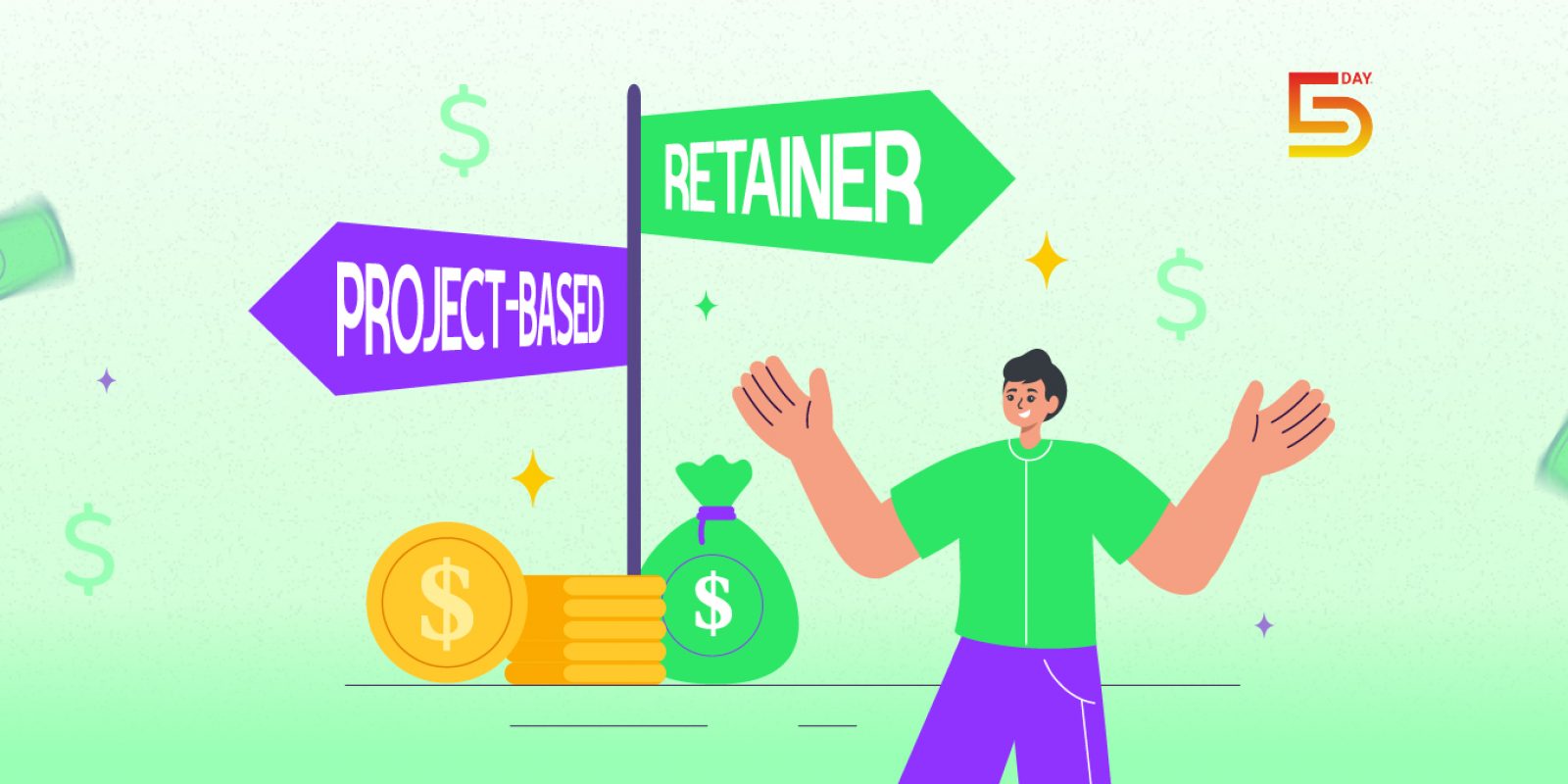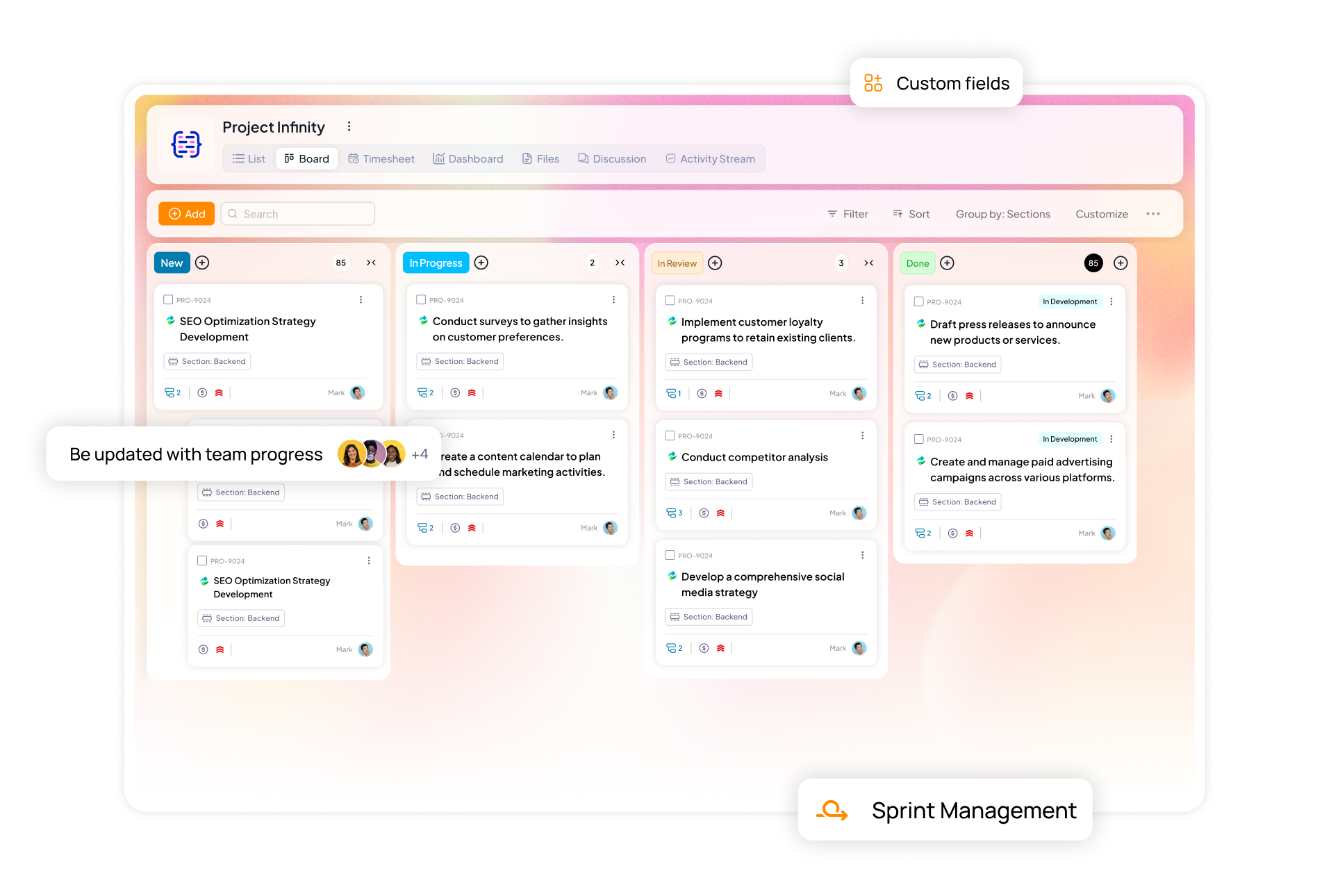Marketing has always been the thrill of the chase, in terms of a campaign coming to life, and the late-night breakthroughs.
And somewhere in the middle of all that, every marketing team needs a machine that keeps your operations intact, without dulling your creative spark. For many, that tool has been Trello.
It gave teams a way to see their work, to make the invisible visible and turned messy workflows into color-coded flows.
But as marketing teams scale, even the most dependable systems start to feel a bit stretched. Boards get cluttered, and tracking deliverables across multiple campaigns starts to take more effort than expected.
That’s where players like 5day.io step in, built specifically around the campaign workflow. It’s designed for teams that move fast and thrive on momentum.
So, the question isn’t just which tool is better. It’s deeper than that. It’s about finding a platform that fits the rhythm of how marketers work today.
In this guide, we’ll take a clear-eyed look at Trello vs 5day.io for marketing — to help you discover which one truly keeps your team in sync based on your goals and pace.
Why Trello was initially a marketer’s best friend
When Trello first hit the scene, it completely changed how teams visualized their work. The Kanban-style boards, with their clean drag-and-drop interface, made it incredibly easy for marketing teams to plan, track, and execute campaign plans.
It was refreshingly intuitive and low maintenance. No complex setup, or steep learning curve. For small marketing teams or freelancers juggling a few clients, Trello’s visual simplicity and card-based task system made campaign tracking almost enjoyable.
Read Also: Why 5day.io is the best project management software for marketing agencies
But as campaigns grew more sophisticated and multi-channel strategies became the norm, Trello’s fundamental design limitations began to surface.
Where Trello starts to frustrate marketing teams
Overly manual campaign tracking as project scope grows
When running a single campaign, Trello feels light and manageable. But when managing multiple campaigns across social media, paid advertising, SEO, and email marketing, suddenly every update requires manual card movements and color coding.
There’s no automation to update task status, trigger dependencies, or alert team members when milestones or deliverables shift. This means someone always ends up becoming the “Trello admin”.
Difficulty scaling for multi-channel marketing
Trello’s linear board format works beautifully for straightforward workflows, but marketing isn’t linear.
Trello’s structure makes it challenging to manage that complexity or get a holistic view across channels. Teams end up creating multiple boards that don’t communicate with each other.
Lack of automation and timeline visibility
Marketing thrives on timing, right from launch dates, approval deadlines, and content calendars. Trello’s native features offer only basic due dates and calendar views, with advanced timeline features requiring Premium plans or third-party Power-Ups.
There’s no automated task sequencing, no workflow triggers, and no smart timeline showing how delays impact downstream activities. This often leads to missed approvals or last-minute rushes.
Read Also: Asana vs 5day.io vs Notion
Cluttered boards with too many lists and cards
What started as a clean, visual system often becomes chaotic as teams add more lists for campaigns, content types, or clients. Soon, teams find themselves scrolling endlessly to find the right card buried under dozens of others.
Without built-in hierarchy, or filtering capabilities, it becomes difficult to distinguish between what’s urgent, and what’s awaiting feedback.
Limited collaboration insights and task accountability
Trello’s boards make collaboration visible but not measurable. Teams can see who’s assigned to what, but can’t easily track productivity, or bottlenecks. There’s no way to see how long tasks take, or which campaigns are falling behind without manual tracking.
Why marketing teams are now seeking simpler, smarter alternatives
As marketing operations evolve, teams are seeking campaign management systems that can scale effortlessly and provide centralized asset libraries to store all assets from briefs to approvals.
Recent developments, including Atlassian’s shift away from team features in favor of personal productivity, signal that Trello’s original vision for collaboration software is being deprioritized.
Read Also: Why is 5day.io the best collaboration tool for marketing teams?
Marketing teams want tools that feel as simple as Trello but are built specifically for the pace and complexity of modern marketing.
- Tools that map directly to marketing workflows, from ideation to delivery, without needing endless customization.
- Platforms teams can start using within a day, with pre-built templates that grow with them.
- Integrated approval workflows, and deliverables, so, every stakeholder, knows when it’s their turn to act.
- Clean interfaces that let cross-functional teams work together without clutter or confusion.
The ultimate showdown: Trello vs 5day.io
This is a head-to-head look at how each project management software performs on what really matters to marketing teams.
We’ll compare them across six key areas: campaign workflow fit, collaboration, timeline and asset management, automation, reporting, and scalability.
Template-driven campaign setup
Trello
Marketing teams typically need separate boards for social media campaigns, content marketing, paid advertising, and email sequences, leading to fragmented visibility.
Trello requires manual board creation for each campaign type, with teams often spending hours setting up custom lists, labels, and card structures.
5day.io
Offers pre-built templates specifically designed for marketing workflows. The platform includes specialized templates for marketing project management that eliminate initial setup time.
Why this transformation matters
Modern marketing teams launch campaigns more frequently than five years ago, making rapid deployment critical. Purpose-built templates reduce campaign setup time from hours to minutes, allowing teams to focus on strategy rather than administrative configuration.
Marketing managers report saving up to 8 hours per campaign launch when using pre-configured templates versus manual board setup.
Best for
Trello: Small teams managing simple, single-channel campaigns with basic tracking needs
5day.io: Marketing teams launching frequent multi-channel campaigns requiring rapid setup and structured workflows
Creative review and approval workflows
Trello
While Trello supports basic commenting and file attachments, it lacks structured approval workflows essential for marketing content creation. Creative teams often resort to external tools for design reviews, breaking workflow continuity and creating version control challenges.
Read Also: How to Manage Your Content Calendar with 5day.io?
5day.io’s integrated collaboration
Features built-in comment threads with person and task tagging, and structured approval workflows. The platform supports image and video uploads directly within discussion threads, enabling visual feedback without switching tools.
Best for
Trello: Small teams with basic collaboration need that don’t require formal approval processes or client access
5day.io: Marketing teams needing integrated approval workflows, client collaboration, and structured review processes with role-based access control
Automation and productivity
Trello
Butler automation faces significant limitations including a 64,000-character storage limit (approximately 750 automations), 50 email recipients per action, and command execution quotas that can halt workflows during peak activity. Marketing teams frequently exceed these limits during campaign launches, causing automation failures.
5day.io
Workflow Automation in 5day.io goes far beyond simple recurring tasks. The platform now allows users to create dynamic automation workflows using custom triggers, conditional logic (if/and statements), and multi-action sequences, all running seamlessly in the background.
Teams can automate complex campaign dependencies, for example, launching creative reviews automatically once content is approved, or triggering follow-up tasks when certain milestones are completed. This flexible automation engine adapts to how marketers work, ensuring projects flow forward without constant manual intervention.
Best for
Trello: Teams with basic automation needs that stay within Butler’s quotas and don’t require complex workflow dependencies
5day.io: Marketing teams needing purpose-built automation for campaign workflows, unlimited automation capabilities, and intelligent task sequencing
Reporting and visibility
Trello
Requires Power-Ups or third-party integrations to access basic project analytics, with no native campaign performance tracking. Teams cannot easily identify bottlenecks or generate stakeholder reports without manual data compilation.
5day.io
Includes 8 default analytics widgets per project featuring bar, line, pie, tabular, doughnut, and single-value charts that are fully customizable. You can add and edit more widgets as needed based on your project type. The dashboard visualizes progress across campaigns, teams, and deliverables with resizable widgets and real-time data updates.
Best for
Trello: Teams with minimal client reporting requirements who can rely on third-party Power-Ups for basic analytics
5day.io: Marketing teams requiring built-in campaign execution tracking, client reporting, time tracking analytics, and comprehensive project visibility without additional tools
Ease of use and learning curve
Trello
While initially intuitive, Trello becomes cluttered as teams add Power-Ups, custom fields, and complex automation rules. The learning curve steepens significantly when teams need advanced features.
5day.io
Designed as a simple Trello alternative specifically for marketing teams, maintaining visual clarity while providing advanced functionality. The platform supports user-specific customization including time zone support, and notification settings without overwhelming new users.
Best for
Trello: Small teams prioritizing visual simplicity over advanced features and willing to accept limitations as they scale
5day.io: Marketing teams wanting Trello-like simplicity with purpose-built marketing features, rapid onboarding, and scalable functionality without complexity
Which tool gets your team running faster?
The first-week reality check
Trello
Getting Trello campaign-ready requires substantial upfront investment. Teams spend hours creating custom boards for each campaign type, defining color-coded labels for priorities and stages, and researching Power-Ups for basic functionality like time tracking and advanced analytics.
This process multiplies across every campaign type.
5day.io
Teams can launch their first campaign within the first hour using pre-built templates. These 43 marketing-specific templates come pre-configured with industry-standard workflows, eliminating the guesswork around campaign structure. A new team member can duplicate an existing project into template as well and immediately begin task assignment and execution.
Impact on team adoption
Trello
Non-technical team members often face significant hurdles when adopting Trello.
The platform requires understanding of board structures, Power-Up configurations, and Butler automation syntax before teams can effectively collaborate.
Marketing professionals without technical backgrounds frequently struggle with setting up proper workflows and managing the increasing complexity that comes with Power-Up additions.
5day.io
The platform ensures even non-technical team members can jump in and contribute from day one, without needing training on board setup or Power-Up configurations. Its intuitive hierarchy (workspace → space → project → section) mirrors how marketing teams naturally plan their work, from strategy down to execution.
This familiar structure helps teams instantly visualize where everything fits, campaign briefs, creative assets, timelines, and approvals, all flow logically. Because of this, marketers spend less time figuring out how to organize their work and more time executing it. The result is a smoother onboarding experience and faster collaboration across roles.
Why consider 5day.io over Trello?
AI-powered task intelligence and automation
5day.io provides smart task recommendations based on project history, automatically suggesting similar tasks and team members who have successfully handled comparable work.
The AI-powered writing assistant helps marketing teams create detailed task descriptions, and documentation directly within the platform, eliminating the need to switch between tools for content creation. Marketing teams can automate recurring campaigns, and content publication workflows with customizable recurrence patterns.
Unlike Trello’s basic automation rules, 5day.io’s workflow automation creates intelligent task dependencies where creative approvals automatically trigger design notifications.
Advanced time tracking with billable hour management
Marketing agencies and in-house teams require precise time tracking for budget management, and resource allocation, capabilities completely absent from Trello’s core offering.
5day.io provides integrated time tracking that captures hours directly within task workflows.
The platform’s timesheet management system includes approval workflows where managers review submitted hours. Marketing teams can track billable versus non-billable hours and make data-driven decisions about resource allocation across campaigns.
Advanced reporting features provide multiple filter options, visual summaries through burn-up and burn-down charts, and exportable data for stakeholder communication.
Custom roles and multi-tenancy for agency operations
Marketing agencies managing multiple clients face significant challenges with Trello’s limited permission structure and lack of multi-tenancy support. 5day.io addresses these operational complexities with custom role creation and granular permission controls that allow agencies to compartmentalize client work.
The platform’s multi-tenancy architecture enables agencies to create client-specific workspaces with controlled access, allowing clients to view project progress and provide feedback on creative assets.
Guest access features extend to freelancers and vendors, providing task-specific visibility that maintains project security, a critical capability for modern marketing operations that rely on diverse talent networks.
Built-in analytics without expensive power-ups
While Trello requires costly power-ups and third-party integrations for basic project analytics, 5day.io provides comprehensive reporting and analytics as native platform features.
Marketing teams access real-time project dashboards that visualize campaign progress, resource utilization, and deadline tracking without additional software purchases.
Sign up for 5day.io’s free trial today and see how you can use it for your benefit!