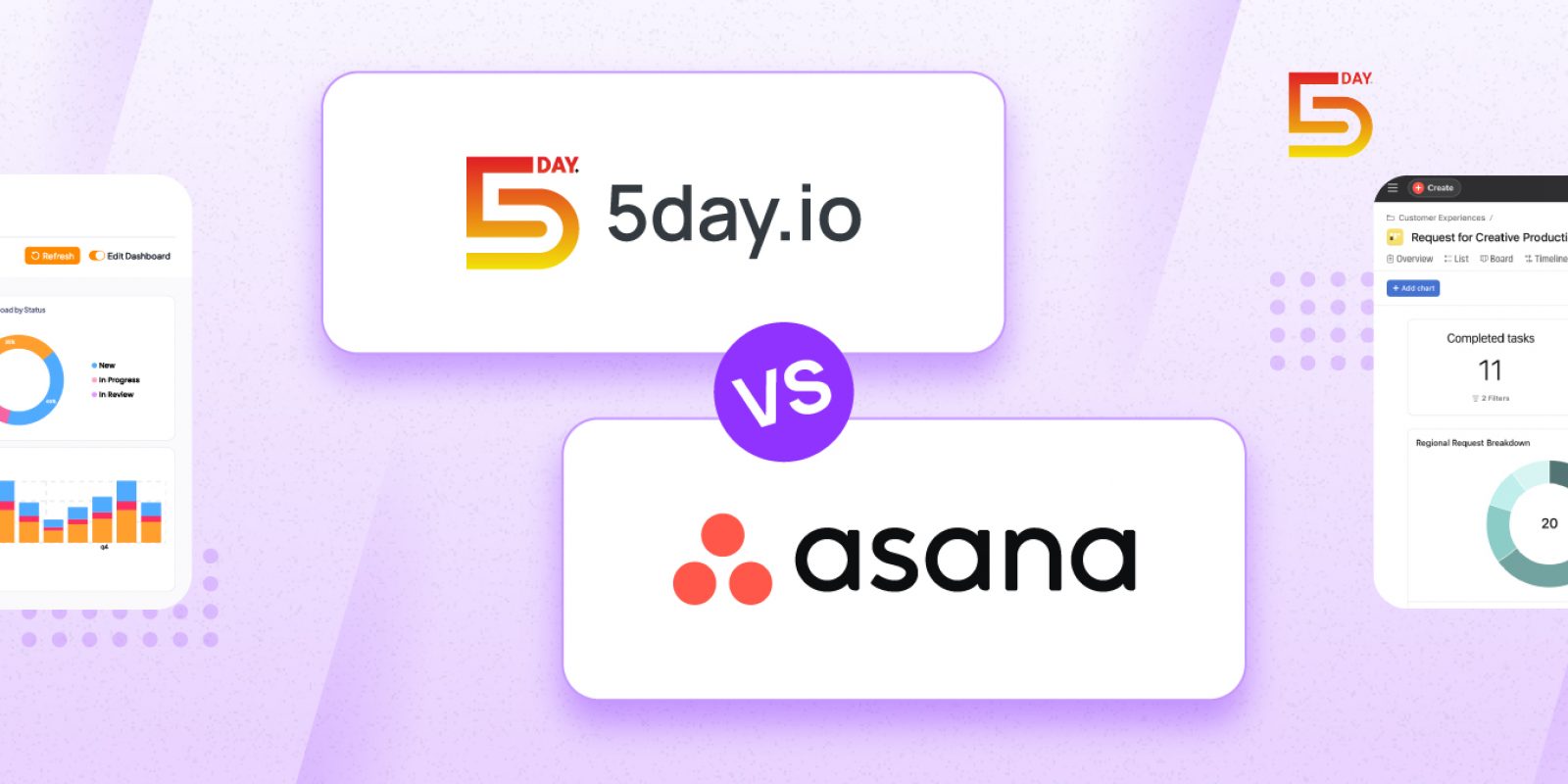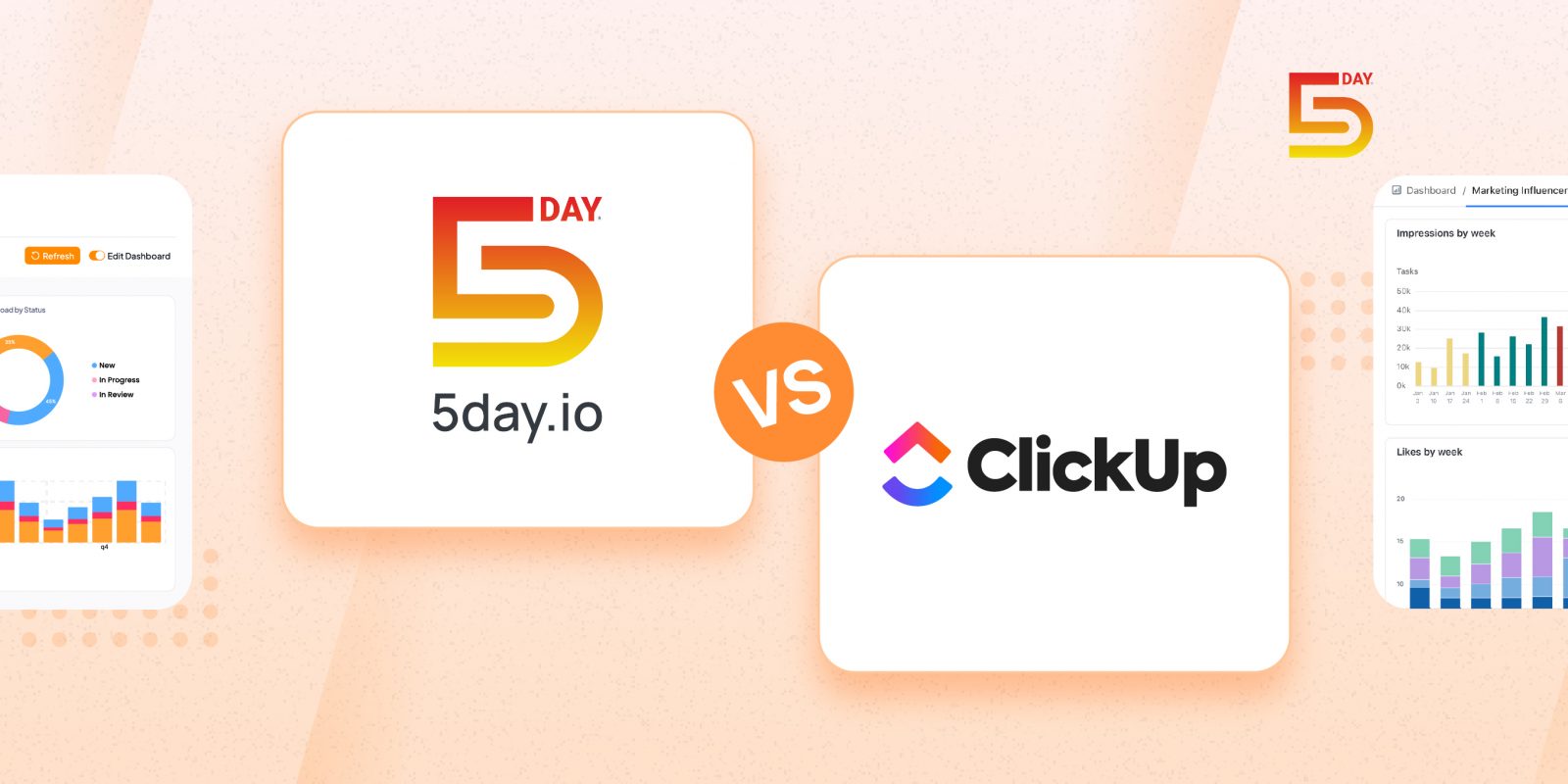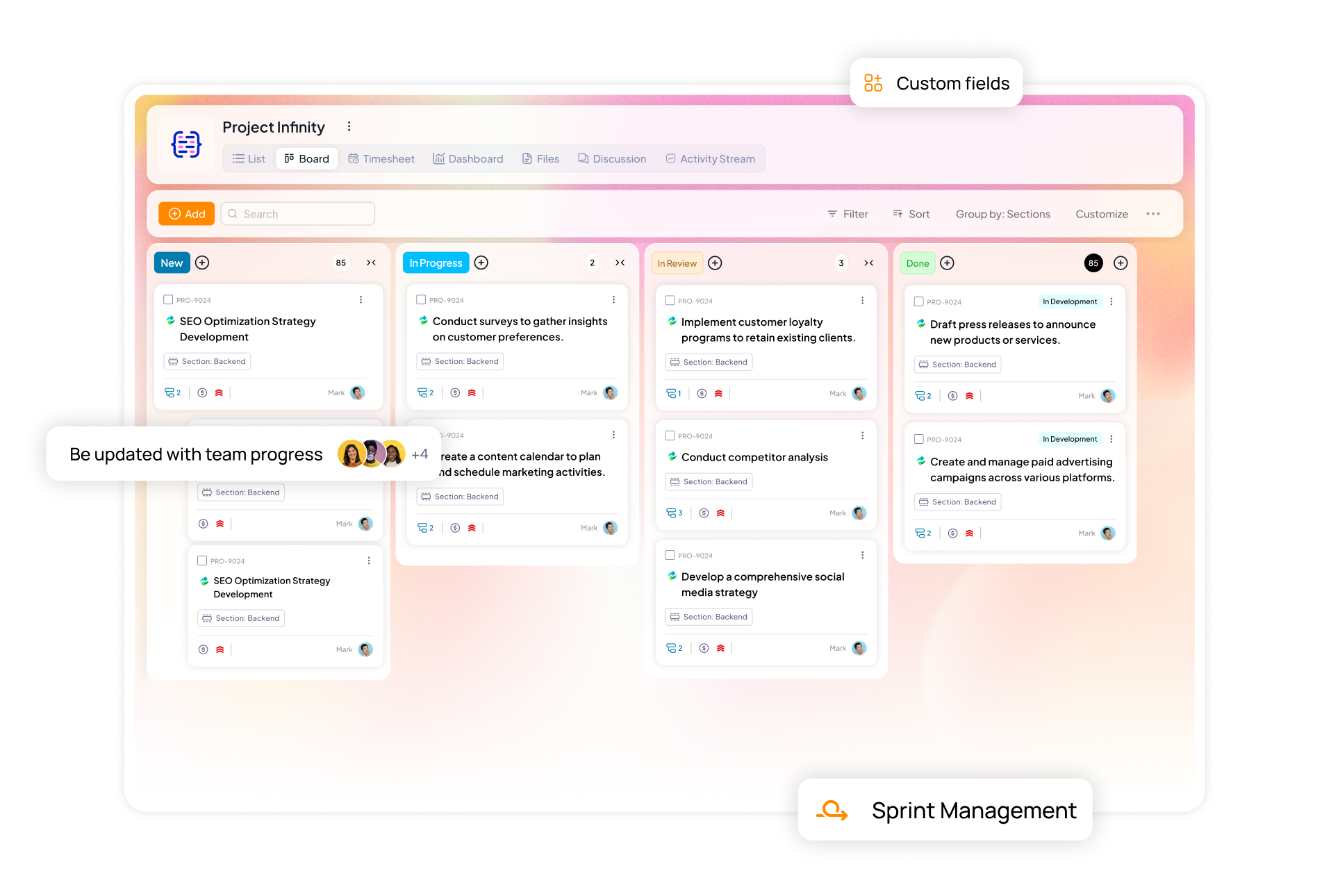Time is your team’s most valuable resource, but do you really know where it’s going?
For many project-driven organizations, the answer is “not exactly.” Hours of work turns into days, and managers realize that far more time was spent than expected only when it’s too late. Without transparent time tracking across teams, it’s easy to get blindsided by delays or overruns. Effective time tracking creates visibility here.
There are many tools for time tracking in the market today. But the primary challenge I have seem budget conscious teams facing is the investment they have to make in multiple tools that have a list of features they do not even want.
And this is the exact gap we filled with 5day.io, a feature-conscious software. We’re going to see how the timesheet features in 5day.io work in tandem with our project and task modules to give you a minimal, practical work management software.
Why does 5day.io take the approach to blend time tracking with project management natively?
It’s simple. When your time tracking setup is woven into your project tool, where time is automatically tied to specific tasks and you’re not constantly transferring data between systems. This protects your focus for more important work. And that’s the exact philosophy behind 5day.io.
In practical terms, using 5day.io means your team can start a timer or enter hours right on a task card without switching to another app or spreadsheet. All those hours then roll up into the project’s timeline and reports without any manual effort. This not only saves effort but also improves accuracy (since people are less likely to forget to log time when it’s part of their normal workflow).
Now, let’s see which features in 5day.io that make this possible. We’ll explore each feature in detail and show how they add up to a strategic advantage for your team.
Also Read: Asana vs Notion vs 5day.io
Top time tracking and timesheet features in 5day.io
Auto timer for accurate time capture
Auto timer is a standout feature which takes the hassle out of recording work hours. Instead of manually writing down hours, team members can simply click “start timer” on a task when they begin work, and click “stop” (or pause) when they finish or take a break. The software automatically records the elapsed time and attaches it to that task. This is available on both web and mobile, so whether an employee is at their desk or on the move, they can track time with one tap. Why is this a big deal? For one, it greatly improves accuracy. Human memory is fallible, and if people try to fill timesheets at the end of the day (or week), they often end up guessing how long tasks took, which can be very inaccurate. The auto timer solves that by capturing time in the moment. It also boosts trust in the data: when clients or stakeholders know hours are tracked in real-time, they have more confidence that the reported hours are honest and precise. Of course, timers require a little bit of discipline but 5day.io has you covered there too with gentle reminders (more on that soon) and the flexibility to edit any entry if needed.Bulk time entry to log multiple hours in one go
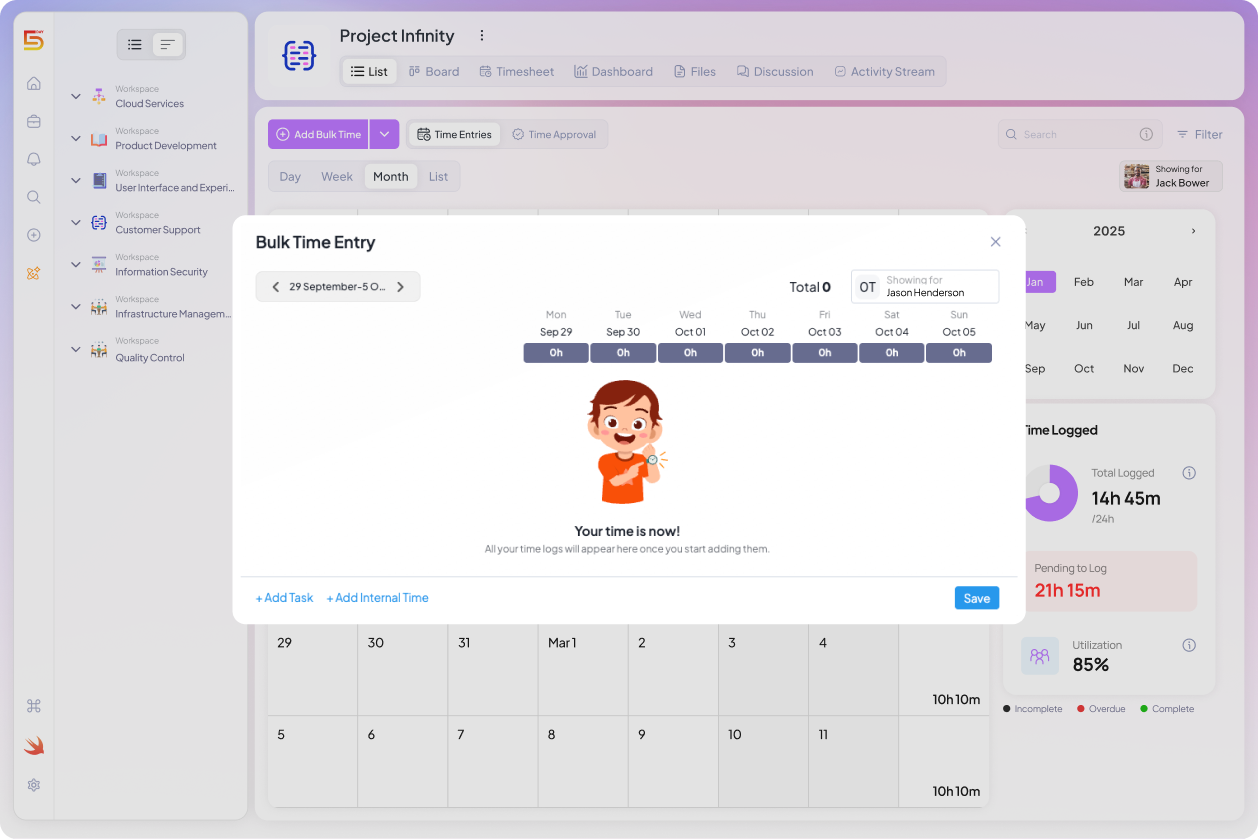 We know not every team member will use the timer for every task. People have different work habits, and sometimes you only remember your hours at the end of the day.
5day.io addresses this with a bulk time entry feature that makes it easy to add or adjust hours after the fact, all in one convenient view. Think of it like filling out a weekly timesheet on one screen: you can select a task or project and quickly distribute hours across multiple days.
Bulk entry is a lifesaver for bigger tasks or ongoing duties that you work on a bit each day. By offering multiple ways to track time (auto timers, single manual entries, or bulk weekly entries), you can fit 5day.io into your team’s different work styles.
We know not every team member will use the timer for every task. People have different work habits, and sometimes you only remember your hours at the end of the day.
5day.io addresses this with a bulk time entry feature that makes it easy to add or adjust hours after the fact, all in one convenient view. Think of it like filling out a weekly timesheet on one screen: you can select a task or project and quickly distribute hours across multiple days.
Bulk entry is a lifesaver for bigger tasks or ongoing duties that you work on a bit each day. By offering multiple ways to track time (auto timers, single manual entries, or bulk weekly entries), you can fit 5day.io into your team’s different work styles.
Timesheet submission for simple end of the week sign‑off
Logging hours is step one; making them official is step two. 5day.io includes a straightforward timesheet submission process that turns all those individual time entries into a formal record for the week (or whatever period your company uses). At the end of the week, each team member can review their timesheet and hit “Submit.” The submission feature is important for a few reasons:- Accountability: It prompts team members to double-check their entries and confirm completeness
- Managerial oversight: Submission moves the timesheet into an approval queue for a manager or supervisor to review. It creates a moment where any discrepancies can be caught early
- Record-keeping: A submitted timesheet becomes a saved artifact. This is useful if you ever need to audit project hours or provide a report to a client. All time is recorded in one neat package per period
Approval workflows for timesheet accuracy and compliance
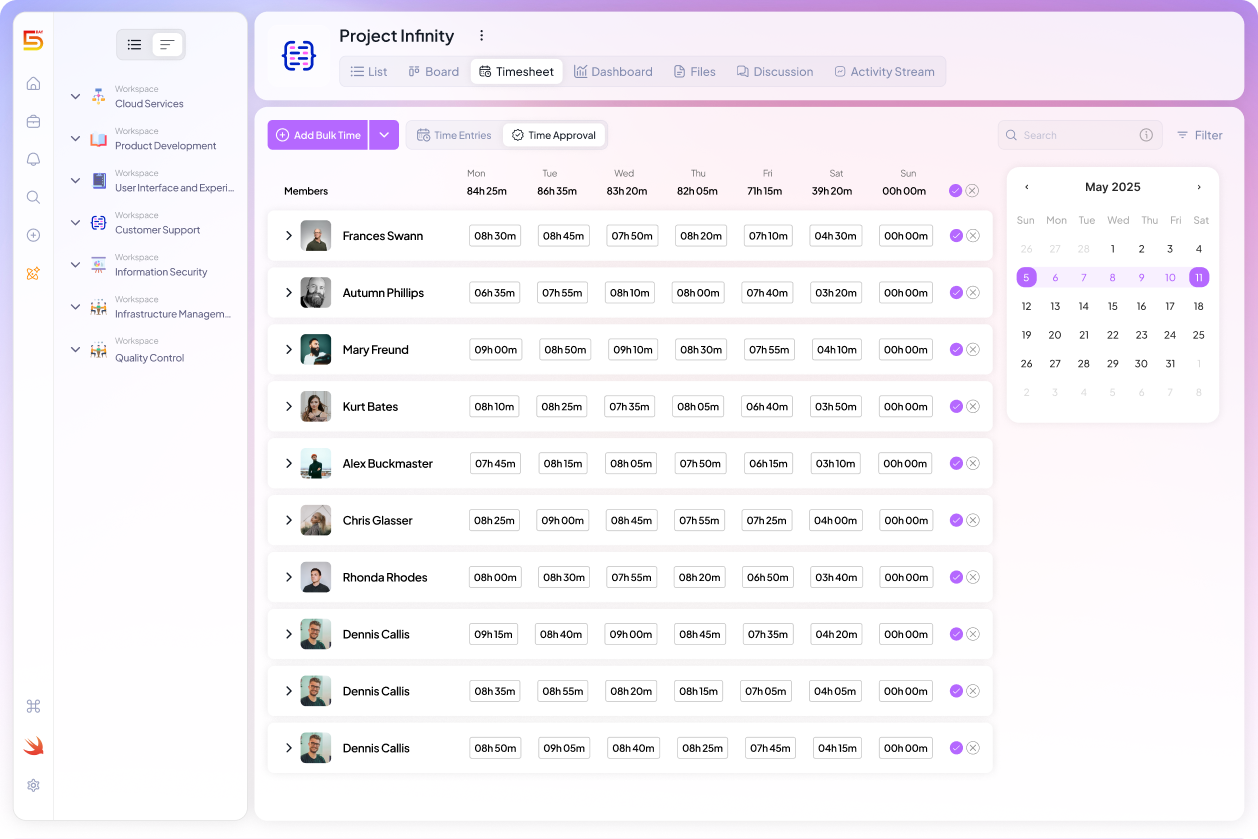 Submission and approval go hand-in-hand. Once team members submit their timesheets, 5day.io enables an approval workflow for managers or designated approvers to validate those entries. This is crucial for maintaining high-quality data and enforcing any company policies around time tracking.
In 5day.io, managers can view submitted timesheets in an approval tab. They can see each person’s total hours, breakdown by project/task, and any flags (for example, if someone logged overtime).
The manager can then approve the timesheet if everything looks good, or reject it with a note if something needs correction. Perhaps an entry was allocated to the wrong project – the manager can ask the employee to fix and resubmit. Or if an employee forgot to submit entirely, a manager can even add and submit on their behalf in the system.
This workflow creates a safety net so that every timesheet can be accounted for and formally approved before it moves into reports or payroll.
Submission and approval go hand-in-hand. Once team members submit their timesheets, 5day.io enables an approval workflow for managers or designated approvers to validate those entries. This is crucial for maintaining high-quality data and enforcing any company policies around time tracking.
In 5day.io, managers can view submitted timesheets in an approval tab. They can see each person’s total hours, breakdown by project/task, and any flags (for example, if someone logged overtime).
The manager can then approve the timesheet if everything looks good, or reject it with a note if something needs correction. Perhaps an entry was allocated to the wrong project – the manager can ask the employee to fix and resubmit. Or if an employee forgot to submit entirely, a manager can even add and submit on their behalf in the system.
This workflow creates a safety net so that every timesheet can be accounted for and formally approved before it moves into reports or payroll. Reminders and notifications to never miss a timesheet deadline
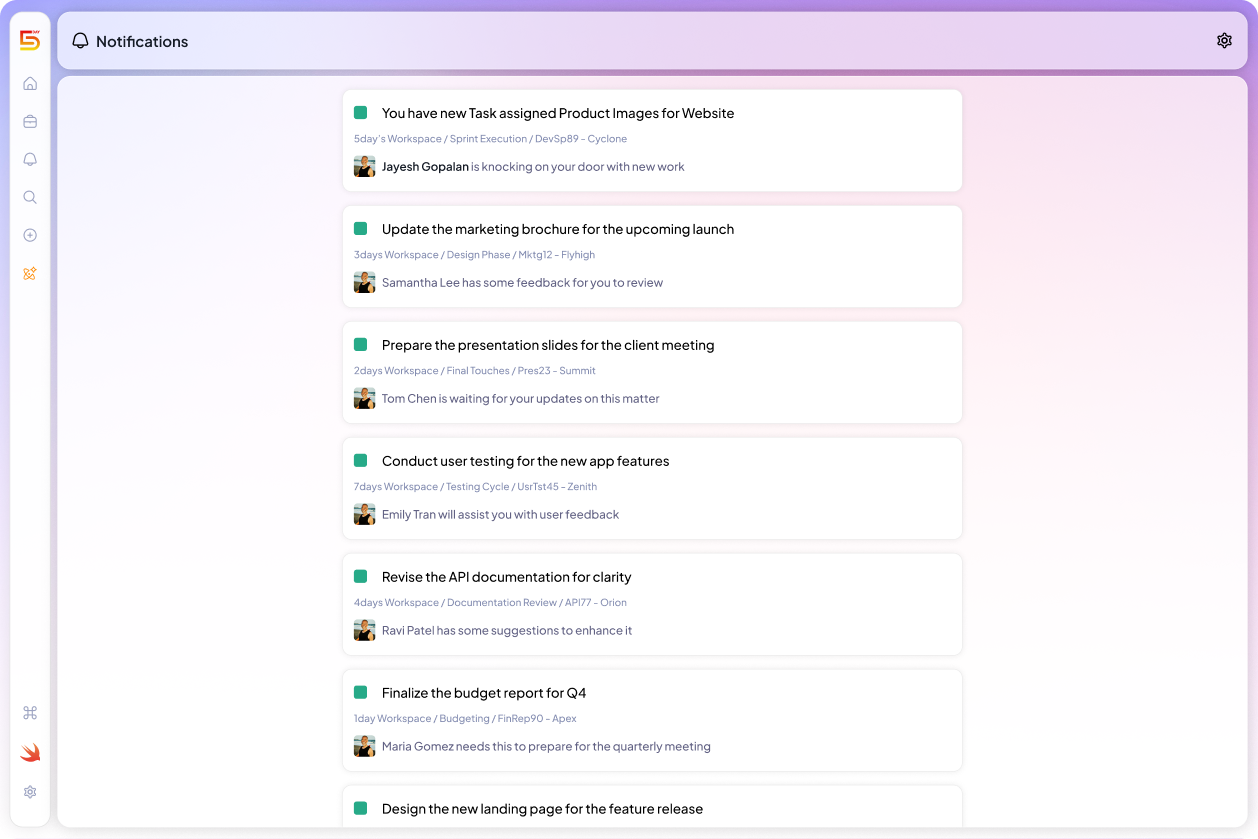
One of the toughest parts of managing timesheets is simply getting everyone to do them on time. How many Monday mornings have you spent sending nagging emails like, “Please complete last week’s timesheet”?
5day.io alleviates this pain with built-in reminders that prod the team (and managers) at the right moments.
You can configure 5day.io to send automated reminders to users to fill in their time entries and submit their timesheets if they haven’t done so by a certain day or time. Managers can also get reminders to review pending approvals. These nudges are gentle but effective and they appear as notifications in the app or via email, depending on user preferences.
Crucially, these reminders are customizable and unobtrusive. The goal is not to spam or guilt-trip the team, but to create a supportive routine.
And by reducing the need for awkward human reminders, it also helps maintain a positive culture. The software’s neutral nudge can be more palatable, maintaining accountability without personal friction.
Powerful reporting and analytics to turn time data into insight
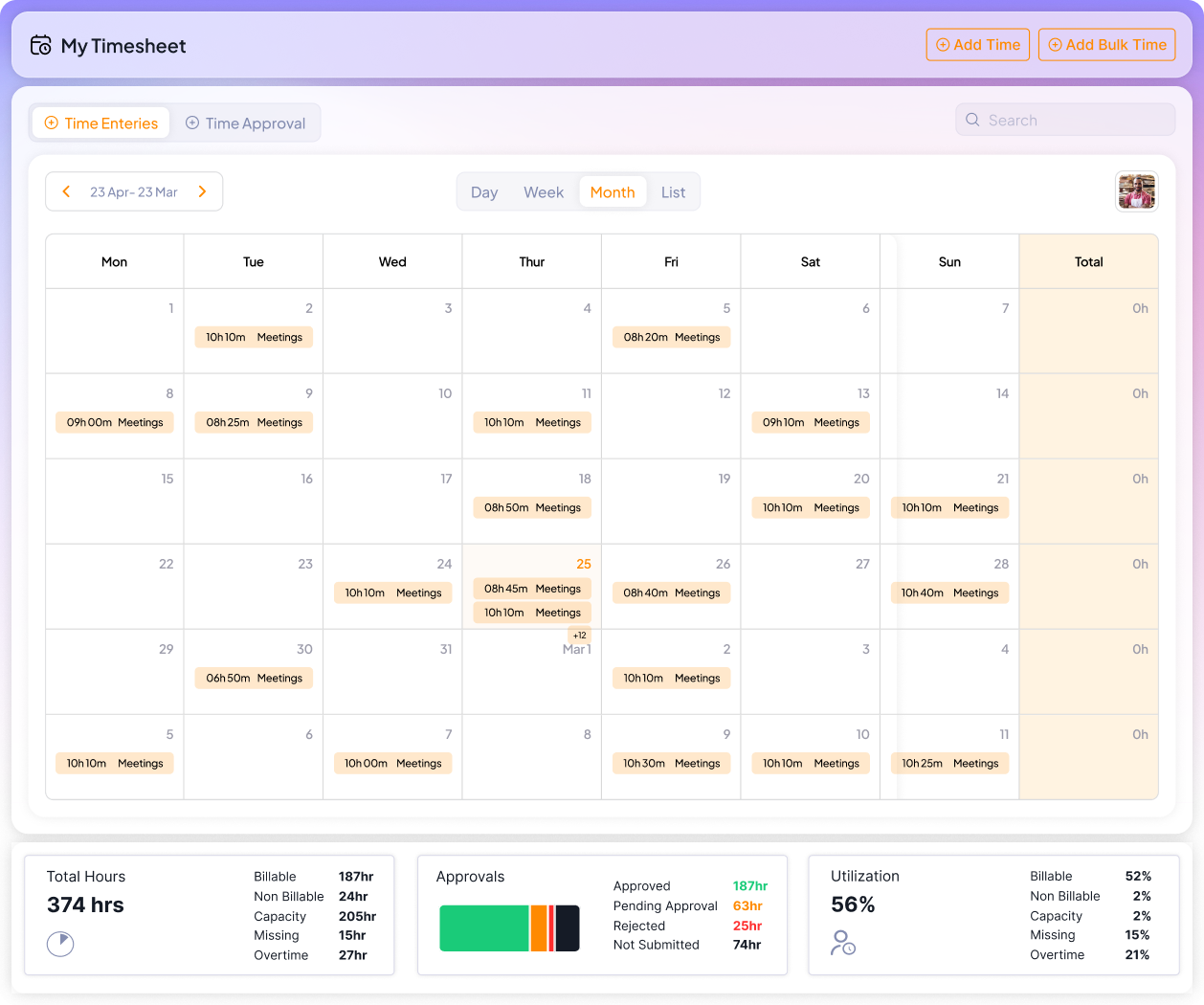
Capturing time is only half the battle, the real value comes from analyzing that data. 5day.io shines here by offering robust timesheet reporting features that give project managers and operations managers a goldmine of information for decision-making.
All the time entries, once logged and approved, flow into reports that you can slice and dice in various ways.
Some highlights of 5day.io’s reporting capabilities.
Multiple filters
You can generate reports by project, by team member, by time period, or any combination of these. The interface lets you apply multiple filters, so you get exactly the view you need.
Detailed breakdowns
Reports can show totals and also drill down to individual tasks or entries. If you see that a project took 120 hours this month, you can click in to see which tasks or which people accounted for most of that time.
Visual summaries
You can also visualize your project time in charts or graphs to quickly communicate patterns. Additionally, with burn up, burn down, and velocity reports you can track individual performance and extend support where needed.
Exportable data
Need to share billable time with stakeholders or clients? 5day.io allows exporting timesheet reports to Excel/CSV along with granular level of task and subtask details if needed.
Overtime tracking and policy controls to keep an eye on extra hours
Overtime can be a double-edged sword. On one hand, it’s sometimes necessary to meet a deadline; on the other, chronic overtime can signal burnout or budgeting issues.
5day.io includes features to explicitly track and manage overtime hours, so they’re visible and accounted for. Using 5day.io, you can configure what counts as “overtime” based on every individual’s or project’s work schedule.
For example, you might set a rule that any time beyond 8 hours per day, or beyond 40 per week, are considered overtime. 5day.io then flags those in the timesheet. Moreover, you can establish guidelines and limits around time entries and how far advance or in the past a person can do it.
Importantly, 5day.io also recognizes that not all time is project work. It provides options for tracking time off and internal time as well. You can configure company holidays and paid leave in the system. If an employee is on vacation, that can be reflected. Or if someone spends a day on internal training or administrative tasks, those can be logged as “internal” (non-billable) time.
This ensures that you capture the full picture of an employee’s time. Without a system like this, overtime often flies under the radar until someone burns out, or a budget is blown. 5day.io makes sure extra hours are always visible.
Flexible timesheet views like day, week, month, and list
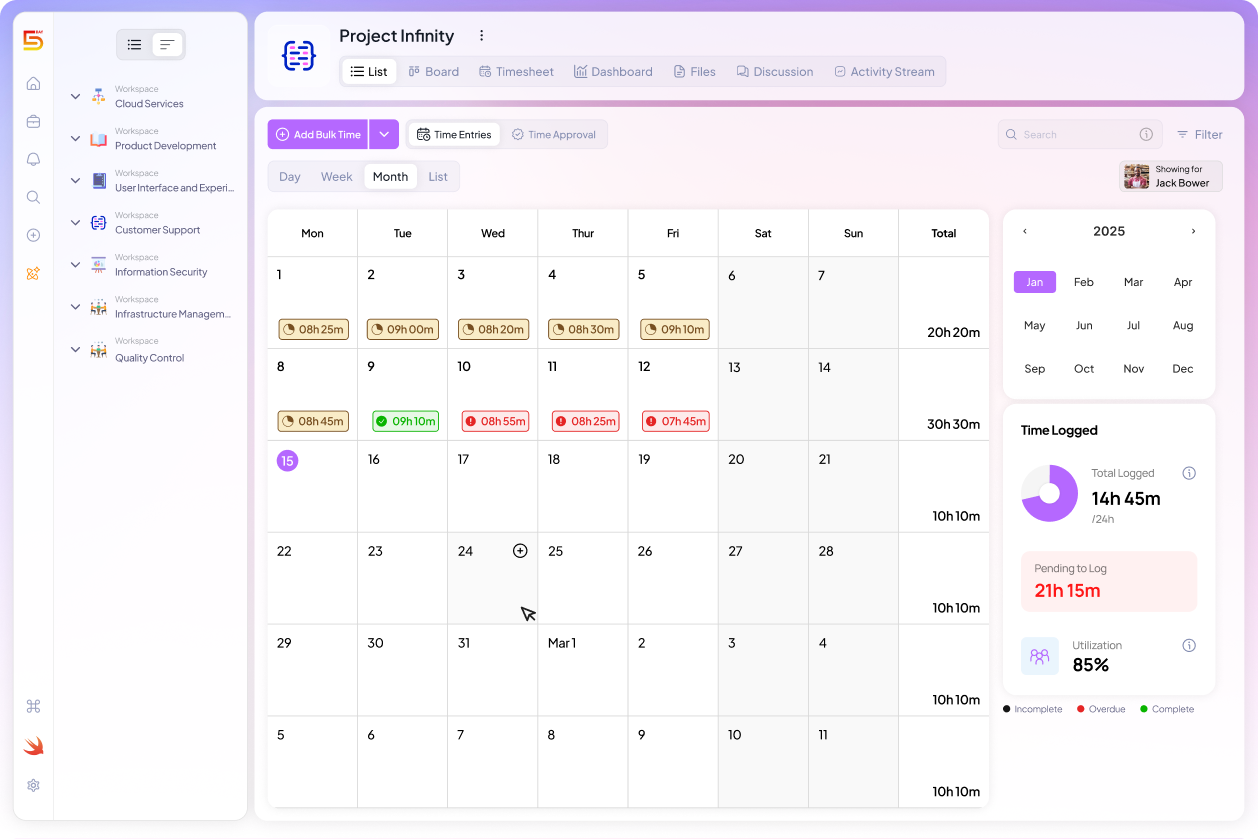
Different roles in an organization want to see time data in different ways. 5day.io addresses this by offering multiple timesheet views, essentially different lenses through which to look at the logged time. The main views include daily, weekly, monthly, and a list (tabular) view.
Furthermore, having multiple views within the same tool emphasizes that timesheets aren’t just for “the higher-ups” – they are also a feedback mechanism for employees themselves. When an individual looks at their own week or month of time entries, it can be illuminating.
Maybe they realize, “Wow, I spent 15 hours in meetings this week – no wonder I felt behind.” This self-awareness can lead to self-improvement, like blocking out focus time or discussing workload with a manager. In fact, research has noted that time tracking facilitates accountability and self-awareness for individuals by giving a clear overview of where their time goes.
5day.io vs. Other time tracking tools: A light comparison
![]()
You might be thinking, “There are lots of time tracking tools out there. How does 5day.io compare?” It’s a great question.
Each tool has its strengths, and the best choice depends on your needs. Here’s a brief, friendly look at how 5day.io stands alongside some popular options.
Toggl Track, Clockify, Harvest and more
All the tools mentioned above are well-known for its complex time tracking needs. In their free plan, they have a simple/start stop timer and limited function.
However, when it comes to more advanced needs like timesheet approvals, reminders, or detailed reporting, they require upgrading to paid plans. And in these pricy paid plans, they have multiple array of complex features like snapshots, location tracking etc, which most firms would not need.
Additionally, they aren’t a project management tools but a standalone trackers. Meaning you have to integrate it with your task system (or manually match entries to projects). Many teams use them alongside project management tools which can work but adds some overhead.
In contrast, 5day.io provides those advanced timesheet features (approvals, reminders, multiple views) as part of its core offering, even on relatively budget-friendly plans. And because 5day.io is both a PM and time tracking tool, you get one cohesive platform.
If your needs are very advanced and span across continents and complex HR requirements, these tools might be for you. But if you want time tracking embedded in project workflows with approvals and robust reporting included, 5day.io offers a compelling package.
In any case, whichever tool you choose, the fact that there are options means you can find a time tracking approach that fits your team’s style. And with 5day.io now in the mix, teams who want an insider-friendly, project-first approach to time management have a robust option to consider.
Strategic benefits of integrating time tracking with project management and how it pays off
We’ve toured the features, now let’s zoom out to the big-picture benefits that 5day.io’s approach to time tracking delivers.
Improved accountability & transparency
When every team member logs their time consistently and truthfully, it creates a culture of accountability. Work hours are out in the open for the team to see, which encourages everyone to take ownership of their tasks. Instead of wondering if someone is slacking off or overloaded, the timesheet data provides an objective view.
Data-driven decision making
With robust time data at your fingertips, you can move from gut-feel management to evidence-based management. Do we need to hire another developer? Let’s check team utilization, if everyone is consistently at 90% capacity and overtime is high, the data supports adding headcount.
Are our project estimates realistic? By comparing planned vs actual hours in 5day.io reports, you might find a pattern that certain tasks always take 20% longer than estimated. This way you adjust future project plans accordingly.
Time tracking essentially creates a feedback loop that improves planning and resource allocation for your team.
Higher project ROI and profitability
Time is money, especially in project-based businesses or any service work billed hourly. By diligently tracking billable vs non-billable hours, companies ensure no billable work goes unbilled and can also work on reducing the non-billable overhead.
Another aspect of ROI is optimizing internal processes: if the data shows employees spend 20 – 30% of their time on a routine admin task, that might justify investing in automation to free up that time for more valuable work.
Organizations have even seen increases in job satisfaction when time tracking reveals workflow issues that can be fixed.
In essence, time tracking data helps you plug the leaks where time (and thus money) is wasted, and channel effort into the most profitable activities.
Increased team visibility and collaboration
In many companies it’s hard to know what everyone is working on. Especially those with multiple departments or remote teams. Timesheets provide a unifying overview.
With 5day.io, a project manager can see not just their project, but also if their team members are splitting time with another department’s project. This can foster cross-team communication.
For operations, having a bird’s-eye view of all teams’ time can break down silos to reveal if one team’s slow progress is because they are lending support elsewhere, for instance. It keeps everyone aligned on the big picture.
Additionally, transparency in how time is spent can reduce internal conflicts. If a designer logs 30 hours on revisions, the data tells the story to the sales team why a deadline moved, it’s not finger-pointing, it’s just visible facts.
Light-weight notifications and shared data replace the need for constant check-ins, letting the team collaborate with trust and autonomy. And everyone stays on the same page more easily, without needing endless status meetings.
Make time tracking work for you with 5day.io
By now, it should be clear that modern time tracking, especially when baked into your workflow, is far from the old image of tedious punch cards or micromanagement. It empowers managers and teams with knowledge. When you know exactly how time is spent, you can course-correct projects in real time and justify business decisions with data.
5day.io’s time tracking and timesheet features bring a lot to the table: ease-of-use through auto timers and bulk entries, rigor through submissions and approvals, completeness with reminders and overtime tracking, and insight via flexible views and rich reports. All of these work together to turn time tracking from a chore into a strategic tool.
I’d love for you to experience this firsthand. 5day.io provides a free 30 day trial, without you putting up any credit card information.
You can simply sign up, set up a pilot project, use the auto timer, explore the reports. It’s intuitive enough that you’ll start gathering valuable data in the first week. And with a free trial available, there’s no barrier to testing the waters.
See how it fits your workflow and culture. Chances are, you’ll find it’s the missing piece that ties your tasks, your team’s effort, and your strategic goals all together.