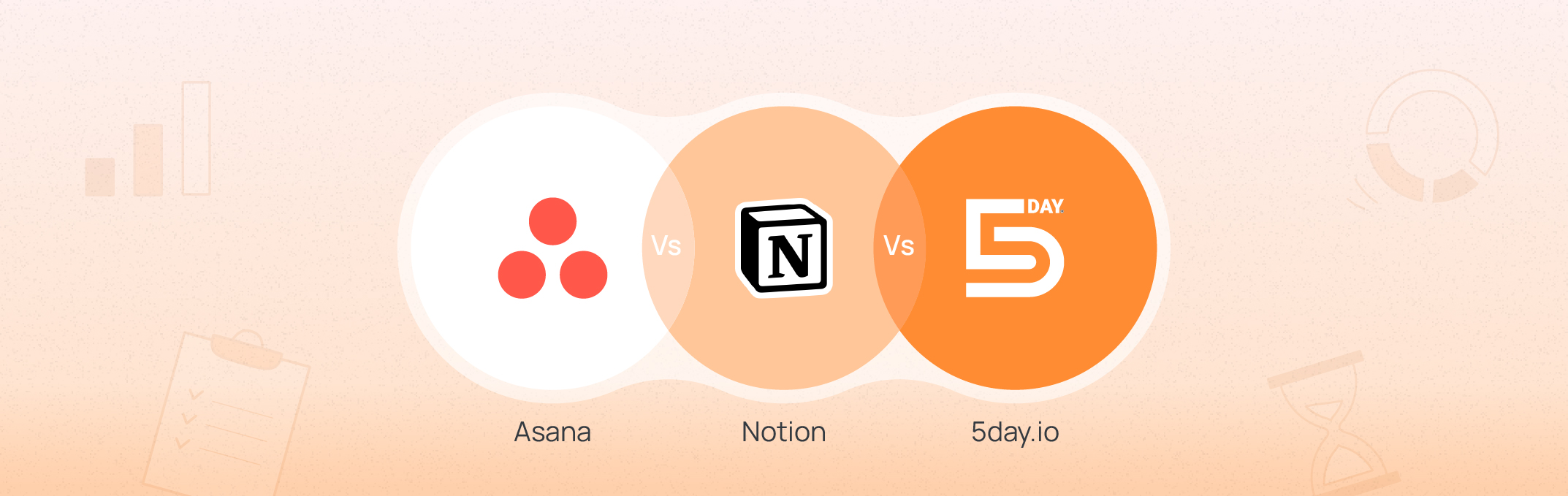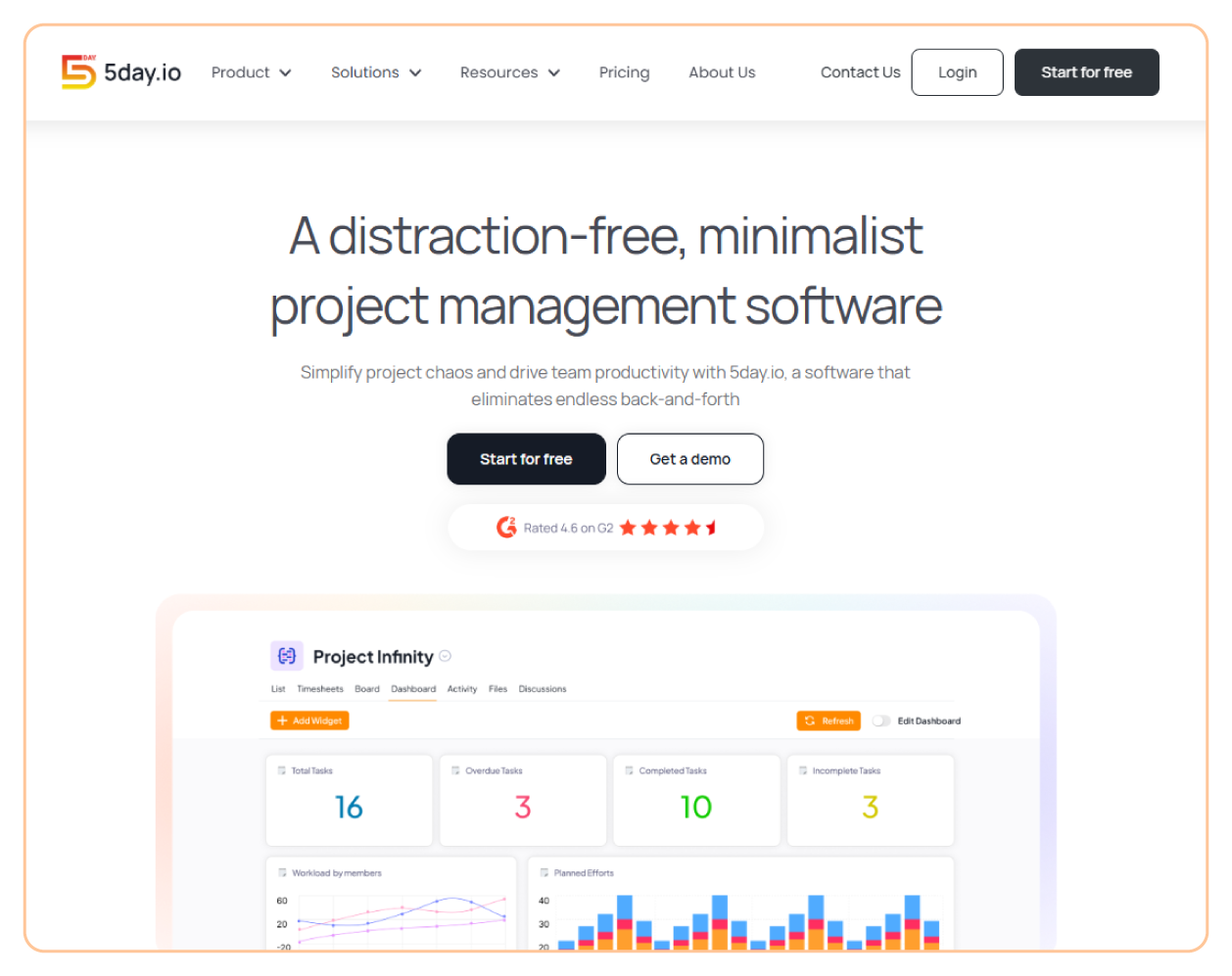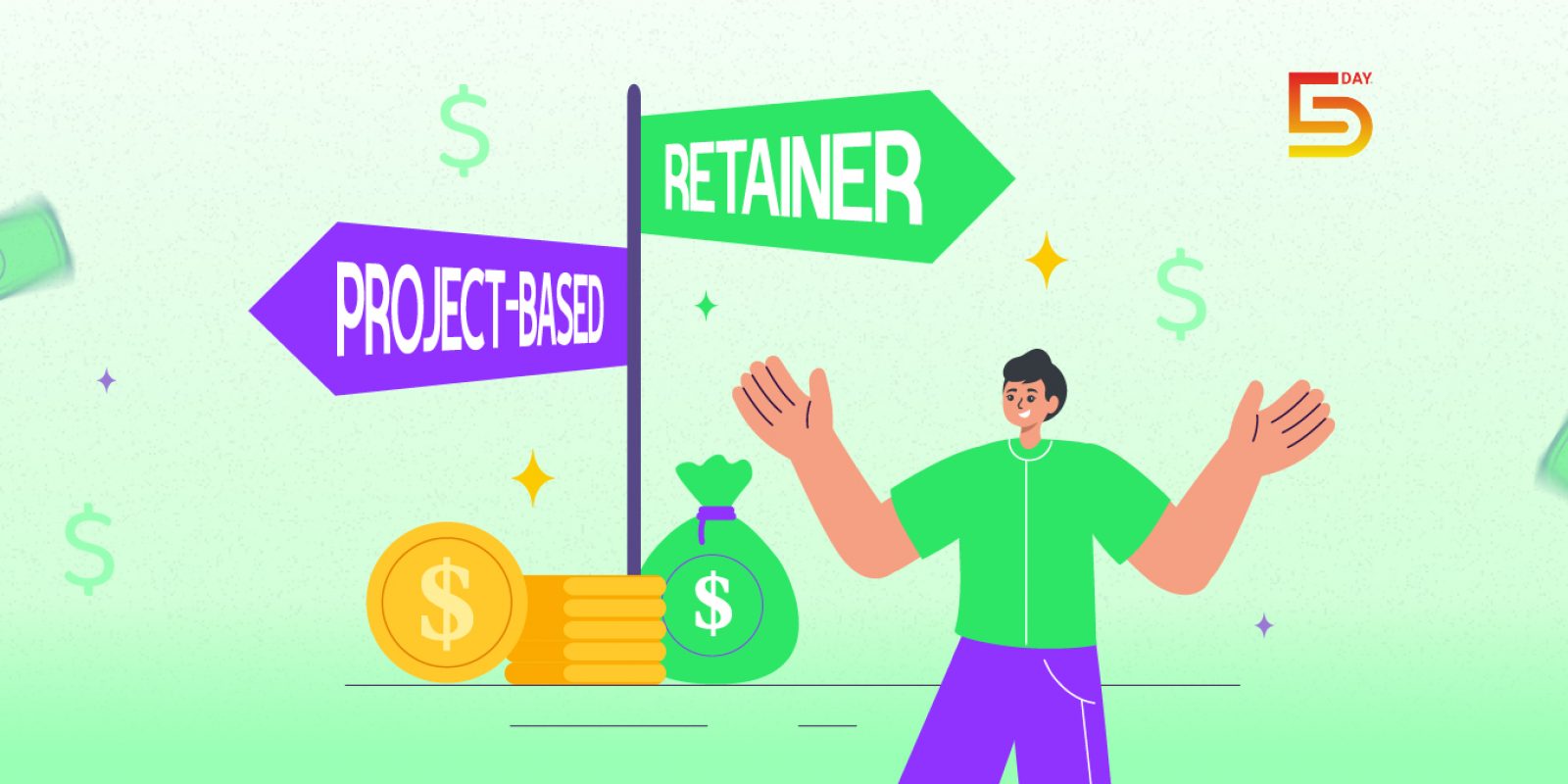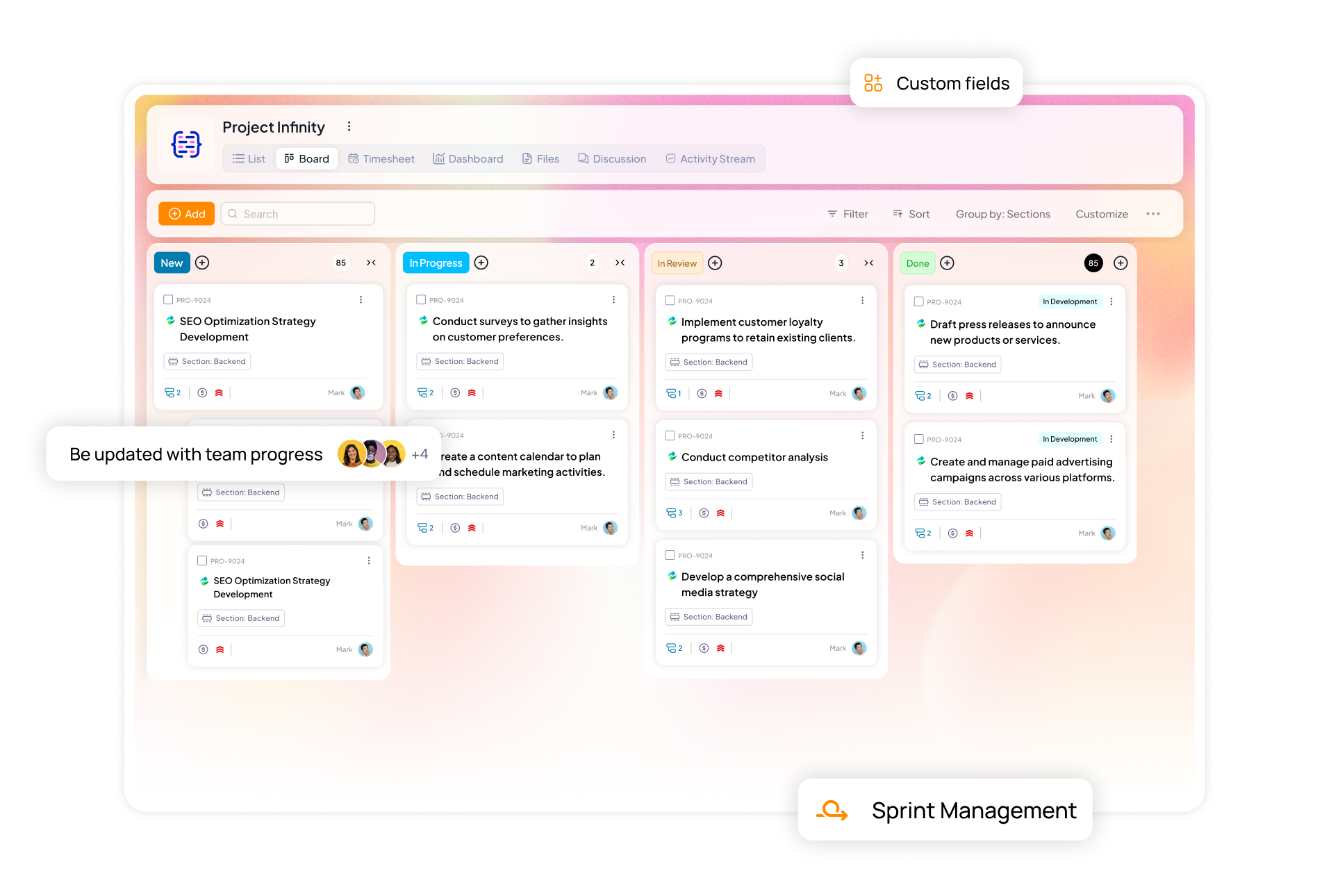Between managing all the client projects and your team, it can be difficult to find the time to choose a project management software. So, we have done it for you.
In this article, I have taken 3 project management software: Asana, Notion, and 5day.io and compared their use cases, features, pricing, and real customer reviews to give you a detailed breakdown for your pick.
Asana vs Notion vs 5day.io: Brief overview
The primary difference between Asana, Notion, and 5day.io is what kind of workflow they are built for.
Many times, companies get a subscription to a tool and then realize it does not really match their needs at all. Clearly defining your needs and what your workflow looks like can make this decision of how to choose a project management tool relatively easy.
The main difference between these three tools is:
- Asana is built for structured project management needs
- Notion is best for personal documents and task management
- 5day.io is built for a combination of project and task management
Understanding what your specific team needs can really help in picking the best fit for you. We will look at a detailed breakdown of each of the tools’ features and use cases as well.
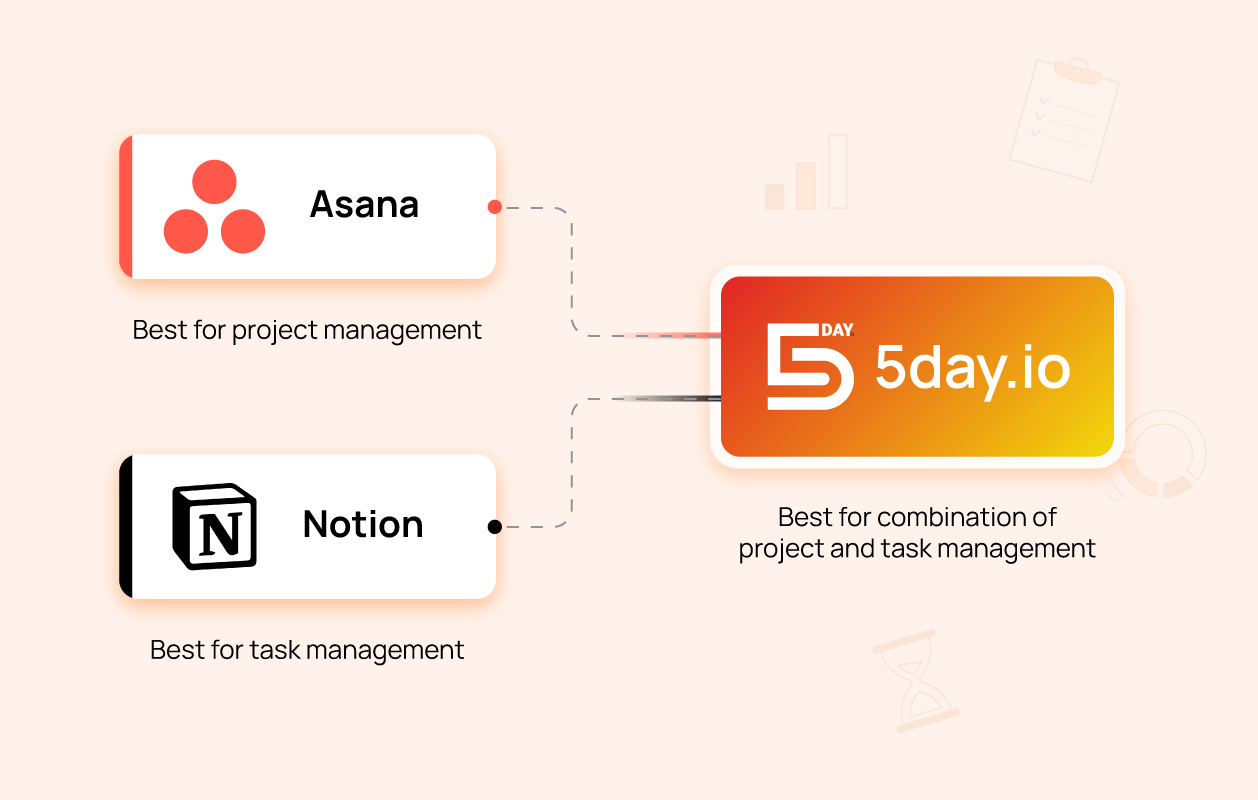
What is Asana?
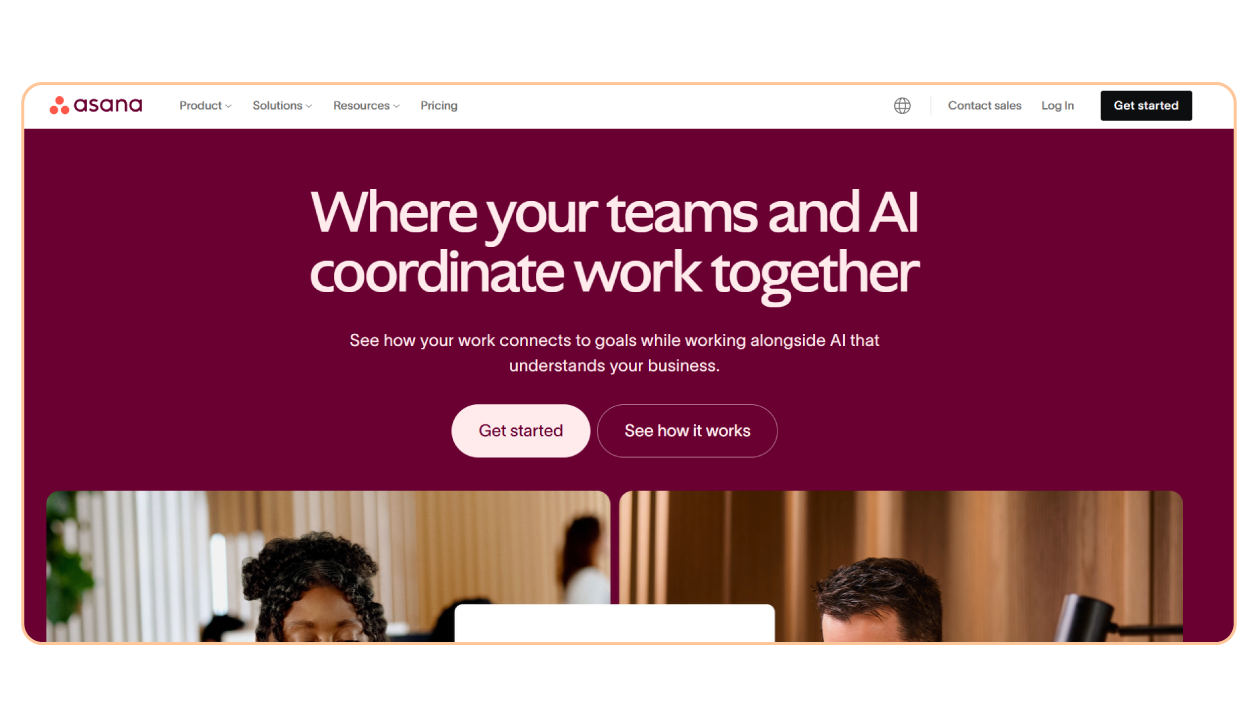
Asana is a work management software built to help teams structure and track their projects. It is a straightforward platform that is easy to use and provides visibility into ongoing projects and resources.
What is Notion?
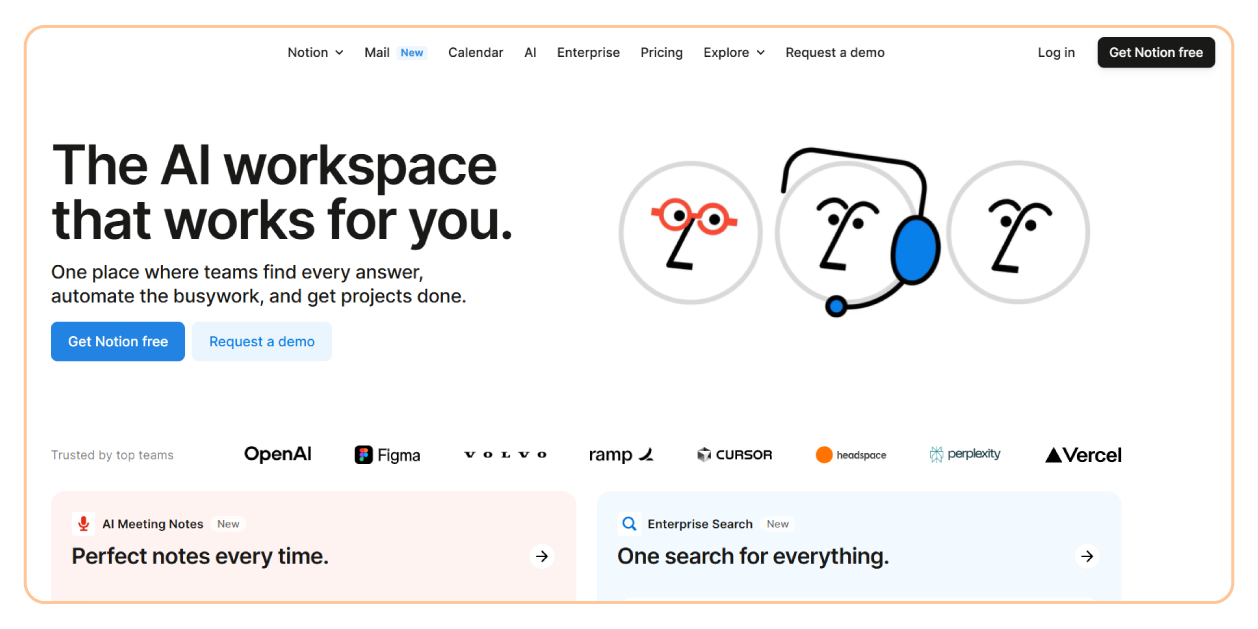
Notion is a multi-purpose platform, more like a no-code app, that you can configure to do anything you want. Its primary use case is to organize your documents, notes, and thoughts in one place for easy access.
What is 5day.io?
5day.io is a distraction-free, minimalist project management software for teams that are over the chaos of cluttered software. It is built with the most essential project management features that move your work forward.
When you are handling multiple projects at once, it can be easy to get overwhelmed by so many features and requests coming in from everywhere. 5day.io helps you manage all your personal priorities and project work together in one place without clutter.
Major use cases compared between 5day.io vs Notion vs Asana for project management
Use cases | 5day.io | Asana | Notion |
Top use case | Project and task management | Project management | Task and document management |
Best for teams | 20-200 team members | 100 – 200+ team members | 1-10 team members |
User interface | User-friendly, minimal, intuitive | Simple, straightforward user interface | Navigationally easy, simple interface |
Features | Project management, task management, timesheet management, AI, and collaboration | Project management, task management, AI, and workload management | Note-taking, AI, task management, wikis, and calendar |
Free plan + how beneficial is it | Yes – Beneficial | Yes – Somewhat beneficial | Yes – Highly beneficial |
Customer support | 1-1 highly responsive personal support | Poor and delayed support | Standard email support |
Templates | Yes | Yes | Yes |
Pricing | Free: $0 Growth: $ 8 per month/user | Free: $0 Starter: $10.99 per month/user Advanced: $24.99 per Month/user Enterprise: Custom | Free: $0 Plus: $12 per month/user Business: $24 per Month/user Enterprise: Custom
|
Mobile app | Available | Available | Available |
G2 ratings | 4.5 stars | 4.4 stars | 4.7 stars |
Notion vs Asana vs 5day.io: In-depth look at capabilities of each tool
Notion
Pros
- Strong AI functionality
- Media embedding in the same place as notes
- Works great for stream of consciousness note taking
- Great free plan
Cons
- Gets very chaotic if you are dealing with a mass of documentation
- Steep learning curve because of high customization
- Limited features for project management
- Does not provide any structure whatsoever for getting started
Pricing
Free: $0
Plus: $12 per month/user
Business: $24 per month/user
Enterprise: Custom
Editor’s note
Initially what excited me about using Notion, it’s open ground to customize it however I wanted, is the same thing that made me dislike it when I started using it.
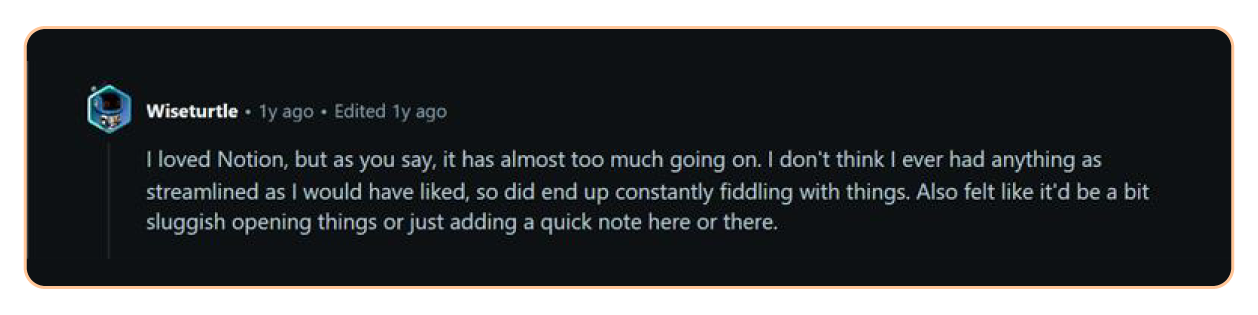
Access to unlimited space seems enticing, but that also means you have to figure out pretty much everything from scratch. You often spend days, if you months, just tweaking the tool to your liking. It feels like you are almost there, but just not yet.
Additionally, upkeep is a real problem as well. Especially once you have extensive documentation, it becomes difficult for the tool to keep up with you. This sentiment is explained very well by this ex-Notion user on reddit:
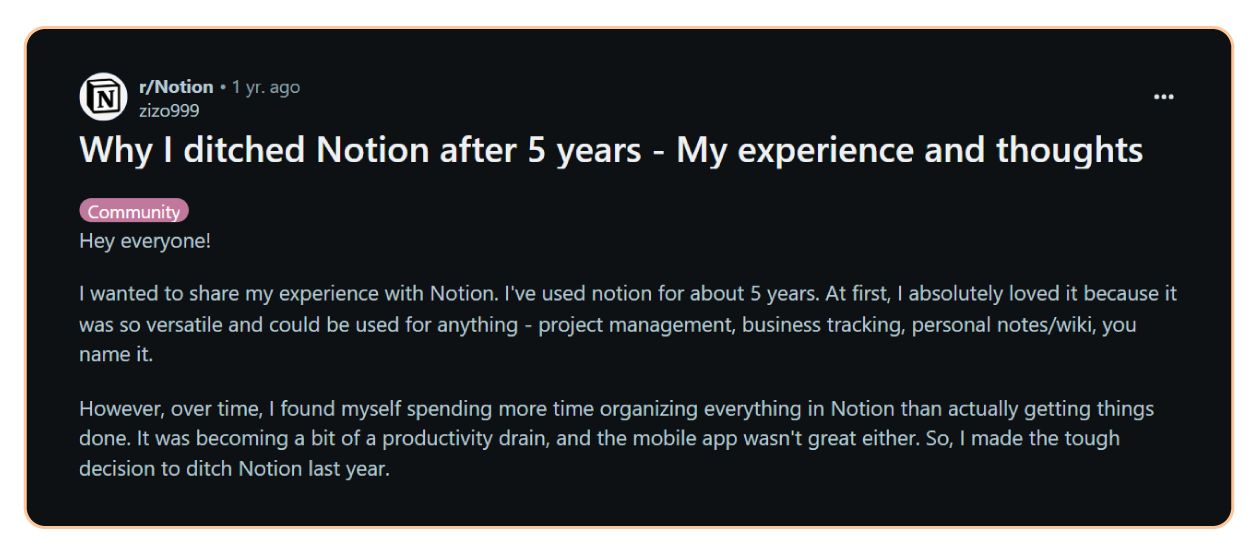
What are real users saying?
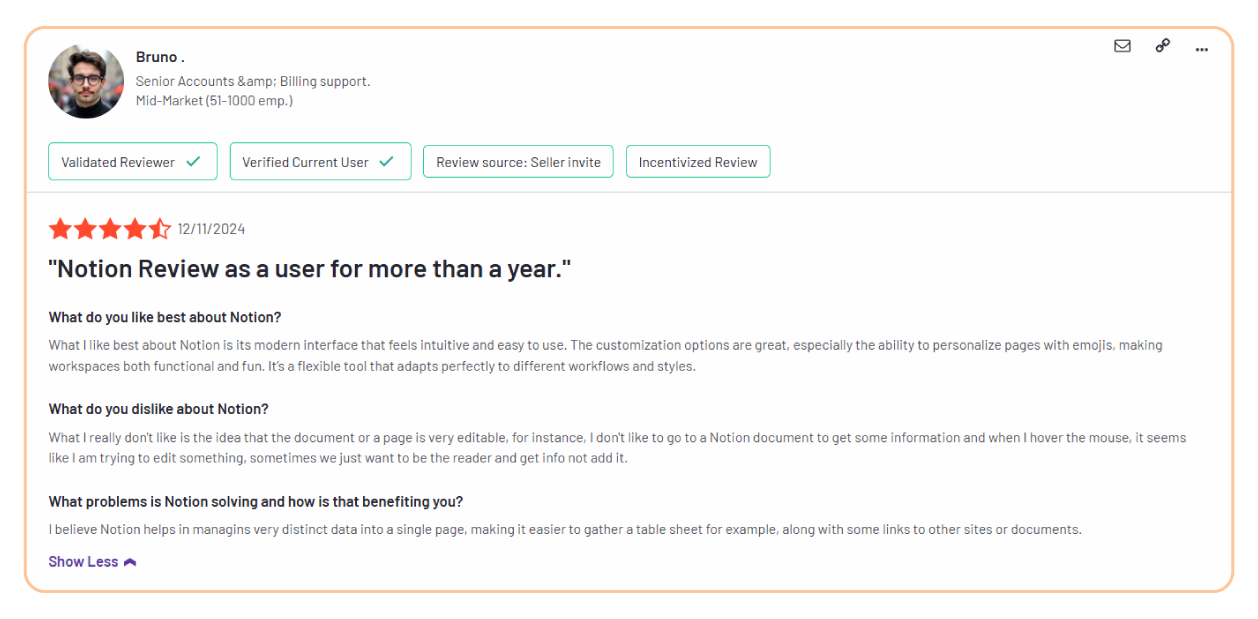
Notion is a widely loved tool by users for its all in one workspace function. You can set it up as simply or extensively as you want.
Most of the reviews around the product reflet individual/small teams’ use cases where they use it for documentation or managing simple task lists.
Beyond that, with multiple files, the product starts lagging a bit. It also becomes difficult to use it as a note-taking app on the go because you have to go multiple layers of organized files to reach there.
Additionally, there is no concept of extensive permissions on what is editable, what is not. This is a significant challenge with a big team because data can accidently be edited. Here’s what a reddit user has to say about it:
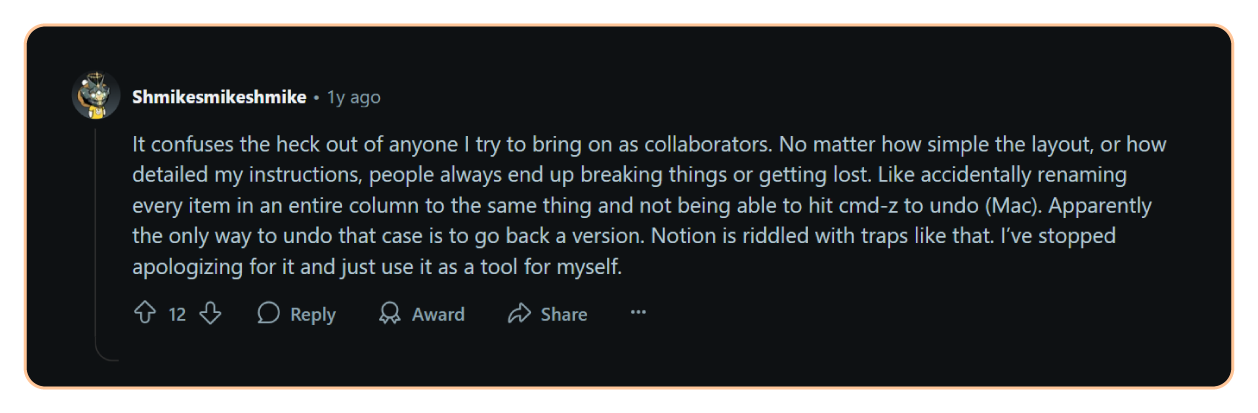
Asana
Pros
- User friendly
- Really good project views
- Extensive integrations available
- Great reporting and progress tracking
Cons
- Kind of rigid in functioning
- Hidden limits on plans that need upgrade
- Poor customer service
- No multiple assignees for a single task
- Pricing falls on high end for small teams
- Lack of custom permissions when dealing with complex projects
Pricing
Free: $0
Starter: $10.99 per month/user
Advanced: $24.99 per month/user
Enterprise: Custom
Editor’s note
Although not as complex as some other tools, Asana still has a learning curve.
I found a lot of important features to be sort not there yet. Take analytics for example: Asan’s analytics is good but somehow seems very basic/limiting. You cannot set up complex workflows in it, just simple if/then actions.
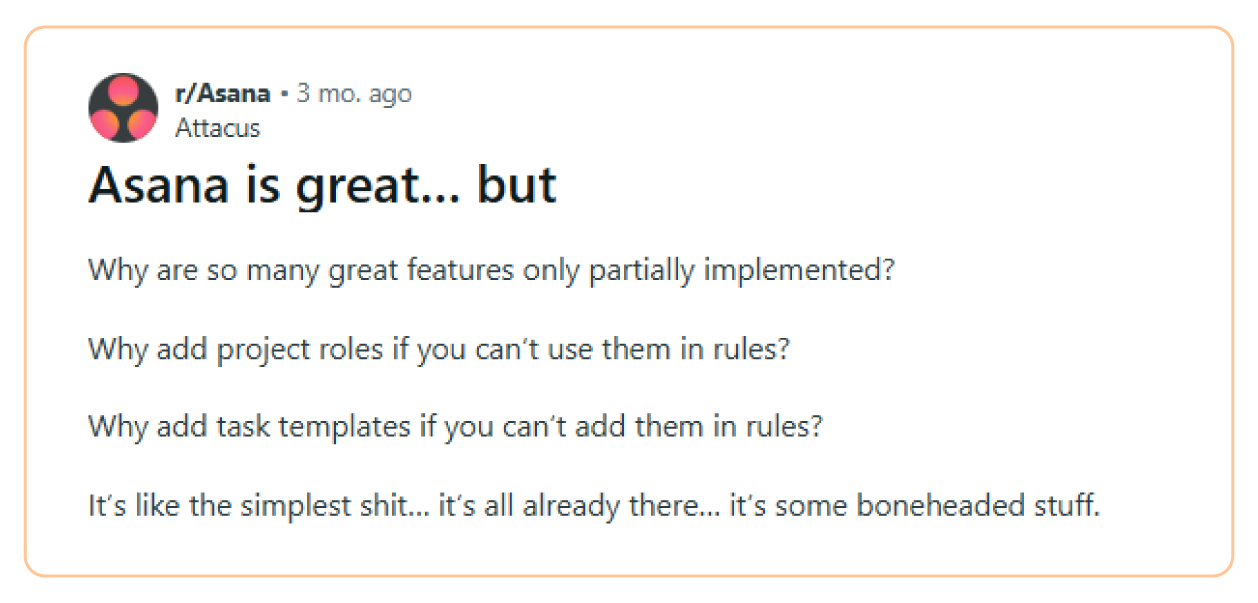
Secondly, access to basic features seems incomplete. For example, due dates are available in the free plan, but start dates are hidden behind a pay wall.
Permission sets are also kind of rigid where you can choose from a set of custom permissions but cannot create roles for different types of people working in your organization.
What are real users saying?
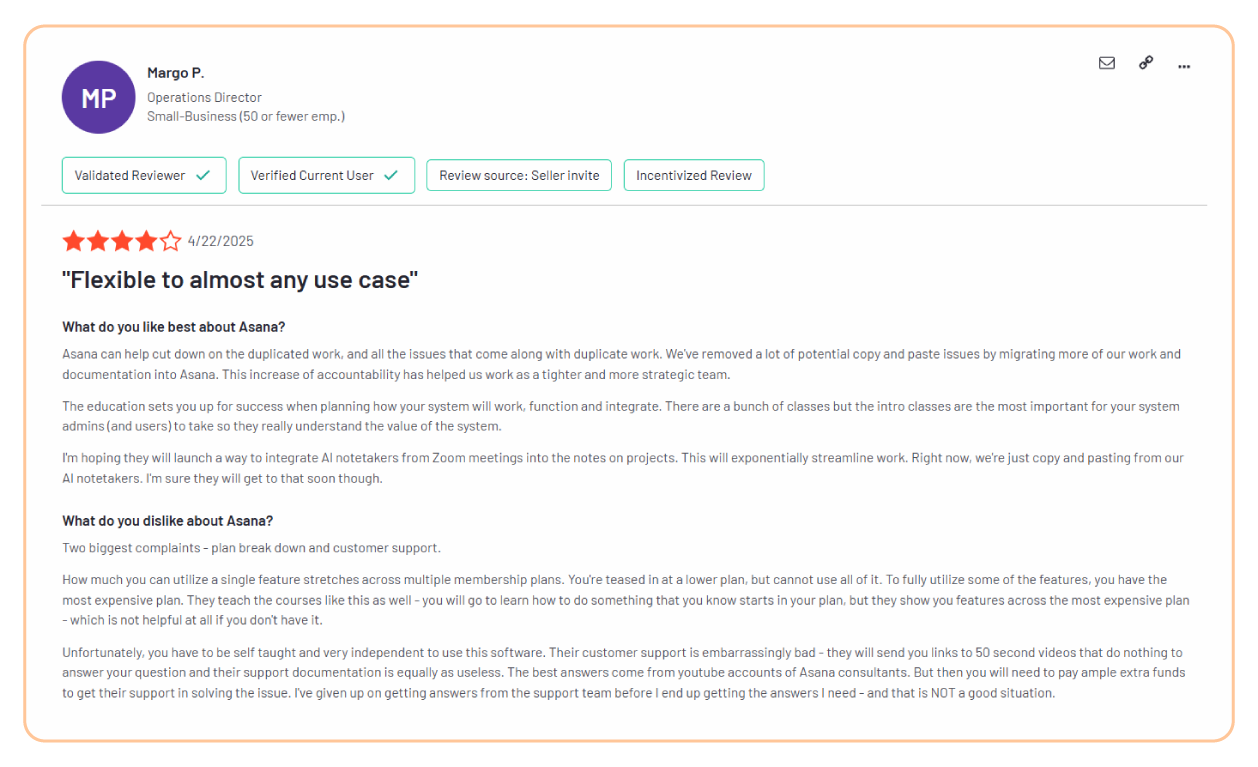
Asana is loved by teams for its project management features that provide structure to teams. It has a lot of features and acts mostly as a complete work management tool.
A major drawback many users face though is the hidden pricing structure. Asana is not upfront with what usage is provided in what tier, which often forces the users to upgrade their plan to use a basic feature.
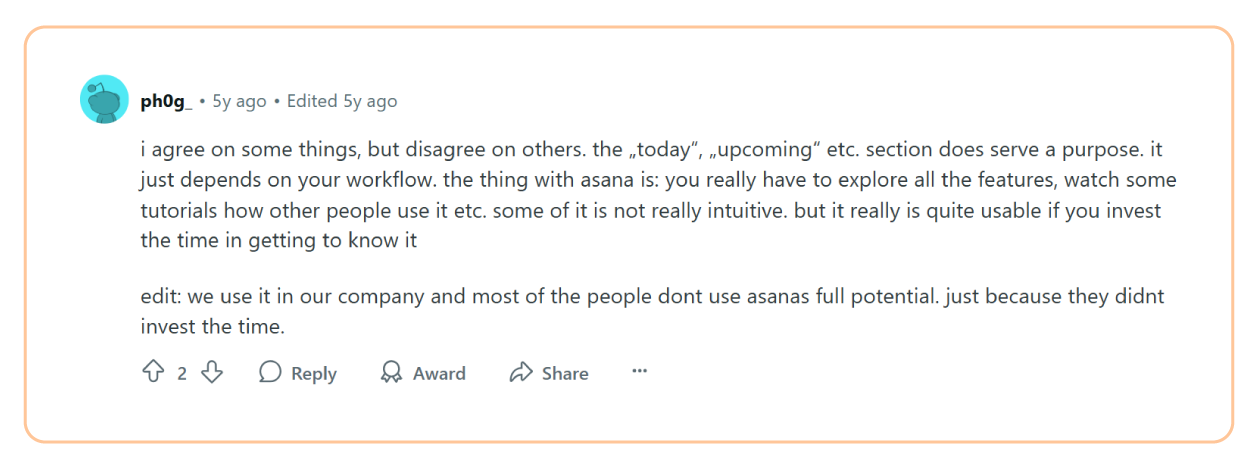
Another thing users struggle with is their customer service. Asana is kind of notorious for not responding to or addressing user concerns. Many users have had a similar complaint throughout the years which the company fails to address.
5day.io
Pros
- Easy to maintain clarity and control with complex projects
- 24×7 real customer support
- Easy to navigate and work with
- Keeps all the project and task context in one place
- Has custom roles and permissions to mold the tool to your team
- Space to create or use templates based on your project type and industry
Cons
- Does not have extensive resource management as of now
- Free tier has a 5 users limitation
Pricing
Free: $0
Growth: $ 8 per month/user
Editor’s note
I have used multiple project management tools before like Trello, Jira, Notion, and Asana. The biggest challenge I faced in every single one of them is the complexity. When collaborating with 7 different people across 3-4 projects is common, these tools get very cluttered, very quickly.
5day.io is a great way to avoid this clutter. All its features are well thought-out to provide users with a clean, calm experience. There are a lot of personal customization options available which makes both project manager and team member’s work easy.
What are real users saying?
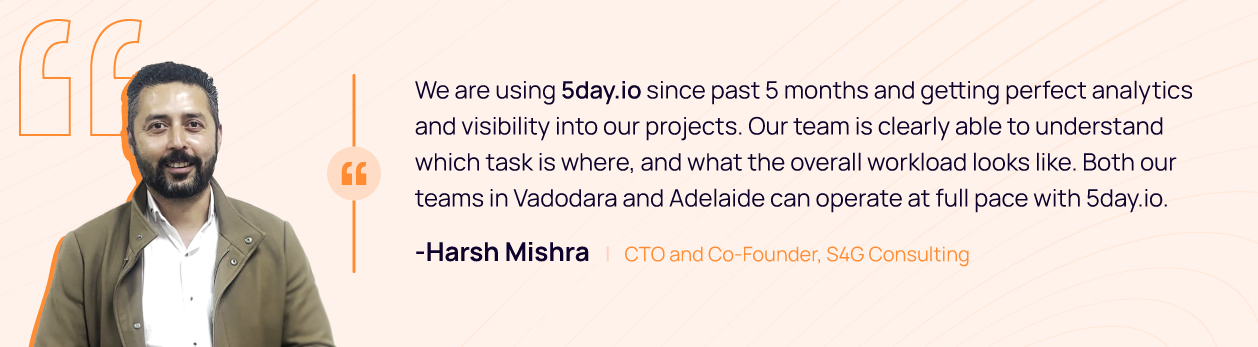
Feature comparison of Asana vs Notion vs 5day.io
Asana
Project views
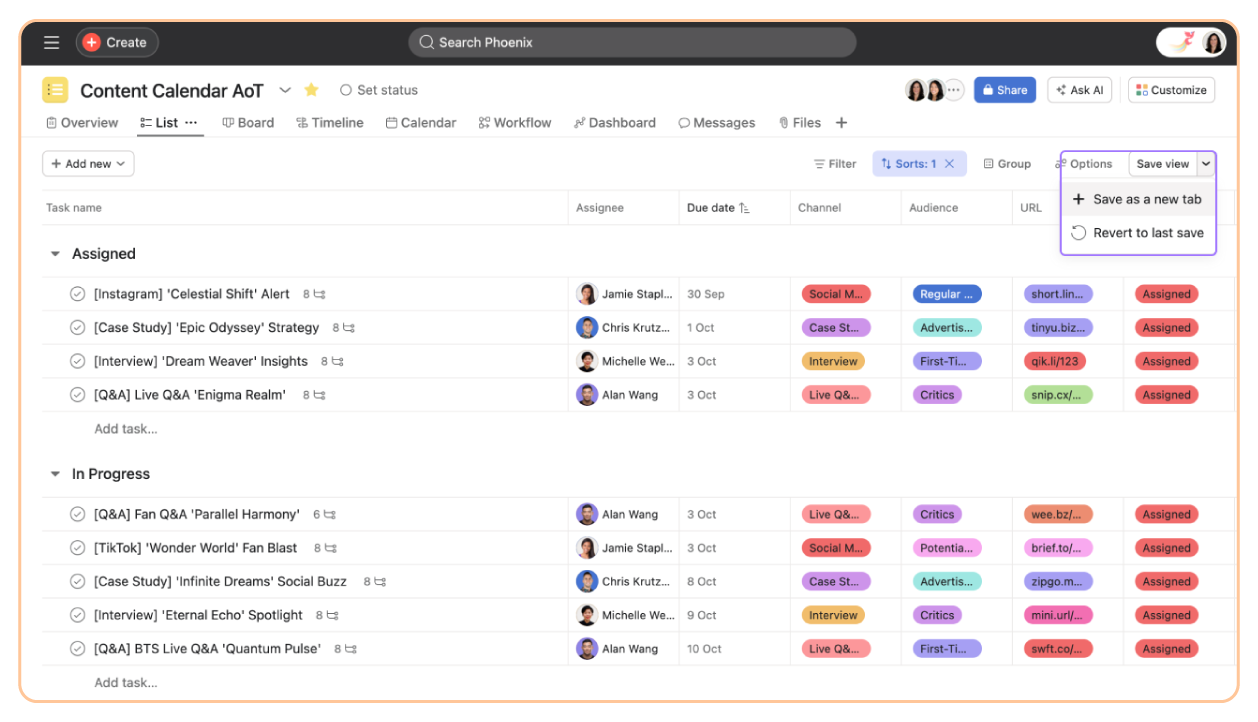
Asana offers multiple project views like list, board, calendar, and timeline, so you can switch perspectives based on what makes most sense to your team. The timeline view, in particular, is great for tracking deadlines visually.
Multi-homing tasks
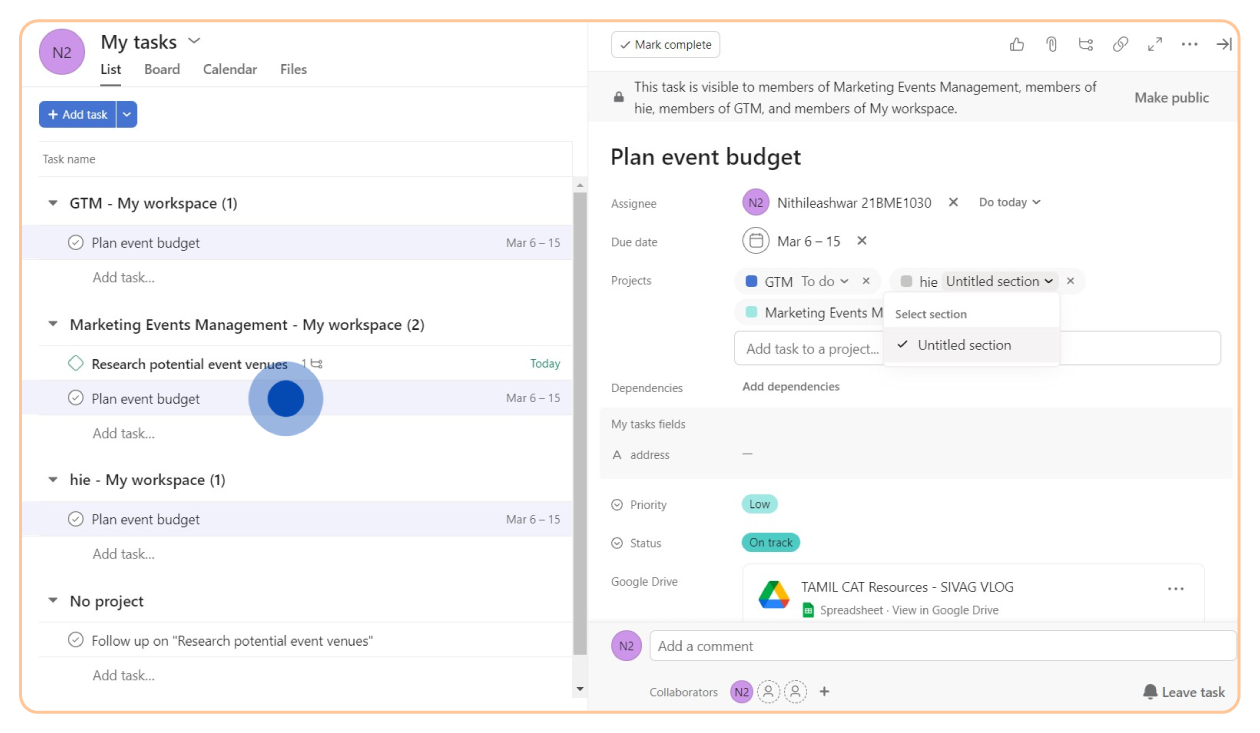
With multi-homing, a single task can live in multiple projects without duplication. This is great for cross-functional work where the same deliverable needs to appear in different teams’ workflows.
Custom forms
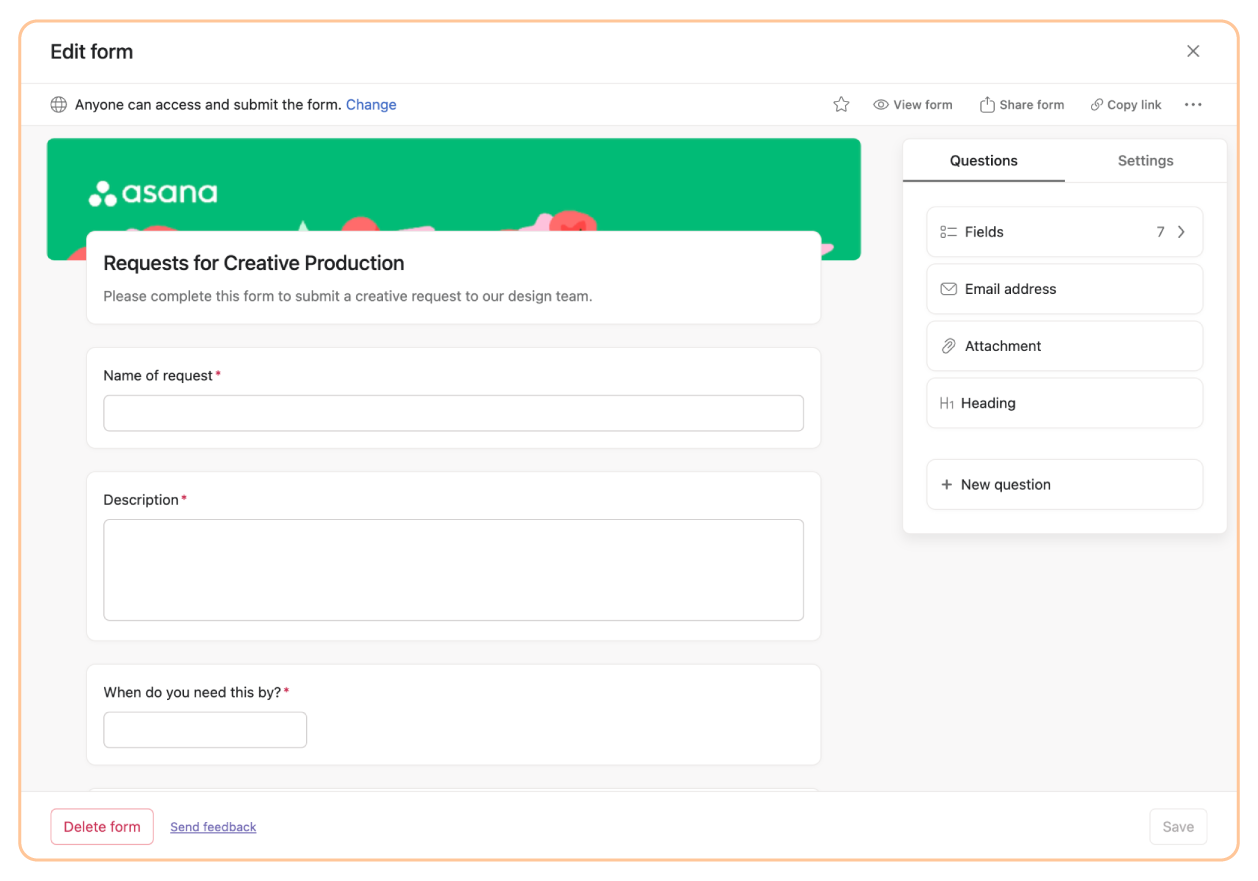
Asana’s custom forms help you standardize work intake by collecting exactly the info your team needs. Whether it’s a client request or a bug report, you can route it directly into your workflow with zero back-and-forth.
Notion
Extensive customization
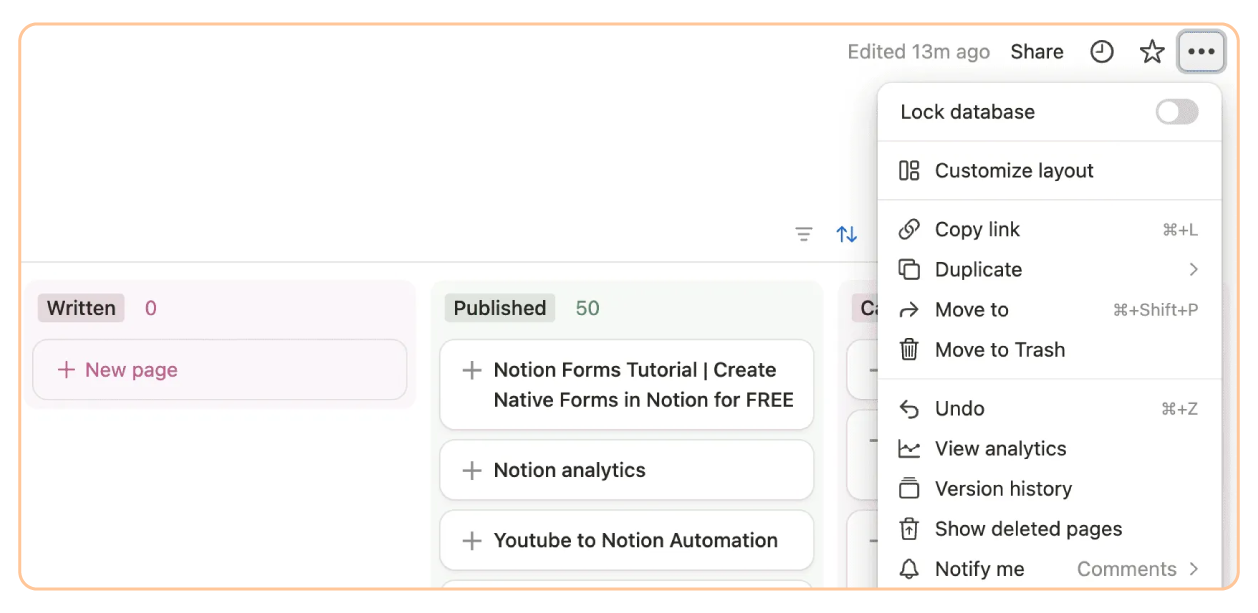 Notion gives you a blank canvas with tables, text, media, and more that you can shape into literally anything. It’s powerful for building workspaces that mirror your exact process, though it takes some time to get right.
Notion gives you a blank canvas with tables, text, media, and more that you can shape into literally anything. It’s powerful for building workspaces that mirror your exact process, though it takes some time to get right.
Real-time collaboration
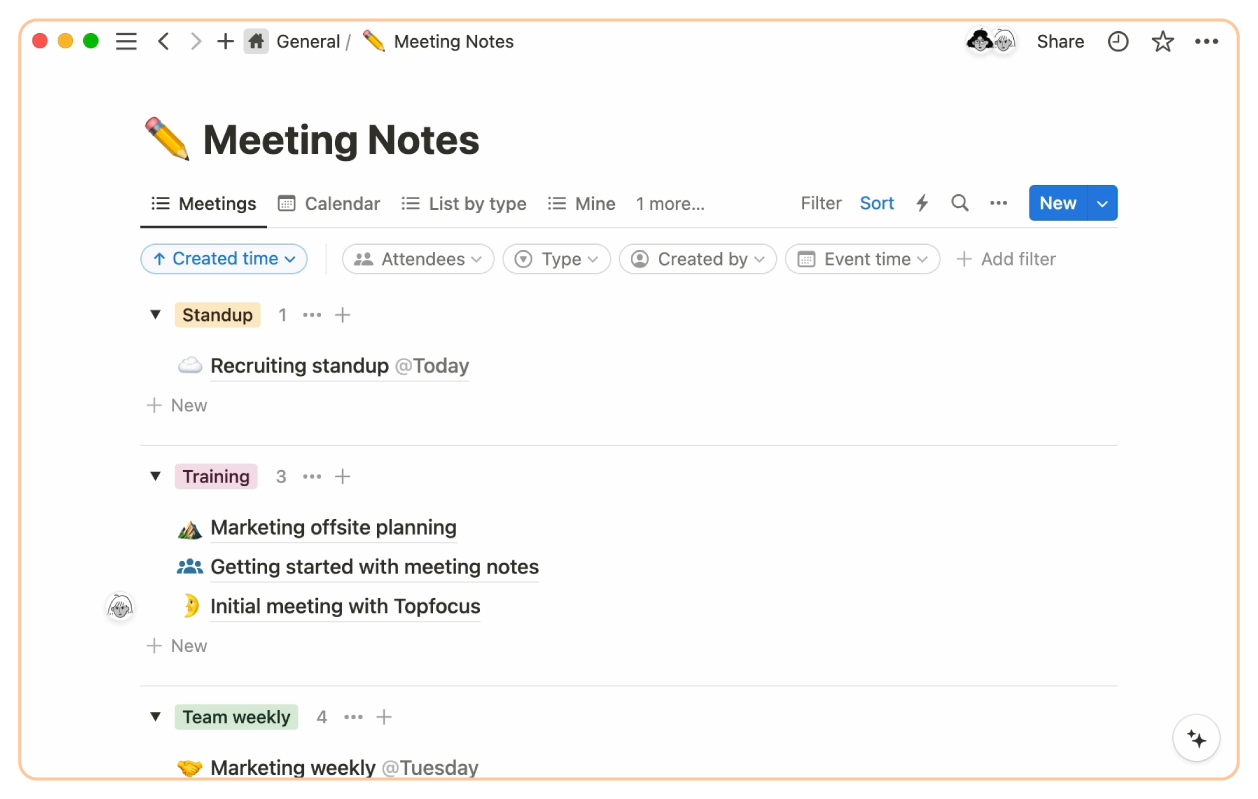
Teams can comment, mention each other, and edit documents live. Be it planning a launch or reviewing notes, everyone and everything can stay on the same page, literally.
User template gallery
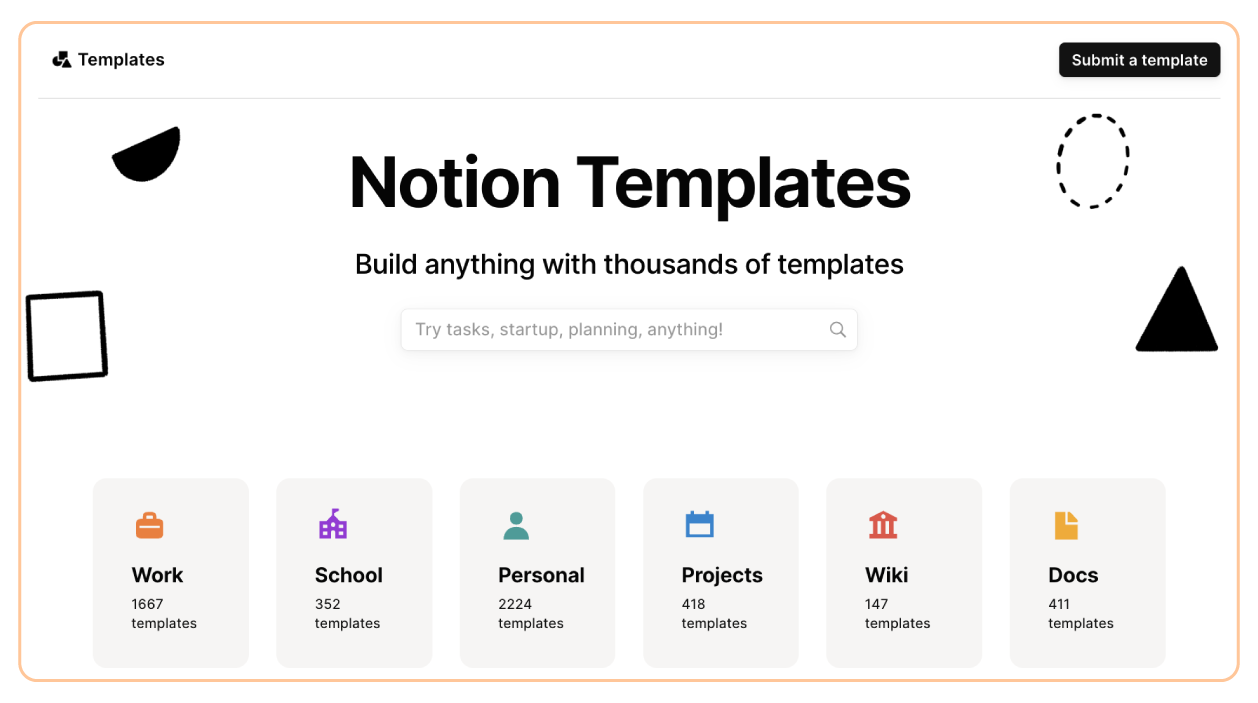
Notion’s community-driven template gallery is packed with plug-and-play setups. From project trackers to personal dashboards, you can skip the setup and jump straight into work.
5day.io
Project management
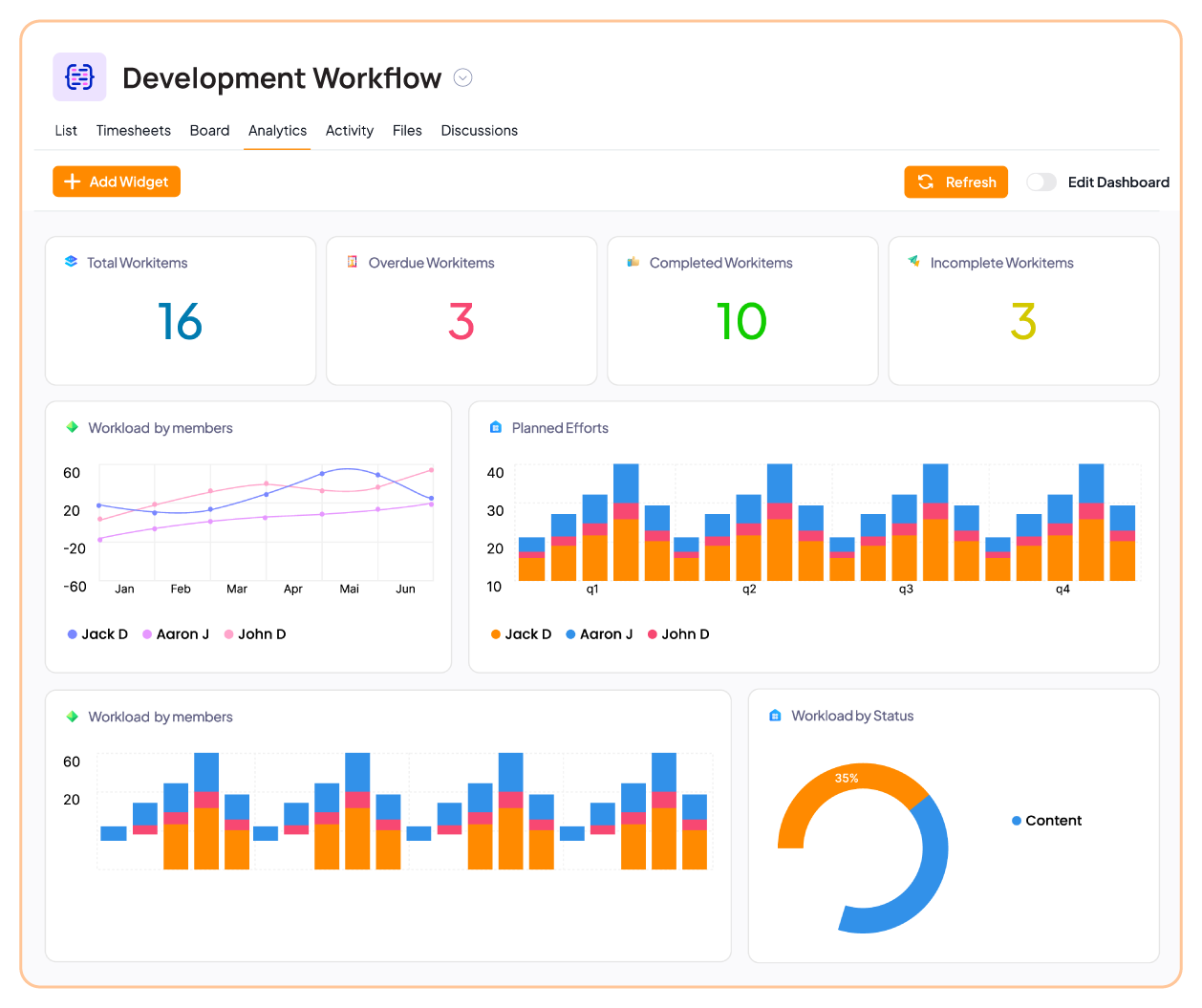
5day.io keeps project tracking simple and focused. You can create projects, set deadlines, track progress, and assign multiple owners, all without getting lost in too many layers. Everything is visible at a glance, making it ideal for fast-moving teams that don’t want to wrestle with overbuilt systems.
Key features:
- Custom status workflows
- Custom roles and permissions
- Multiple project views
- Templates
- Project dashboard
- Automation
Task management
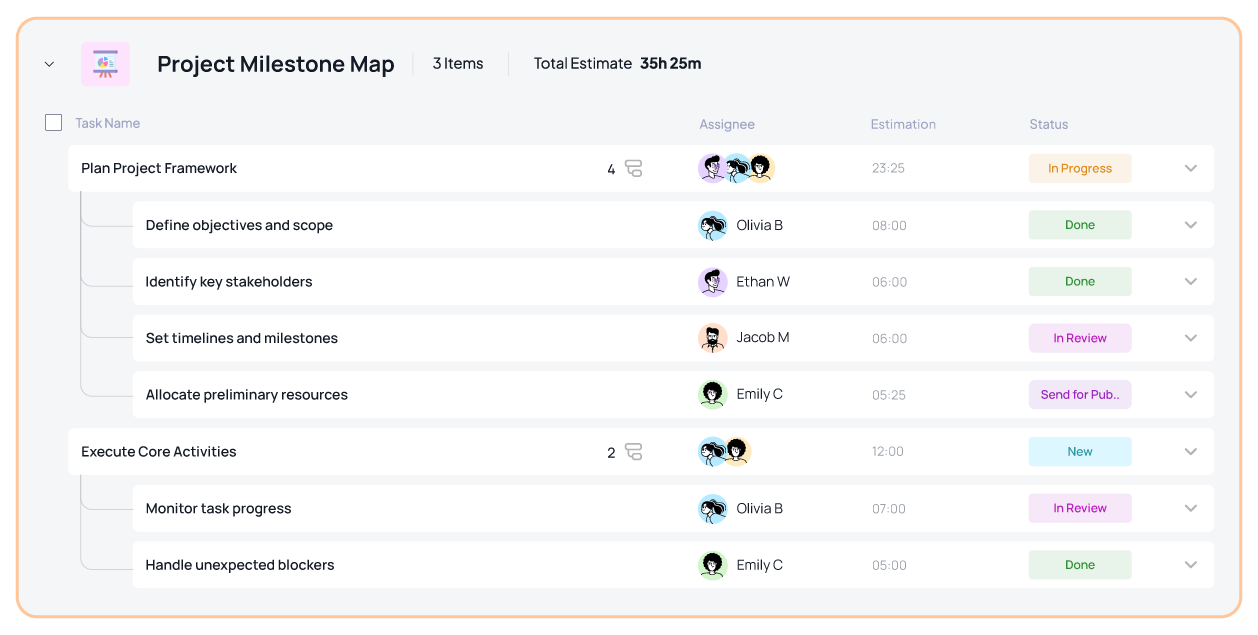
Built with clarity in mind, 5day.io’s task system is designed for individual ownership and team visibility. You can break down work into actionable tasks and add context at every stage, while staying clutter-free. The UI feels light, yet you don’t miss out on the essentials.
Key features:
- Custom fields
- Task recurrence
- Reminders
- Due dates and priorities
- Tags
- Task subtasks
- Activity tracking and comment threads
- My work
Timesheet management
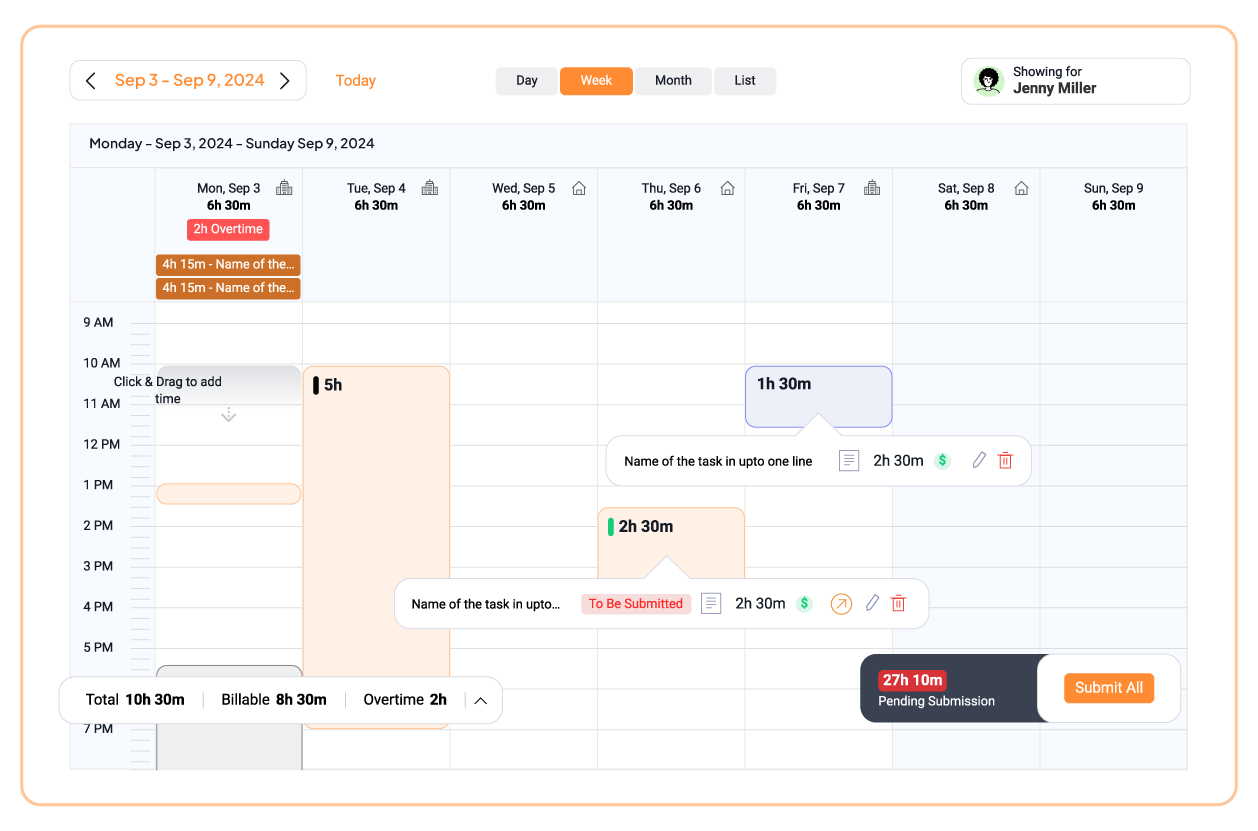
For teams who need to track time but hate the hassle, 5day.io offers a smooth, built-in timesheet module. Log hours against specific tasks or projects and generate clear summaries to review time spent. It’s ideal for agencies or service-based teams managing billable work.
Key features:
- Daily and weekly time entry views
- Auto and bulk logging
- Timesheet submission and approval
- Overtime calculation
Team collaboration
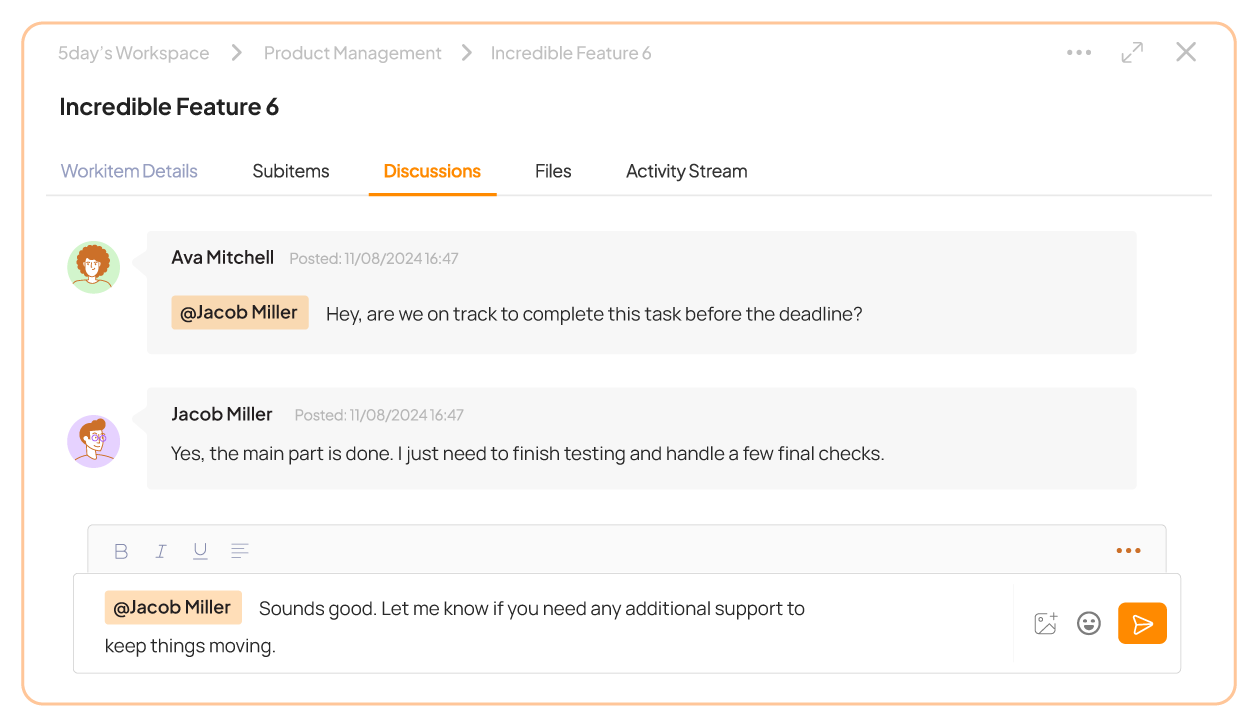
5day.io centralizes team communication right where work happens. From discussing project updates to dropping a quick note on a task, everything stays connected and easy to find.
Key features:
- In-project and in-task discussions
- @mentions and comment threads
- Shared file attachments
- Notifications for updates and mentions
- Minimal yet responsive interface for fast feedback
Why choose 5day.io over Asana or Notion?
Notion and Asana are both powerful tools, but they’re built for very different kinds of workflows.
Asana is great when your team needs rigid project structures and timelines. Notion shines when you’re building a knowledge base or need endless flexibility to organize docs and personal tasks.
But that’s exactly the catch. They’re either too rigid or too open-ended.
5day.io sits right in the middle.
It gives you the structured flow of project and task management like Asana, while still feeling light and flexible like Notion. You don’t need to spend weeks customizing or upgrading to access core features. It just works right out of the box.
See a detailed Asana vs 5day.io breakdown here.
And Notion vs 5day.io breakdown here.
And if you’re a highly accountable, fast-moving team with multiple deliverables, 5day.io is the software for you to stay focused, without the clutter or chaos.
Try 5day.io today and simplify how your team gets things done, without compromising power or speed.