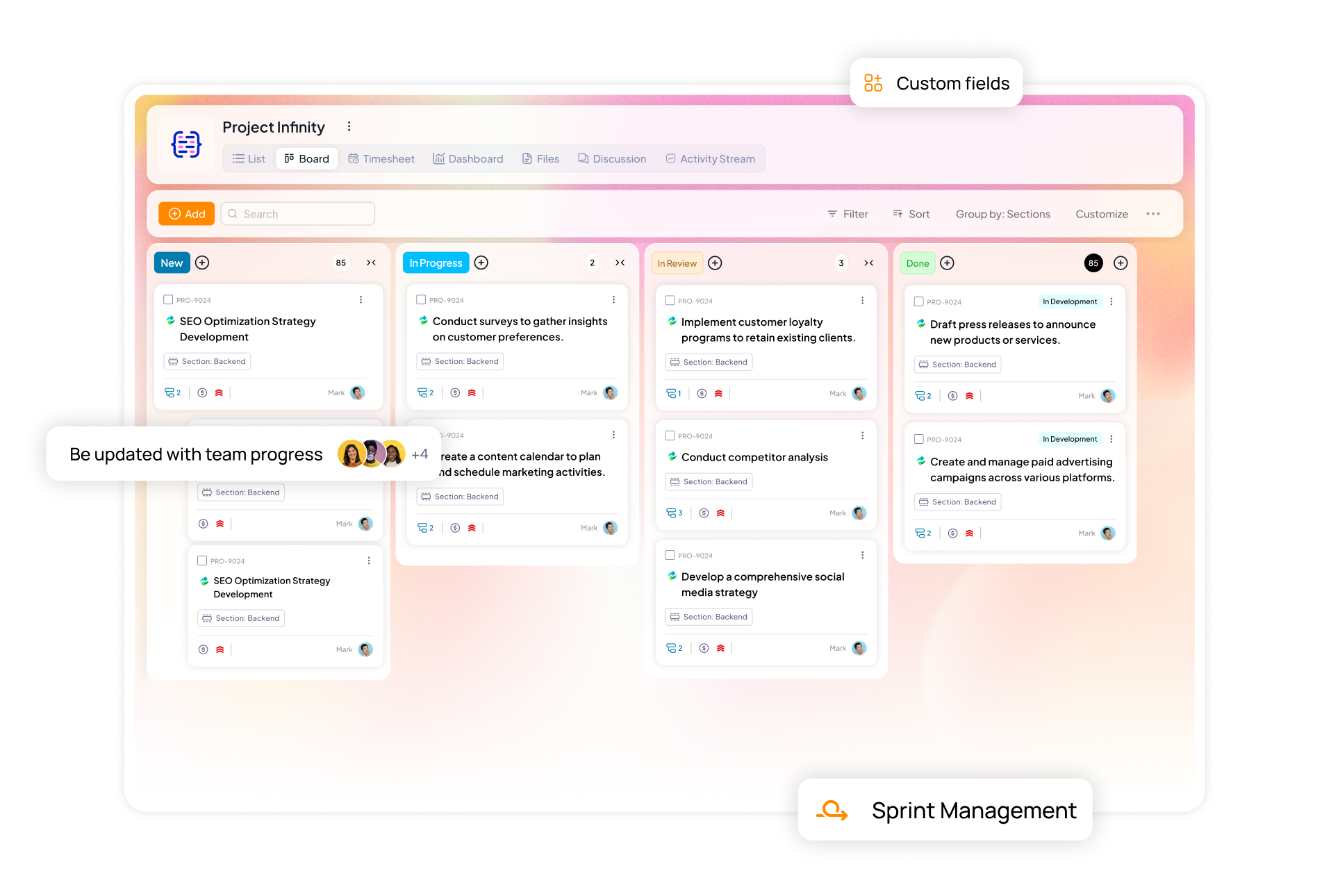It is very daunting to choose good project management software. Since there are not just one but many things to consider when looking for one. While speaking to project managers at multiple companies it was obvious they tried various tools at many levels and were disgruntled. So, what makes a good project management tool for software & IT teams? We will try to cover all these aspects in this blog.
We have handpicked some tools that can fit your workflow and can help manage your projects seamlessly.
List of best project management software for IT Product teams
1. 5day.io
Best for: Small businesses and IT development teams, ideal for both agile project management and effective team collaboration.
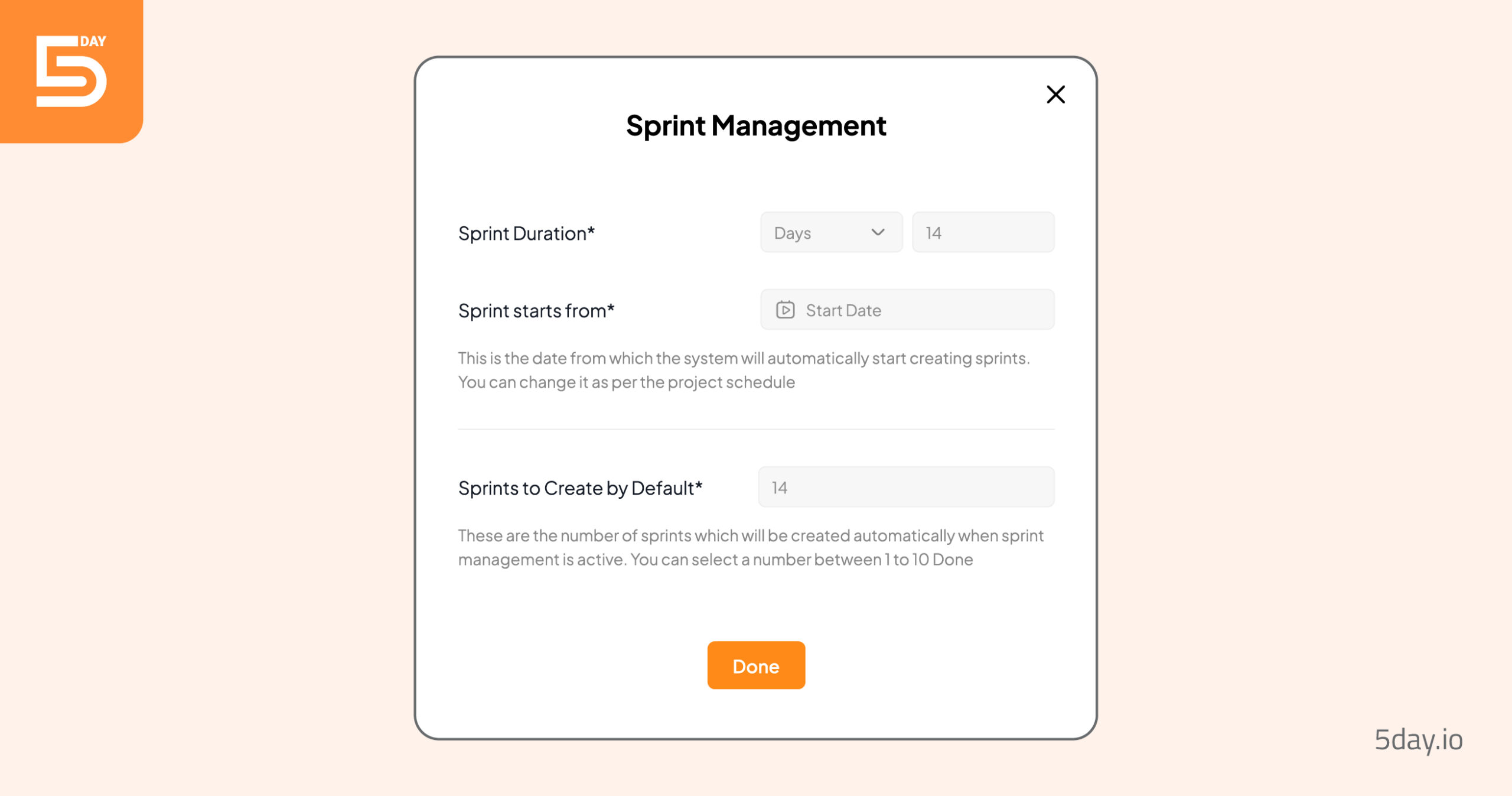
How does our IT product team use 5day.io?
During inception, for our internal processes, we tried multiple project management tools. We realized we needed more than just a task manager. We wanted a solution that could help us with sprint planning, backlog management, time tracking and discussions, all in one place.
This is the reason we have built the features that support most use cases of agile IT teams. For Kanban board helps us visualize our projects in real time. 5day.io comes with 45+ IT project management templates to facilitate our planning process and get started on projects quickly.
5day.io is a complete work management tool where our teams can collaborate on files (pdf, word), manage tasks and see the progress of project by team members. These features are designed for real time updates and effortless collaboration. Team members at multiple locations and departments can easily collaborate and communicate on tasks without any hassle. We use features like Priority, Sprint widgets, Custom fields and Tags daily to stay on track and complete our sprint goals with ease. Sprint Management feature helps create sprints aligned with our chosen timeframe. Tasks within each sprint are assigned to members based on effort estimation.
Here’s a peak into how sprint management toggle simplifies our process.
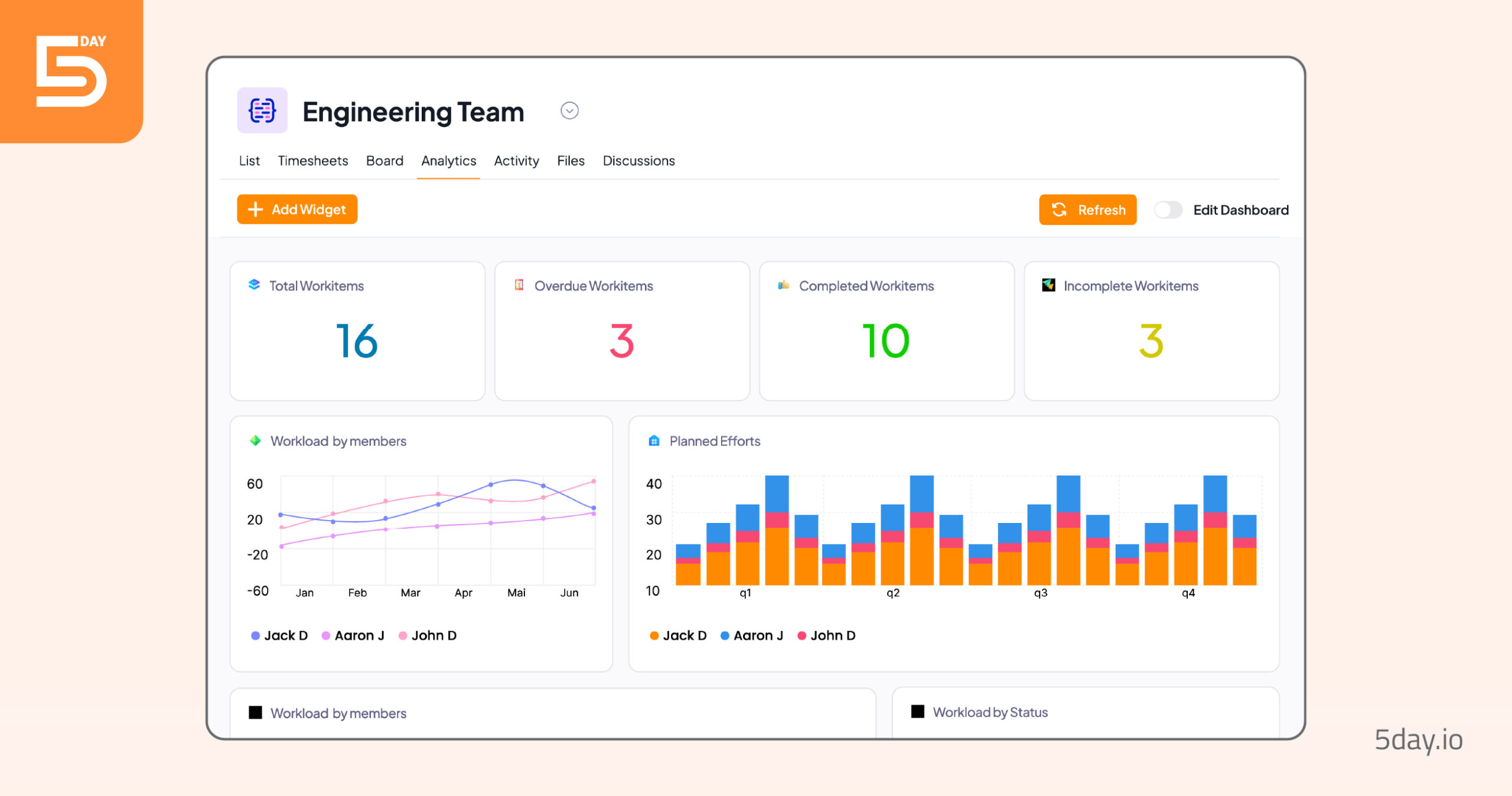
5day.io Analytics facilitate visibility and faster decision-making processes. Our custom dashboard gives us insights that how many tasks within sprint are still open. This granular level of insight and depth with project data is what we were looking for in a project management tool.
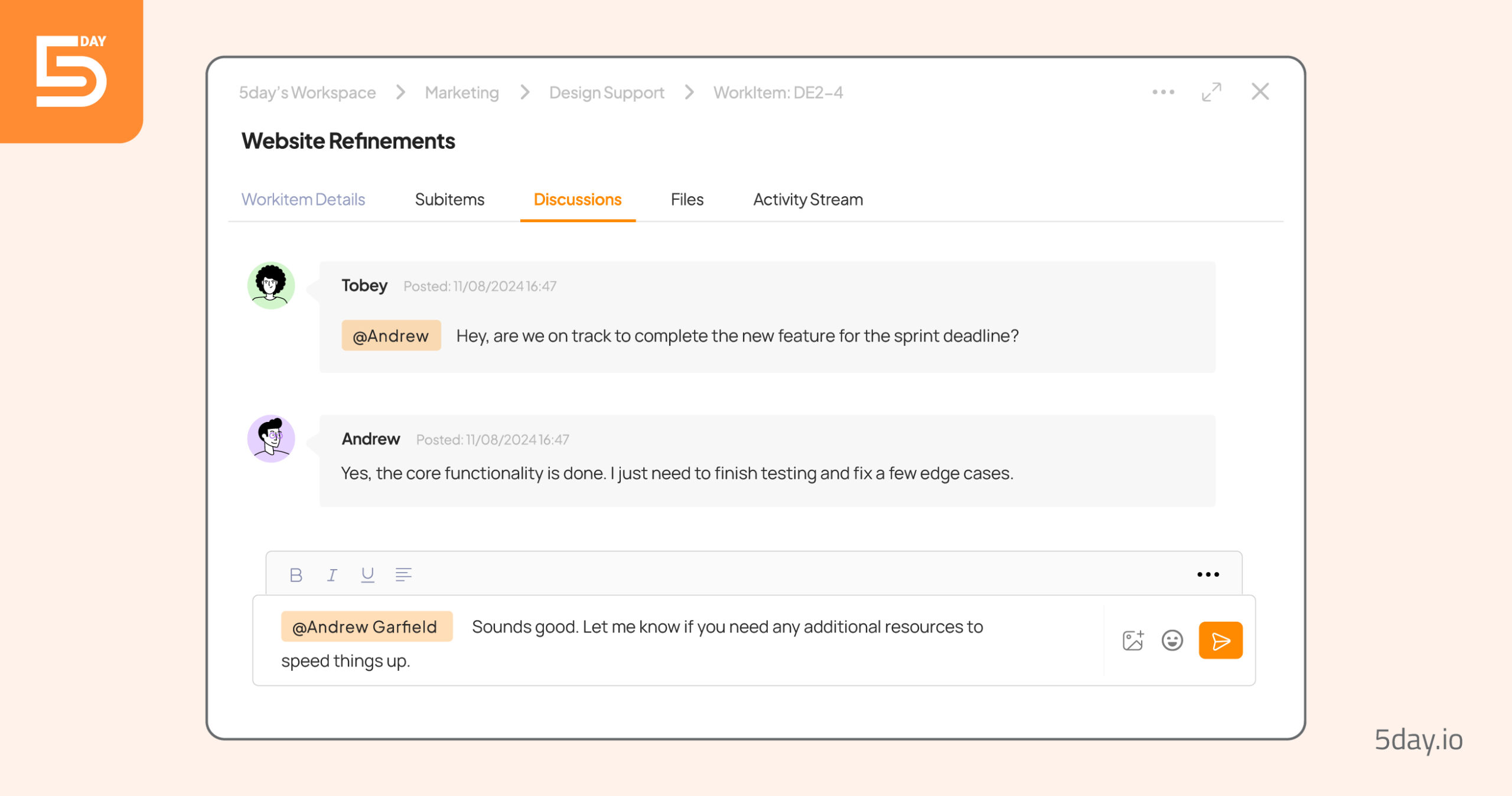
If you are looking for the best IT project management software, I strongly recommend 5day.io. It is our go-to tool for sprint planning, time tracking and team collaboration.
Top features
- Visualize work with multiple views: 5day.io offers list, kanban views that are very beneficial for IT product and dev teams. Team can visualize work, track work in progress and identify any bottlenecks during the process.
- Improved collaboration: Create task or sub task specific discussion and upload files directly. This provides a single source of truth for any task, and also all the members within the project can access and collaborate on tasks easily.
- Effortless tracking and sprint planning: Break down tasks into smaller sprints. This will have clear start and end dates, burndown charts that improve sprint management with 5day.io tool.
- Custom roles & permissions: IT product teams have a complex organizational structure with several levels of access and responsibility. Custom roles & permissions would ensure data security and right level of privileges to all team members.
Pricing
5day.io offers free plan and growth plan with 30 days free trial. Starting at $8/ month per user with all the premium features.
What our users say about managing projects in 5day.io?
“Managing multiple projects is hectic. Trak deadlines, Tasks, updates requires lot of time. But 5day.io made this easy for us. Now can track multiple projects from single account, Collaborate with different teams on different projects. Easy to track individual tasks, deadlines for all members. AI feature is giving some instruction based on past records in project which is additional value.” – G2
“Managing projects has been a challenge, especially with the multi-city, remote workforce that we have. 5day.io simplifies project management by helping us focus on quick, actionable tasks. It makes it easier for us to manage team communication and stay aligned on what is important. It solves the hassle of switching between multiple applications, and with no complex learnings. We are able to get our projects done with more clarity and transparency.” – G2
“I believe 5day.io to be a user-friendly platform that helps me streamline project and task management. It’s a great all-in-one solution for everything from project planning to timesheets and team collaboration.” – G2
2. Jira
Best for: DevOps, ticketing management teams
Jira is a work collaboration tool developed by Atlassian. Its strength lies in its robust issue tracking and sprint planning features. It supports agile methodology with features like kanban and scrum.
Top features
- Custom workflows – Create new steps and statuses on the process to fit your team’s requirements. This is useful for different issue types or requirements of unique processes for projects.
- Kanban boards – Visualize tasks at different stages of the workflow. It allows teams with boards such as ‘To Do’, ‘In progress’ or ‘Done’ column and provide option to custom create new boards.
- Reporting & Analytics – Track, measure and analyze various aspects of your projects. Jira offers a variety of pre-built reports and dashboards (assigned issues, average time in status, bubble charts, issues created vs. issues resolved, heat map), and you can also custom create reports to meet your specific needs.
- Integrations – Connect and share multiple tools with Jira. It offers 3000 apps to fit your use cases.
Pricing
Jira offers a free plan that supports up to 10 members. It has multi-tier pricing models, and has standard, premium and enterprise plans. For 50 members, Standard plan is $8.60/ user per month, Premium plan is $17/ user per month.
3. Asana
Best for: Large teams needing task dependencies
Asana is a comprehensive work management platform that helps teams to orchestrate their work. It is used by more than 139,000 paying organizations across 200 countries. It supports both agile and traditional project management methodologies.
Top features
- List, board, timeline views – Multiple project views with Asana plans. It offers timeline views from starter plan onwards.
- Work automation rules – Use these rules to automate all repetitive and time-consuming tasks
- Integration capabilities with connected workspace – Over 200 apps are available to connect with Asana.
Pricing
Asana is a bit expensive. Personal version is available for up to 10 users. Starter plan is $13.49 per user / month. Advanced plan is $30.49 per user/ month
4. Monday.com
Best for: Larger teams managing complex projects
Monday is a project management platform built for software development teams adopting agile methodologies and practices. It is versatile and provides ease of customization that makes it a good tool for teams for collaboration and project management. It offers a free plan for up to 2 users.
Top features
- Custom workflows – Create and automate your own custom workflows that is adaptable to your needs and business.
- Integrations – Connect with your favorite apps on Monday.com. It supports over 200 apps integrations.
- Custom dashboard – Create customizable no-code dashboard for project insights. Add 20+ widgets to visualize your data and stay updated on the progress of the project.
Pricing
Monday.com pricing starts from $12 per user/ month and goes up from there based on your team size and advanced plans.
5. Wrike
Best for: Enterprise teams needing high level of customization and workflows
Wrike is an ideal agile work management tool that helps teams to serve flexible and multiple use cases. It helps with resource planning, Gantt charts, automation, proofing and cross tagging.
But these are too much for SMBs and small IT teams. These are more driven for enterprise users.
Top features
- Custom dashboards – Create and manage customizable dashboards by choosing widgets. No coding required.
- Automation – Reduce repetitive and manual tasks and minimize the chances of human error in such tasks.
- Tasks and Planning – Estimate costs, identify and assign tasks, use gantt chart, calendar views, templates for tasks and planning in Wrike.
Pricing
Wrike offers free and multiple pricing options starting from $10 per user/ month based on users and premium features.
How to choose the best IT project management tools?
As the market is flooded with hundreds of project management tools, it gets tricky to choose the right project management tool. Selecting the ideal IT project management tools depends on your priorities and team’s requirements. To help you with this process, you can use these:
- Team size: Smaller teams might prefer small and not hard to use tools. Such teams may benefit from the 5day.io tool.
- Features that suit your needs: Always have a checklist ready on what features you and your team might need and use for your work. Don’t pay for features that you would never use.
- Monthly budget allowance: How much can you spend on tools per month that can make you and your team more efficient? See the optimal cost to spend on tools monthly.
- User friendliness: Is the tool easy to use? Or it has a high learning curve. Always think of your team who is likely to adopt the tool.
- Existing tech stacks: Does the tools work and interact with your existing tech stacks? Make sure it integrates with the tool you are already using.
Conclusion
There is not one single tool that works for every organization. Every tool has its pros and cons and will work on end customer’s needs, business goals and people who are using it.
That’s why it’s important to take a free trial of the product to understand if it fits your requirements and address the pain points.
Why not give 5day.io a try. See 5day.io in action