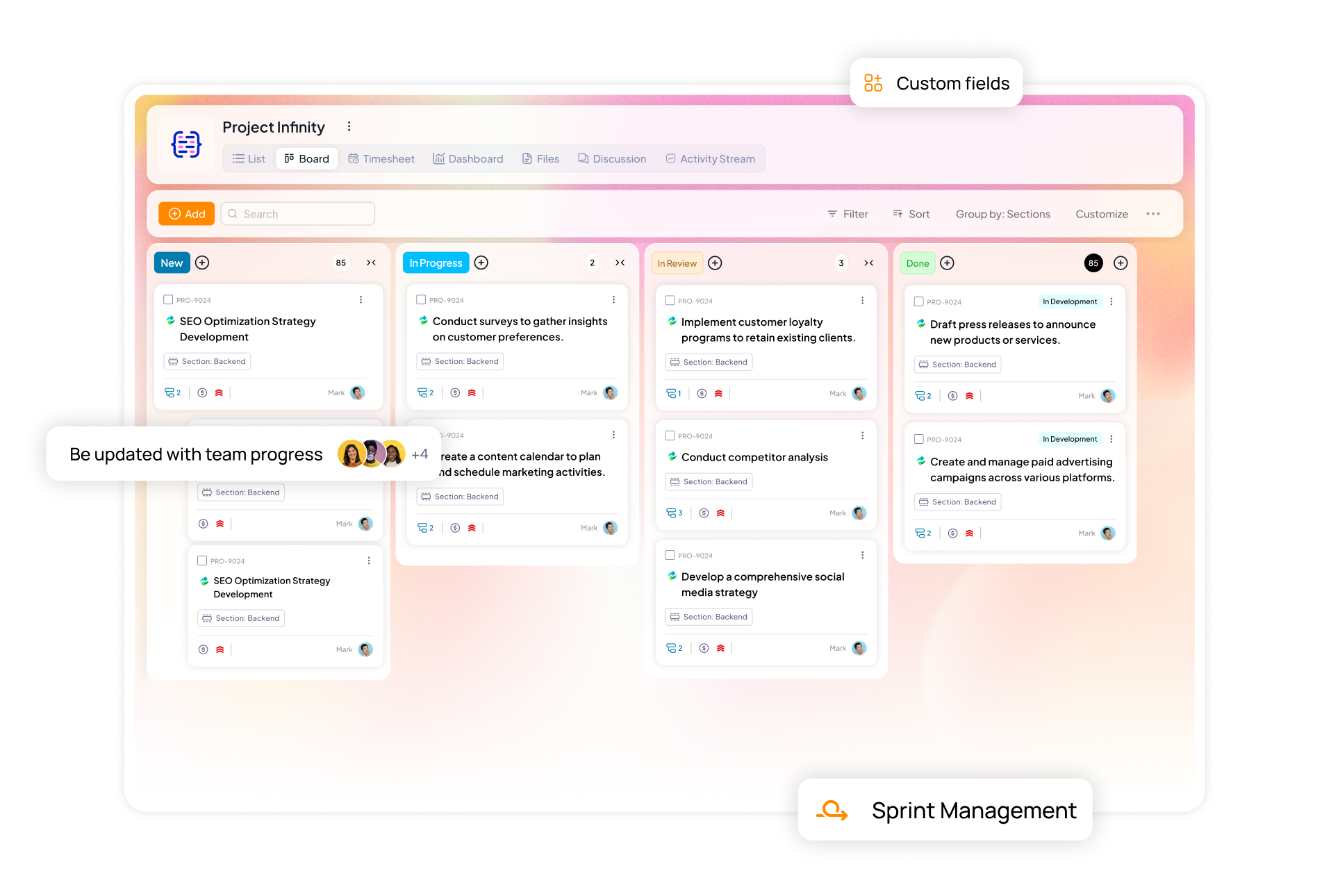When we first started managing marketing projects, it felt like chaos was the only constant. Tasks slipped through the cracks, approvals dragged on for days, and no one seemed to be on the same page.
While building 5day.io, our goal wasn’t to solve one team’s problem; it was about addressing universal challenges every team faces when trying to manage projects and work. But over time, we noticed something unique: marketing teams, in particular, were struggling with project planning, creative workflows, and campaign execution.
The fast-paced, high-stakes world of marketing often amplifies common pain points like scattered communication, unclear priorities, and endless feedback loops.
And that’s where 5day.io shines. It’s built to help teams execute any project with confidence.
In this article, I will walk you through the core challenges our marketing team faced and how 5day.io offered a practical solution. Expect actionable insights and real-world use case you can start applying to your marketing team as well. Let’s get started.
Why does our marketing team use 5day.io?
At 5day.io, we started out as a one-person team, and now we are a 5-person marketing team. You might think that it is a small operation. Do we really need a project management tool for handling marketing? Yes, we do. Let me tell you why.
The benefit of using 5day.io is not that it helps us manage projects, it’s that it keeps us on track. How?
You see, be it one person or ten, modern marketing teams and agencies face one primary challenge. Everything is too scattered.
Your client/stakeholder communication is on one app, and planning on another. Your billable hour records are on a third app and your team updates on fourth. Everything is messy and as you reach week 2 of any project, chaos takes over.
Our team has been using 5day.io from day 1. Even when Binit Kiran – our Growth Manager, was handling the A-Z of marketing on his own said, “Managing all the tasks, updates, comms, and files was half the battle before moving to 5day.io. You plan a social media campaign here, conduct a positioning exercise there, and when you need it the most, half your research is nowhere to be found.”
But with 5day.io it’s different. Let’s break down the how, step-by-step below.
5 ways the 5day.io marketing team uses 5day.io
There are a million moving parts when it comes to marketing. Be it for an in-house product team, or an agency working with clients. Our problems are universal when we think about juggling projects.
Miscommunication between content and design teams, constant changes being thrown at you from stakeholders, and small threads of comments that somehow slip from right in front of us. The struggle is very real.
Our team has managed to reduce 90% of errors caused by fragmented tasks and we have improved operational efficiency. Here are some ways we did that.
Bringing all the marketing initiatives in one place
We use the 5day.io structure to create a central workspace for our marketing team. Within that, we have spaces for inbound and outbound marketing, which hosts all our different projects.
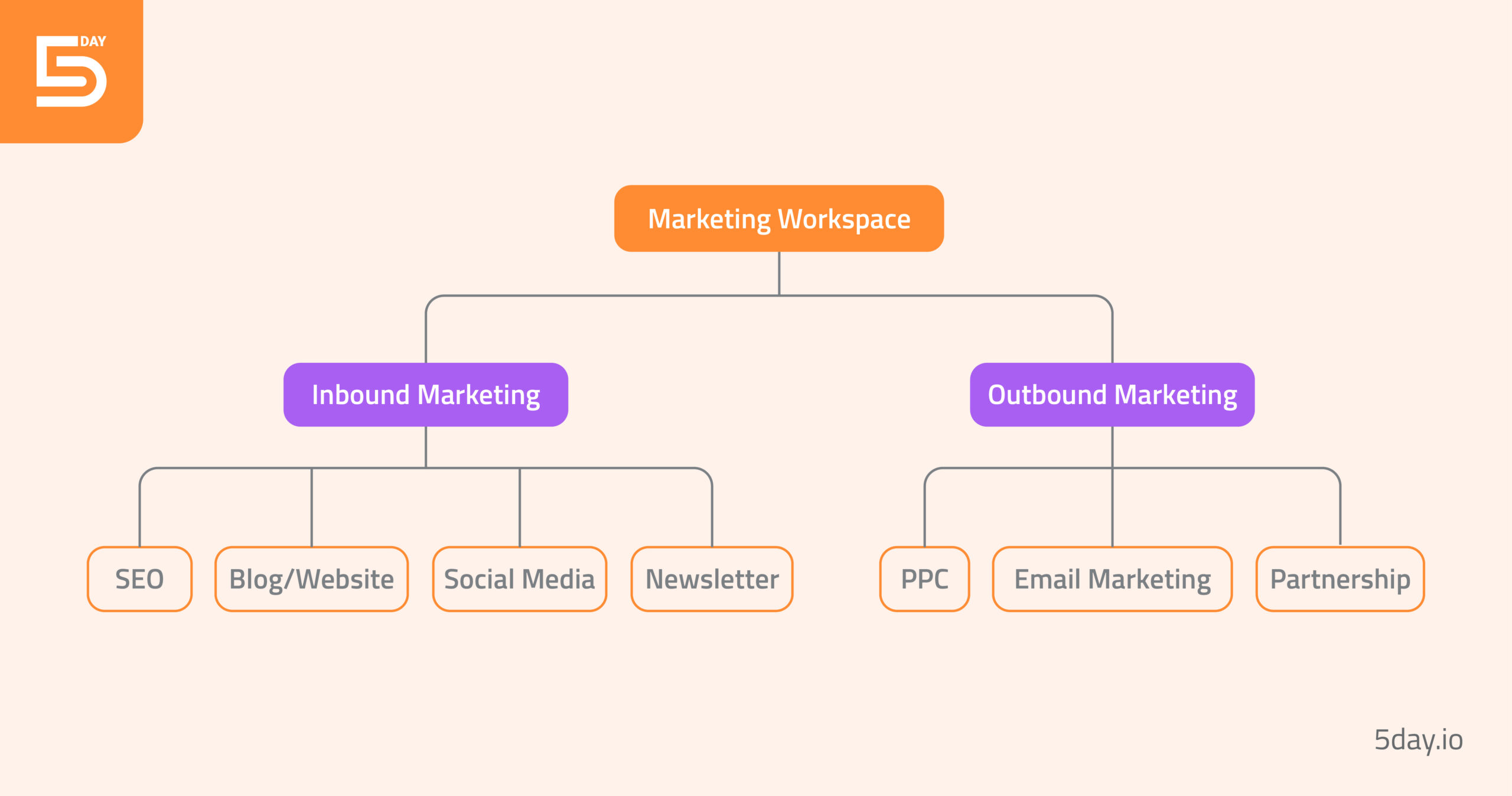
We further divide these projects into sections, which typically have month wise calendar breakdown for us. Within these sections, all the activities are divided into tasks and subtasks which are then assigned to team members based on their roles.
Here’s an example for one such article assigned to different team members:
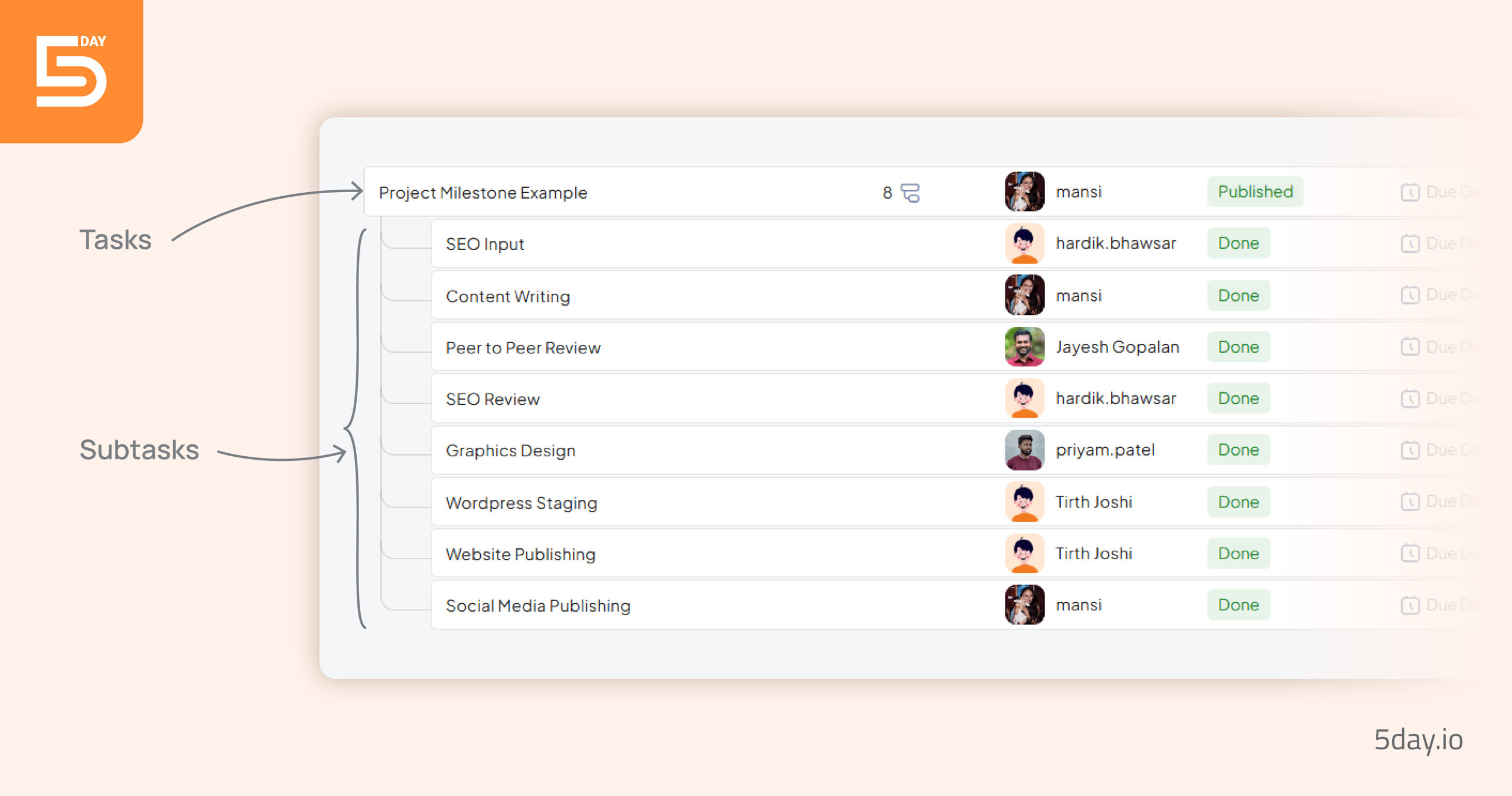
Having a clear, distinct place to host every initiative makes it easier to plan and execute campaigns, as everything is categorized and accessible at a moment’s notice.
Building custom status workflows and assigning priority levels to all the work
Once everything is organized, we create a custom task type and status workflow for each task. This feature is specifically helpful for us, where designers, SEO folks and writers work on the same thing. It helps us clearly understand our task’s progress in context to the team working on it.
Moreover, having clear priority levels also helps us understand what to pick up next, and how important it is. It gets easier to juggle shifting stakeholder priorities while keeping the task backlog in sight.
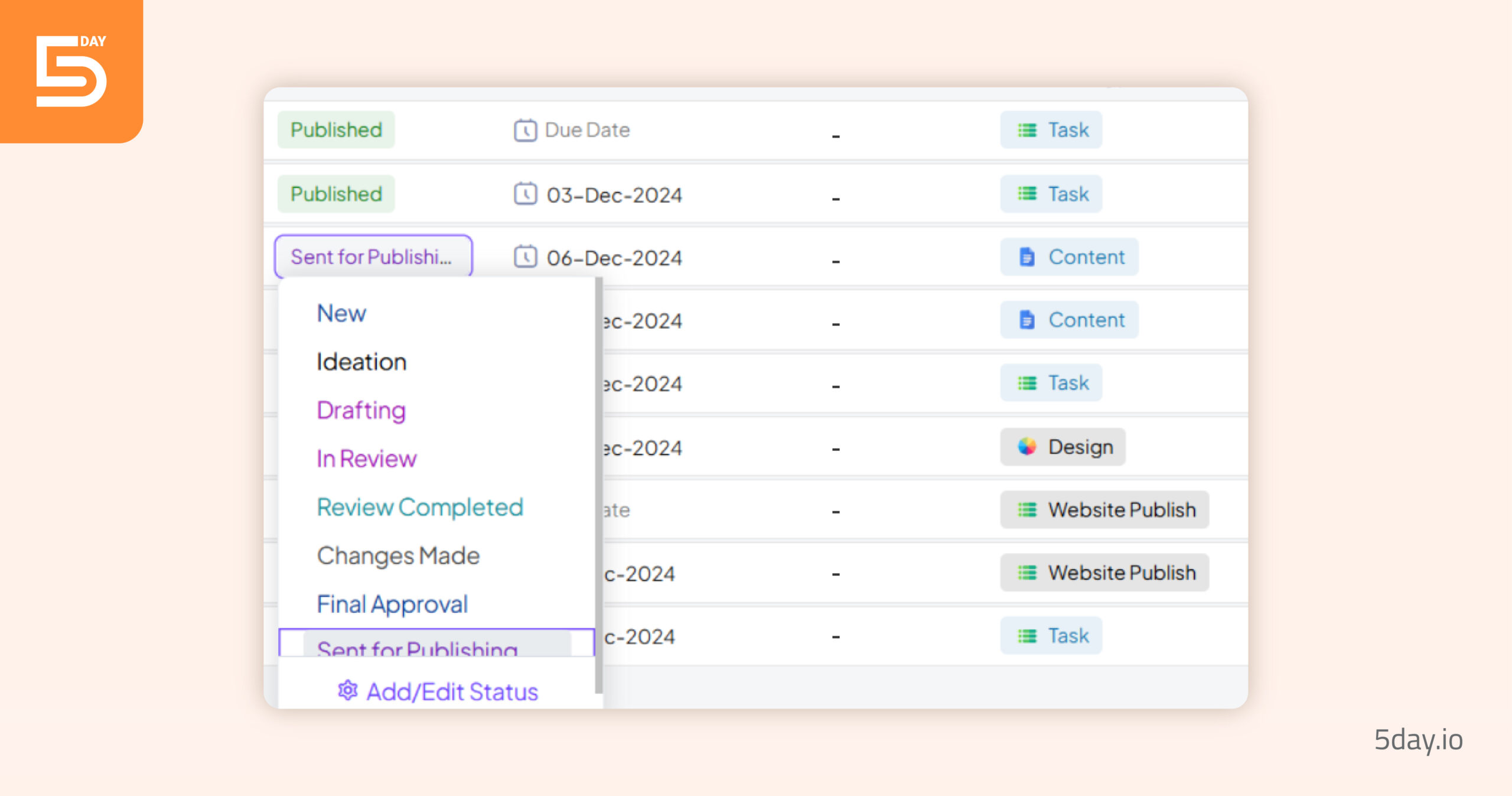
Keeping projects on track using project analytics
After creating and assigning all our tasks, it is important to monitor the project’s progress. 5day.io’s project analytics is a heavily used feature where we track workload by people, status, and type of work. It helps us:
- Improve our planning by understanding which type of work requires more effort
- Promote accountability among team members and build a self-reliant team
- Closely monitor workload to ensure equal distribution of work
- Keep track of high priority tasks and focus on timely execution
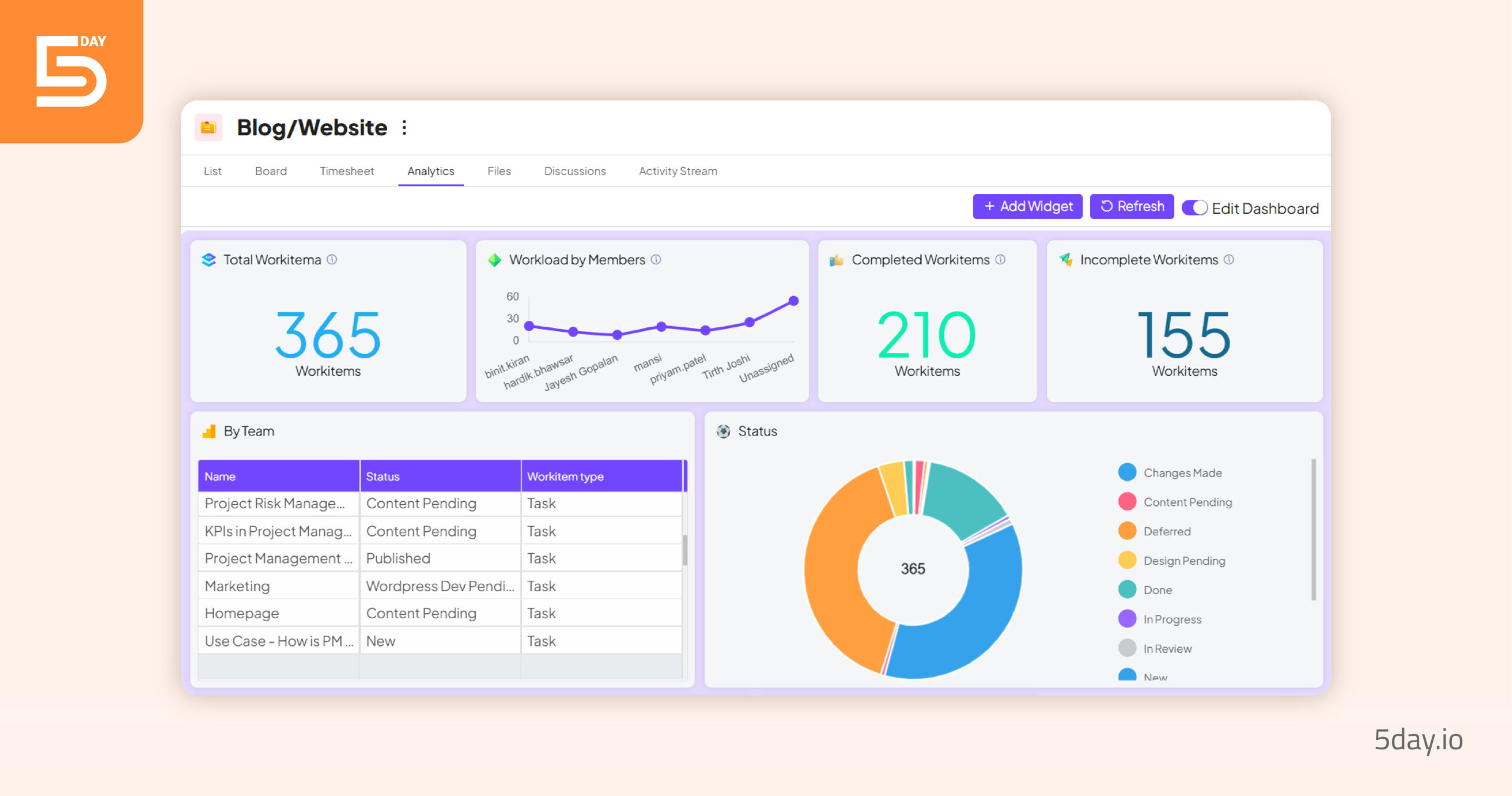
With 5day.io’s analytics, we’ve cut task delays by 30% and reduced workload bottlenecks by 25%. The clarity on progress and priority has helped us to hit 95% of our deadlines consistently, building a self-sufficient and collaborative team environment.
Binit Kiran, Growth Manager at 5day.io
Tracking time for accurate insights into productivity
Our team has made time tracking an integral part of our workflow. We strongly believe it is the best way to understand where our time goes and collectively improve our productivity.
Each task and subtask in 5day.io include a time estimate, and as team members work on their assignments, they log their hours directly into the platform.
I personally love the auto timer for time entries. It becomes very easy to just start it in the background, continue doing my work and turn it off when the task is done.
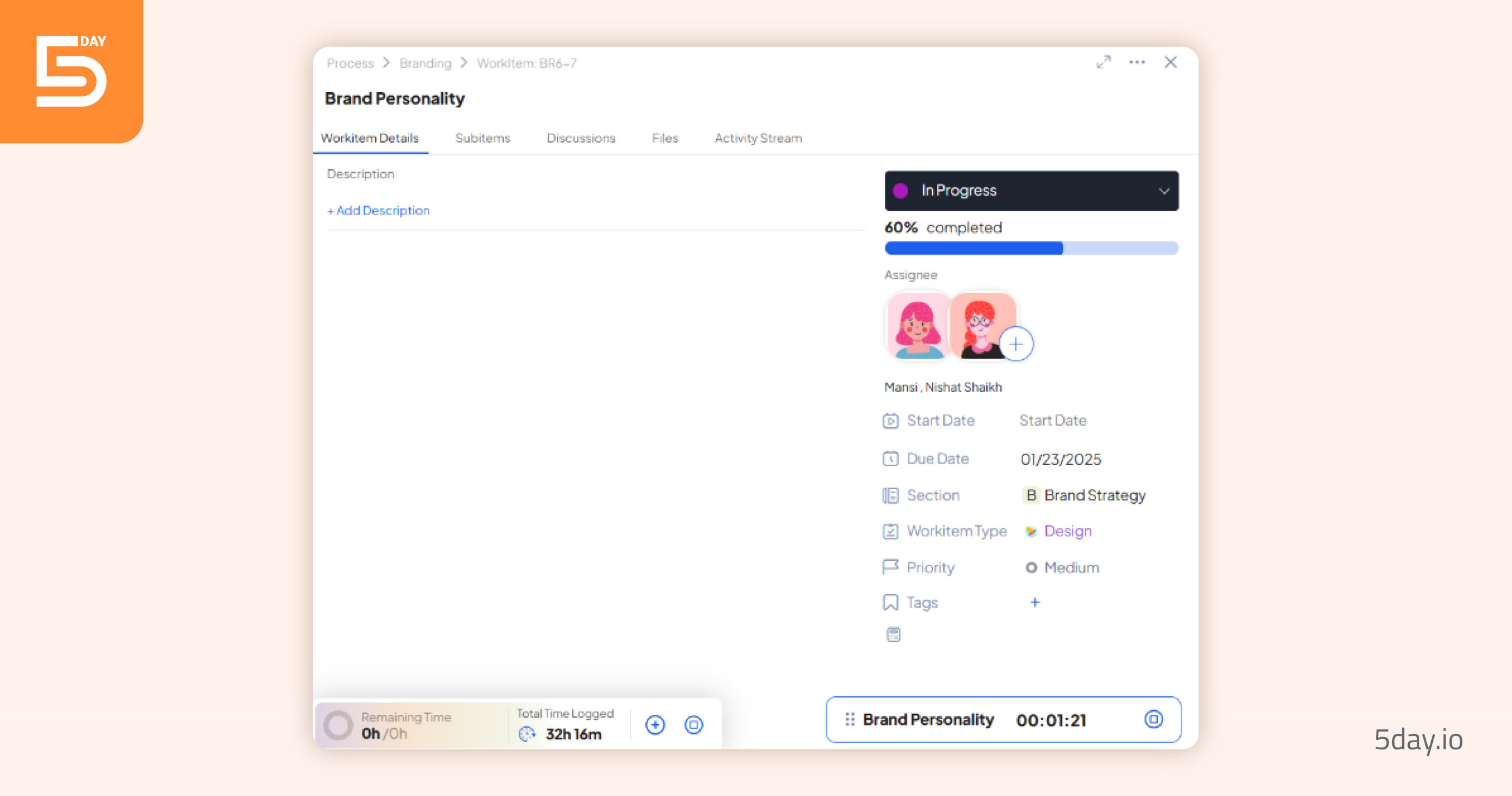
Keeping track of our time helps us in two ways:
- To plan better: By comparing the estimated time with actual time taken, we gain insights into how long specific activities take. This heavily contributes to our future project timelines and improves accuracy.
- To be accountable: Team members can analyze the time they spent on each task, so we as a team have higher accountability of our time and a clear understanding of workload distribution.
For example
While working on a quarterly email marketing campaign, we noticed that the content creation phase often exceeded its time estimate. Using the time tracking insights, we adjusted our timelines and reallocated resources for smoother execution in subsequent campaigns.
Having such detailed visibility allowed us to identify bottlenecks and optimize our process for smooth execution of work.
Keeping our conversations and files in one place
The biggest hassle any marketing team or agency faces is keeping up with all the changes and file versions.
I have nightmares from when I worked in an agency and the client sent a new document every time for updates. Every email had their comments and a downloaded file.
Soon enough, I had 5 clients that required 3 rounds of edits each. I had to go hunt the latest doc from a million different versions (and I am only slightly exaggerating here).
The same is true for my internal team here at 5day.io, where 3 people are involved in any given task – to write, review, and design all the assets. Bringing that into 5day.io, where files and discussions are available on project, task, and subtask level, has made it easy for everyone to keep track of the latest changes.
Let me show you how.
Let’s say we are executing a branding project internally. We use 3 different levels of files and discussions here.
- To discuss higher-level project changes or updates, we use project discussions and files. These are changes that affect every single task inside the project, like updated timeline, stakeholder message, new research related to the project etc.
- To stay updated with the task, we use task discussions and files. Here we share files and changes related to that specific task. E.g. while branding, I want to understand the overall progress on digital assets we are creating, I can discuss it with my team.
- To discuss and share the microscopic work details, we use subtask discussion and files. If a designer, writer, and editor work on the same task, often, there will be 3-4 rounds of changes. But not everyone on the project or task needs to be updated every time for a specific conversation. Here we talk about minor changes internally.
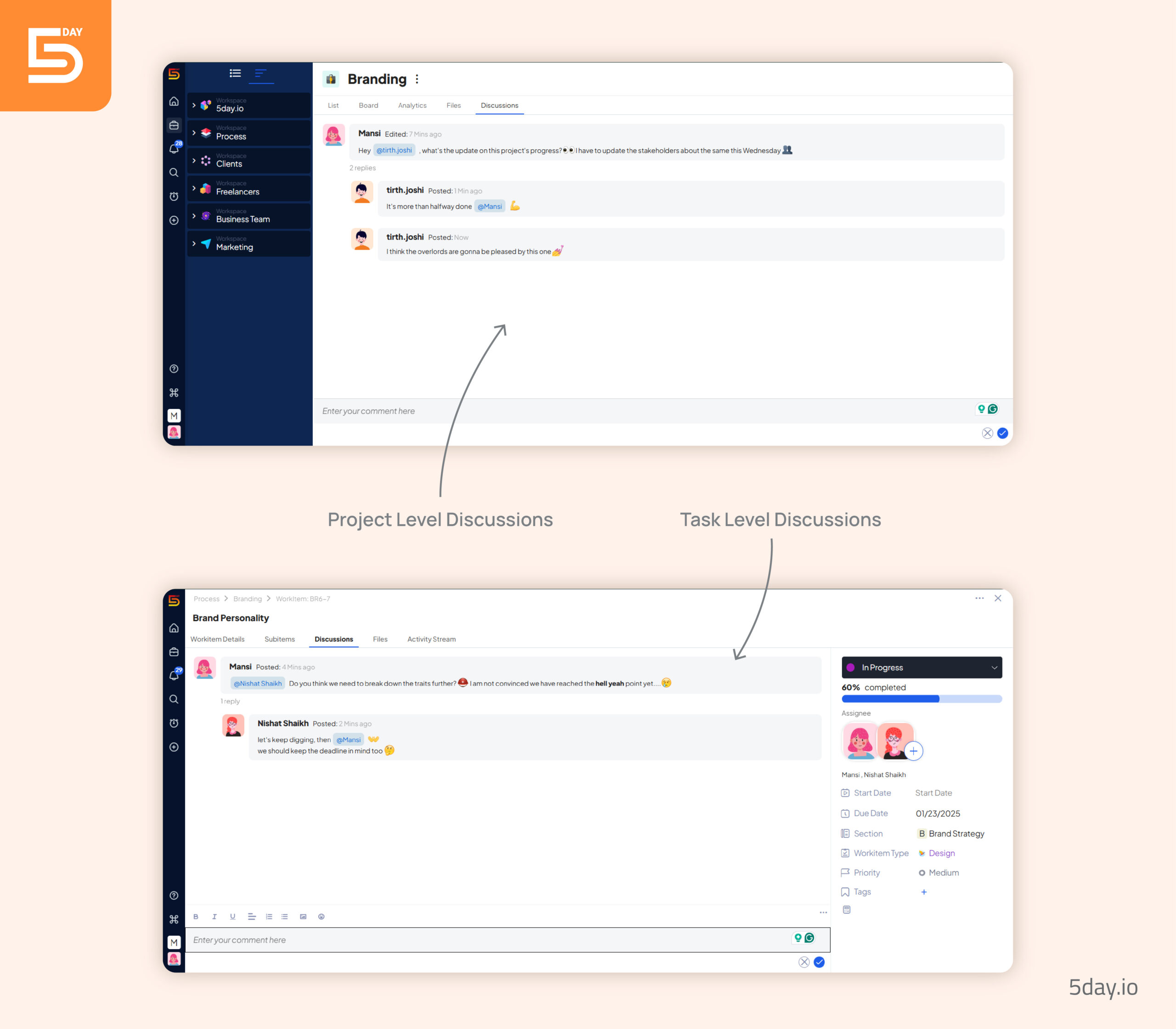
Different Use Cases 5day.io Solves for Us
a. Marketing Planning
When planning marketing initiatives, clarity is key. Our aim is to be as specific as we can, build buffers for unexpected roadblocks, and execute campaigns efficiently. Here’s how we do it:
- Define Scope: We start by defining goals, target audiences, and timelines for each initiative. All of these discussions usually happen on a project level.
- Assess Analytics: Learning from past projects is an integral part of the process. We extensively use analytics to understand what works and what went sideways.
- Create & Use Templates: Using 5day.io’s marketing project templates, we quickly set up new campaigns with pre-defined structures, saving hours of prep work. If we need any changes to an existing template, we alter it and hit save to reuse our template later.
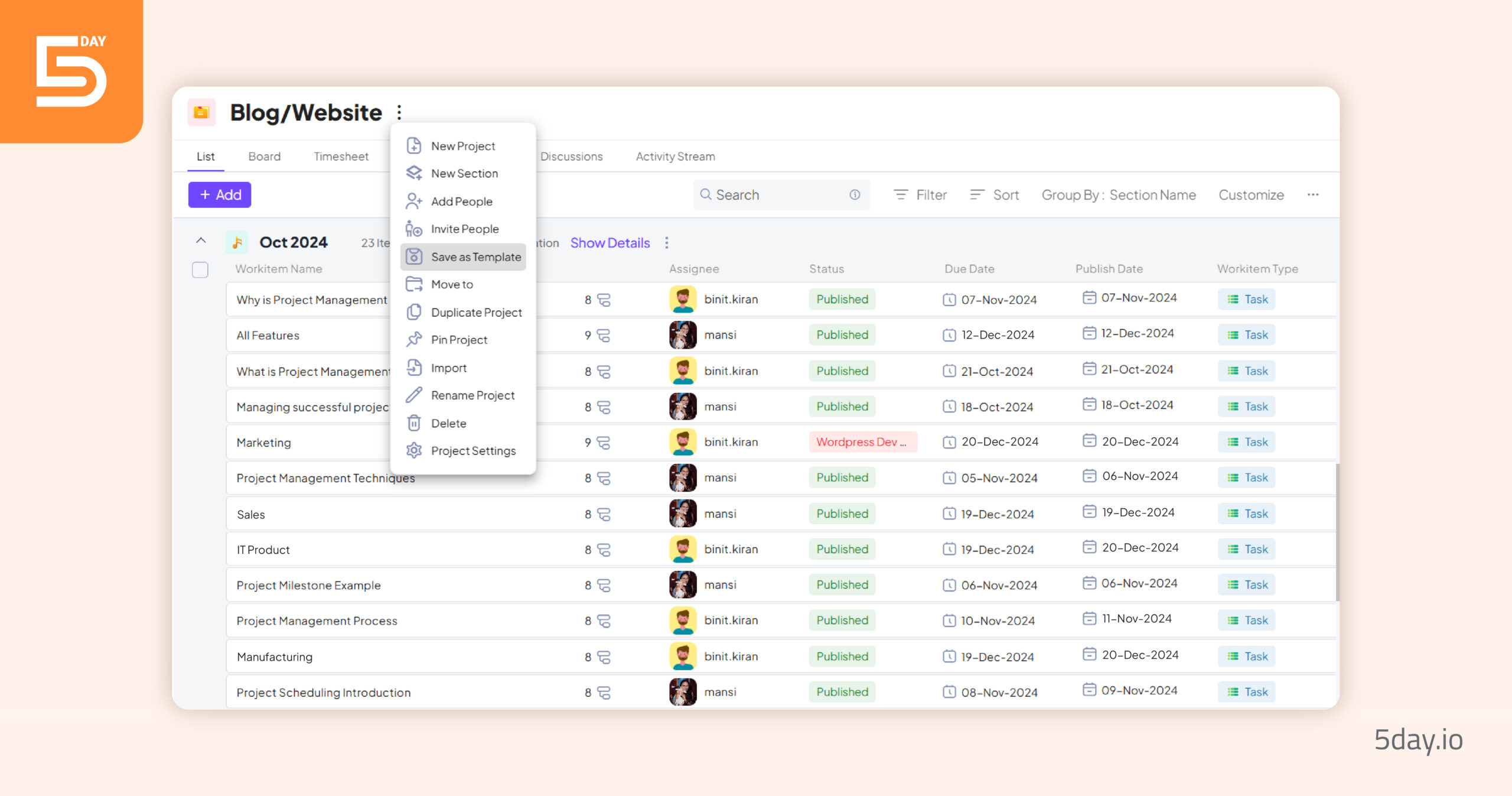
- Assign Tasks: Each team member gets assigned tasks with clear deadlines, so everyone knows their role and responsibilities.
This process gives every campaign a well-structured foundation, which in turn reduces ambiguity and keeps our team aligned.
b. Managing Creative Workflow
A strong creative workflow is at the center of any good marketing agency’s ability to produce high-quality work.
It involves defining roles and responsibilities, having a clear timeline, juggling multiple assets, keeping track of all the rounds of feedback, maintaining deadlines, getting reviews, and publishing your assets. Here’s how 5day.io helps in managing your creative workflow.
- Custom Roles: Every member of our team has the right access to the right places to do their work smoothly. This includes managers, members and freelancers.
- Task Workflows: Create detailed custom status workflows to understand what is moving how and when, without a lot of back and forth.
- Centralize Revisions: Integrate your Google Drive and OneDrive directly on project and task level to store all your documents in one place. Add feedback, tag people, and mention relevant tasks to get resolution quickly.
- Kanban Boards: We use Kanban boards to track progress at every stage, from ideation to final publishing.
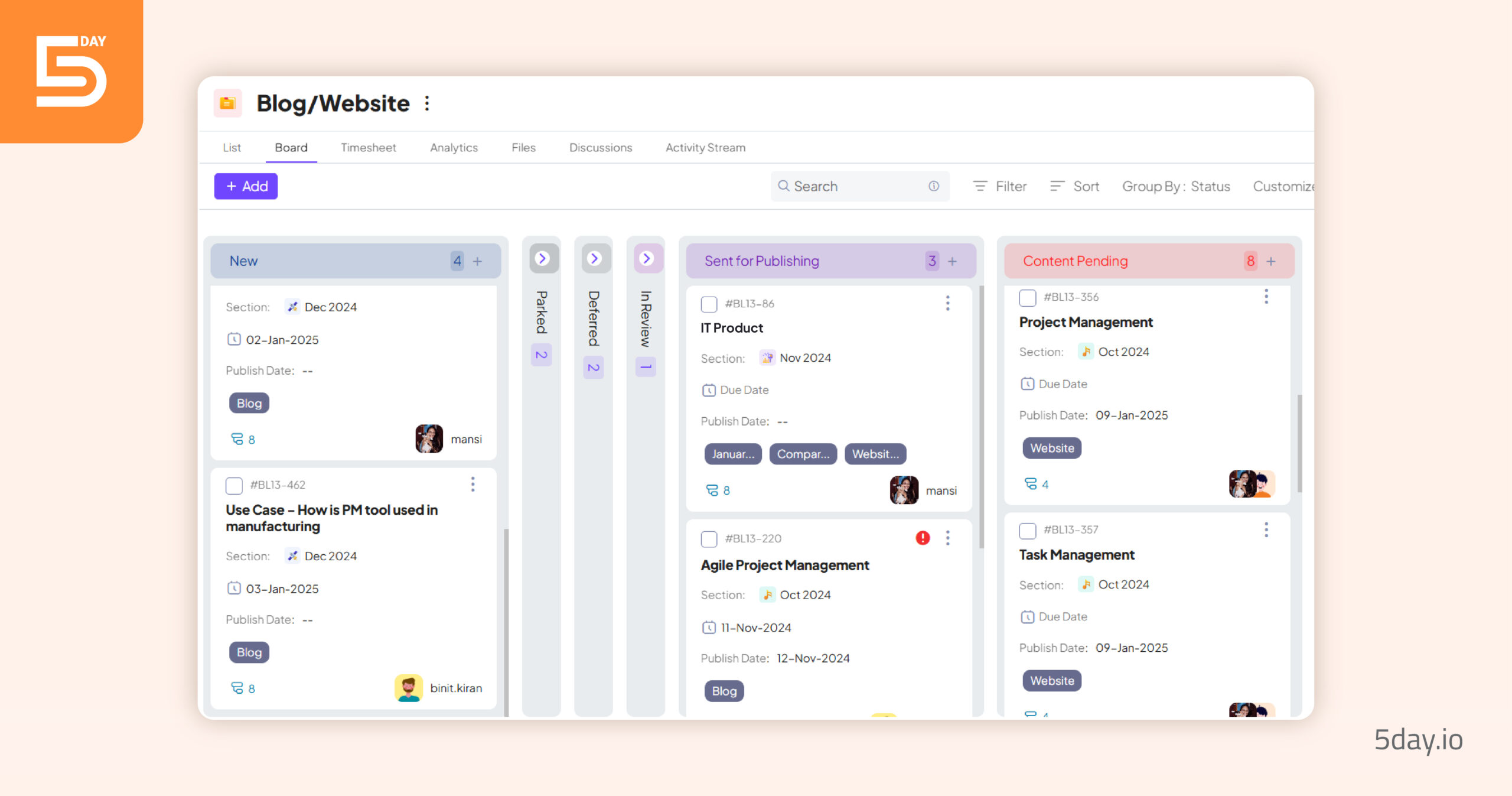
c. Campaign Production
Campaign production is where multiple teams like content, email marketing, PPC, design, SEO, and website development need to come together effortlessly. Here’s how 5day.io helps us.
- Collaborative Workspace: All teams collaborate in a shared workspace where dependencies, tasks, and deadlines are visible to everyone.
- Clear Relationship: Using task links, we manage interdependencies in every project so that one team’s delay doesn’t derail the entire campaign.
- Real-Time Updates: Stakeholders get instant updates on progress, which minimizes last-minute surprises.
Get your marketing team the support it needs to win
At 5day.io, our only aim is to make managing projects as simple as possible. Our marketing team was able to do it with a simple, straightforward tool that makes everything from planning and execution easy.
Do you want to try 5day.io for your marketing team, but find it difficult to start?
Follow either of these 2 simple steps:
- Reach out to us to get a detailed demo and let us handle your complete onboarding
- Create your account to explore the tool on your own and reach out to us if you have any queries