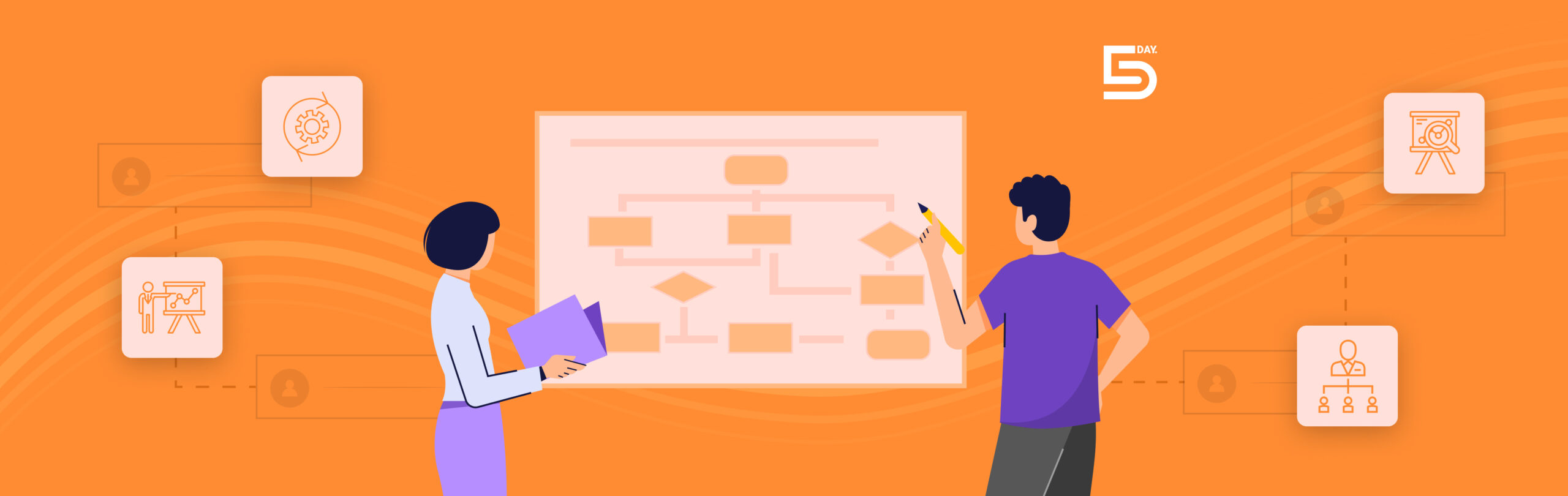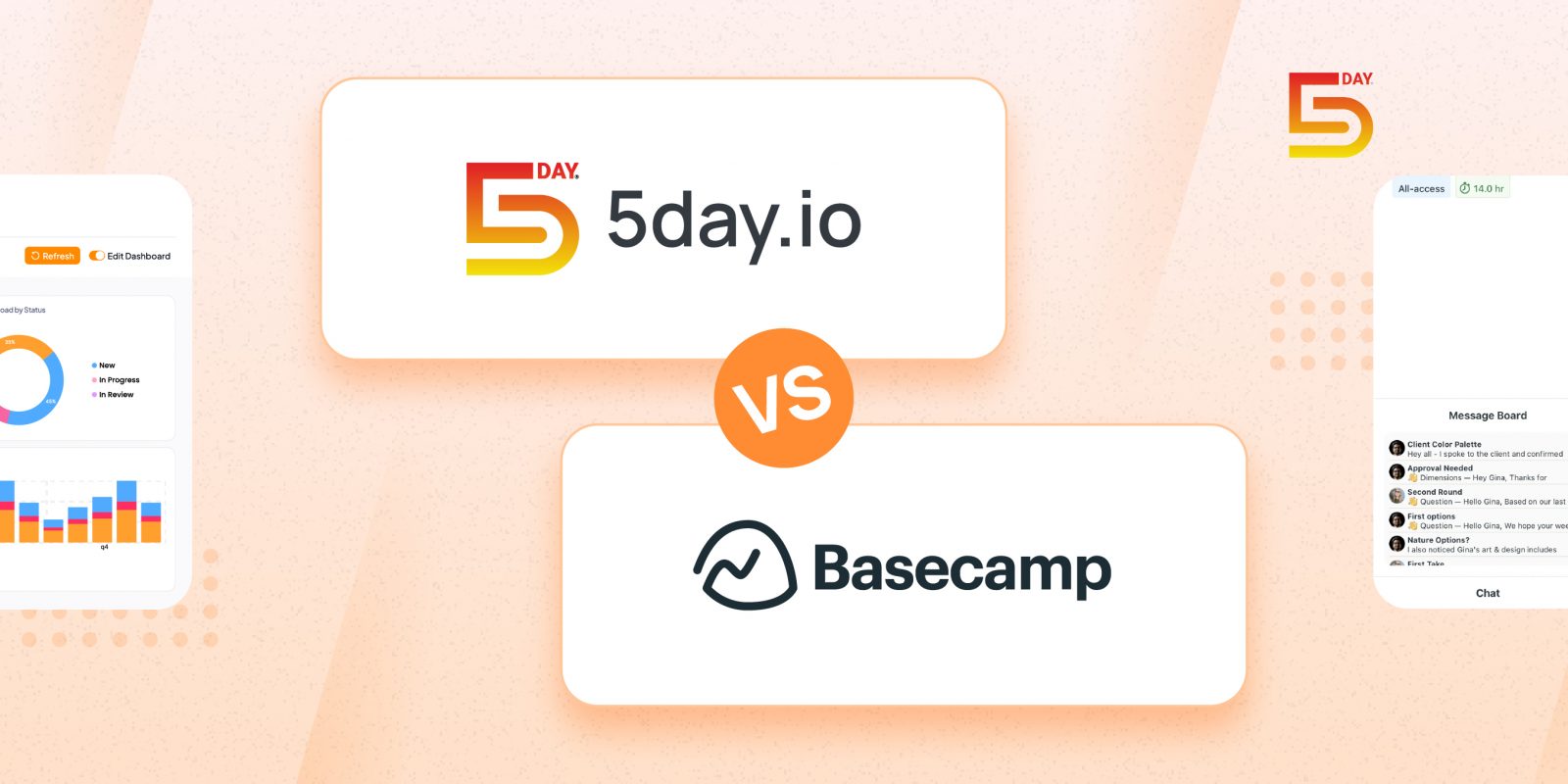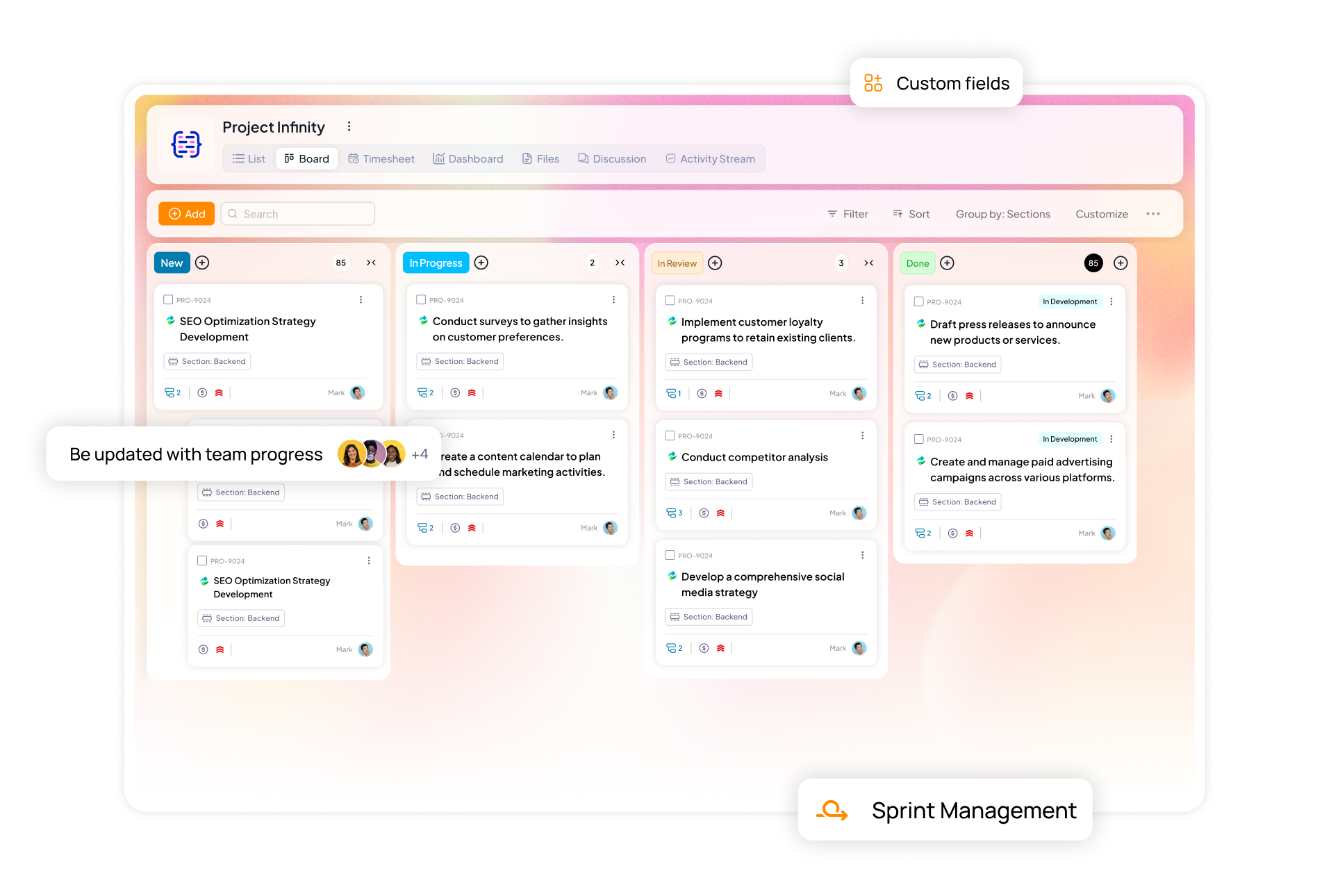A picture is worth a thousand words, especially in project management. Imagine how difficult it would be for a project manager to communicate the complex technical details to both technical and non-technical users. Project management flow charts provide essential visual roadmaps, guiding projects from initiation to successful delivery.
In this blog, we will explore various types of flowcharts, what they are, and their key advantages.
What does a project flowchart mean
Project flowchart is a visual tool that represents a project’s workflow using standard symbols and connectors to illustrate the sequence of tasks, decisions, dependencies, and information flow. It translates abstract plans into a concrete visual guide for project execution.
For example, you can use it to show how a team handles new customer onboarding. The flowchart will map the process from account creation, through initial product setup and tutorial completion to the first successful use case scenario.
Project management flow diagram
The project management flow diagram shows the interrelation and connected processes over the course of the project life cycle.

Here’s how project management processes can be represented using flowcharts. Key components of project management flowchart include:
- Tasks: Tasks are specific actions or work items within a project. This can be represented by rectangles in a flowchart.
- Milestones: Milestones are significant achievements or checkpoints in a project. It shows the completion of phases or delivery of the project.
- Dependencies: Dependencies include the relationships between connected tasks and indicate which tasks should be completed before others can begin. It is shown as arrows or lines connecting tasks.
- Decision points: Decision points are often shown as diamond shape. It represents different paths based on decision outcomes.
Benefits of project management flow chart
Adding flowcharts to project management provides flow, structure and offers numerous advantages.
- Full clarity and understanding: It provides a transparent, easily digestible visual overview of project workflows. This visual representation helps stakeholders at all levels to quickly grasp complex processes, dependencies, and the overall project flow. This shared understanding is crucial for alignment and effective decision-making.
- Improved collaboration: It acts as a visual language, transcending technical jargon and language barriers. This facilitates clear communication and collaboration among diverse teams and stakeholders, ensuring everyone is on the same page and reducing the risk of misunderstandings.
- Proactive problem solving: Visualizing the entire workflow allows for early identification of potential bottlenecks, conflicts, and risks. This proactive approach enables teams to develop effective mitigation strategies, minimizing disruptions, delays and cost overruns. By mapping potential risks and their impact, flowcharts support better risk assessment and planning.
- Optimized resource allocation: It helps in identifying and eliminating redundancies and inefficiencies within the project workflow. This leads to optimizing resource allocation, productivity, and cost savings. By clearly delineating processes, flowcharts help ensure all the resources are used effectively.
- Speed up onboarding: It serves as an effective training tool for new team members. The visual representation of project workflows enables faster onboarding and reducing training time for the project team. It makes it easier for newcomers to understand the process.
Types of flow charts in project management
Different project management scenarios require various types of flowcharts to visualize and manage specific project aspects. Here’s a breakdown:
1. Process flowcharts: These include the detailed steps within a specific project process, breaking down complex procedures into smaller and manageable steps for easy understanding and analysis. These are ideal for documentation of standard operating procedures (SOPs)1, and troubleshooting2. For example, a content process flowchart could outline the steps for submitting and approving project deliverables, including drafting, review, revisions, and approvals.

1 SOP is a documented process to ensure consistency and efficiency in daily operations.
2 Troubleshooting is an approach to problem-solving that identifies, diagnoses, and resolves issues in a system or process.
2. Swimlane flowcharts: These organize tasks across various teams or departments, visualizing roles and responsibilities. Each swimlane represents a team with tasks within each lane assigned to the group. These are useful in projects involving multiple teams and are valuable for providing clarifying responsibilities and interactions. For example, in a software project, a chart illustrating workflow between development, testing, product, and deployment teams.

3. Workflow diagrams: These emphasize knowledge flow within a project such as access to all information and documents between all teams, stakeholders and systems. This is crucial for reducing information asymmetry, communication bottlenecks, and optimizing smoother flow of information. For example, a flow chart illustrating customer success team. It includes gathering client requirements and distributing the notes and feedback to the project team.

4. Data flow diagrams: These visualize movement of data within the project. These illustrate the flow between components like databases and applications. This is primarily used in software development or data-heavy projects to help understand data dependencies, identify integrity issues, and design efficient workflows. For example, a data flow diagram in a data engineering project that shows how user data is collected, processed, and stored within a web application.
Understanding of these flowchart types aid project managers to choose the most appropriate one for their project for effective visualization, improving clarity, communication, and overall project success.
How to create flow charts in project management
A project management process flowchart visually represents a project’s workflow. Here are steps to create flowcharts in project management:
Define project scope
You can visualize and delineate the boundaries of a project.
Objectives: The project scope involves clear articulation of the project’s goal. A well-defined objective provides direction and purpose for the flowchart.
Deliverables: This states the tangible outcomes from the project. This helps in clearly defining the results that are expected from the project delivery.
Boundaries: This outlines the clear limitations or baseline of the project. It establishes the project scope, prevents unnecessary scope creep and maintain focus boundaries such as budget constraints, resource availability.
Identify key tasks
You can break down your project tasks and clarify the order, relationships, and impact on overall project.
Work breakdown structure (WBS): WBS supports in breaking down projects into smaller, manageable tasks and sub tasks. The WBS provides a hierarchical structure, organizing the project into logical components. Each task should be specific, measurable, achievable, relevant, and time bound.
Details of task: It helps to determine the appropriate level of detail for each task. Having too many details can create a cluttered flowchart, while too little can create ambiguity. The appropriate level of detail should align with the project’s complexity and stakeholders’ needs.
Sequence tasks
You can organize project tasks in logical order facilitating efficient workflow and establishing clear dependencies.
Logical flow: This includes arranging tasks in a logical order considering dependencies and relationships. This establishes the project workflow that indicates which tasks must be completed before others in the order. A clear flow facilitates efficient execution and reduces delays.
Dependencies: It shows the relationship between tasks in a project and how they are interrelated to each other.
Milestones: It represents specific checkpoints in the project’s progress, that shows the start and end point, important dates, deliverables within the project.
Integrate decision points:
You can incorporate decision points that allow for contingency planning and adaptive project management based on various outcomes.
Decision nodes: These are nodes that include decision points where choice or events influence a project’s direction. It often involves yes/no questions or multiple questions that leads to a different path in the flowchart.
Branches: Branches are multiple or various paths that stem from each decision. It visualizes potential outcomes and contingencies and thus allows for proactive planning.
Contingency planning: Contingency plan outline steps or decision points in case of potential risks or issues. This approach helps in anticipating and addressing roadblocks, minimizing disruptions and ensure project success.
By following these steps, you can create a comprehensive and effective project management flowchart that enhances planning, communication, and execution, ultimately contributing to project success.
Practical applications of project management flowchart
Flowcharts visually represent process steps using symbols connected by arrows, depicting the flow of information and actions. Key elements include:
- Start/End: Oval or rounded rectangles signify the beginning and end of a process.
- Process steps: Rectangles represent individual tasks or activities within the process.
- Decision Points: Diamonds indicate choices or branching paths, leading to different outcomes based on conditions.
- Connectors: Arrows show the sequence and direction of the workflow.
- Input/Output: Parallelograms represent data or resources entering or leaving a process step.

Project management flowchart example

Conclusion
Flowchart is a visual tool that simplifies complex processes by mapping out the sequence of tasks, activities and decision points involved in a project. It provides a framework for analyzing workflow efficiency and improving overall project outcomes.
If you’re seeking a comprehensive project management solution to include all your flowcharts, 5day.io provides a powerful platform designed to cover all aspects of your project flowcharts. Its features are designed to guide each project phase towards successful completion. From initial planning and task breakdown to collaboration and progress tracking, 5day.io provides the tools necessary to bring your flowcharts to life and effectively manage every aspect of your projects. Explore the capabilities of 5day.io and experience how it can empower your team to achieve project success. See 5day.io in action