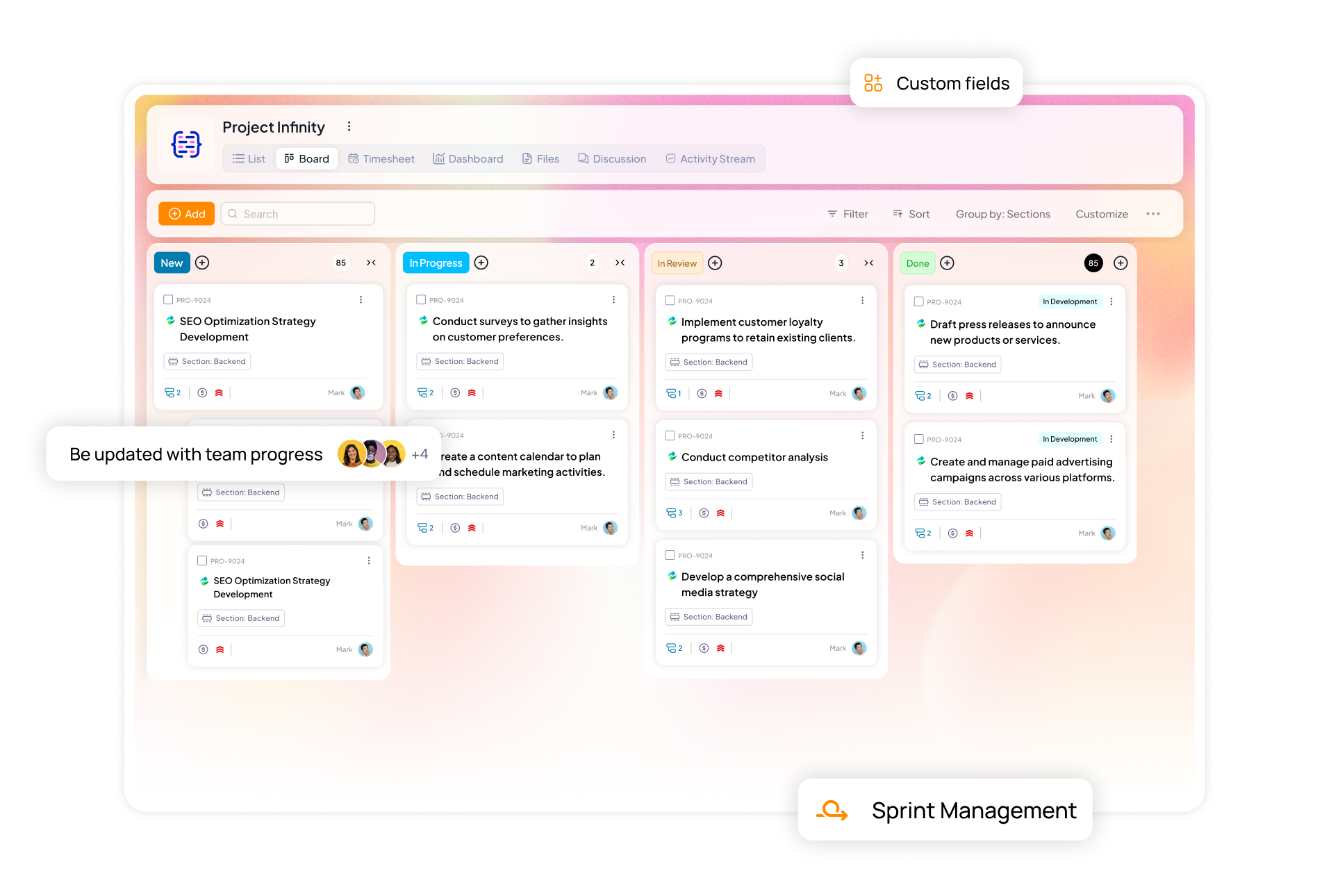All companies want to complete projects on time. They want to ship out results faster so they can make more money and their clients are happy. Underneath this culture of hustling, there is a sea of tired, frustrated knowledge workers. In 2020, as per the report by The American Institute of Stress, 83% of workers reported daily work-related stress.
To tackle this sort of stress, throwing more pizza parties or having ping pong tables is not enough. The problem lies at the core of how work is assigned and managed by teams and individuals. Selecting the best task management software based on your needs can help your team handle work better, keep your projects on track, and prevent burnout.
This guide helps you select a task and project management software that fits your needs best.
5 best task management software
Without wasting a moment, let’s jump into compare the top 5 task management software available in 2025. We will breakdown their top features, limitations and pricing in detail here.
5day.io - best task management software for all teams
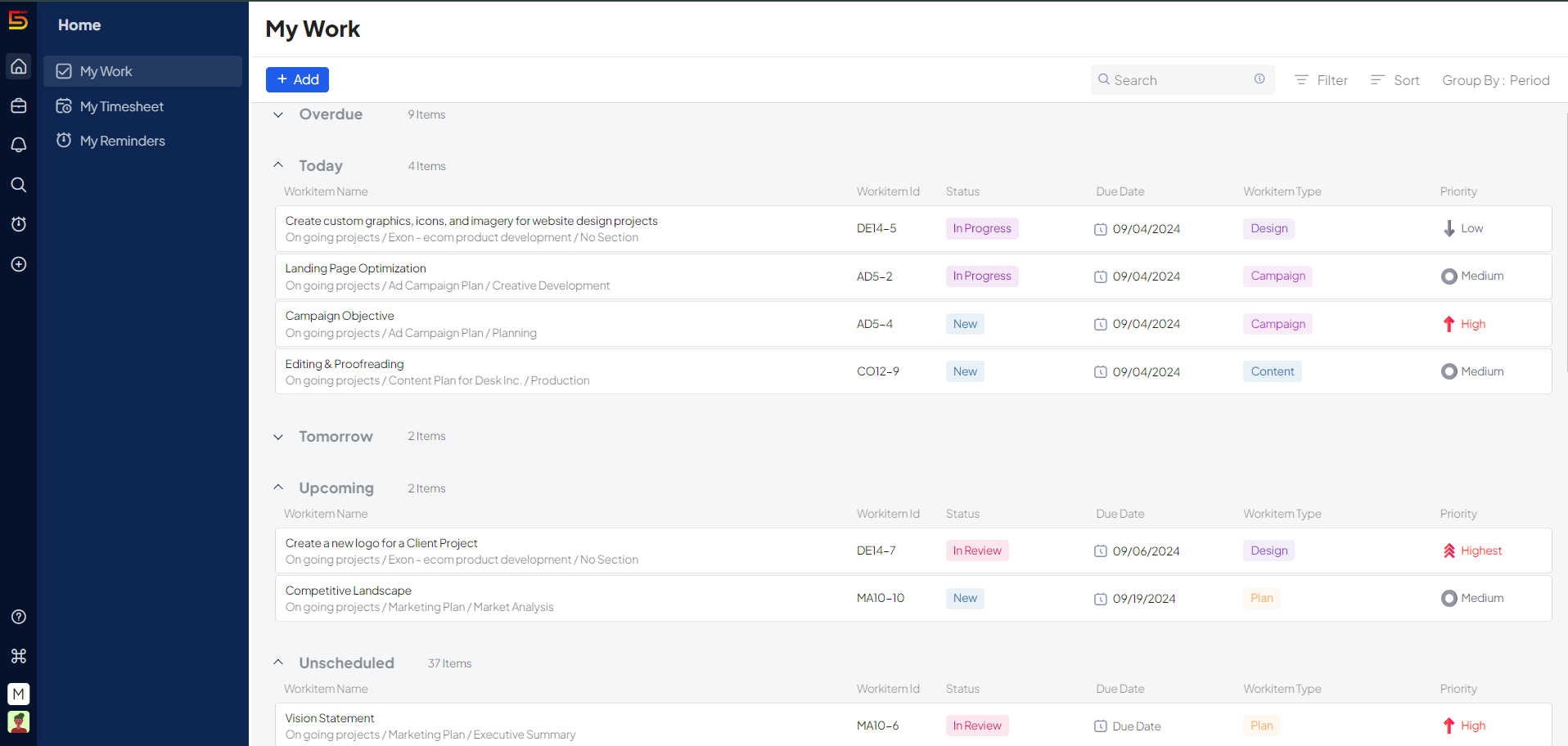
Why not start with our very own tool?
5day.io is a free task management software that focuses on providing an end-to-end task management solution for individuals and teams.
Create a centralized place for all things related to tasks. Add assignees, due dates, priorities, custom fields, and custom status workflows to make the tool your own. Track dependencies and create recurring tasks so more time is spent on working rather than organizing.
It is the best task management software for individuals and teams as it allows you to juggle multiple projects and make sense of what’s next using my work. This way, all the members of your team donning multiple hats never miss a deadline again.
5day.io best features:
- Unlimited task and subtask creation – even in the free version
- Built-in chat threads to reduce meetings and make decisions faster
- Bulk action support to update tasks quickly
- Custom fields and statuses to match task management with your real-life workflow
- Global search and hotkeys for quick navigation
- Task priority metrics to communicate what’s urgent
- Multiple templates across sectors for task management
- Task recurrence for repetitive, important work
- Android and iOS mobile versions to customize tasks on the go
- Built-in discussions and file sharing
- Time tracking with manual and auto timer – completely free
- Custom permissions for client access for better trust and visibility
5day.io limitations:
- A calendar view for all tasks would be a good addition
- Custom priorities might be a feature some teams need that can be added
Pricing:
Free forever | $8 per user/month |
Todoist – best task management software for individuals
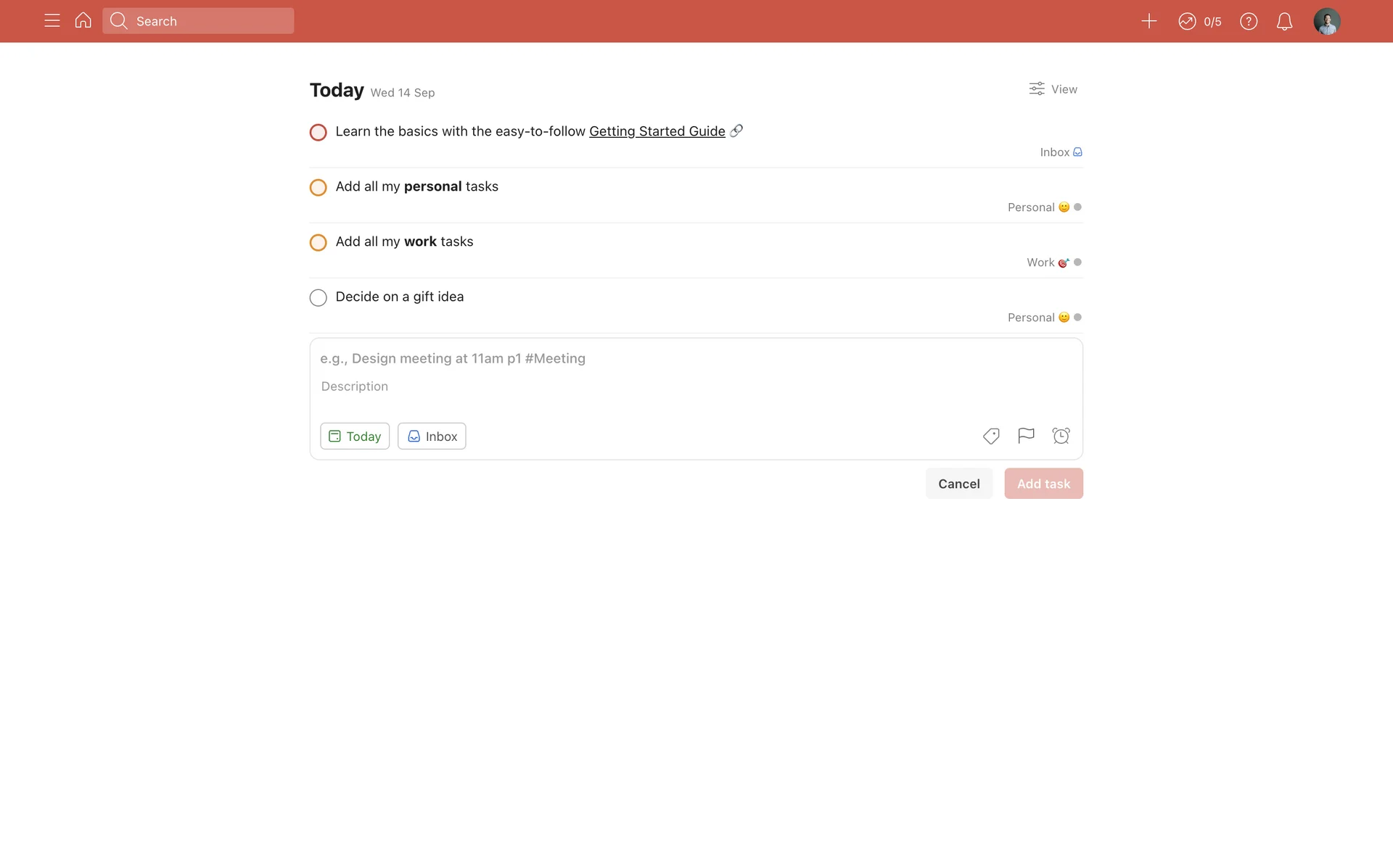
Todoist is a powerful tool for individuals who want to strictly manage their daily tasks. Unlike many tools on this list that also support project management needs, todoist is a strictly task management software.
The tool is made with great detail and focuses primarily on managing deadlines and schedules. Its minimalist look reduces overwhelm and helps you tackle work right away. The drag-and-drop feature is great and helps you reassign tasks on the go.
Todoist top features:
- Todoist karma – a reward system that tracks how many tasks you complete each day and rewards badges
- Clean, clutter-free interface to get started right away
- Easy due dates with natural language processing – “finish blog by Sunday” automatically adds a due date
- Task prioritization features
Todoist limitations:
- Cannot be used to manage projects and onboard clients on a free model
- Essential features like reminders, calendars, and templates are all paid
- No time tracking functionality is available for billable projects
- Limited reporting and analytical capabilities may not give you a full picture of the work
Pricing:
Free | $5 per user/month | $8 per user/month |
Trello – best for small teams
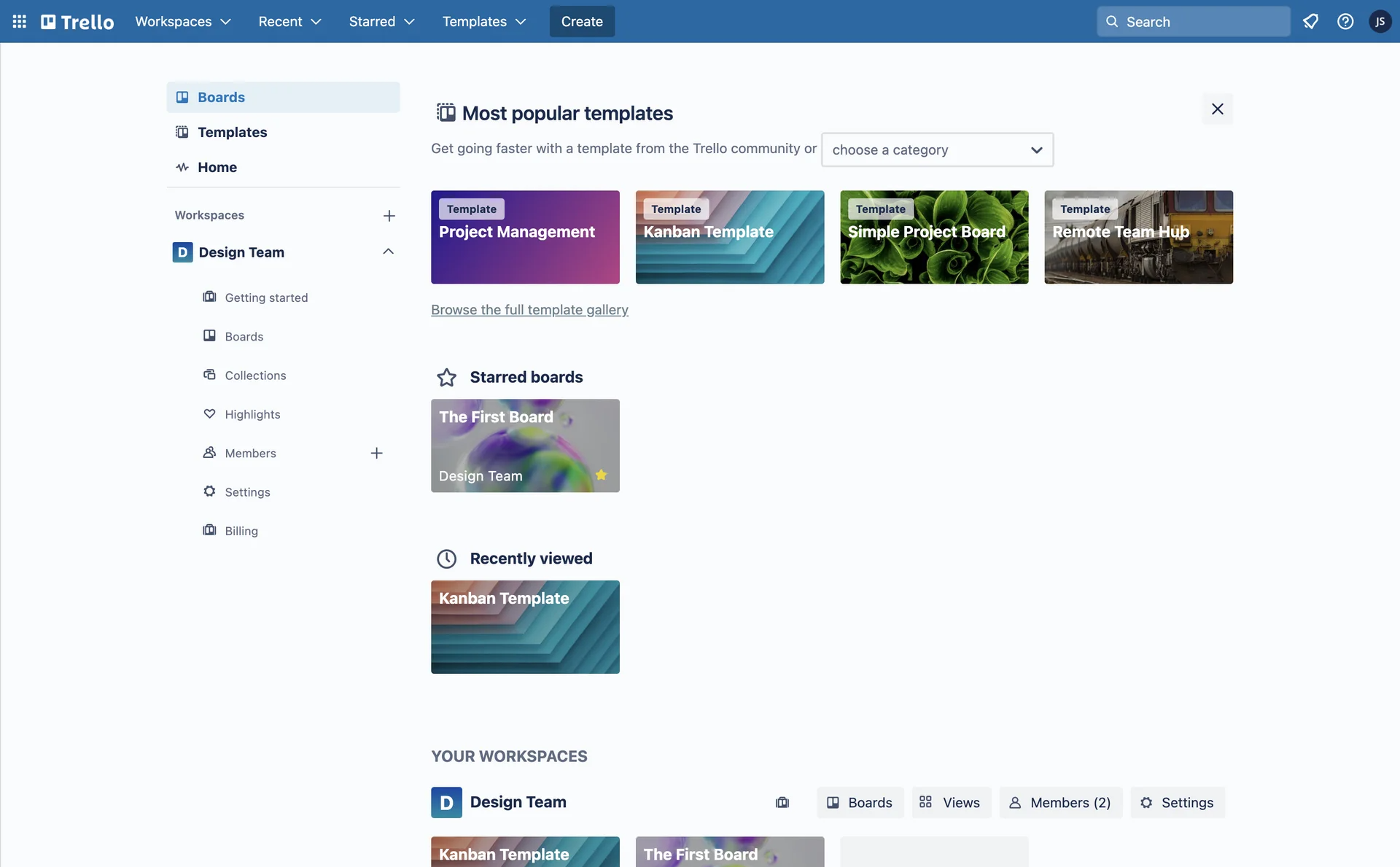
If you love Kanban boards, Trello is the place to be at. It is a simple task management tool where you can visualize all your tasks, drag and drop cards, and execute linear, repetitive tasks.
The best part about Trello is that no matter how teach-averse you might be, it is still easy to use. It supports basic task prioritization, due dates, and custom tags to help you manage your everyday tasks.
Trello top features:
- Automation with Butler, a no-code assistant, to sort cards and create reminders
- Kanban board to manage tasks with drag and drop ease
- Assigning tasks on cards for clear ownership
- Integrations with Google Drive and Dropbox to attach docs directly
- Color-coded priorities and tags for better execution
Trello limitations:
- Not idle for project management as it does not give an overview of the entire project in detail
- Gets expensive if you have a team bigger than 10 members
- No task hierarchy for breaking down complex work
- Limited customization and automation options with a free account
Pricing
Free | $6 per user/month | $12.50 per user/month | $17.50 per user/month |
Clickup – best for large, experienced teams
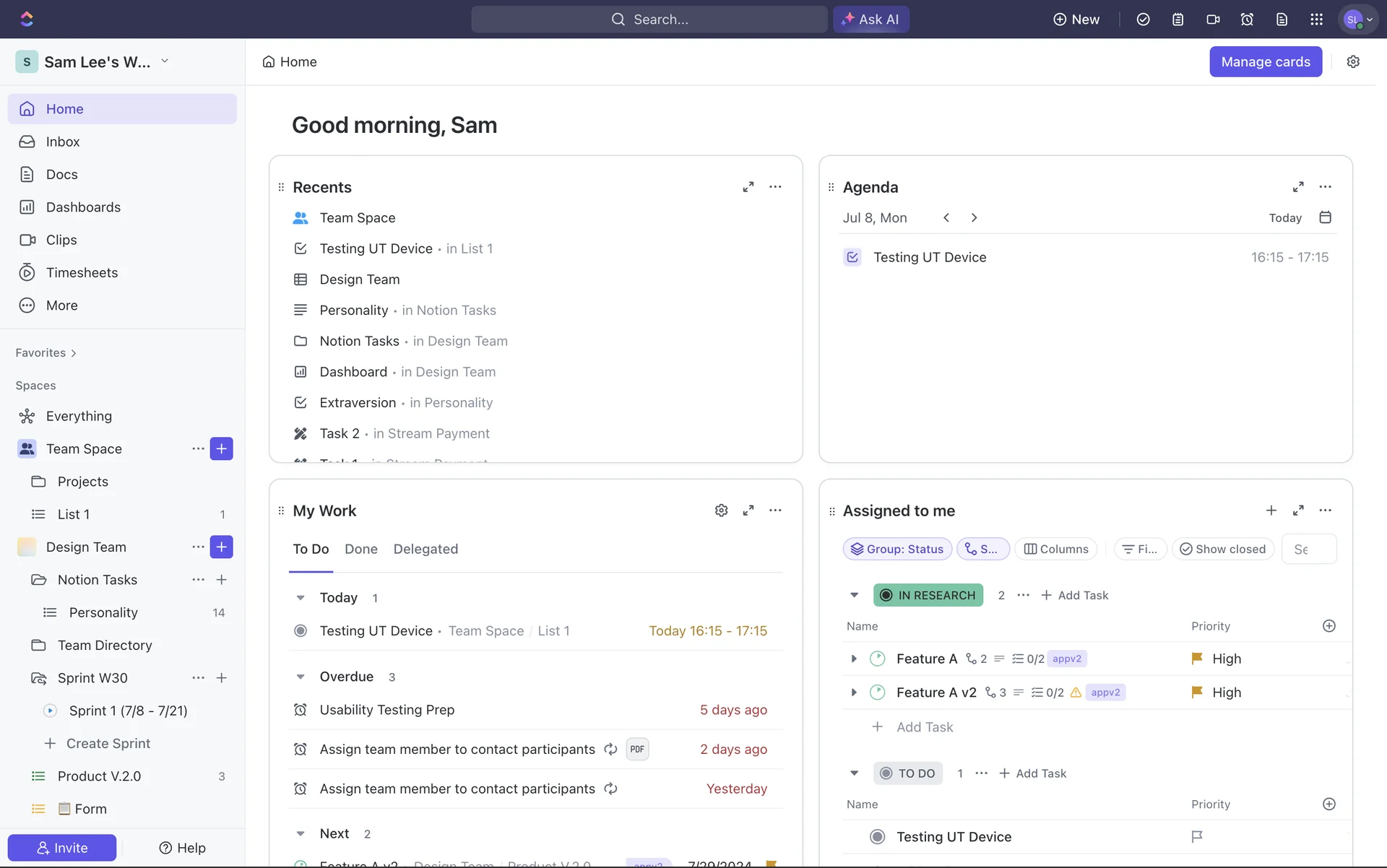
Clickup is a project and task management tool built to tackle large scale, complex projects. Users can manage project execution, resource management, and task scheduling in one space.
It is a tool with a little bit of all the features and endless combinations of customization to fit your needs. With more than 15 types of views, managers can track project progress from every angle using Clickup.
Clickup top features:
- Client and member onboarding for higher visibility
- Expense tracking for tasks and projects
- Goals and KPIs for projects
- Dashboard for real-time project and task tracking
Clickup limitations:
- Steep learning curve for new users
- Feature overwhelm with multiple features that might not be needed
- Time-consuming setup, which takes away time from real work
- Delay in notifications reported by a few users
Pricing:
Free | $7 per user/month | $12 per user/month | Custom enterprise |
Asana – best for SMBs
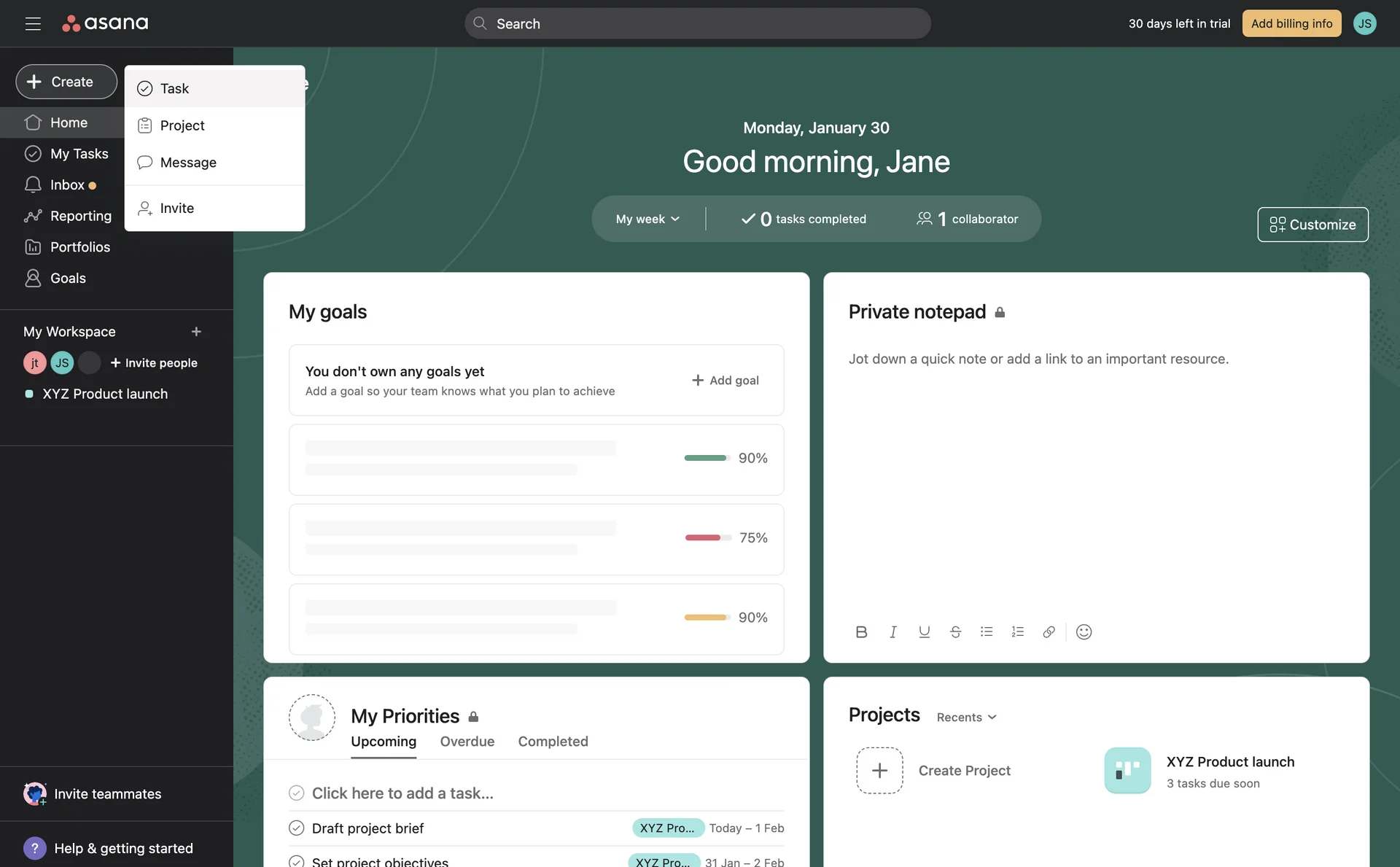
Asana is a popular and well-loved tool in the task management space. It is built to handle multiple projects at once while cross-collaborating with team members. Asana is a hub of multiple project views, where you can customize boards within minutes as per your teams’ needs. You can also assign, track, and add due dates, status, priority, and much more to tackle every task as it comes.
Asana top features:
- Integration with third-party apps like Zapier and Slack for easy collaboration
- Multiple templates for task management
- Simple user interface that is not overwhelming to look at
- Sprint planning option for IT teams to manage tasks
Asana limitations:
- The biggest drawback of Asana is that you can only assign one member per task. This makes it difficult to collaborate with team members on the go.
- Free plan offers only three project views
- Email notifications need to be set up in Asana. The tool has a lot of emails and important details can get missed.
- Can be expensive for bigger teams
Pricing:
Free | $13.49 per user/month | $30.49 per user/month |
How to choose a task management software?
Before you decide on selecting a tool, let’s explore what truly makes a task management software good.
Whether you are a big company or a freelancer, there are 3 important categories you should assess your task management tool against.
- Essential project features
- Collaboration
- Time tracking
Here is a detailed breakdown of each category and how you can use it to choose the best task management software.
Essential project features
A project is made of many tasks, and chances are you or your team might be working on multiple projects at once. So, investing in a task management software that has all the features to support you is vital. These features are:
- Task details: Details like editing tasks in bulk, having custom status workflows, and adding multiple assignees all make it easier to work on shared projects. Additionally, look for an option to create unlimited tasks, even with a free task management software. Some tools have a limit of tasks you can create behind a tier.
- Task dependencies: When you are working with multiple people and all the tasks are divided, it can be difficult to understand the priority and severity of the task. It can happen that your teammate might not be able to start their work till you finish yours. So, having a product that lets you define task dependencies can be a great choice, especially if you work on multiple projects simultaneously.
- Multiple views: It is as important to get an overview of all the small details in your task, as it is to get a 30,000 feet overview of your project. A tool with views like List, Kanban, and Gantt supports you in visualizing the project from all angles so nothing is missed.
- Analytics: A good analytics dashboard is everything you need to keep your project on track and get insights into your team’s well-being. Get user-specific reports, know the overall progress of the project, and create multiple task-based charts to get a complete picture.
- My work: Juggling between multiple projects is not easy. And doing so with no support from your tool is even more frustrating. Having my work section that houses all your tasks, overdue and upcoming, makes it refreshingly easy to gauge what to tackle next. It also helps you manage deadlines like a champ.
Collaboration
Working with your coworkers, or onboarding clients for higher visibility, are both important aspects of collaboration. Some factors to consider for the same are:
- Client access: Most projects are not complete without client approval, so client access makes it easy to collaborate with clients and get discussions moving along. Having this feature reduces a lot of context switching associated with jumping between channels for approval. Many tools also allow onboarding clients as guests, so their visibility is limited to the tasks you want to show them.
- Document sharing: Having access to a document sharing feature removes the difficulty of finding a doc in a buried thread of email. Attach documents to relevant tasks and projects to keep everyone updated on the status of the work.
- Discussion: Async work model is an emerging trend that helps reduce the number of meetings and get things done faster. Having a discussion or chat section for every task will help you reduce the number of meetings per task and ship results faster.
Time tracking
Tracking billable vs. nonbillable work and understanding estimated vs. actual effort saves you so much time in the long run. Additionally, a good task management software also helps you track time spent on every single task with auto time to make your life easy. This feature comes in handy, especially with client projects.
Wrapping up
Selecting the best task management software for your needs can seem daunting. But once you assess how your team works, what your needs are, and how much time you want to spend setting up, it all boils down to the pricing and benefits.
A tool like 5day.io is made specifically for small to mid-sized teams. It has a minimal learning curve, project, and timesheet management capabilities, that blend seamlessly with task management to help you work efficiently. Plus, hey, you get a forever plan free plan to explore these features as well. If you are ready to boost up your productivity game, get started now.