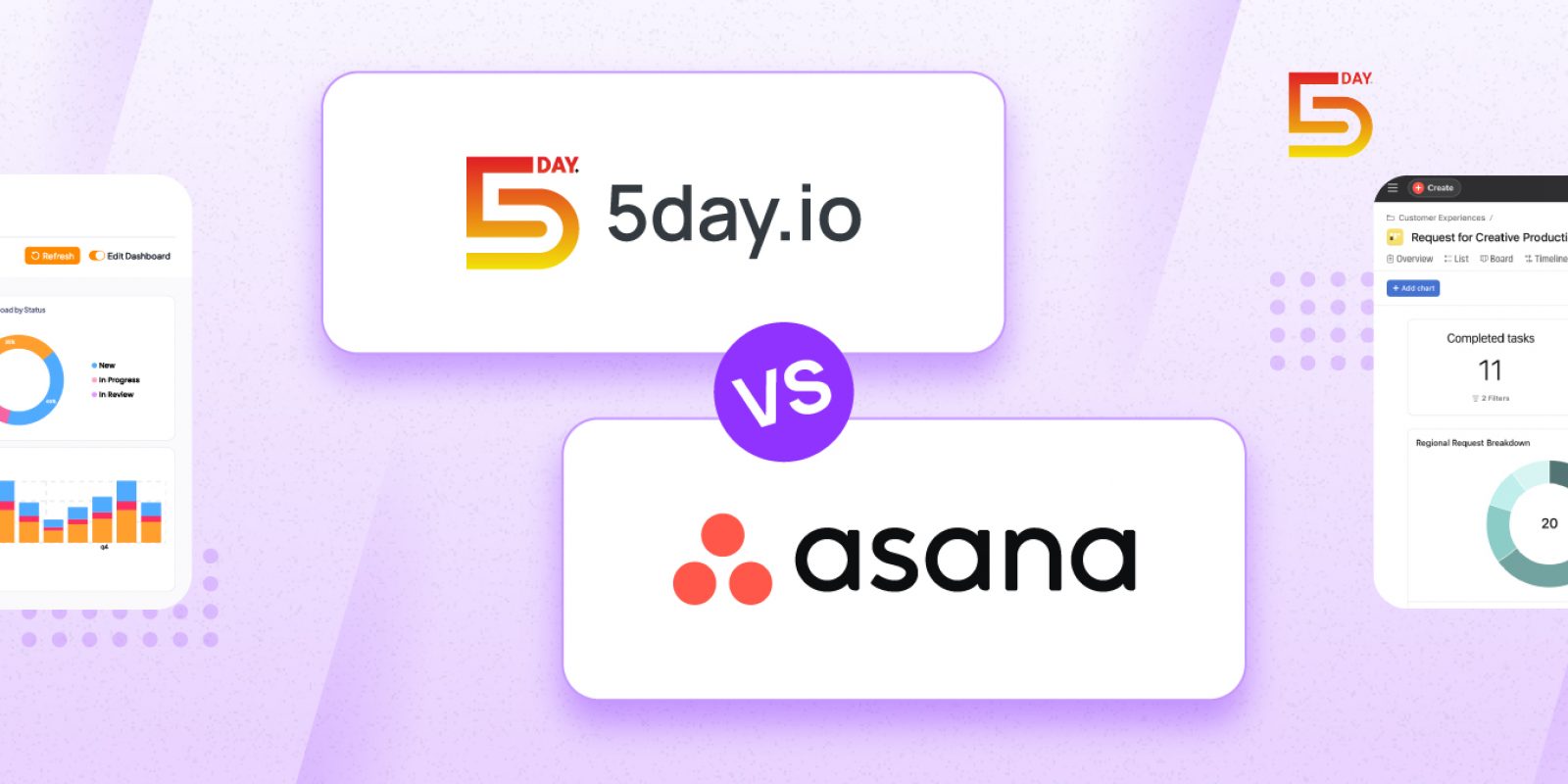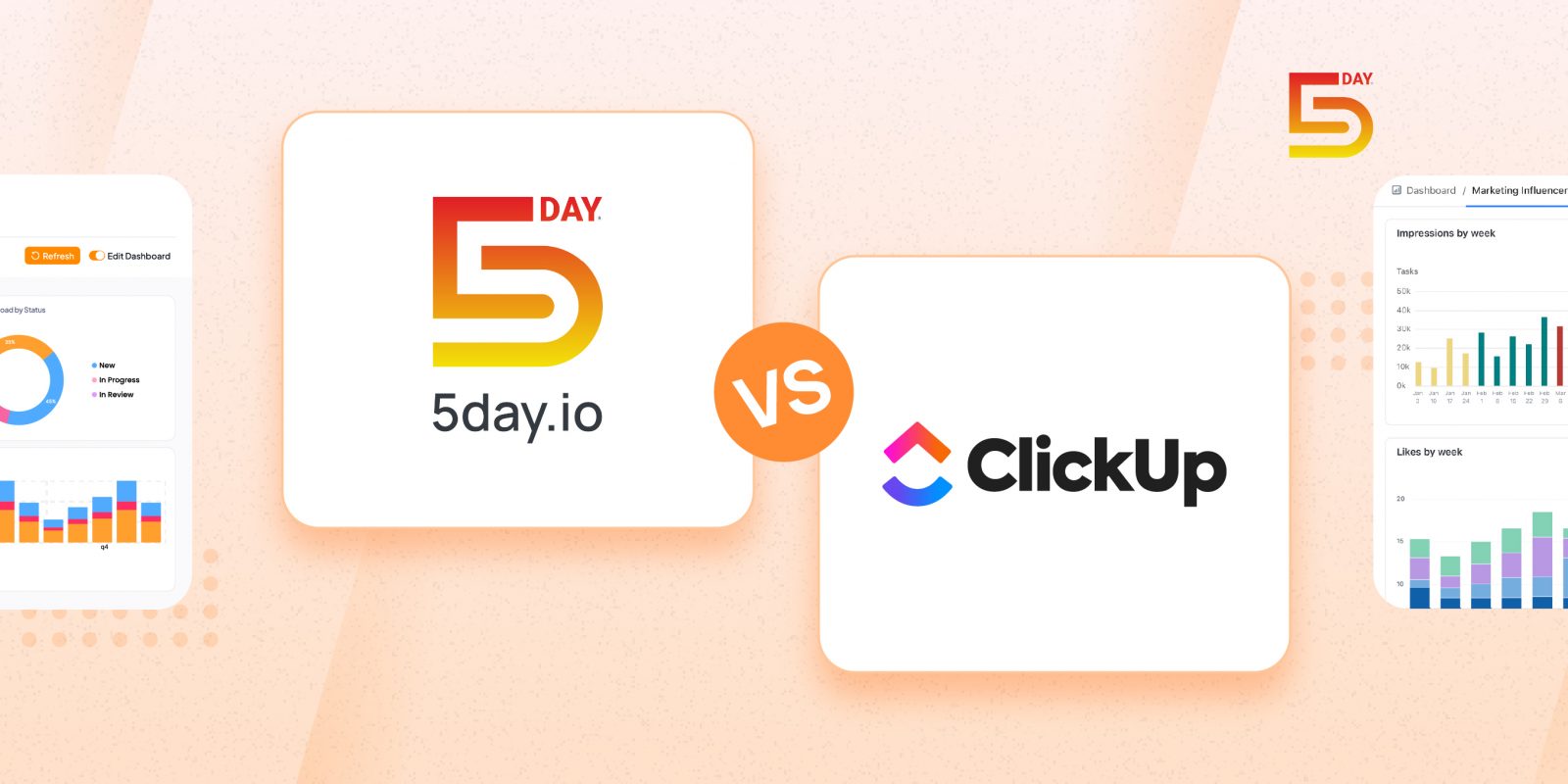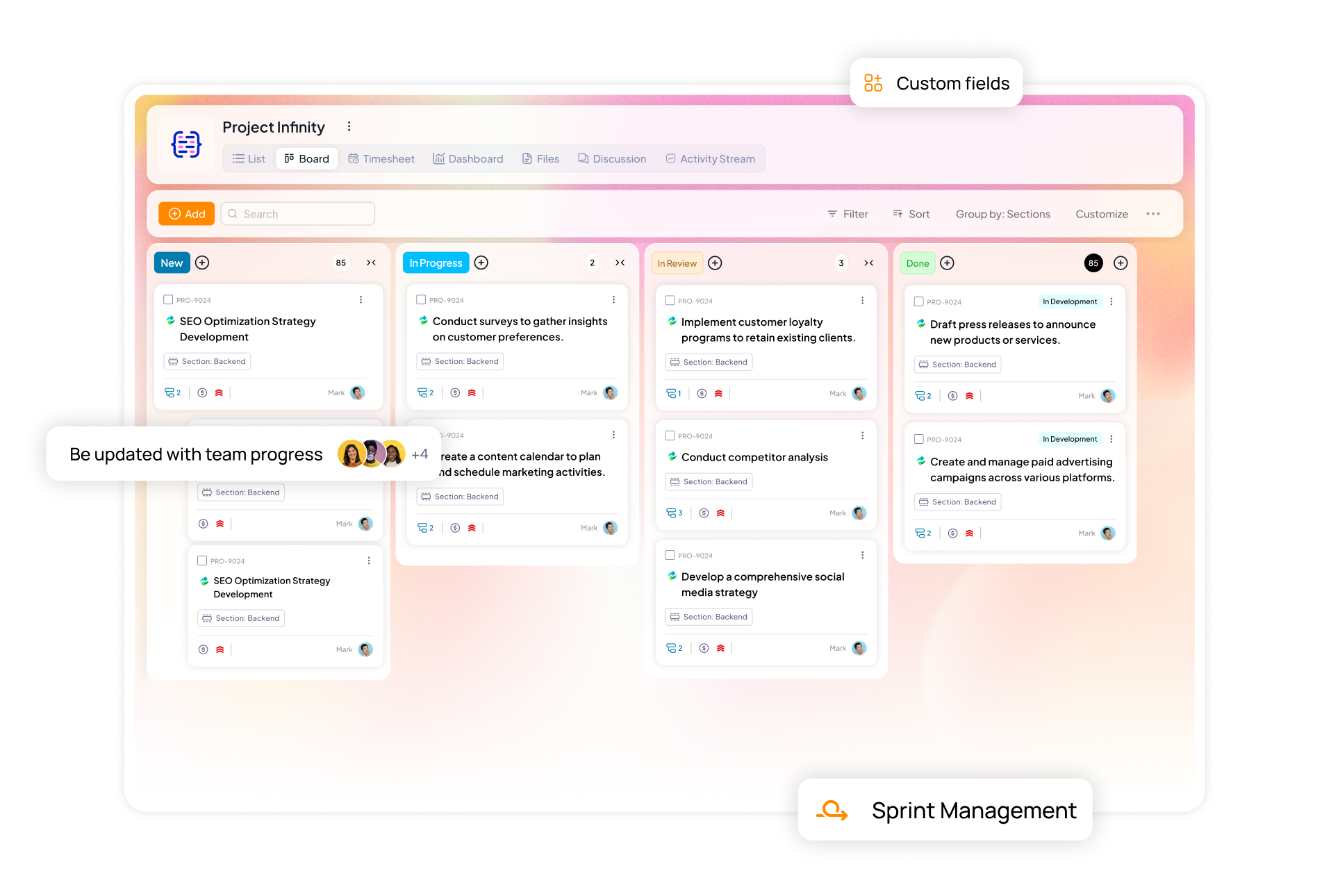You start the day assigning tasks and spend lunch building dashboards stakeholders don’t read. Typically, you end your day untangling email chains and version 12 of a Google Doc named “final_final_reallyfinal.”
This isn’t productivity. It’s performance art.
Choosing the right project management software features is the difference between moving work forward and constantly cleaning up after it.
So, let’s talk about what actually matters in a project management software, and what you can finally stop pretending to use.
16 project management software features every PM needs
PMs need the right set of features configured in their process to reflect how their teams and clients work.
Project management tools that overpromise and overcomplicate it force you into administrative overhead. You are left managing the software instead of managing the project.
What follows isn’t a laundry list of features but a breakdown of what’s non-negotiable. It’s based on the daily friction points of project managers who lead multiple projects, across teams, for clients with high expectations.
Let’s get into what to look for in project management software.
Core project management software features from planning to delivery
Project planning and scheduling
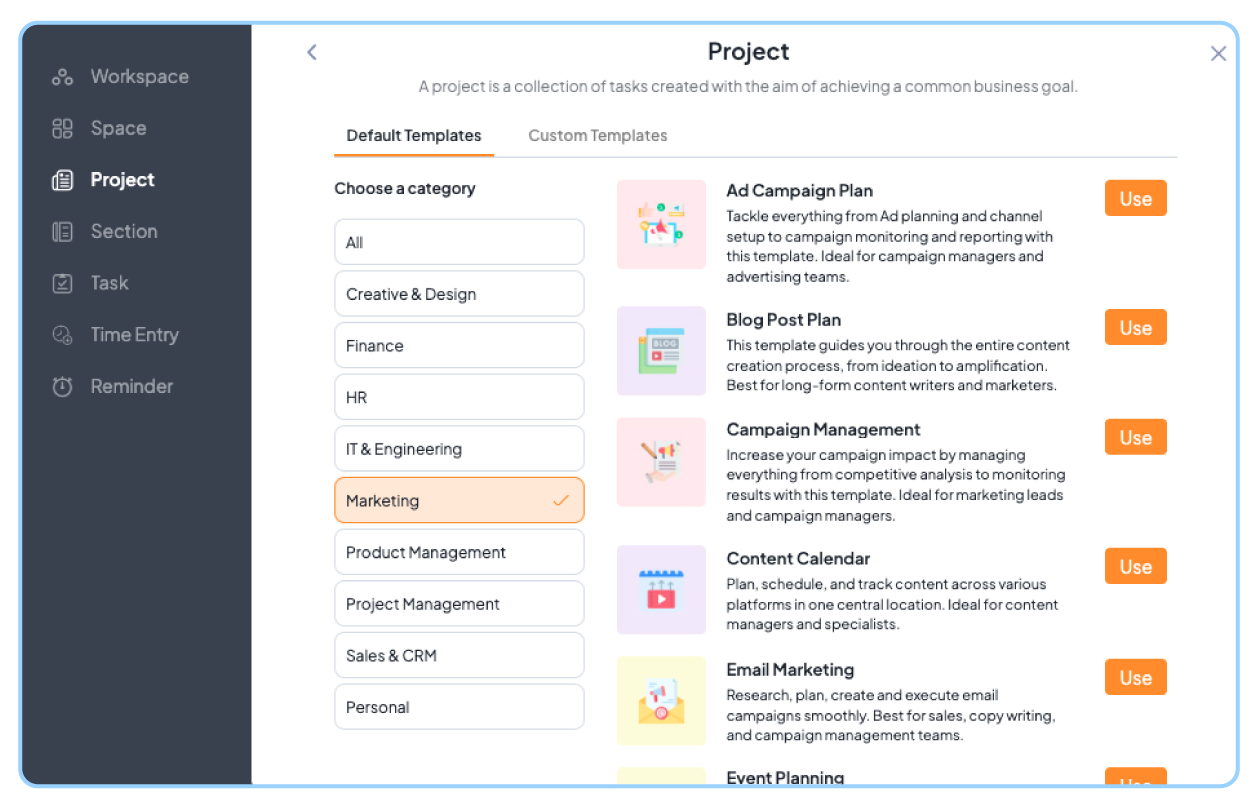
When planning happens across Slack threads and emails, you end up searching for a task across chats at 9 PM on a Monday night.
Features that a project management software can help with here are:
- Project templates that let you turn recurring project management processes into a pick and start format.
- A single interface to plot timelines across projects, across functions. Kanban and list views with drag-and-drop tasks to adjust work mid-sprint without rewriting an entire plan.
- A space with common tasks and substasks is crucial. You need cross-functional transparency without building custom dashboards.
You can plan once and reuse it intelligently by turning plans into templates with 5day.io . This reduces prep time for future projects with similar structures.
Task management
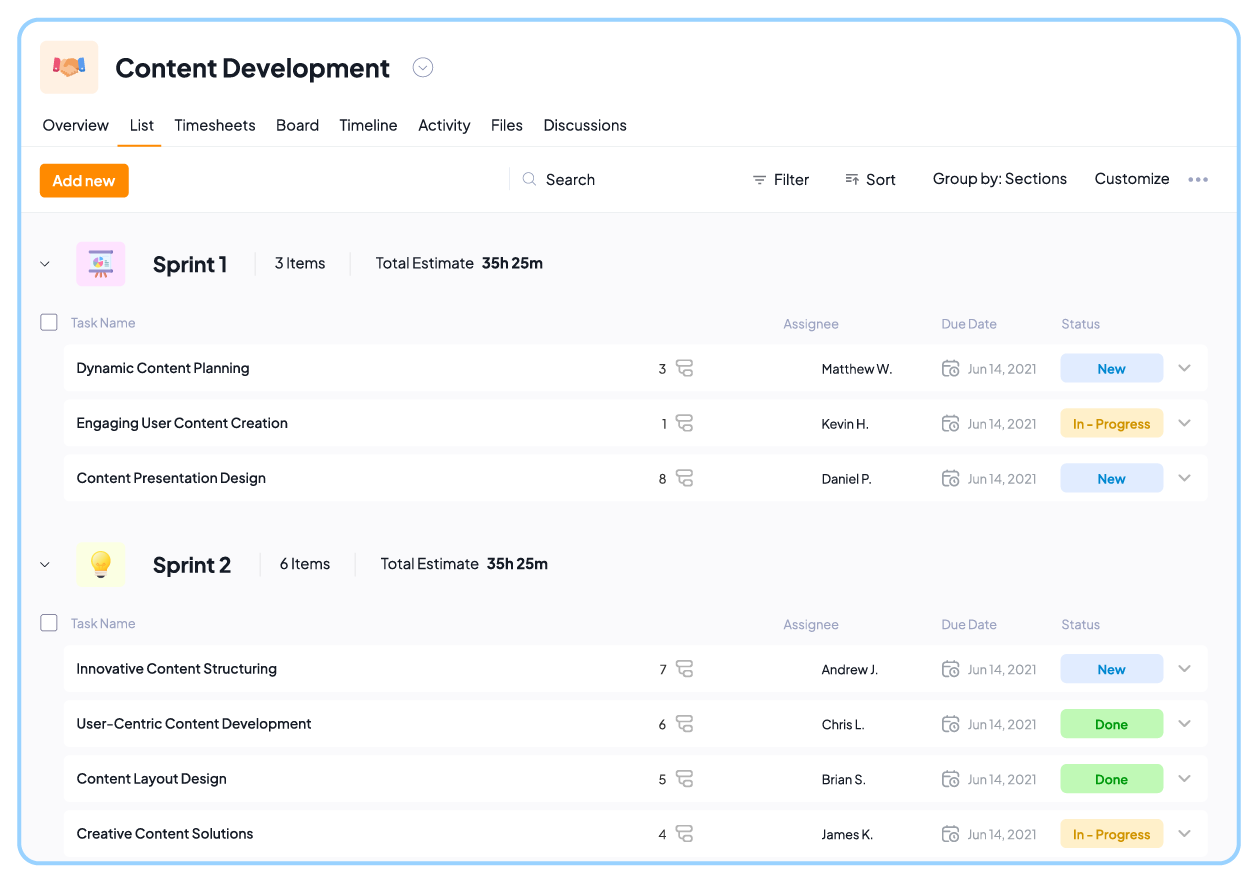
Tasks in a project are more than just “to-dos.” They carry the project forward and are executed with multiple contributors.
Thus, task management is one of the key features of project management software. It should include:
- Start and due dates for scheduling clarity
- Priorities to align workload across teams
- Links and subtasks to clarify execution order
- Multiple assignees for distribution work under the same deliverable
- Estimation for how long each task will take
- Custom fields to reflect how your team scopes, bills, or tracks work
These task management software features are essential to get a complete picture of any workflow.
Project views
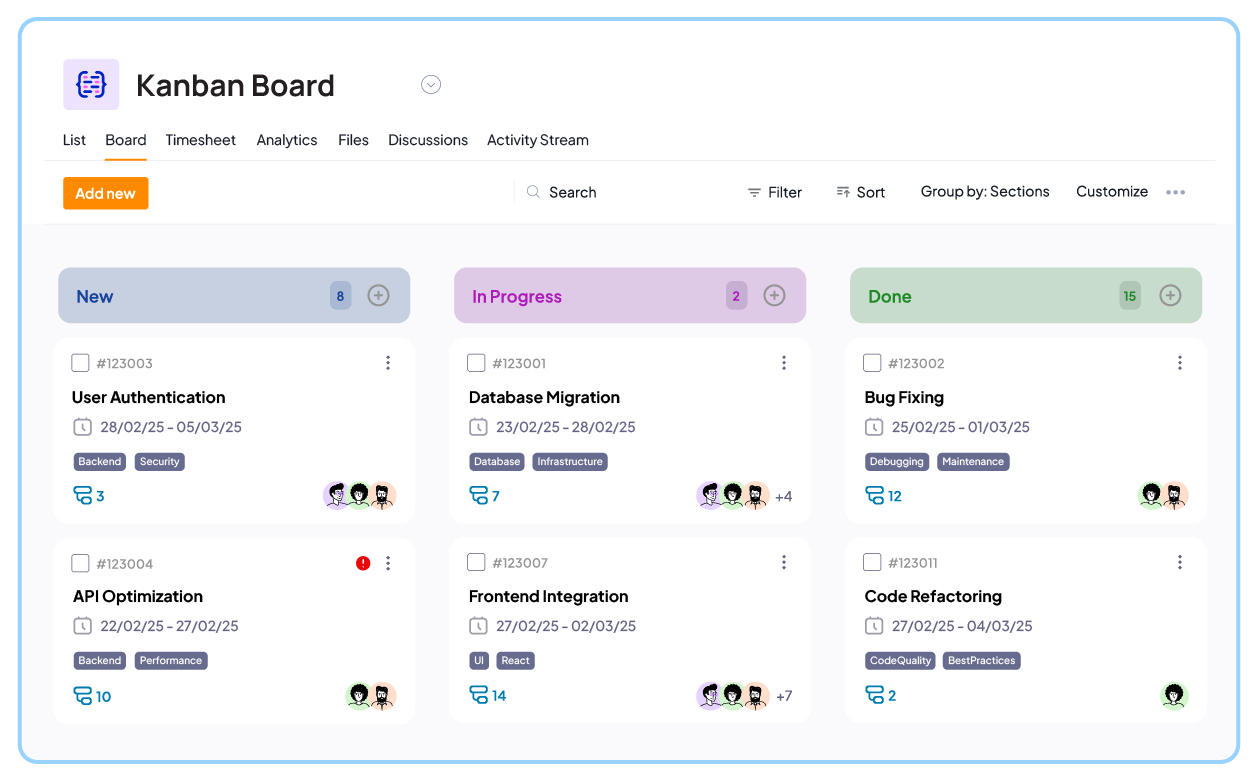
Different roles need different views of the same project. PMs think in timelines. Team members work from task lists. Stakeholders want status updates.
This flexibility in visualization is one of the key features of project management tools.
The view is divided into a list view for breaking down briefs into granular actions, kanban view for standups and visualizing status across phases. A timeline view is important for spotting overlaps or delivery slippage.
Client management
Most project management tools treat clients like bystanders by giving them limited access. And this forces PMs to treat them like a threat: either keep them out or give them too much access.
But that’s a missed opportunity for your business. Having the flexibility to provide controlled visibility to clients increases trust in the long term.
Additionally, an essential feature in project management software is where business owners or stakeholders can see all ongoing and total client projects. This helps align the type of projects you take up with business priorities.
Collaboration and communication features
When it comes to must have project management features, these 3 things are paramount: people, priorities, and context.
Every 1 in 3 projects fail due to the lack of communication. Effective collaboration reduces the number of places people need to look for information to understand what’s going on.
File sharing and document management
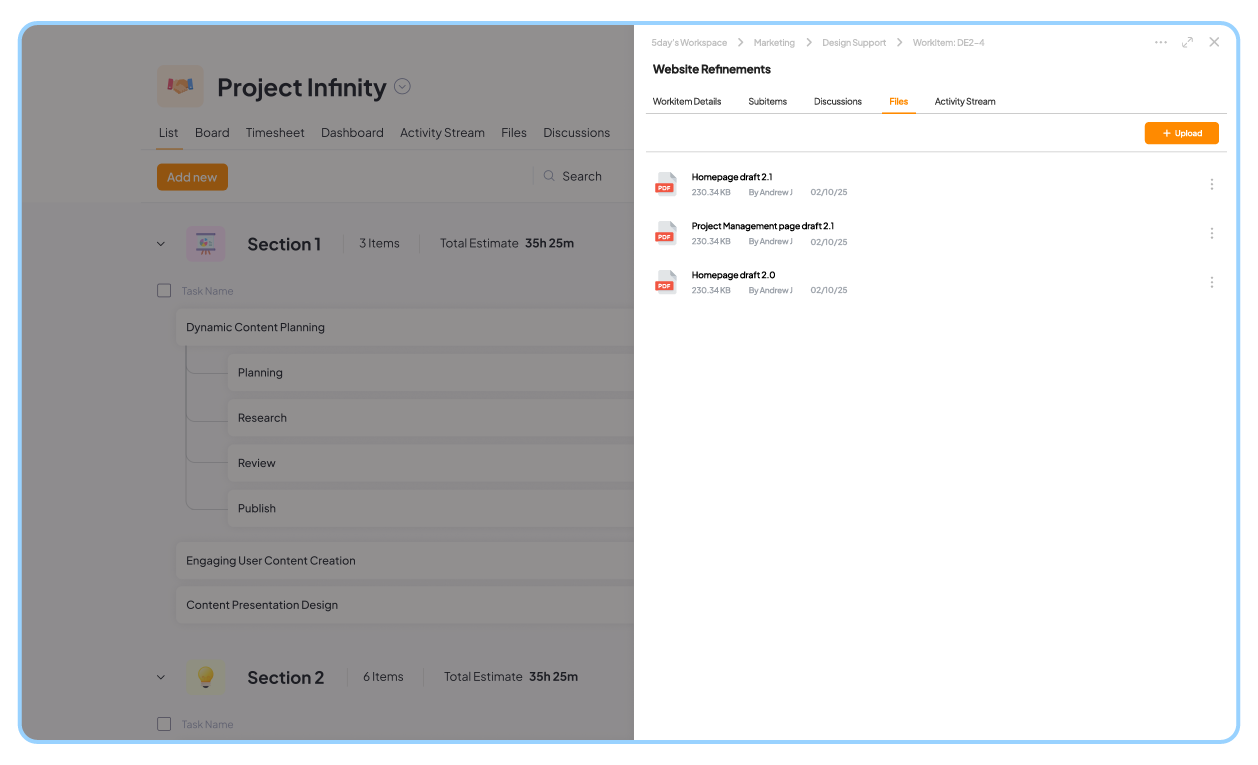
When files live in shared drives or chat threads, two things happen: 1. Someone always links the wrong version. 2. The team wastes time confirming what’s final.
In a project management tool, files live inside the project environment. They are attached to tasks.
What this enables:
- PMs can upload client briefs, guidelines, user stories, or approvals in context.
- Team members don’t need to ask, “Where’s the latest updates?”
- Clients don’t send feedback on v2 when the team is already working on v4.
Team communication
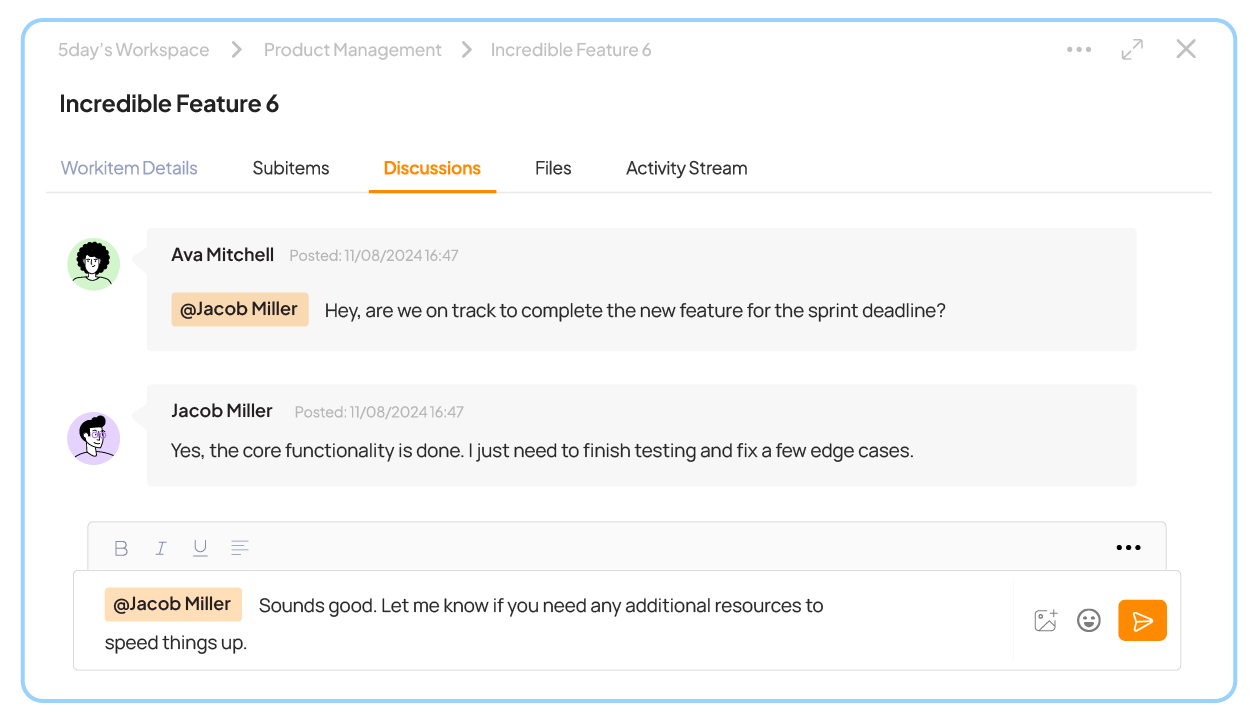
Many times, when we talk on Slack about a task in Excel which the client mentioned in email, it gets difficult to get the right context.
In project management tools like 5day.io you can maintain that context while talking to your team on project, task and even subtask level. This helps in specifically talking about that task and making sure all involved team members have updated information.
User roles and permissions
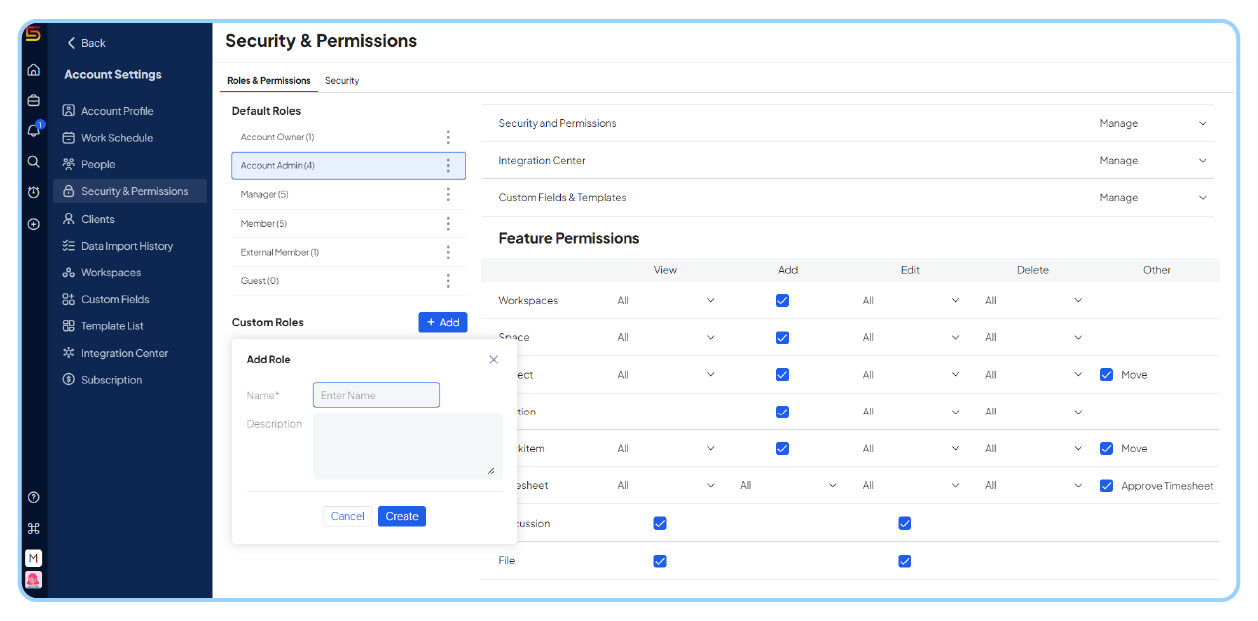
Not everyone on a project needs the same level of visibility. But many tools either treat everyone the same or require admin gymnastics for custom setups.
5day.io gives you:
- Role-based access controls: Team members can’t change deadlines. Clients can’t edit tasks. Reviewers can’t reassign deliverables.
- Custom permission roles: You can create common roles across clients (e.g., “Client Stakeholder,” “Vendor Designer,” “Freelance Dev,” “Consultant”)
These collaboration tool features matter because you can protect your process while staying transparent.
You also reduce the risk of accidental changes or scope creep. And it helps scale onboarding without reconfiguring roles each time.
Tracking, reporting, and analytics features
Time tracking and overtime management
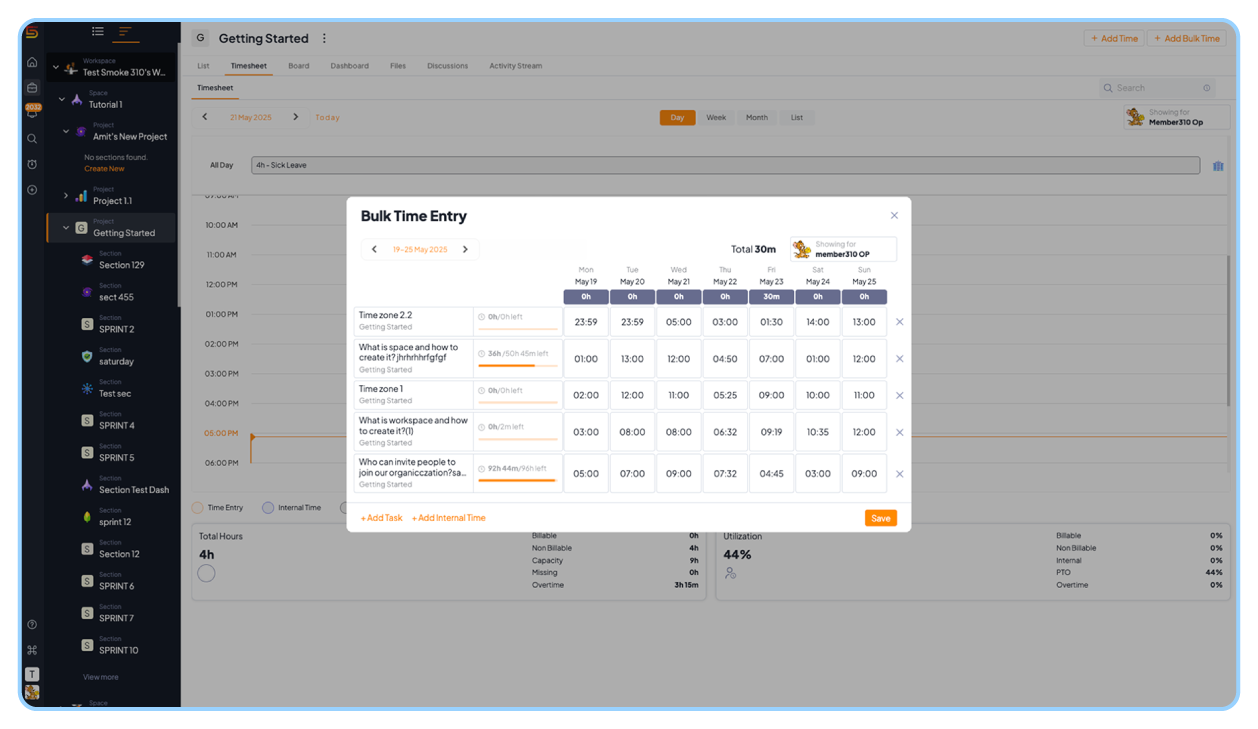
Time tracking is important for client transparency as well as internal planning.
Some pm software like 5day.io do this with native task-based auto time or bulk logging. This removes the hassle of investing in a new tool or maintaining a manual record prone to error.
Additionally having an overtime tracking feature also flags scope creep or planning imbalance.
Reports and dashboard
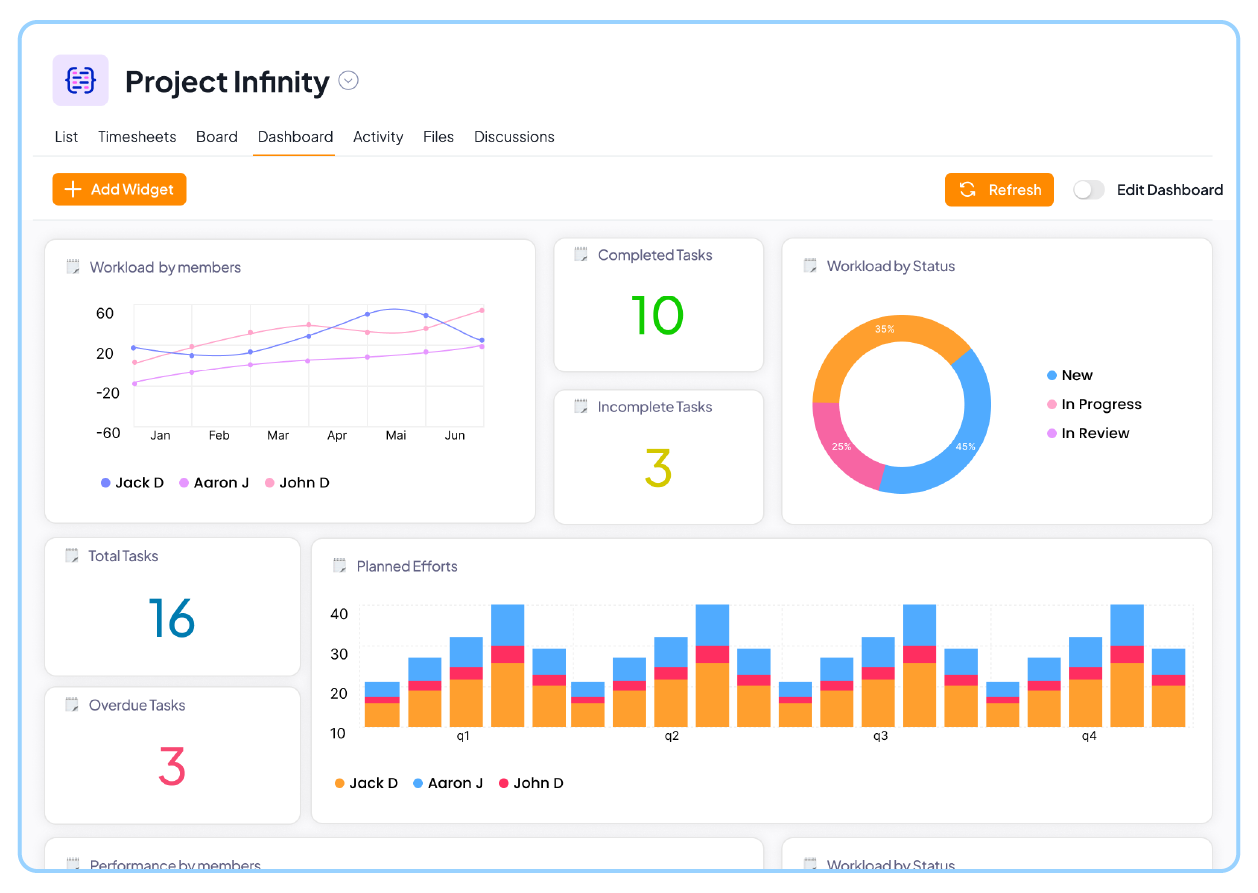
Dashboards provide an actionable insight into everything going on within your project.
They identify where time is going, what’s billable, who is working on how much, and how the project is moving forward in real time.
Instead of juggling Excel exports, PMs can answer tough questions from leadership on the spot. These reports make delivery measurable and help forecast workload with confidence.
Timesheet submission
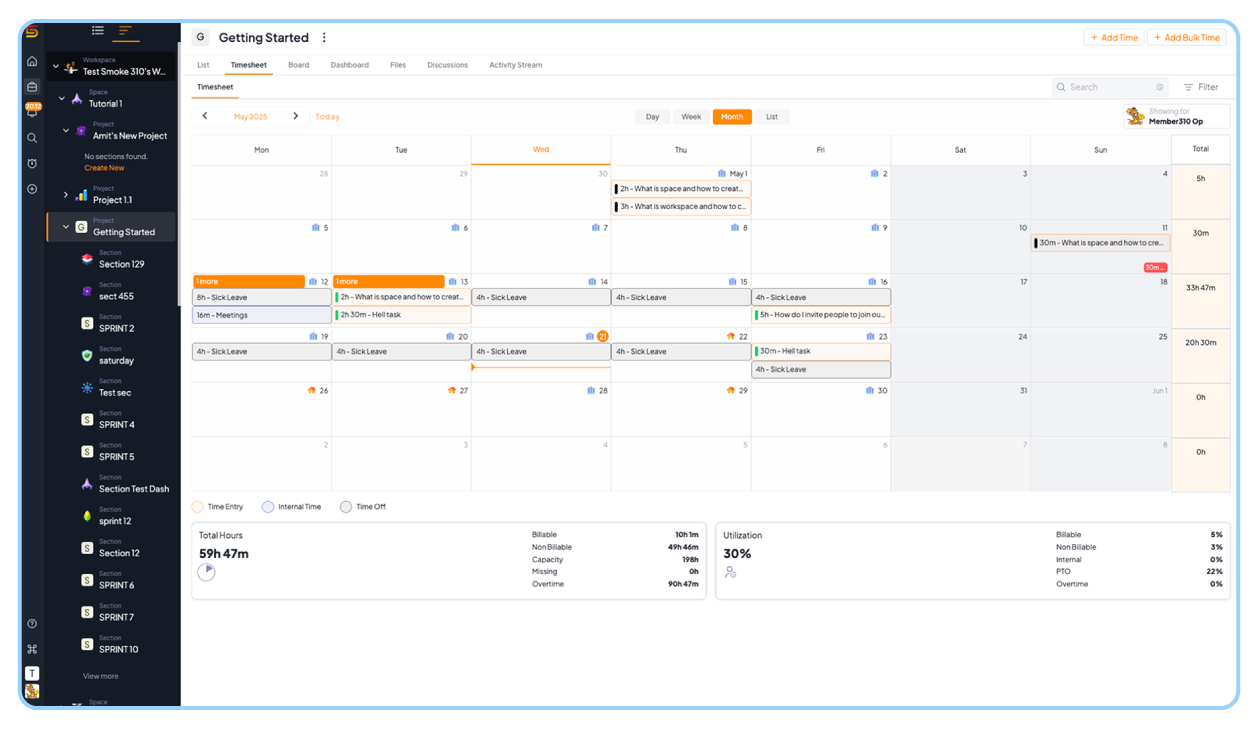
Chasing people for timesheets is a massive drain on a PM’s time.
A native time tracking tool right where work happens can be one of the most essential features in project management software.
This, when linked with a clean monthly submission view of your team’s submission time is great.
In 5day.io, we also have a feature where you can automatically remind your team to log time against tasks and how much of it they have already done. So PMs do not have to go chasing for updates every week.
Resources management features
Workload distribution and monitoring
When your team is juggling five clients and three internal projects, it’s easy to lose sight of who’s actually free and who’s drowning.
Workload management shows you where work is piling up and who’s got room to take on more without needing to ask around. It’s important as a big part of managing projects is also managing people.
This feature helps in making sure no one’s overbooked and nothing slips.
Workflow and process management features
Customizable workflows
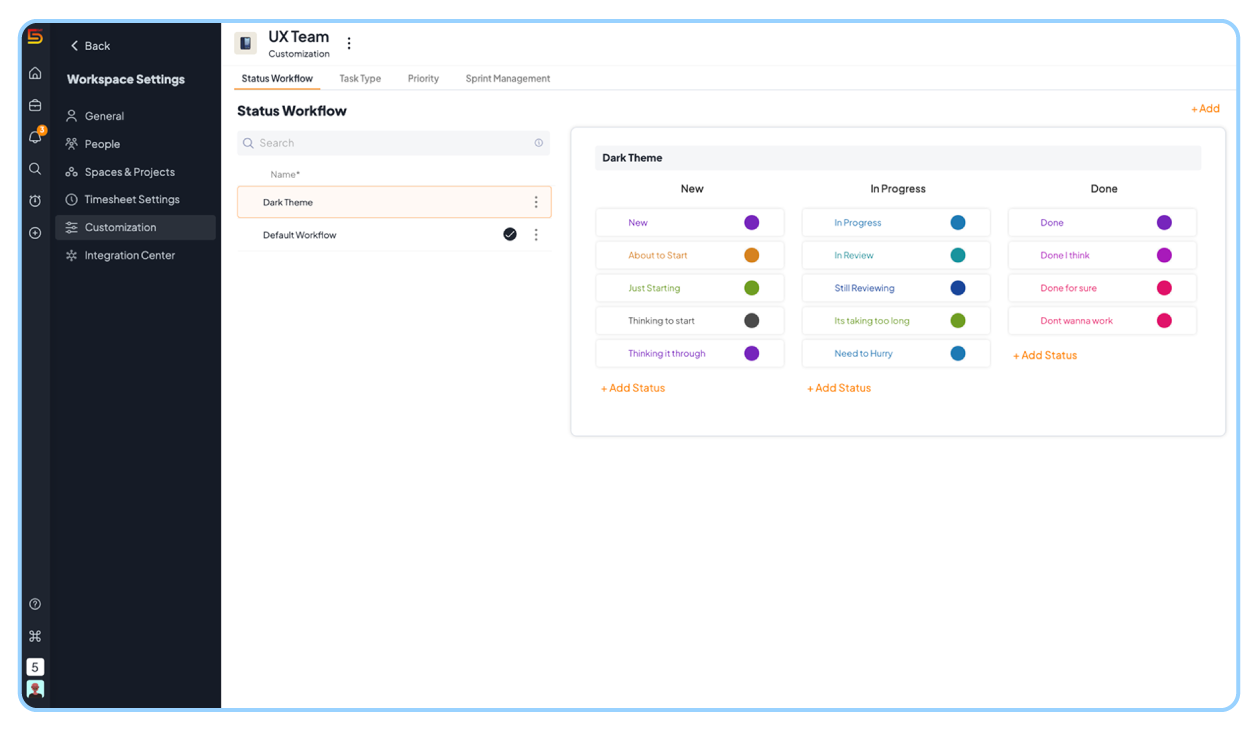
All your teams work on the same project but follow completely different processes. Your PM tool should reflect that.
For example, in 5day.io, you can build custom workflows that match each team and assign them to each subtask. This helps in seeing exactly where each task is in content to your process. And because it’s visual, the whole team can follow the flow without needing a process doc.
Automation
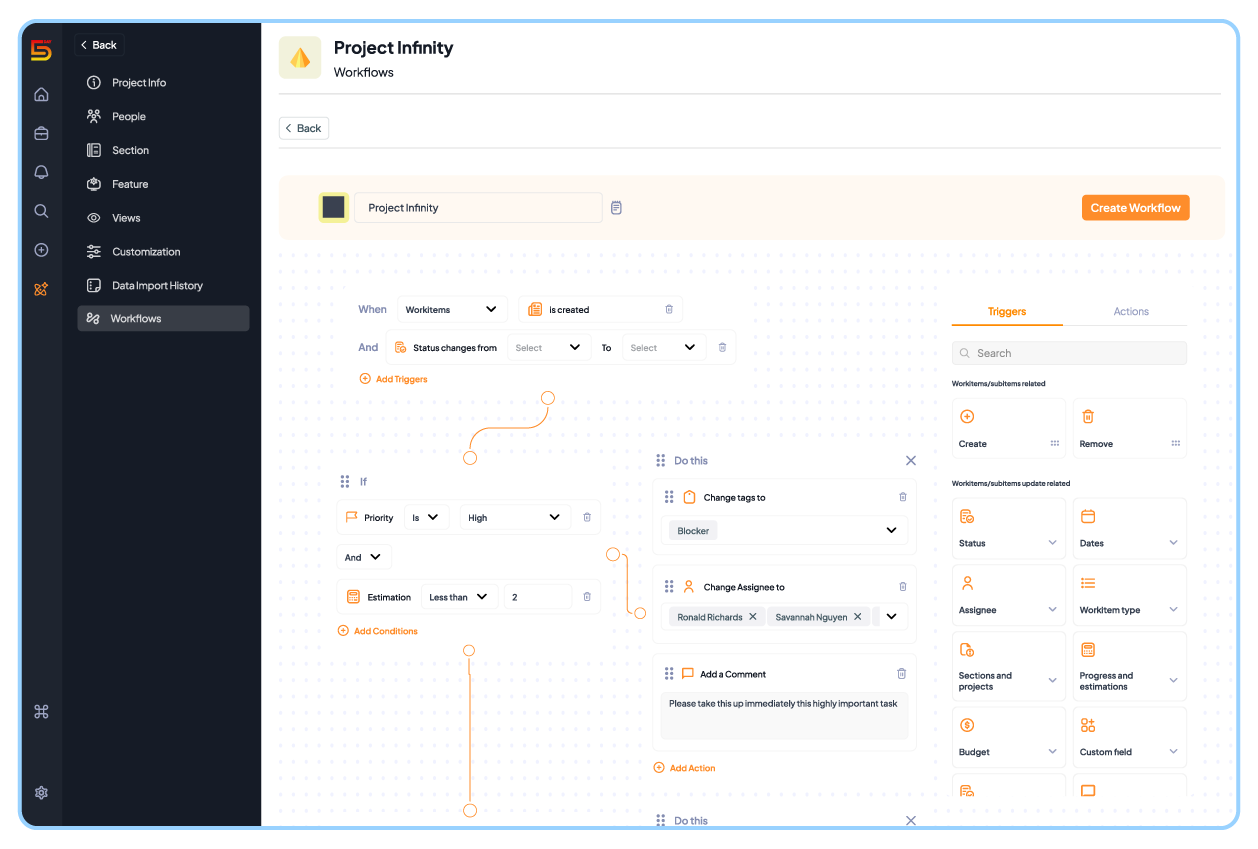
You don’t need to spend time assigning the same task every Monday. Or chase for review time and dates.
Automation lets you automate the boring stuff like moving tasks when a phase is complete or sending reminders when something’s overdue.
Integrations
No matter how much a project management software can do, there are multiple tools in any team’s tech stack. And having them be integrated with your project software makes it easier to navigate work.
User experience and accessibility features
Intuitive user interface and experience
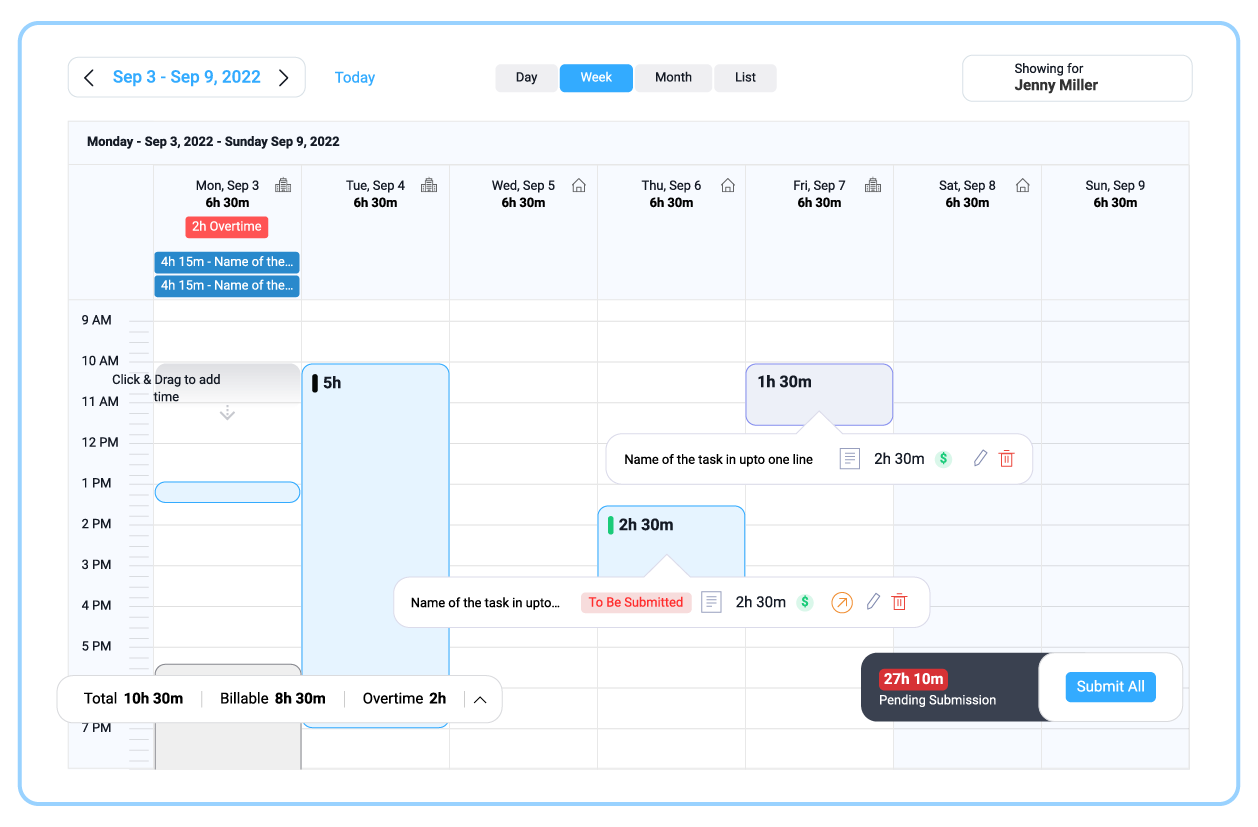
Learning a new tool from scratch is a hassle, especially when you already have multiple priorities. Besides looking at the top features to look for in a project management tool, for small business or big, you should also consider how intuitive the tool is.
The interface should be designed so that even first-time users can figure things out without asking for help. And experienced PMs can fly through their setup in a couple hours.
If I had to sum it up in a word: nothing should be buried deep and nothing should be bloated.
Mobile accessibility
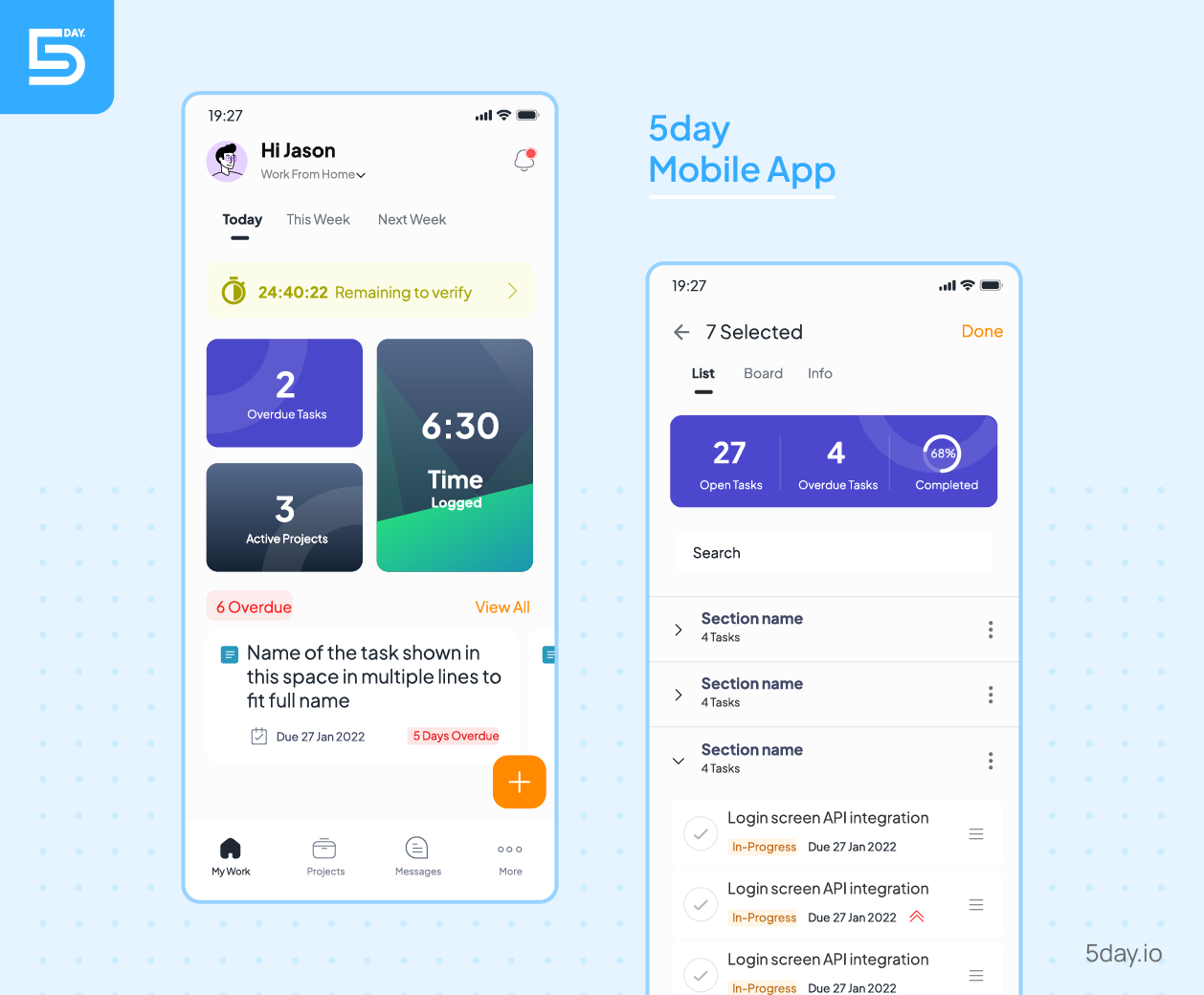
Well work does not always happen just at a desk. Especially when your team works client facing roles and is on the go. Having mobile accessibility where you can quickly send updates and stay in conversations can be a boon.
How could 5day.io be your ideal project management solution?
At 5day.io, we’re not trying to be everything for everyone. Our goal is simple: to give project managers a space where they act on work that matter and move on with clarity.
We’ve stripped away the noise and the layered complexity that bloated tools disguise as “powerful.” What’s left is just what you need: clean task flows, contextual time tracking, respectful collaboration, and visibility into your team’s work. Nothing more. Nothing distracting.
Because when your tools get out of the way, your projects move forward without friction.
Want to see how it works in action? Click the link below and start using it completely free. No credit card needed.