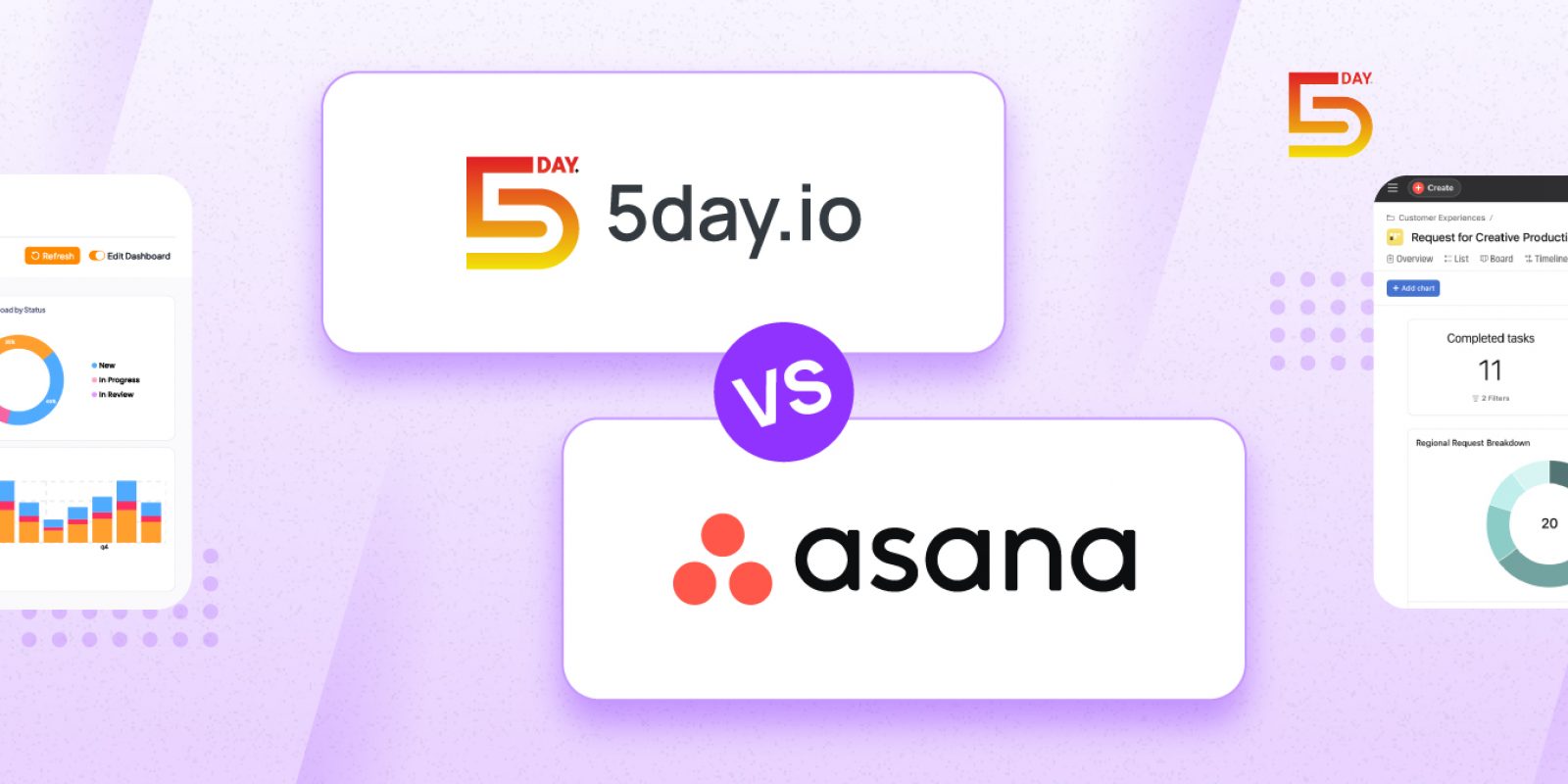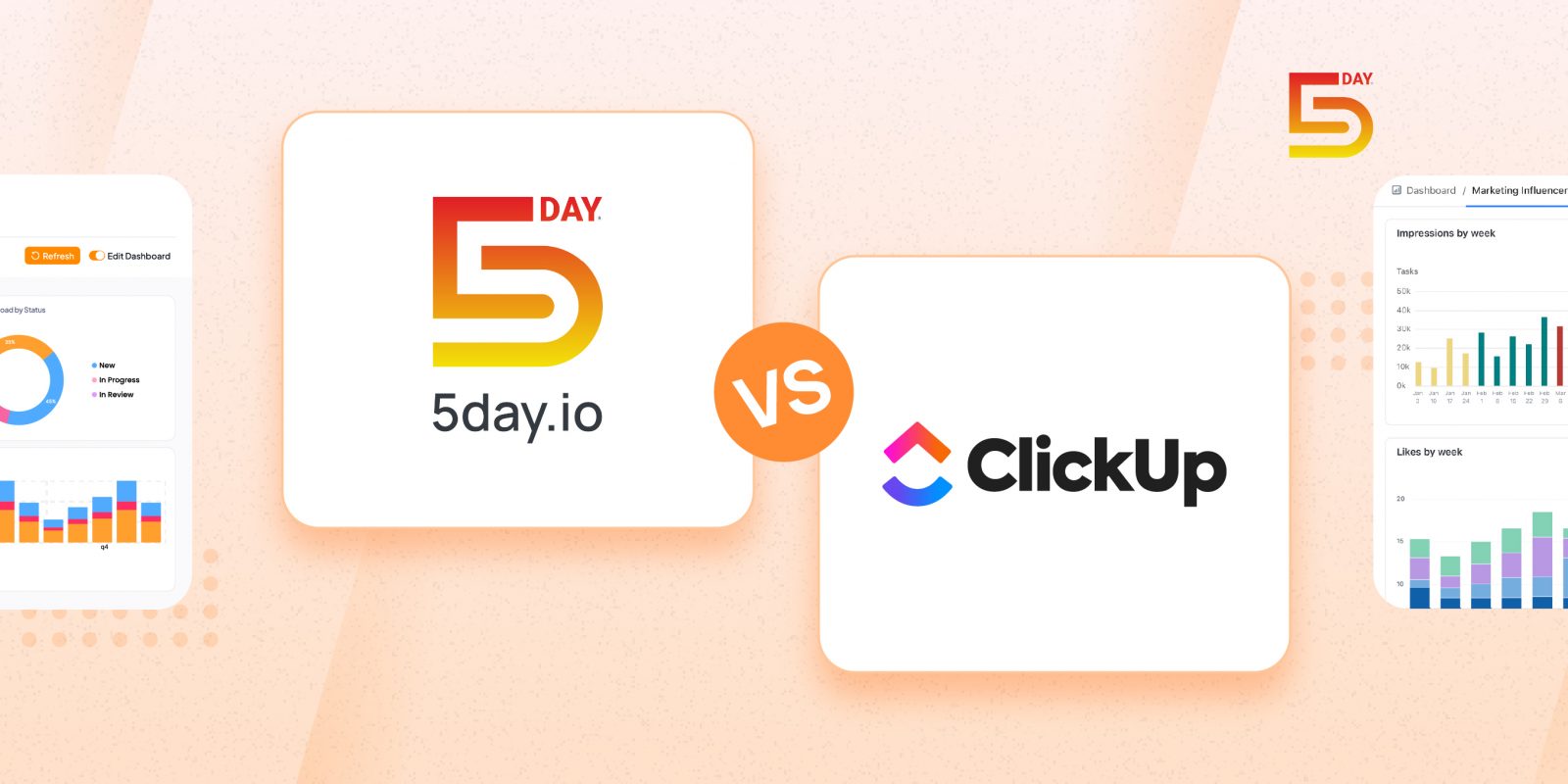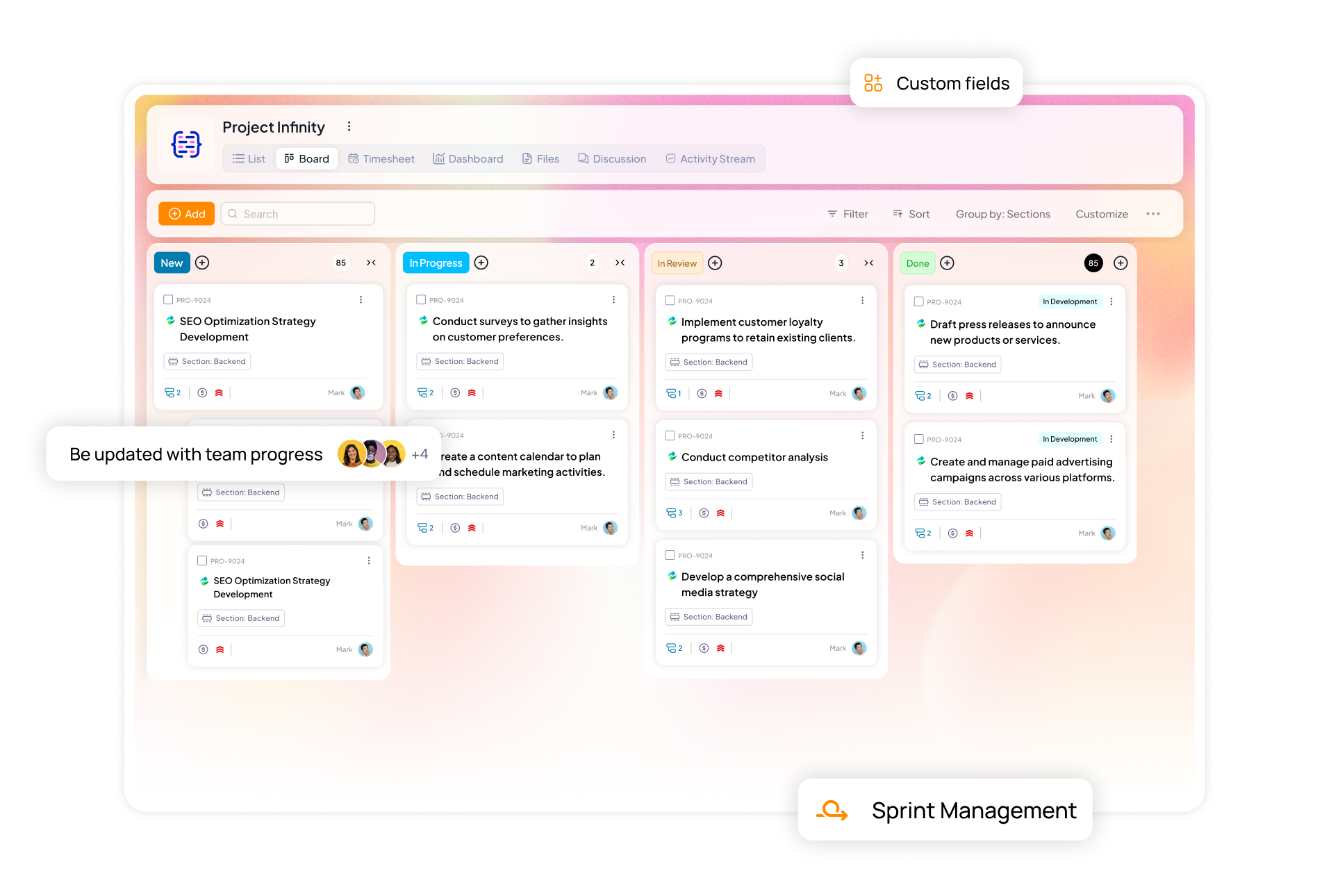ClickUp is great… until it isn’t.
You start with a simple to-do list, and before you know it, you’re drowning in complexity that haunts your dreams. If you’ve ever found yourself thinking, “there has to be a better way,” you’re in the right place.
This guide is your no-fluff, no-boring-comparisons take on the best ClickUp alternatives. Expect a zero corporate jargon discussion about top ClickUp competitors.
Whether you’re a freelancer, a product team, an agency, or just a professional looking to up your personal productivity, there’s an option here that won’t make you question your life choices.
So, shall we get into it all?
Top ClickUp Alternatives
Whether you want something simpler, more structured, or just… different, I’ve rounded up the top alternatives to ClickUp for every kind of team.
Heads up, 5day.io is first on the list. Coincidence? Maybe….. Deserved? Absolutely.
This article isn’t about throwing shade at ClickUp, it really works for teams that do not mind the complexity or want a lot of features. We’re here to find the right tool that works best for you if you do not like complexity.
Let’s break it down.
1. 5day.io - Best for complete project management without feature overwhelm
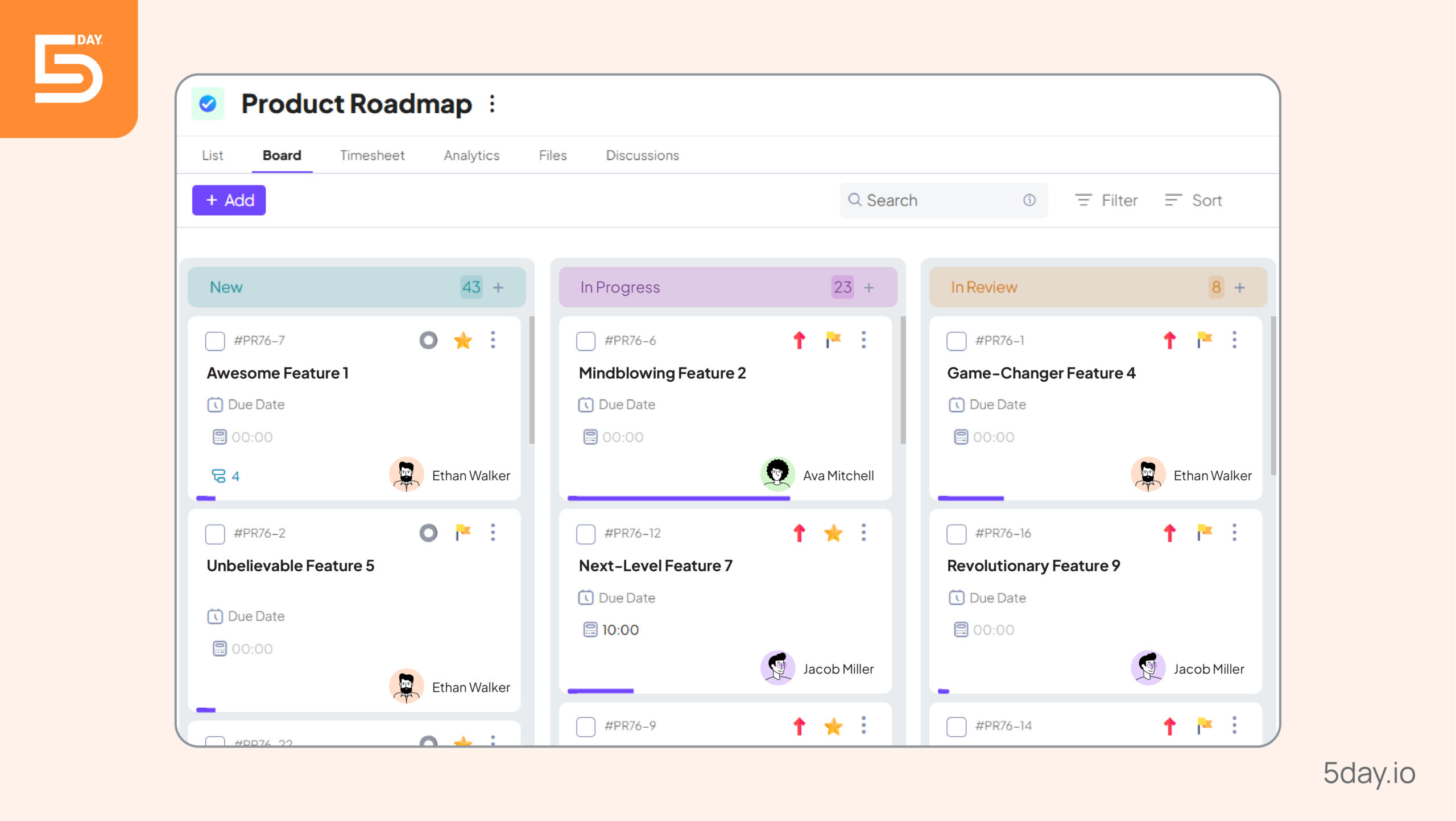
If you’ve tried ClickUp, you know the deal, it’s powerful but can feel like a sprawling metropolis of features. Great for teams that love customization, but for many, it quickly turns into feature bloat.
5day.io is designed to give you all the essential project and task management features of ClickUp that you love, but without making you wade through endless settings. It keeps workflows structured but not rigid, so your team can adapt it to their style instead of forcing a specific way of working.
Top 5day.io features
- Project management: Custom status workflows, custom roles and permissions, multiple project views, templates, sprint management, and project dashboard
- Task management: Multiple assignees, my work, task recurrence, reminders, task links, and estimates
- Timesheet management – Auto time tracker, bulk time entry, approval and submission, overtime, and timesheet reminder
- Automation and AI
- Collaboration: Files, discussions, and work schedules
Why is 5day.io better than ClickUp? Top benefits of 5day.io
Simplicity without sacrificing power
You get robust features like client management, custom roles and permission, project dashboards, task dependencies, timesheet management, and so much more but without the clutter.
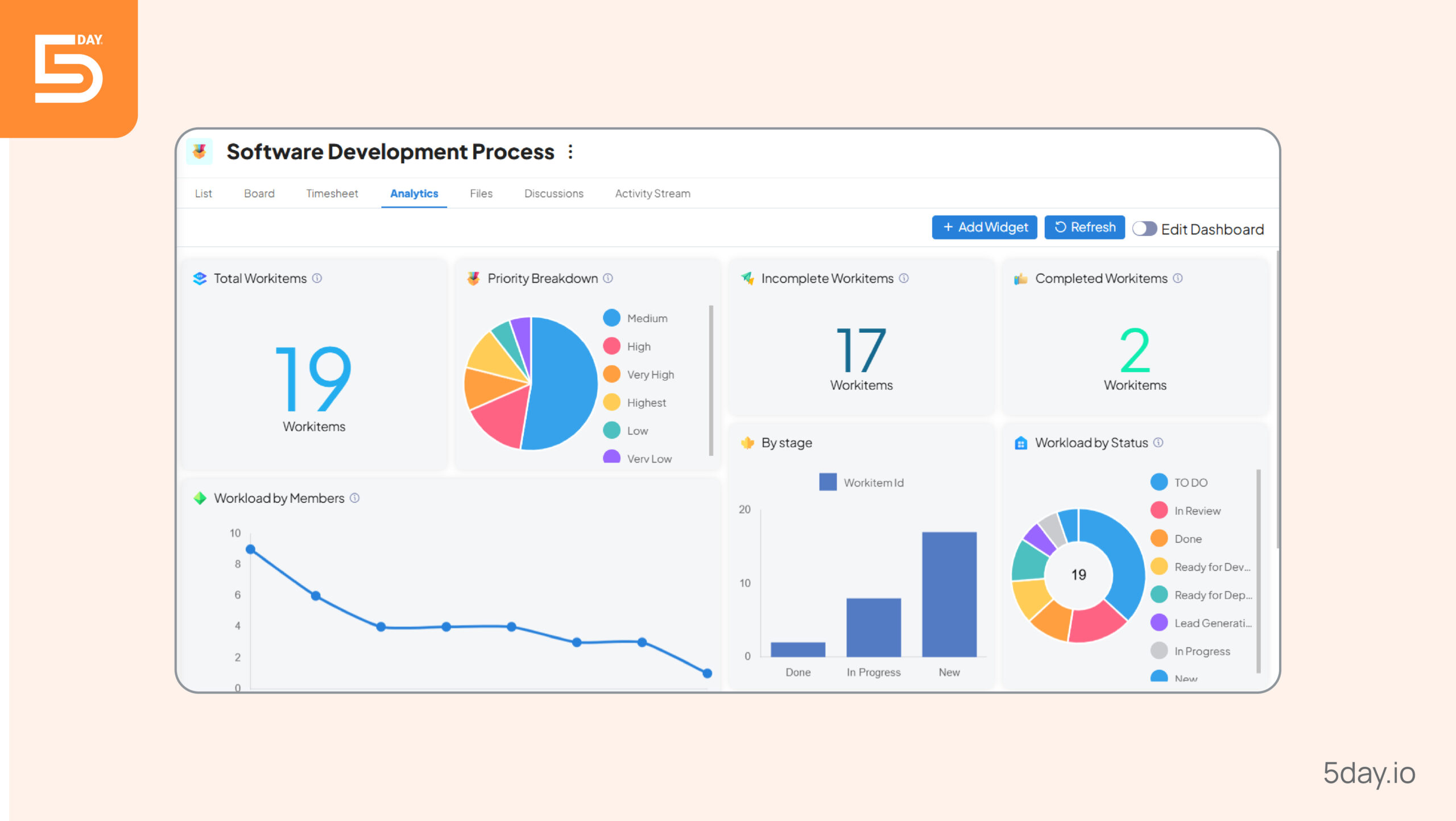
Designed for action, not overthinking
ClickUp often overwhelms users with too many ways to do the same thing. 5day.io focuses on a streamlined approach where every feature serves a clear purpose. The UI in 5day.io is intuitive and navigational to make product adoption easy and less overwhelming.
Faster adoption
There are no endless onboarding or configuration nightmares in 5day.io. Your team can get started quickly.
ClickUp tries to be an all-in-one solution for every type of team, which sounds great—until you realize you’re spending more time configuring it than actually managing work. 5day.io is built to help teams move fast without getting lost in complexity.
Pricing
| Price: p/m | Key features included |
| $0 | Unlimited sections and tasks. 5 custom status workflows. Time tracking and auto timer. Sprint management. |
| $8 | Unlimited workspaces. Custom roles and permission. Timesheet management. Work schedules. Reminders. Task recurrence. 24×7 support. |
2. Trello – Best for task management for small teams
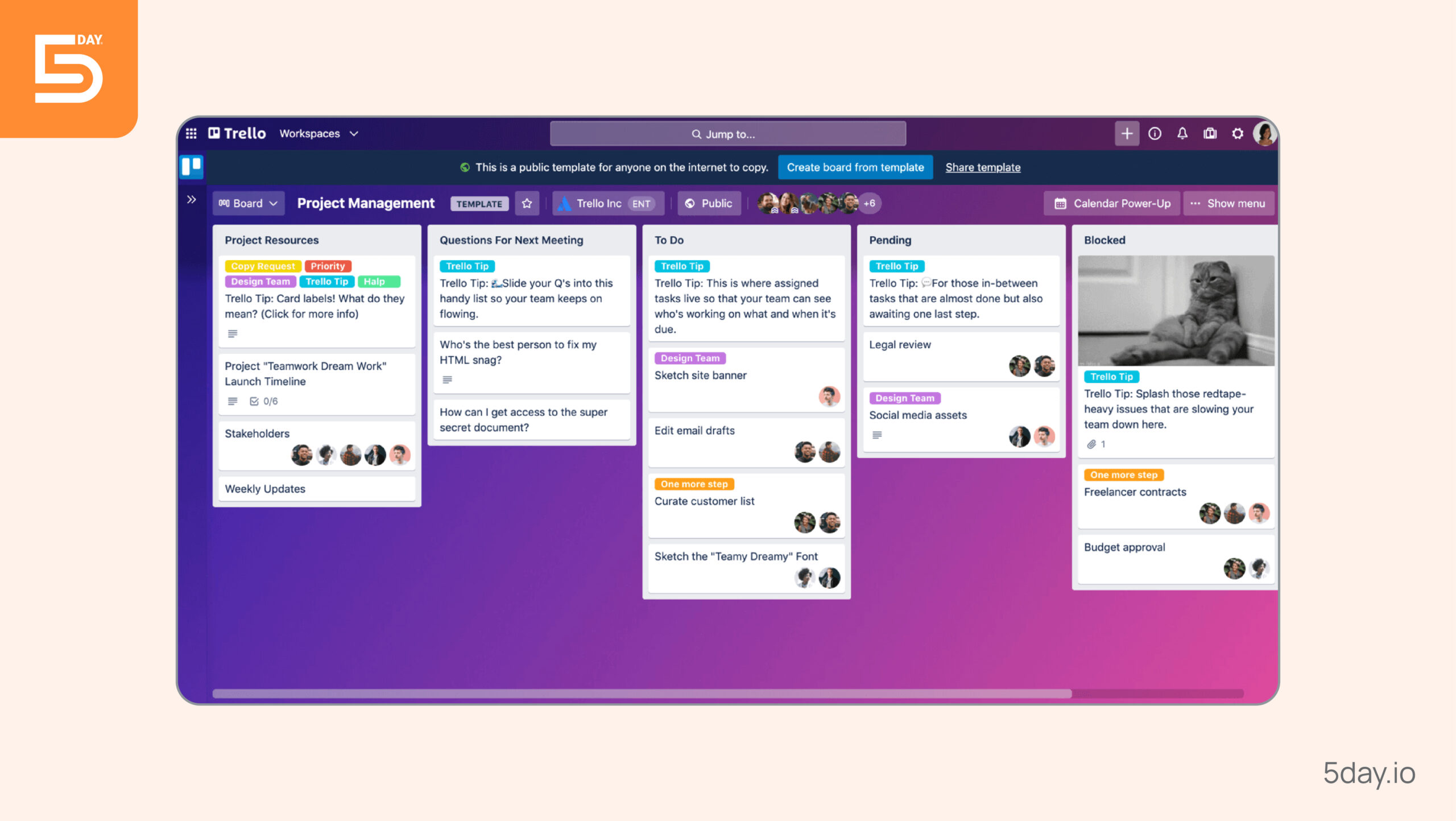
Source: Atlassian
Trello is the go-to tool for teams that want a simple, visual way to manage tasks. Built around the Kanban method, it’s an intuitive tool where tasks are represented as cards that move across lists, making progress tracking effortless.
Its appeal lies in its ease of use. There’s no need for complex setup or onboarding, so anyone can get started in minutes. Small teams and freelancers love Trello for its flexibility, whether managing to-do lists, keeping track of tasks, or lightweight project workflows.
While it’s primarily known for Kanban, Trello also offers automation via Butler so you can automate repetitive tasks.
Top Trello features
- Boards
- Drag and drop cards
- Butler automation
- Powerups
- Checklists
Benefits
- Great task management for visual users
- Easy to learn and get started
- Easily accessible on-the-go with the mobile app
Pricing
| Price: p/m | Key features included |
| $0 | Unlimited cards. Assignee. Due dates. |
| $6 | Unlimited boards. Custom fields. Advanced checklists. |
| $12.50 | AI. Calendar, Timeline, Table, Dashboard and Map view. Admin and security features. |
| $17.50 | Unlimited workspaces. Attachment permissions. |
3. monday.com - Best for enterprise companies with complex projects
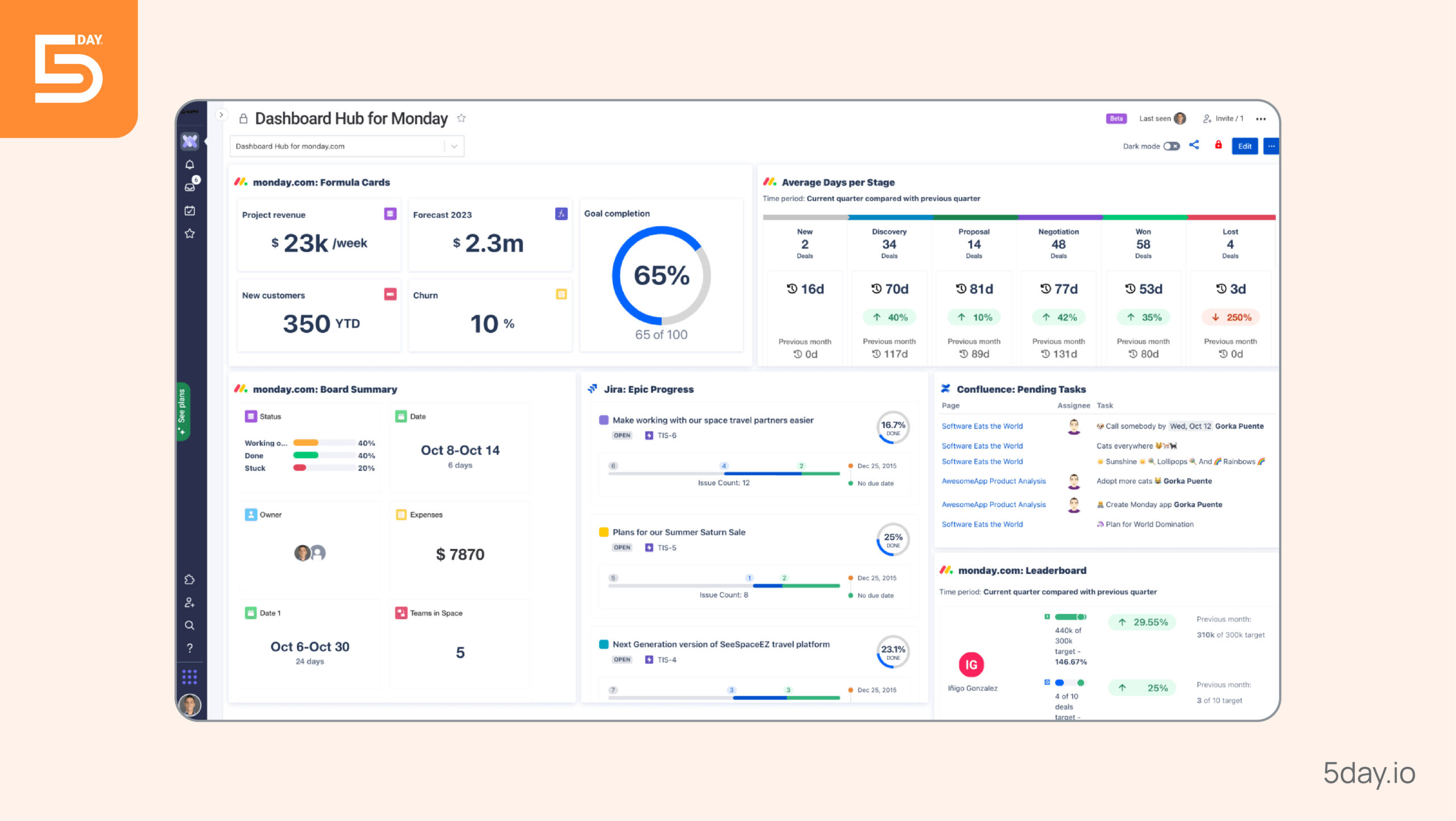
Source: monday.com
monday.com is a strong choice for enterprise teams that manage complex workflows across multiple teams. It shines in visual project tracking. Teams can switch between different views like Kanban, Gantt, timeline, or calendar depending on their workflow needs.
What makes monday.com particularly attractive for enterprise companies is its integration ecosystem that connects with tools like Salesforce, Slack, HubSpot and more.
For companies handling multiple teams, departments, or large-scale projects, monday.com provides the flexibility and power to keep everything running smoothly.
Top monday.com features
- Customizable dashboards
- Automation
- Workload management
- Project views
- Project templates
Benefits
- Best for teams that need an array of features to manage their projects
- Has multiple products under a brand, which can be a complete, seamless system for large enterprises
Pricing
Price: p/m | Key features included |
$0 | 3 boards. Unlimited docs. Templates. |
$9 | Unlimited items. 500 AI credits. |
$12 | 250 Automations. Timeline, Calendar, and Gantt views. Guest access. |
$19 | Private boards, Time tracking. |
Enterprise | Multi-level permissions. Advanced reporting and analytics. |
4. Smartsheet – Best for spreadsheet style software for enterprise clients
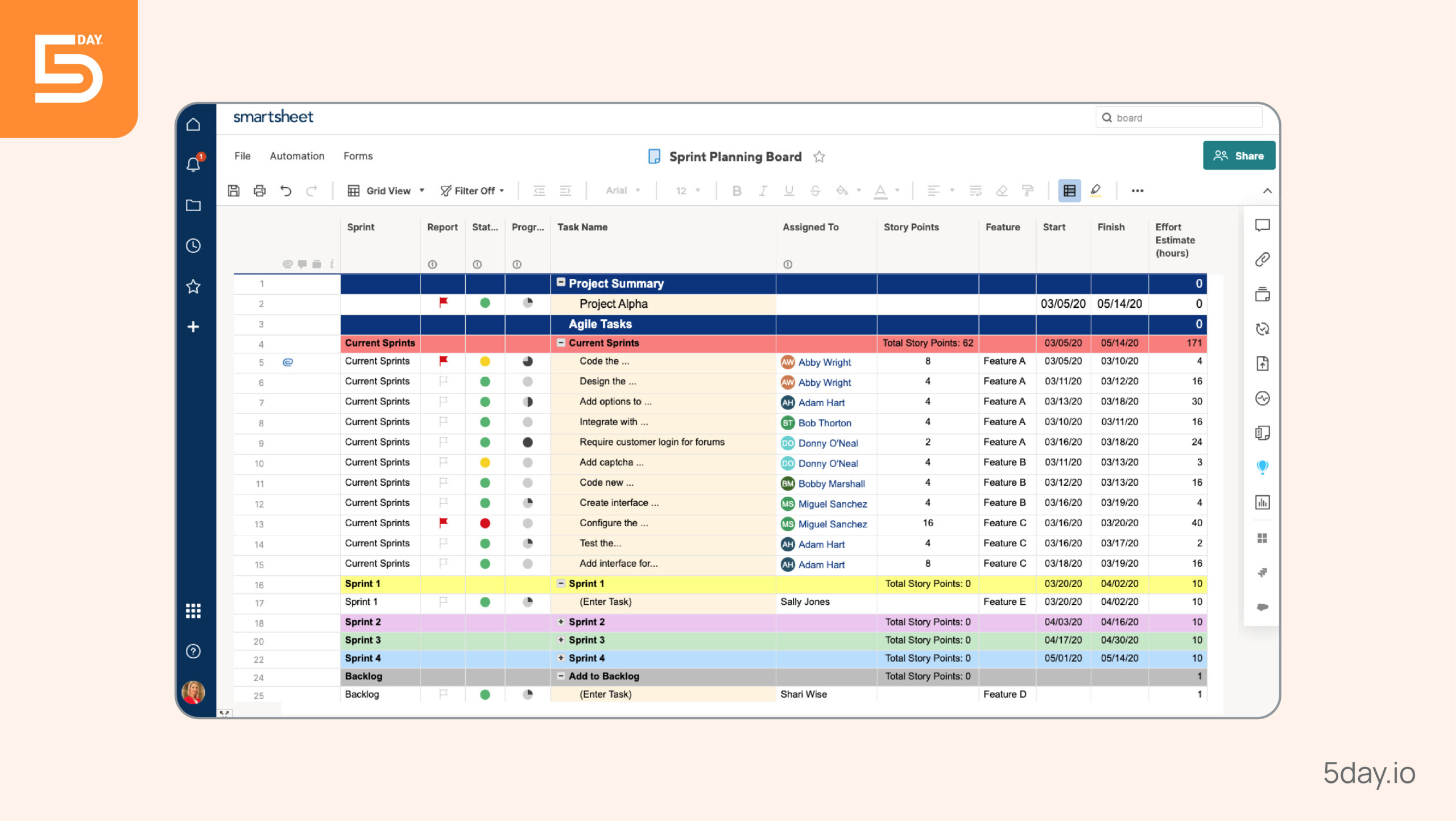
Source: Smartsheet
Smartsheet is the sweet spot between spreadsheets and project management software. If your team is already comfortable working in Excel or Google Sheets but needs more structure, automation, management, and collaboration features, Smartsheet is a natural step up.
Its interface feels familiar to anyone who has used a spreadsheet, but with added functionalities like Gantt charts, automation, and workflow tracking. There is a slight learning curve to the tool but once adapted it works great for teams that need data-heavy project planning.
Top Smartsheet features
- Reports and dashboards
- Automation workflows
- Templates
- Workload management
- Integrations
Benefits
- Great for advanced and complex automations
- Spreadsheet-like project management interface for advanced spreadsheet users
Pricing
Price: p/m | Key features included |
$9 | Unlimited free viewers. Gantt, Grid, Board and Calendar views. |
$19 | Unlimited guests. Timeline view. Team workload tracking. |
Enterprise | AI summarizer. Work insights. |
5. Todoist – Best for personal productivity for freelancers
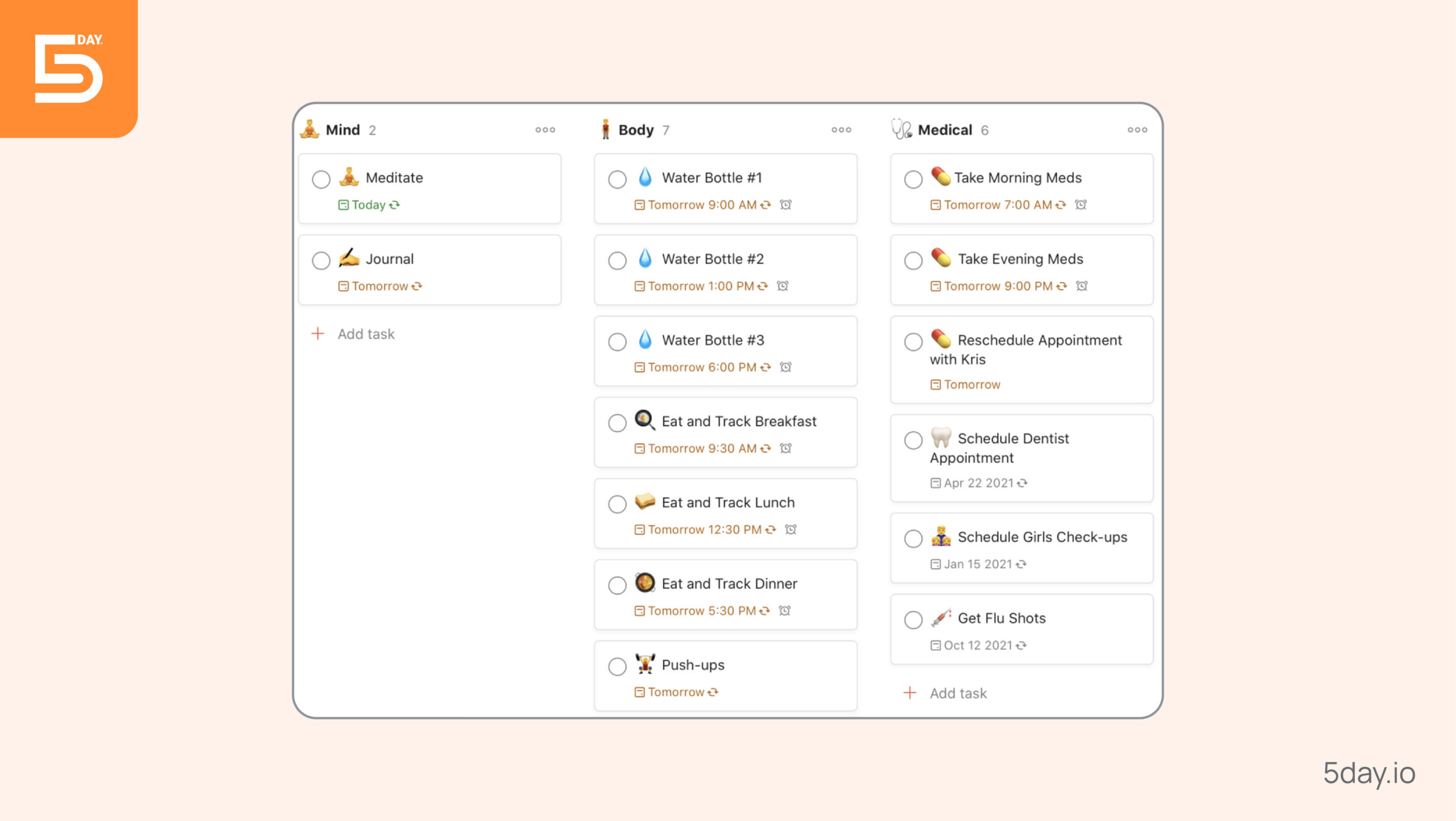
Source: Todoist
Todoist is the perfect choice for freelancers or small teams that need a powerful and lightweight task management tool and want to avoid a full-blown project management system’s complexity.
It is a great tool to track tasks, set deadlines, manage everyday work and more. The best feature it offers is a natural language input feature that understands your prompt like “submit data next Friday” and automatically schedules it for the date. This makes working with it quite frictionless.
Top Todoist features
- Calendar integration
- Natural language input
- Minimal UI
Benefits
- Gamified approach for higher productivity
- Easy to use lists for quick adoption
- On-the-go access with mobile app
Pricing
Price: p/m | Key features included |
$0 | 5 personal projects. Task reminders. Email + Calendar integration. |
$4 | 300 personal projects. Calendar view. AI assistant. |
$6 | Team workspace. 500 team projects. 1000 members + guests. |
6. Wrike – Best for complex project management needs
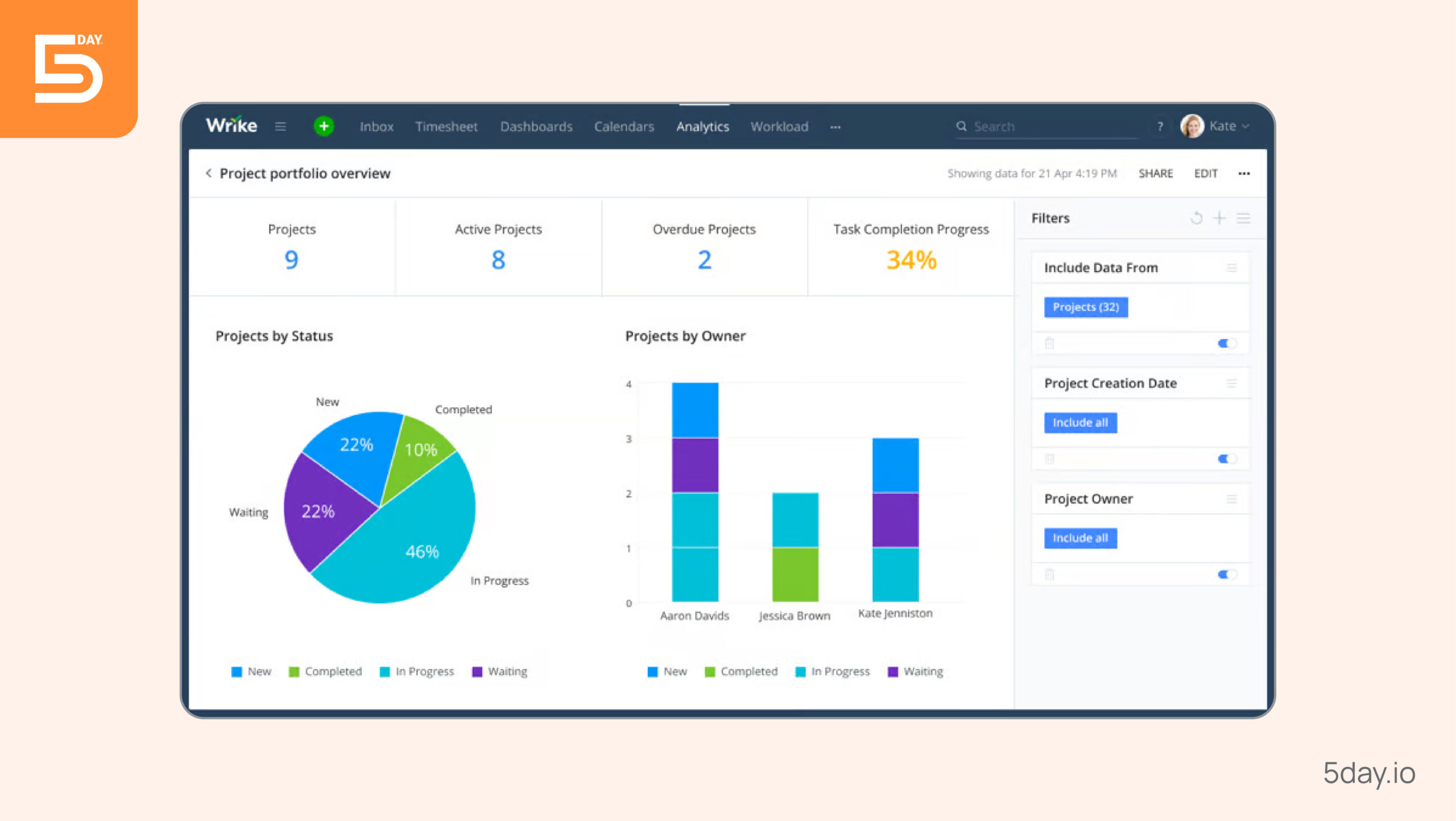
Source: Wrike
Wrike is an enterprise project management tool built to support deep project visibility and advanced reporting on large scale projects. If you manage high-volume project where multiple stakeholders and project phases are involved, it is an ideal choice for your team.
The tool’s biggest strength is its customizable workflows, where you can set up status, approvals and automation rules based on the way you work. Plus, it integrates with all the popular business tools so it can fit easily into your current project workflow as well.
Top Wrike features
- Resource allocation
- Dynamic request forms
- Workload charts
- Project dashboard
- Customizable workflows
Benefits
- Great for at-a-glance project updates
- Ease of workload tracking and resource management
- Supports complex and lengthy project workflows
Pricing
Price: p/m | Key features included |
$0 | Project and task management. Board and table view. |
$10 | Unlimited projects. 50 automations. Gantt, Calendar and Chart view. |
$25 | Resource and capacity planning. Custom item types. Project blueprints. |
Enterprise | Custom roles. Admin permissions. 2 factor authentication. |
Pinnacle | Locked spaces. Budgeting and billable hours. Advanced resource and capacity planning. |
7. Linear – Best for software development
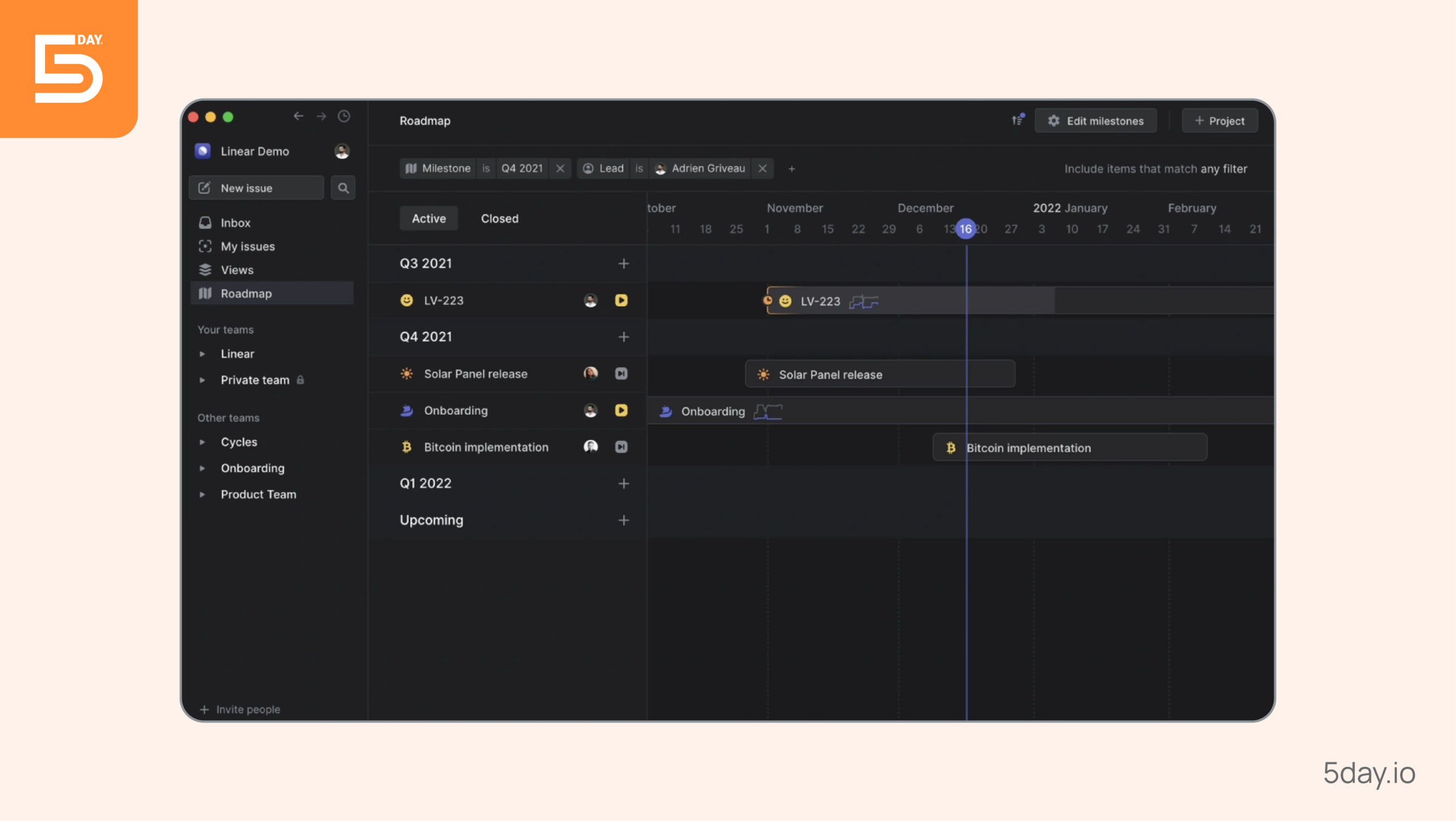
Source: Linear
Linear is a project management tool built for software developers. It focuses on speed and simplicity, with a sleek interface that is built by keeping engineering workflows in mind.
The product integrates with vital software development tools like GitHub, Vercel, Slack and more. Linear focuses on keyboard first navigation so the users so not have to rely on excessive clicks on the tool.
Top Linear features
- Issue tracking
- Sprint management
- Simple UI
- Keyboard navigation
- Integrations
Benefits
- Built specifically for software teams
- Focuses on simplicity and clarity over feature overload
Pricing
Price: p/m | Key features included |
$0 | Unlimited members. 250 issues. Slack and GitHub. |
$8 | 5 teams. Admin roles. |
$14 | Private teams and guests. Linear insights. |
Enterprise | Issue SLAs. Migration and onboarding support. |
8. Basecamp – Best for simple project management needs
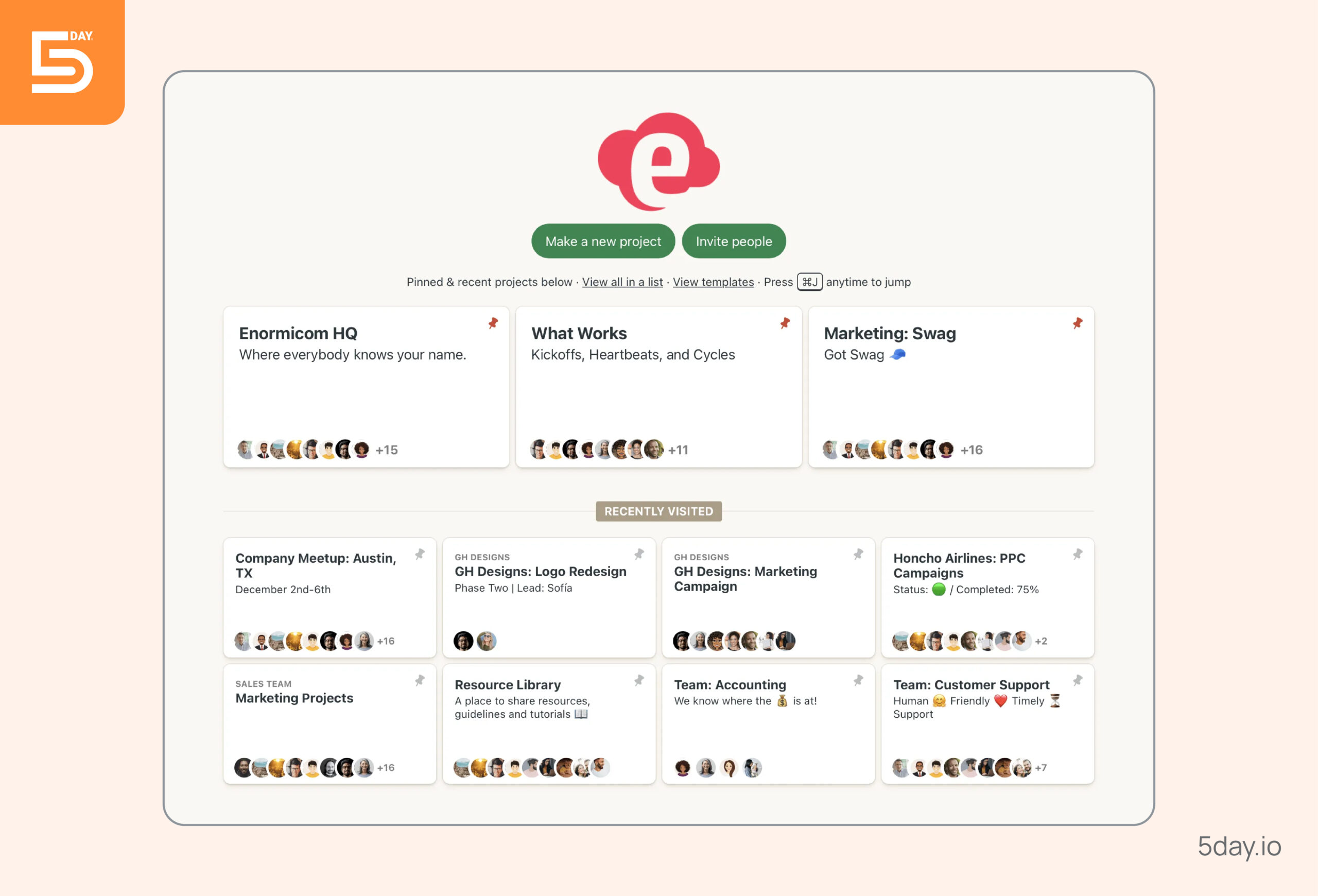
Source: Basecamp
Basecamp is designed for teams that want a no-fuss tool for just tracking tasks and communication. Each project has a to-do list, message board, files section, and automated check-ins.
It is perfect for small teams that just want to focus on communication without getting into the nitty gritty of each task. Thus, it does not offer features like automation or project views and such.
Top Basecamp features
- Project board
- Hill charts
- To-dos
- Automated check-ins
- Focus mode
Benefits
- Extremely simplified task list, comments and files
- Best for projects that do not require high visibility
Pricing
Price: p/m | Key features included |
$0 | One project. 1 GB storage. |
$15 | Unlimited projects. 500 GB storage. |
$349, monthly + unlimited users | Unlimited projects. 5 TB storage. Priority support. Time tracking. |
9. Teamwork.com - Best for client service project management
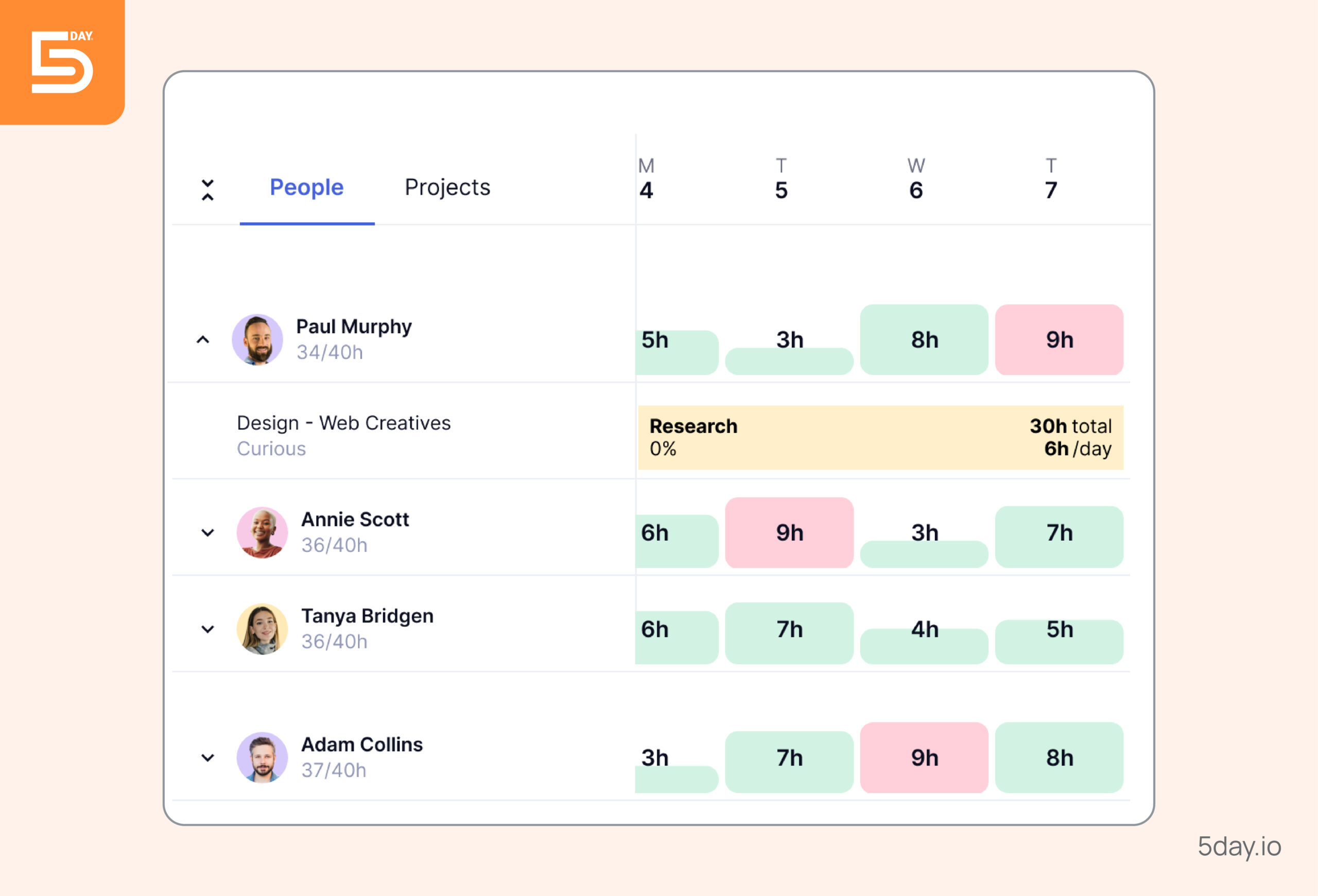
Source: Teamwork.com
Teamwork.com is a tool built specifically for client-facing teams that need tailored support for client interaction. It includes features like client collaboration, workload management, invoices and billings and much more.
Client permissions is a standout feature in the tool where you can onboard your clients to build visibility and trust without compromising sensitive internal discussions.
Top Teamwork.com features
- Client management
- Time tracking
- Real-time document collaboration and editing
- Workload capacity
Benefits
- Great for increasing transparency among clients
- Supports workload tracking for high accountability
Pricing
Price: p/m | Key features included |
$13.99 | Time tracking. Client views. 3 project budgets- financial. |
$25.99 | Time reminders. Retrospective user rates. 2 retainer management. |
$69.99 | Timesheet approvals. Formula fields. Profitability reports. |
Enterprise | Advanced security. SSO. Dedicated customer success manager. |
10. Motion – Best AI-Powered to-do list
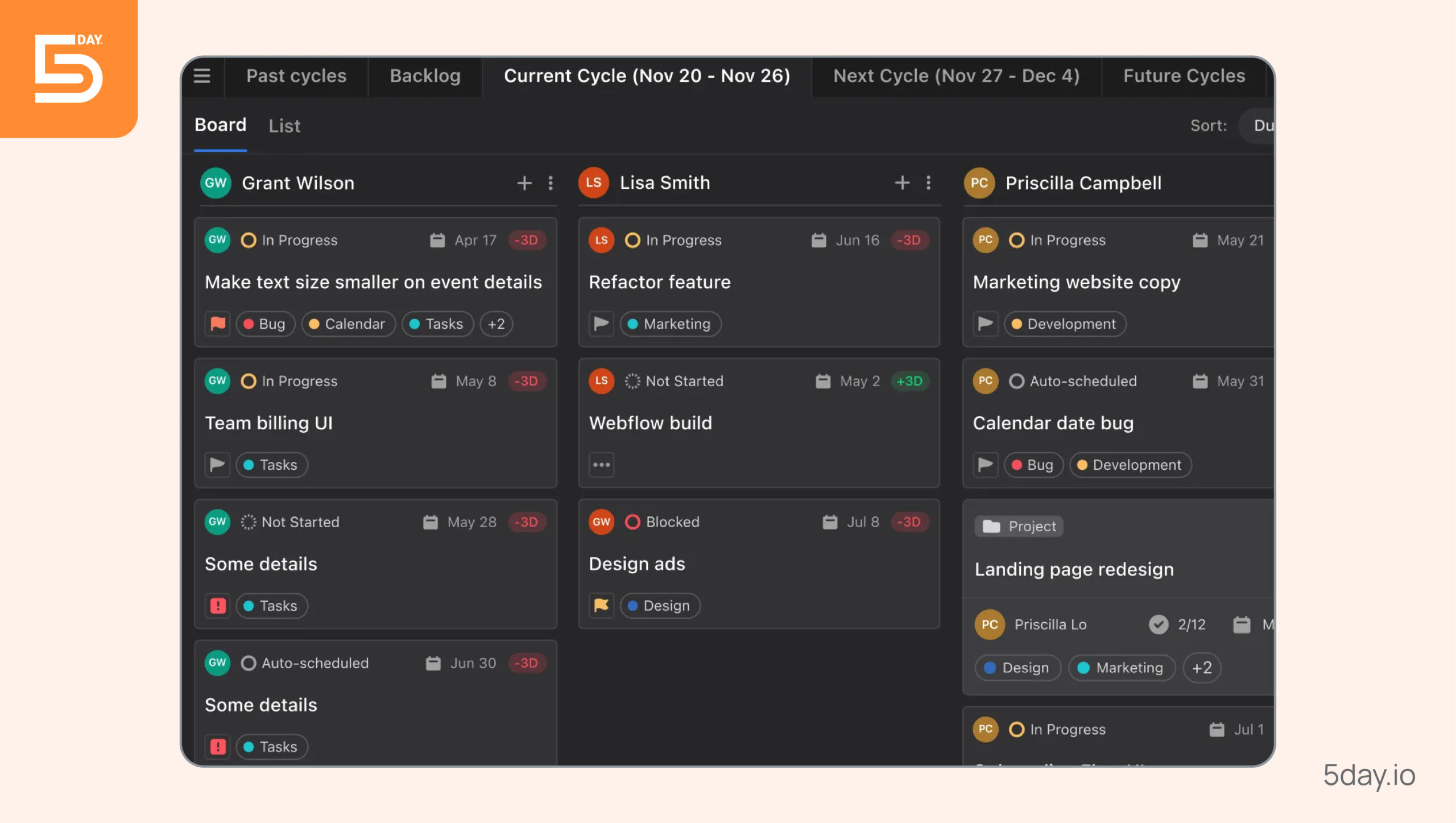
Source: Motion
Motion is an AI-powered productivity tool for small teams and individuals that want to focus on task and time management. It is unlike other project management tools on the list and focuses more on the task management aspect that ClickUp provides.
The key stand-out feature of Motion is the intelligent calendar integration which dynamically adjusts your tasks based on its priority and deadline.
Top Motion features
- AI assisted scheduling
- Built in task management
- Meeting scheduler
Benefits
- Great for calendar management
- Increases personal productivity with the use of AI
Pricing
Price: p/m | Key features included |
$20 | 10 project workflow automation. AI automated project planning. Time tracking. Timeline and Gantt view. |
$34 | AI Automated scheduling and planning. Calendar management. |
Enterprise | Unlimited project workflow automation. Team reporting. Resource and capacity planning automation. |
Why look for a best ClickUp alternative?
ClickUp is a powerhouse, there is no doubt about it. But as with any all-in-one tool, what makes it versatile can also make it overwhelming.
Teams often find themselves drowning in features they don’t use, struggling with customization that feels more like configuration overload. They just need something that fits their workflow without constant tweaking.
Whether it’s speed, simplicity, a better UI, or just a software that aligns more naturally with how your team works, looking for the best ClickUp alternative isn’t about abandoning a good tool.
It’s about finding the right fit. Because at the end of the day, project management should feel like progress, not a puzzle.
Why is 5day.io the best ClickUp alternative?
Or why look for ClickUp competitors in the first place?
Let’s be real here, project management shouldn’t feel like managing the project management tool itself. 5day.io is the top ClickUp alternative that gives you everything you need to plan, track, and execute work. You get the features to manage everything without the feature bloat or steep learning curve.
Whether you’re a team of five or five hundred, 5day.io keeps things clear and distraction-free. See how the top features of 5day.io compare to ClickUp.
Ditch the bloat and upgrade to 5day.io today. Take a 30 day trial without the commitment of your credit card.