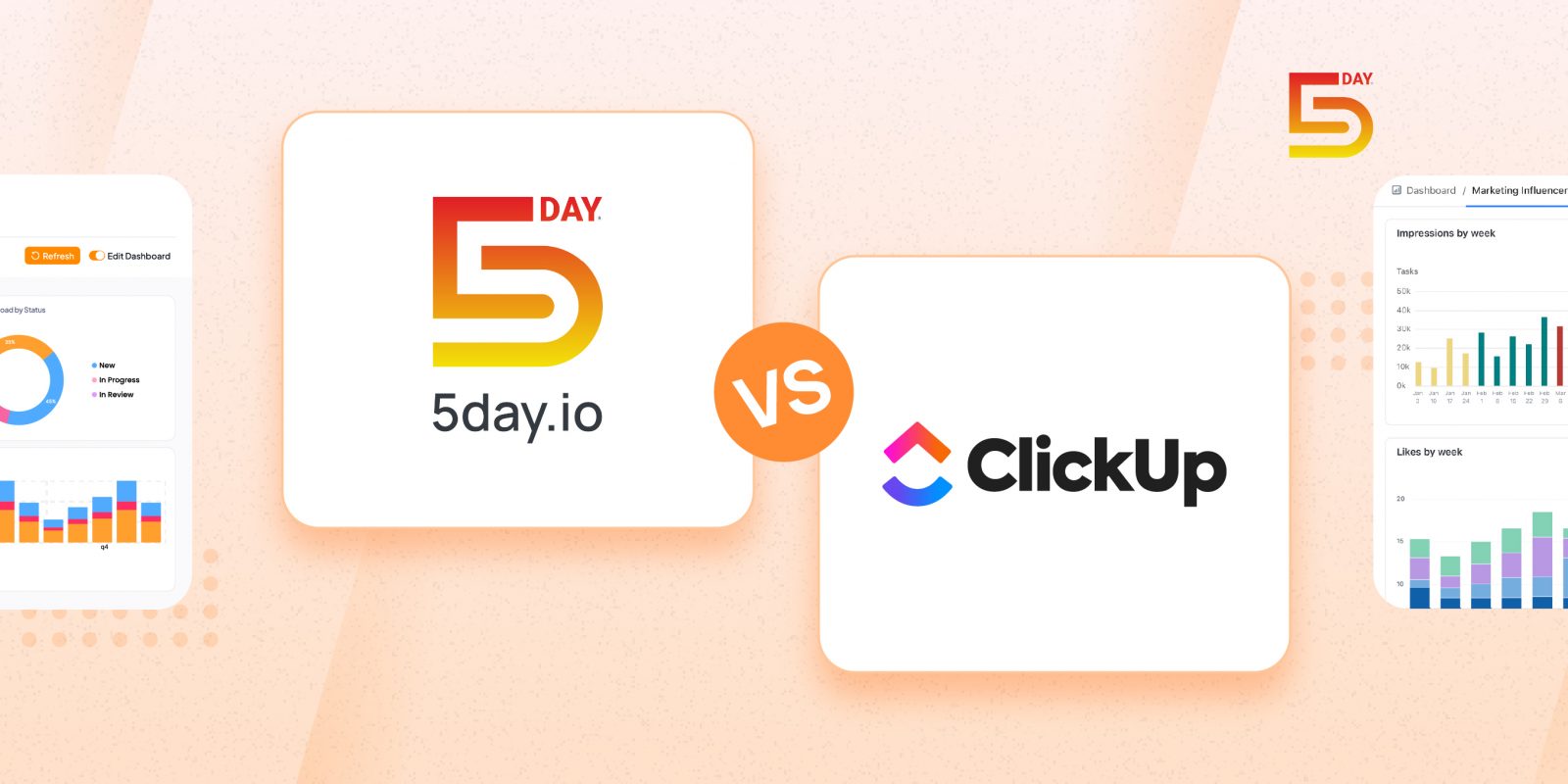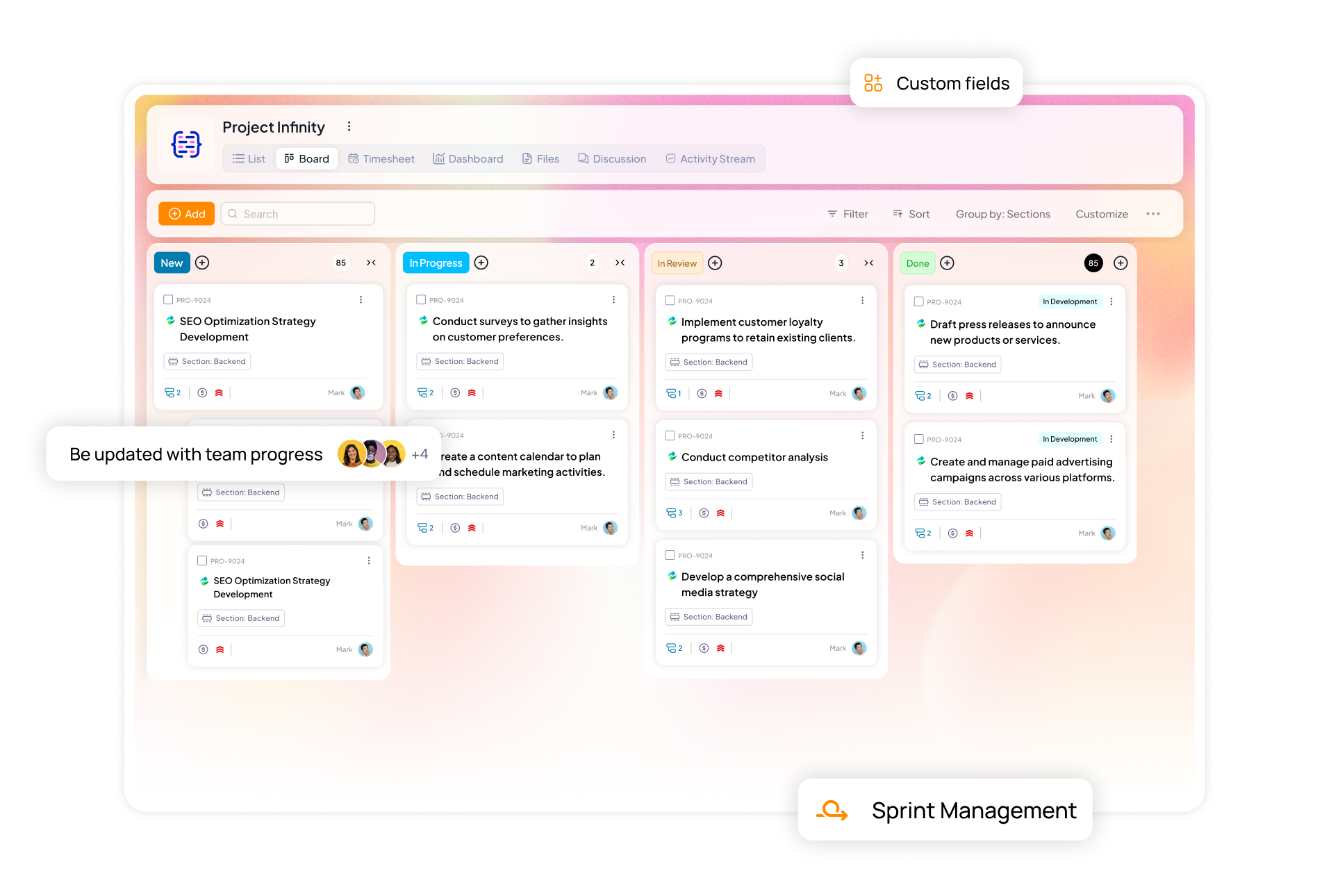Most marketing agencies today are managing anywhere from 5 to 20 client projects at once. These aren’t clean, linear timelines. They overlap. They evolve. And they’re each powered by different expectations, and metrics.
The nerve-wrecking thing about managing them is you have to do it all at once.
But here’s the truth: managing multiple client projects doesn’t have to feel chaotic. With the right project management tools and systems in place, it can become your agency’s greatest strength.
This guide will walk you through exactly how to handle multiple client projects, whether you’re a small marketing agency or a seasoned firm.
Let’s dive into the best way for an agency to manage multiple projects, from strategy to software.
Why managing multiple client projects is so complicated in agencies
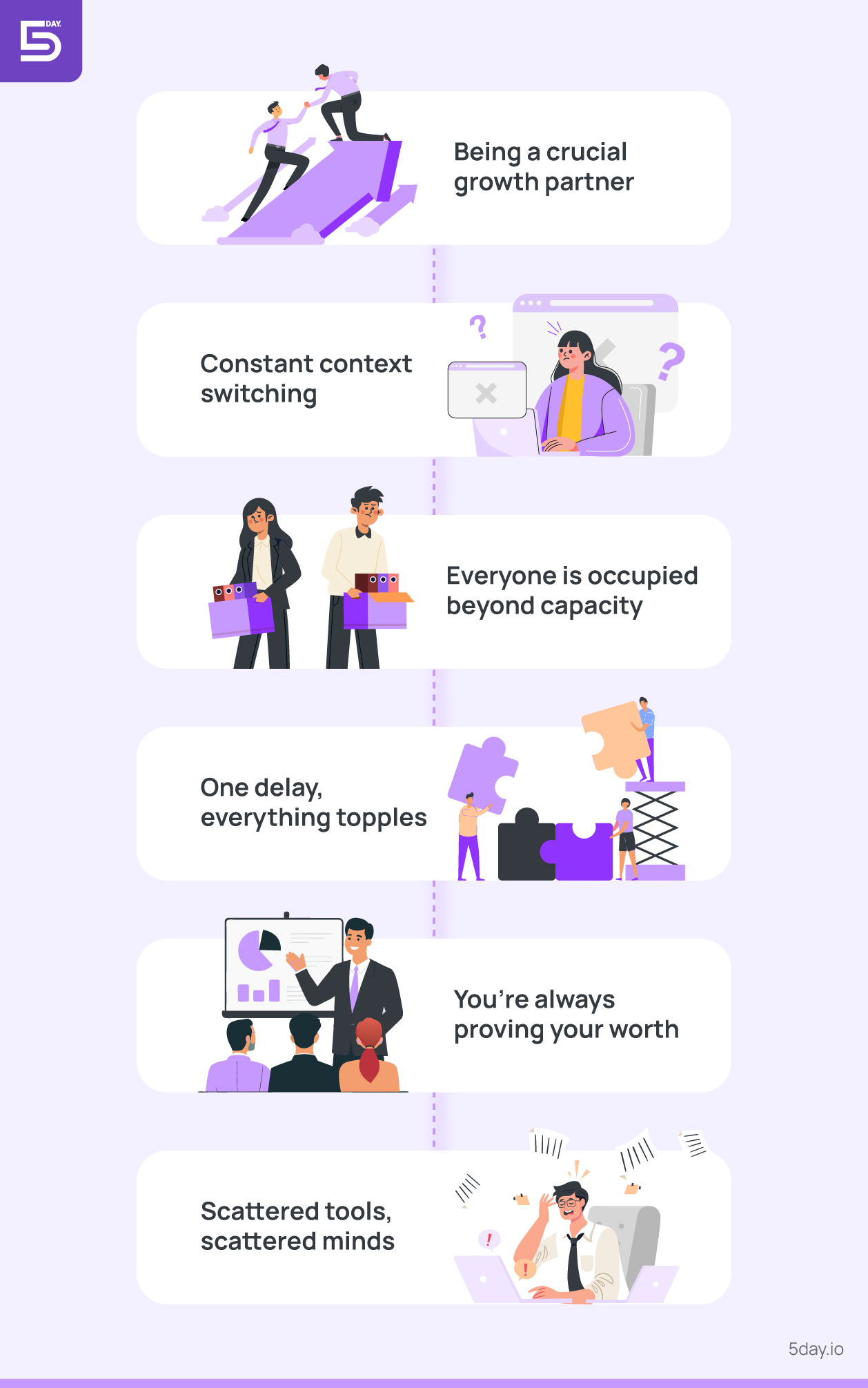
1. Being the crucial growth partner for many businesses
You are doing super niche work, that comes with a lot of creative and subjective elements and plays with human emotions. When done on a large scale, it takes a lot of effort out of your team.
Even if you offer similar services across your roster, SEO, social media, paid ads, or content marketing, the workflows, timelines, and success metrics can look entirely different.
This variety and managing creative projects is part of what makes agency life exhilarating, but it’s also what makes managing them so complicated. Unlike in-house teams who serve a single brand, agencies are constantly switching gears. That’s what makes client project management for marketing agencies uniquely demanding.
2. Context switching with a thousand mental tabs open
You wake up thinking about Client A’s product launch. By 10 AM, you’re deep in edits for Client B’s landing page. After lunch, Client C calls, confused about the numbers in their ad report. At 4 PM, you need to brief your design team on a rebrand for Client D.
You never get to fully enter flow, because just when you do, another fire pings your phone.
It’s cognitively draining, and you start second-guessing details.
3. Everyone is occupied on multiple things at the same time
You’re either apologizing for overwhelming your team or wondering why someone’s billing hours don’t reflect their salary. There seems to be no middle ground. It’s hard to predict who’s needed where, and when, without a system to forecast bandwidth.
4. One delay, everything topples
You were supposed to get feedback on ad copy by Tuesday. It came on Thursday.
Now the launch is delayed. And it’s not just this project. Because your team had to push this campaign, another client’s deliverables had to be rescheduled too. Now their reporting is late and they think you’re sloppy.
This is how you tend to lose goodwill of the people you work for. It doesn’t matter if the original delay wasn’t your fault. What matters is you didn’t have a system to prevent it from happening. Why didn’t you? Because you were too busy holding everything else together. This is another one of the core challenges of managing multiple agency clients and projects.
5. You’re always proving your worth to your clients
Every marketing agency client wants to feel like your only one. You’re spending hours every week pulling numbers from six platforms, writing updates, customizing insights, all to remind your clients that yes, you’re paying attention. You do all that to be seen as reliable, and proactive. And that kind of trust takes emotional bandwidth, something your overworked team is already running out of.
6. Scattered tools, scattered minds
Someone updates a task in one place, but the rest of the team is still looking in another. There’s no central nervous system.
No place where everyone can see what’s happening, who’s doing what, and what’s blocked. Your team feels out of sync. Your clients feel under-prioritized. And you feel like you’re always reacting, despite doing everything in your power to stay on top of things.
Tried and tested strategies for effectively managing multiple clients in a marketing agency
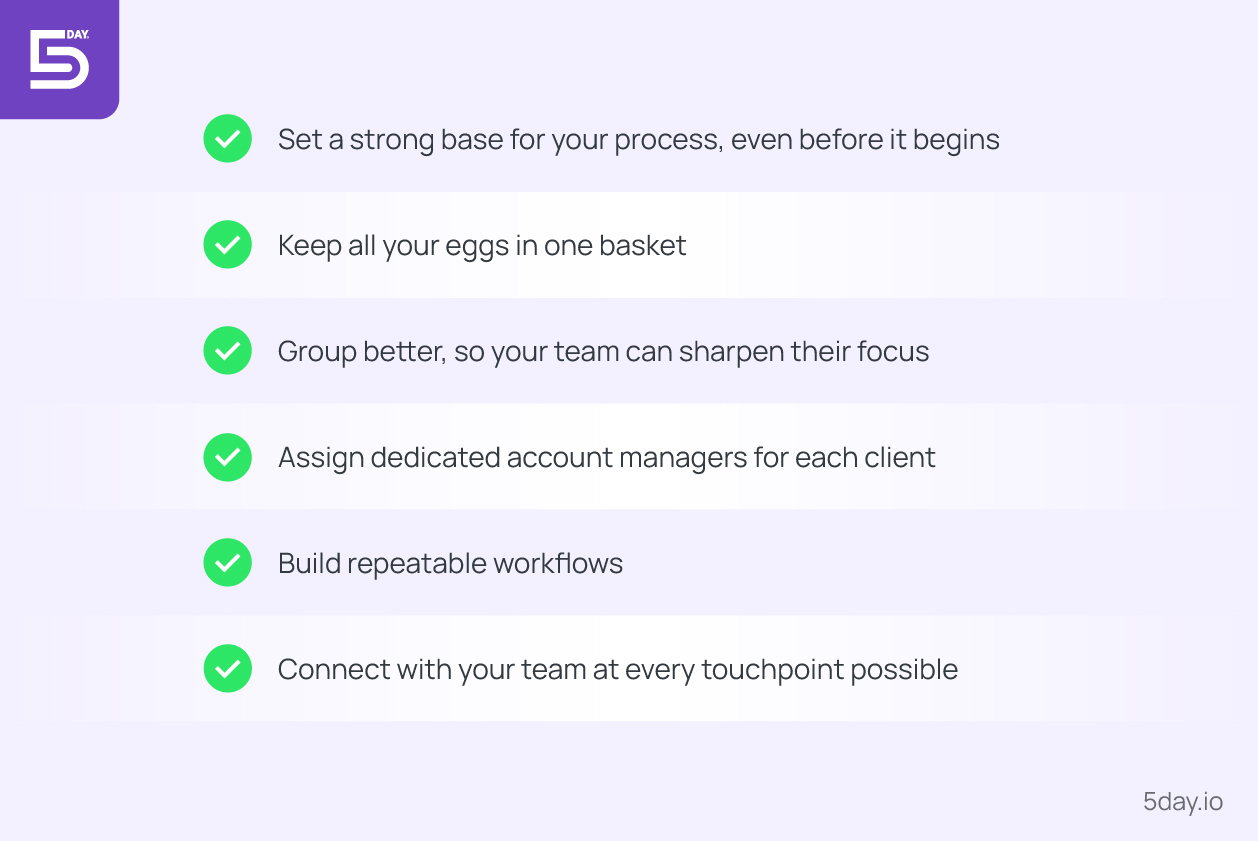
This can be exactly what you need to balance better.
1. Fix the process before it begins
The first step to gaining control over multiple client accounts is to fix how you bring them in. Most agencies make the mistake of letting each client define the rules of engagement. That’s a rookie mistake.
Start by building a standardized onboarding and intake process, a simple but powerful shift that changes everything.
- Use a uniform template for collecting briefs, brand assets, logins, content calendars, and key messaging pillars.
- Clearly define the project scope, business goals, audience, success metrics, internal stakeholders, and approval timelines from the beginning.
- Share a marketing project kickoff checklist with your internal team and the client, so everyone is aligned from Day 1.
2. Keep all your eggs in one basket
One of the smartest tips for managing multiple clients in an agency is consolidating your work into a single, trustworthy source of truth.
Use a dedicated client project management software like 5day.io, where each client has their own space, with tasks, briefs, comments, and updates stored and tracked centrally. Set up automated status updates to keep clients informed without your team chasing them.
When you keep all your eggs in one system, you reduce the mental load, minimize duplication, and prevent things from falling through the cracks. Tools you use should feel like a calm command center, not a scattered collection of to-do lists.
Also Read: How a Marketing Agency Increased Revenue with 5day.io
3. Group better, so your team can sharpen their focus
One of the most practical tips for managing multiple clients in an agency is this: batch and batch often.
Context switching is the silent killer of productivity in marketing agencies and it’s exhausting.
Instead, group similar tasks across clients into blocks:
- Set aside “social post design hours” and knock out creative for 3–4 clients at once
- Allocate mornings for strategy work, and afternoons for execution
- Sync deliverables across clients, so your team can enter deep focus and produce better work, faster
4. Assign dedicated account managers
Clients want to know someone is watching the details. That someone cares.
This is where dedicated account owners come in. Assign one internal lead per client, a single point of contact who holds the relationship, owns the deadlines, and knows the brand inside-out.
This doesn’t mean they do all the work. It means they own the client’s experience. They field requests, loop in the right teams, and make sure the client always has someone they can reach. Internally, they act as the advocate for the team and ensure nothing slips through the cracks.
5. Build repeatable workflows
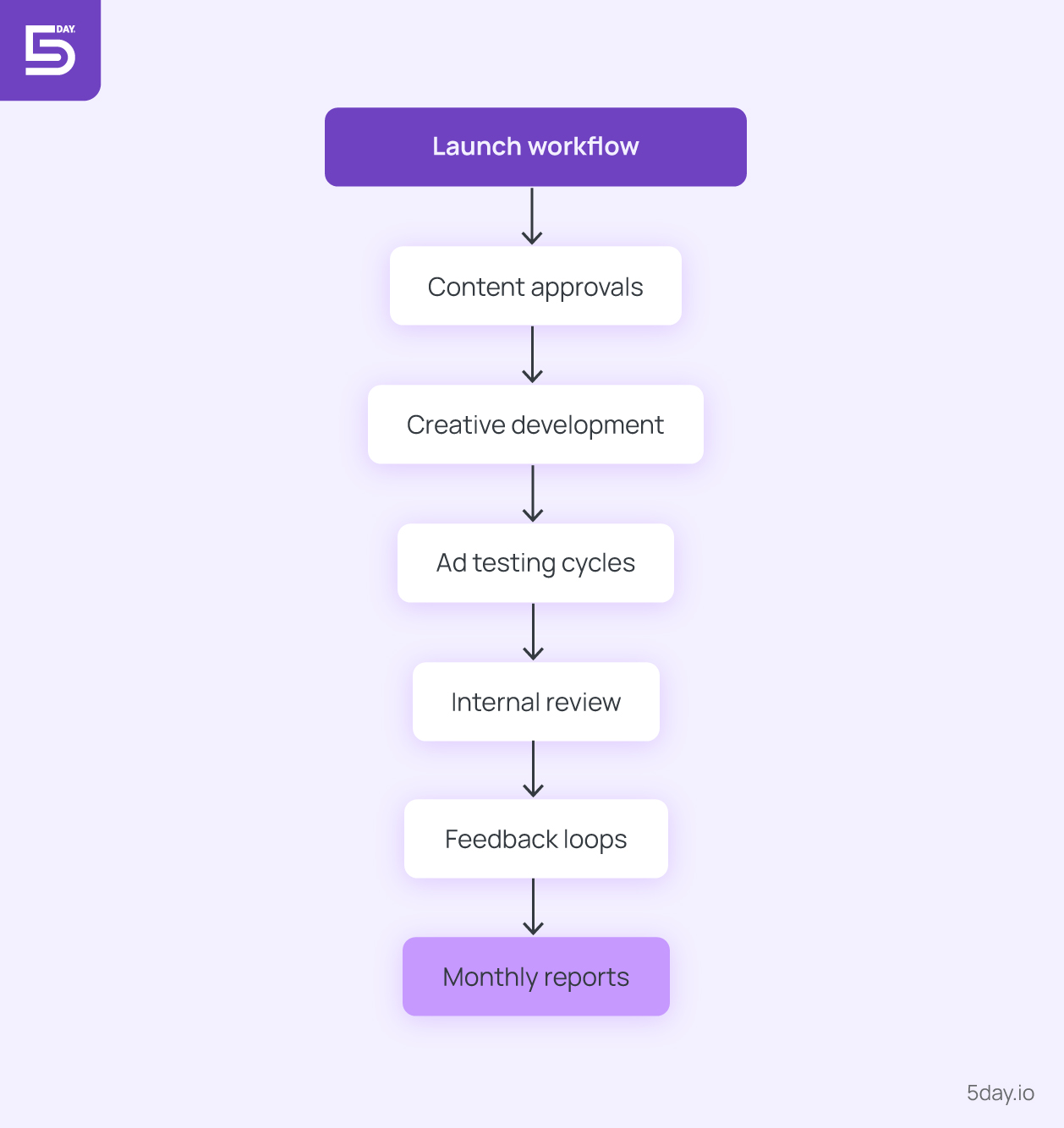
Every campaign follows a similar arc: Brief → Strategy → Creative → Approval → Launch → Review. But the devil is in the details: missing assets, unclear responsibilities, skipped QA, or forgotten ad trackers.
Take campaign launches, for example. Without a launch workflow, each new project feels like starting from scratch, scrambling for brand assets, re-explaining timelines, and tracking approvals across emails.
But with a launch template, your team can follow a predictable series of steps: brief intake, internal kickoff, creative development, client approval, QA, and go-live. Everyone knows what comes next. Nothing slips through the cracks.
The same goes for things like content approvals or ad testing cycles. When you templatize feedback loops or monthly reports based on your project management methodology, your team saves hours they would’ve spent chasing revisions or formatting updates.
More importantly, it ensures every client gets a consistent, polished experience, no matter how many accounts you’re juggling.
You can set this up on your project management software easily. Create a master version of each workflow on your project management system and duplicate it for each new client or campaign.
6. Connect with your team at every touchpoint possible
A 15-minute standup every morning or twice a week can do more for your team’s cohesion than any tool or process. What’s in progress? What’s stuck? Who needs support? It reminds people they’re not alone, and that someone’s got their back.
Then there’s the weekly review. This is where you align on what’s coming up, where the bottlenecks are, and whether your resources are stretched or underused. It’s the difference between operating in survival mode and being intentional with your time and talent.
And once a month, you pause. Really pause. Ask What helped us do great work this month? What slowed us down? How can we protect our energy and focus better next time?
Creating these spaces can change the entire emotional climate of your agency. It’s also great to re-align your project management process, if need be. You normalize asking for help. And perhaps most importantly, you remind your people that making genuine efforts, albeit with errors, is only human.
Bringing in the big guns – Choosing the right project management tool that works for you
An assistant who does exactly what you want them to, and almost intuitively when trained, and makes your life easier. That’s exactly what the right tool will do.
1. Hyper-specific and customizable workflows
No off-the-shelf tool will fully “get” the complexity of your client mix, or your internal rhythms unless you make it your own. That’s why customizable workflows are essential.
With this superpower, you can create templates for different service lines: a content calendar flow for social media clients, or a high-touch approval process for enterprise clients.
It helps you define task sequences based on your actual process, not someone else’s idea of what agile project management style should look like. Label, tag, color-code, and bucket tasks based on services, urgency, campaign types, or client tiers. Build reusable workflows that you can duplicate with one click when a new client or campaign starts.
2. Dashboards to keep clients informed without always talking
With dashboards that can be customized, you’re giving your clients exactly what they need to see, not what you’d like for them to see. And, most importantly, you don’t have to be the one spending hours collating every weekly report and emailing them.
Get a tool with dashboards you can plug and play, and you can:
- Give each client a live view of what’s in progress, what’s delayed, and what’s done
- Add progress bars for campaigns, checklists for feedback deadlines, and notes on pending items
- Embed approved documents, links to shared folders, and reference material like brand guidelines
- Let clients leave comments directly on creative, or reports, right where your team sees it
3. Make time visible and protect your team
When you can’t see where time is going, you can’t protect it. Get a tool that helps your team capture the time they’re investing, specific to tasks and projects as a whole.
- Let team members log time directly into tasks (manually or with timers)
- Track time per project, per client, and per service line, so you can see what’s eating resources
- Identify “silent drainers”: tasks that seem small but consistently take too long
- Spot burnout signals: team members logging long hours or getting bottlenecked repeatedly
4. Role-based access – Give everyone controlled visibility to succeed
Imagine a new intern accidentally seeing internal revenue projections. Or a freelancer snooping through another client’s campaigns. This is because of a lack of intentional access control.
That’s why role-based access is critical:
- Give each user access based on role: team member, contractor, client, admin
- Keep client dashboards visible only to the client and relevant team
- Create “internal” sections for notes, strategy debates, or resource links the client doesn’t need to see
- Segment access even within your team: creatives don’t need campaign analytics, and account managers don’t need to touch creative assets
5. Talk where the work happens
Ask any agency team where their biggest delays come from, and you’ll hear one word: feedback. Why? Because communication is scattered. Bring it all under one umbrella and everything changes.
Comments live directly on tasks and files, so nothing is out of context. Approvals are tied to the work, and trackable. Notifications are specific. Conversations are searchable, which comes in handy, especially during hand-offs.
6. Measure, improve, impress
When you don’t measure your team’s progress, and impact first, you lose the chance to improve before someone else asks why things are slipping. That’s why powerful reporting and analytics are essential.
Track project health in real time: On-time project delivery, if deadlines are met consistently, what active blockers keep popping up, and where your team needs the most support. Monitor team output: who’s overloaded, who’s underutilized, and how capacity is trending. Identify patterns in delays, missed deadlines, or feedback, so you can course-correct.
You can also generate beautiful, real-time client reports that show progress, campaign KPIs, and strategic recommendations without manually creating slides.
Bonus best practices for sustained success and scaling marketing agency operations
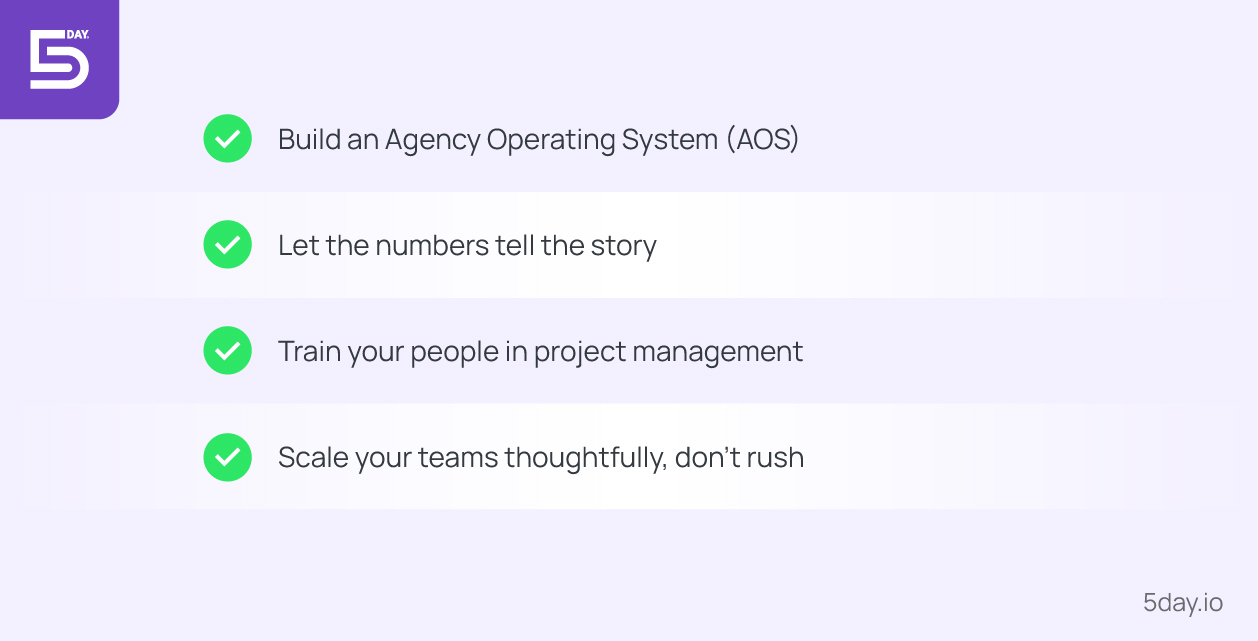
Here’s how you build that foundation.
1. Build an Agency Operating System (AOS)
When your systems live in people’s heads or scattered docs, your agency isn’t scalable. That’s why you need an Agency Operating System (AOS), a centralized, living hub where every core process is documented.
Your AOS is like your marketing agency’s immune system. It kicks in when chaos tries to creep in. When new team members join, they feel safe.
Include:
- Naming conventions for files, tasks, and folders
- SOPs for services: SEO, ads, branding, social, design
- Approval flows, timelines, and communication etiquette
- Tool guides and logins
- Onboarding workflows for clients and team members
- Brand voice guides, asset libraries, reporting templates
2. Let the numbers tell the story
Dashboards give you truth at a glance. They show you where momentum is building, and where you’re silently bleeding hours or budget. But the best dashboards track outcomes.
- Are campaigns hitting their goals?
- Are we spending too long on approvals?
- Are clients seeing ROI?
- Are internal teams working at sustainable capacity?
Make dashboards visible, internally, for team alignment. And externally, for client trust.
3. Train your people in project management – It doesn’t come naturally
Your people are your instruments. And the way they learn to work, individually and together, determines your velocity, and your quality. That’s why project management training is an important area to train your people on.
Also Read: How to Manage Projects, Timesheets and Tasks on 5day.io?
Your team needs to learn how to plan backwards from deadlines, how to chunk large deliverables into meaningful, and trackable units. They also need to learn how to label files, how to leave context-rich comments, how to escalate delays early, and how to communicate clearly with clients who are vague, anxious, or demanding.
Your team would benefit from knowing and mastering internal standards, naming conventions, file systems, task types, and handoff procedures, so nothing gets lost in translation.
Run quarterly tool bootcamps. Refresh knowledge with “how we work now” sessions. Ask your project managers and leads what processes feel confusing or incomplete and then fix them together.
And most importantly, keep your tool stack simple.
4. Scale your teams thoughtfully, don’t rush
Growth is intoxicating. But unmanaged growth is dangerous. When you land high-profile clients, and you anticipate a lot of work coming your way, it’s natural to hire as many creatives as needed. This action tugs at your budget.
Or, you go the other way and add on to existing people’s workload to make sure all clients are happy, especially the high-value ones. In the process, you stretch your best people too thin.
This won’t work for you in the long run.
Finding the middle ground, in terms of a structure that allows you to expand and contract without overcommitting, is crucial. Freelancers and white-label partners are essential. Create a vetted bench of specialists you can tap during busy seasons, copywriters, motion designers, media buyers, developers who know your expectations, speak your language, and deliver with consistency.
When it’s time to make full-time hires, look at agility, emotional intelligence. Look at how they handle pressure and ambiguity, because in a multi-client agency, those traits matter more than traditional credentials.
A strong operations manager or project manager seals the deal. When you do it thoughtfully, your team doesn’t break under pressure.
Also Read: 5 Tips for Successful Project Management
How does 5day.io assist you in managing multiple client projects in your agency?
5day.io lets you build separate workspaces or projects for each client, and within them create tailored templates for recurring campaign types, social media, SEO sprints, or brand launches.
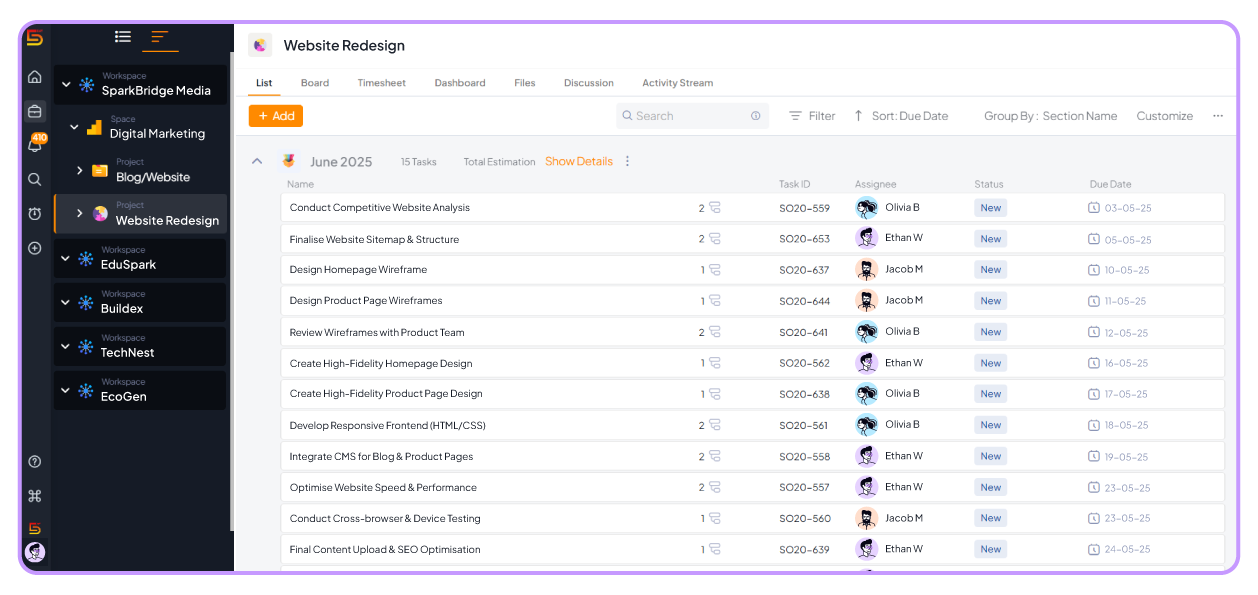
Once configured, these templates are easily duplicated for each new client project, saving setup time and ensuring consistency. Switch seamlessly between List and Kanban views to track each client’s current phase across tasks, approvals, and timelines.
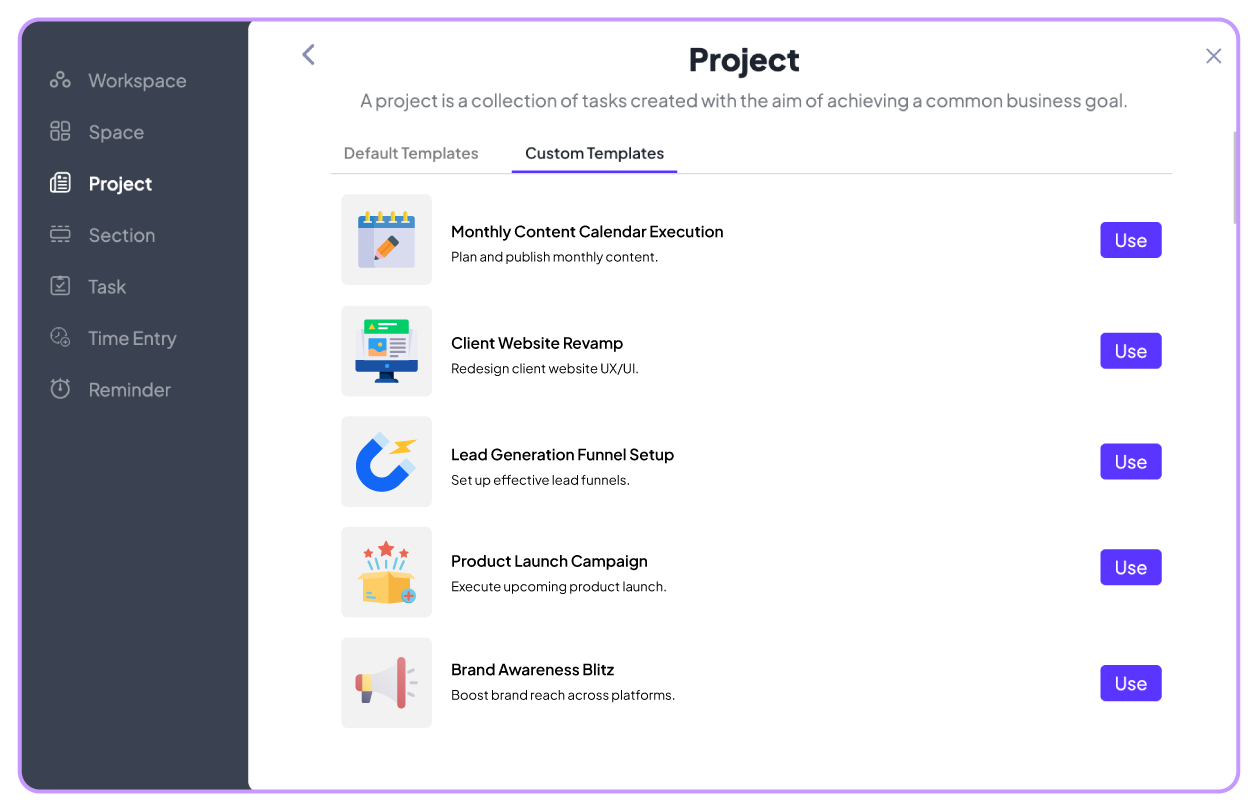
Every task or deliverable you upload, whether it’s a deck, asset, or contract, can be linked directly to Google Drive or OneDrive. This ensures your team, and each client see the latest version without digging through emails or shared folders.
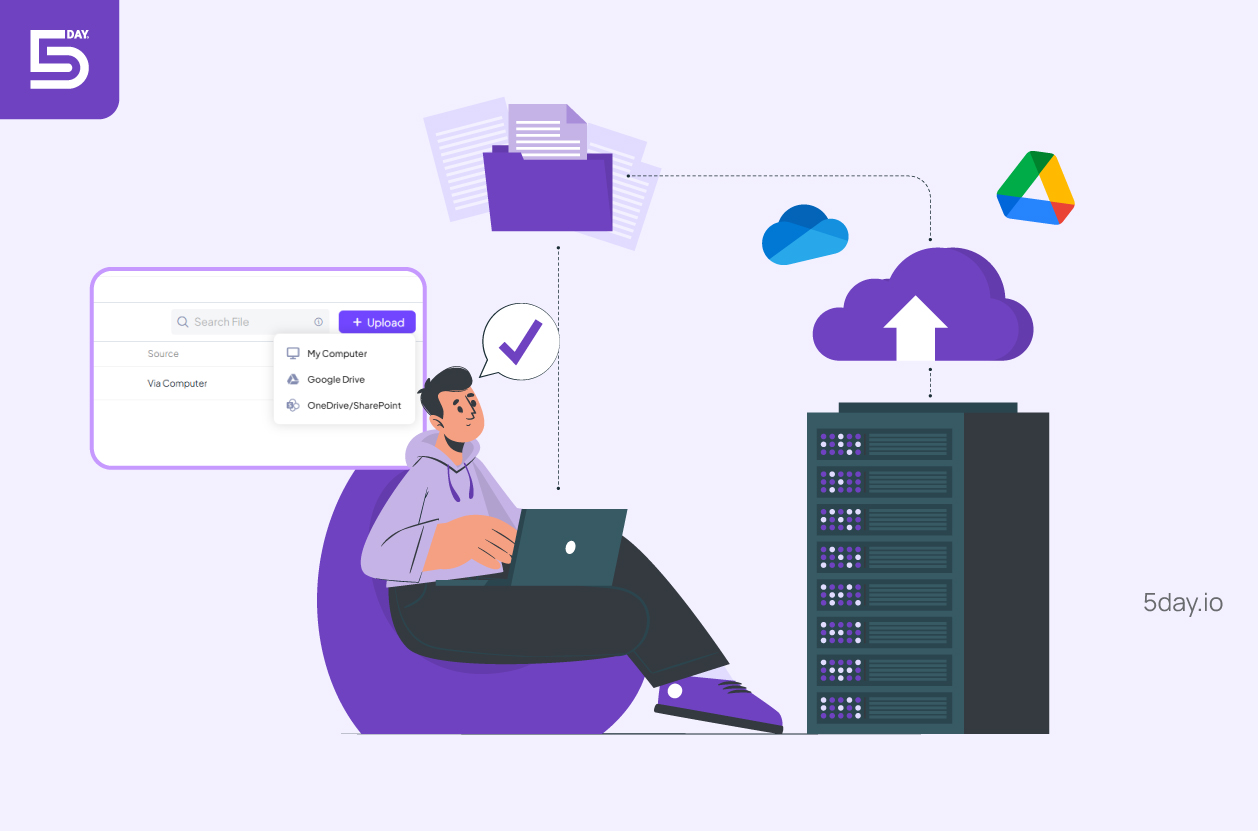
5day.io offers granular permissions, so you can give clients access only to their specific projects and views, while internal team members see what they need without clutter. You can also gain insights into how long deliverables take, across clients and service types.
Dashboards show you at-a-glance metrics on billable vs. non-billable hours, task completion versus estimation, and team availability.