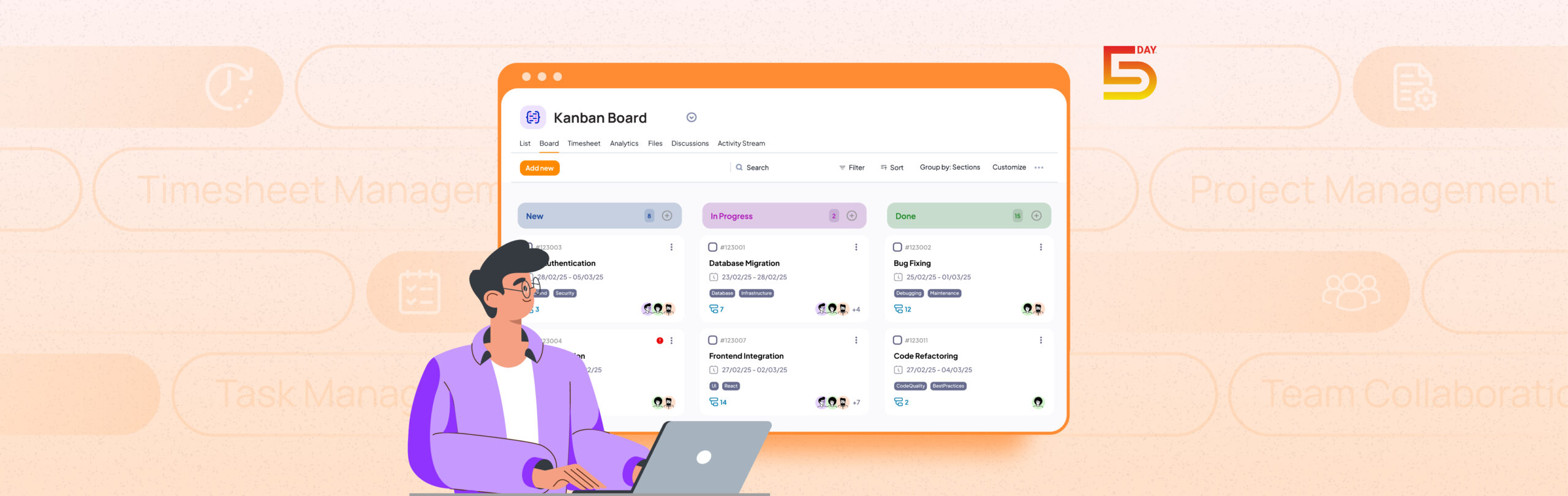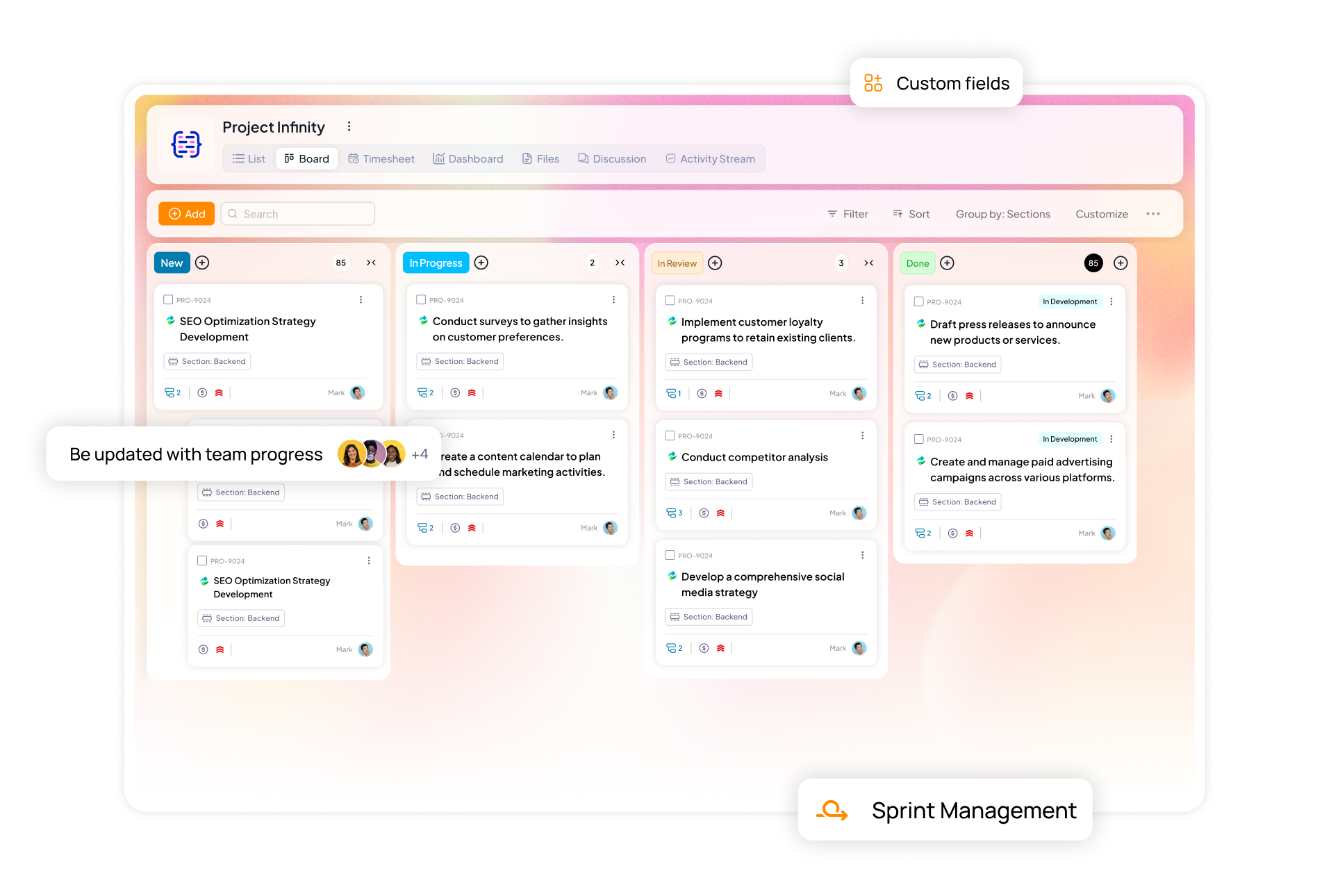If you manage projects for a living, or have been following our project management guide, you already know the job is rarely about strategy and vision alone. Most days, it’s about chasing updates, aligning across teams, adjusting timelines, and double-checking if something’s actually been done.
Project management, at its core, is a constant trade-off between planning and reacting. And with each new tool promising to “fix” this chaos, we often end up managing the tools themselves more than the work.
We built 5day.io because we were tired of this. Tired of turning simple project plans into a maze of dependencies, dashboards, and notification fatigue.
This isn’t another tool that coaxes you to reinvent the way you work. It’s one that tries to get out of your way. To give you just enough structure to move forward and none of the clutter that slows you down.
In this article, we are going to talk about what actually makes a project management software useful. And how does 5day.io measure up to that.
Your real challenge isn’t managing the projects, it’s managing the tool
An average project managers juggles between 2-5 projects at once.
Now pair this with the fact that by the time you’ve:
- scoped a project,
- assigned tasks,
- set milestones,
- and aligned with cross-functional teams,
you’ve already spent half your energy just getting things ready to begin.
Now throw in the admin:
- following up on task status,
- updating stakeholders,
- syncing timelines across tools,
- digging through Slack or email to find out who’s blocked and why
It might start to feel like you are just babysitting adults instead of taking catalytic decisions that domino into the project’s success.
Here’s what a Reddit user had to say about this, whose sentiments were echoed by many.
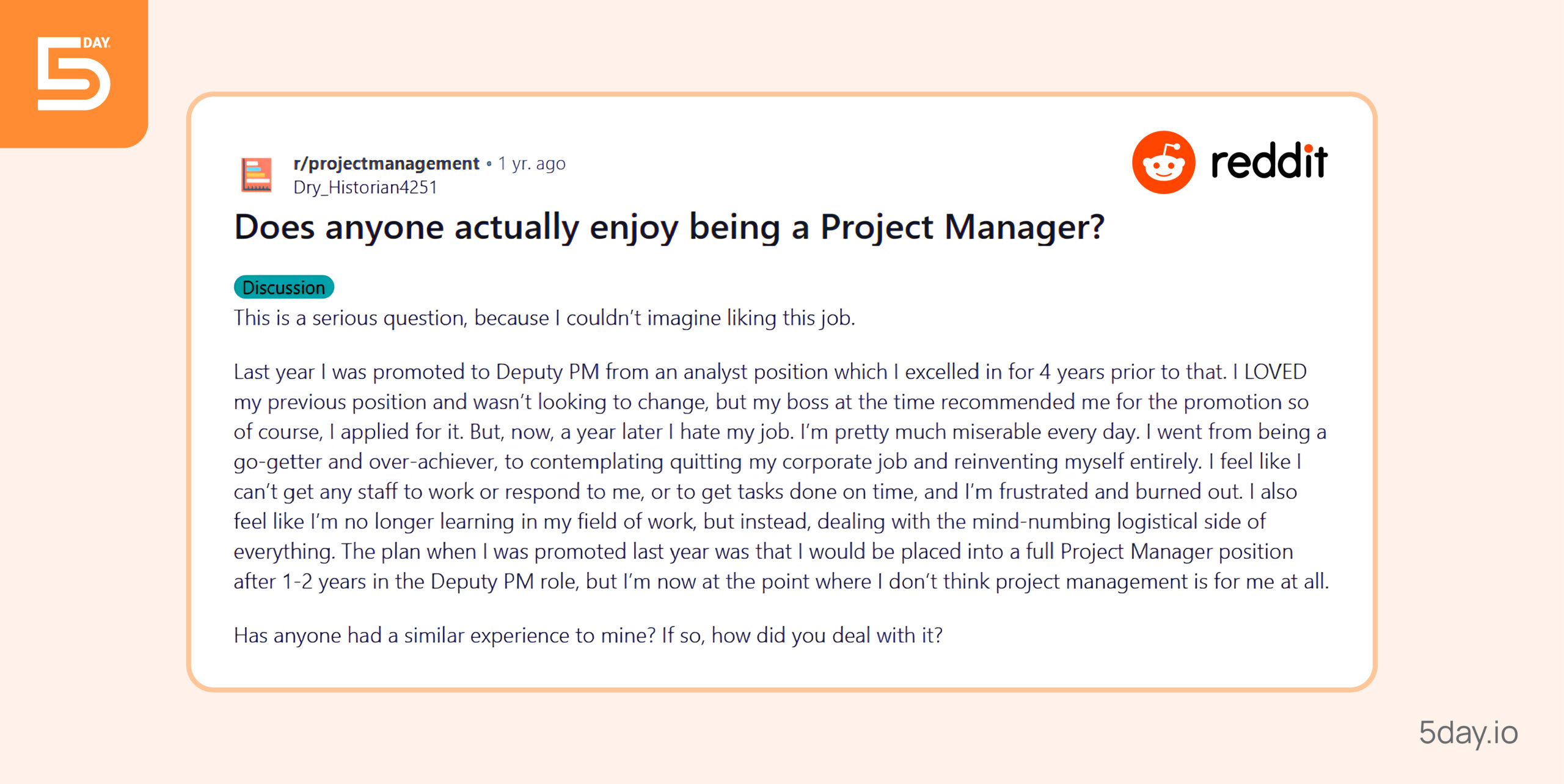
Source: Reddit Thread
It’s no wonder many project managers feel like they’re doing more coordination than actual execution.
And the more tools you add to “help,” the more your day becomes a series of tabs, notifications, and maintenance rituals.
5day.io aims to change that. It wasn’t designed to replace your process. It was designed to support it without taking over.
Instead of making you adapt to the tool, it adapts to the way your team already works. No dashboards for the sake of dashboards. No feature labyrinth. Just the essentials, laid out simply.
Let’s take a look at the essential features in 5day.io, that aim to move your work forward.
Project Management
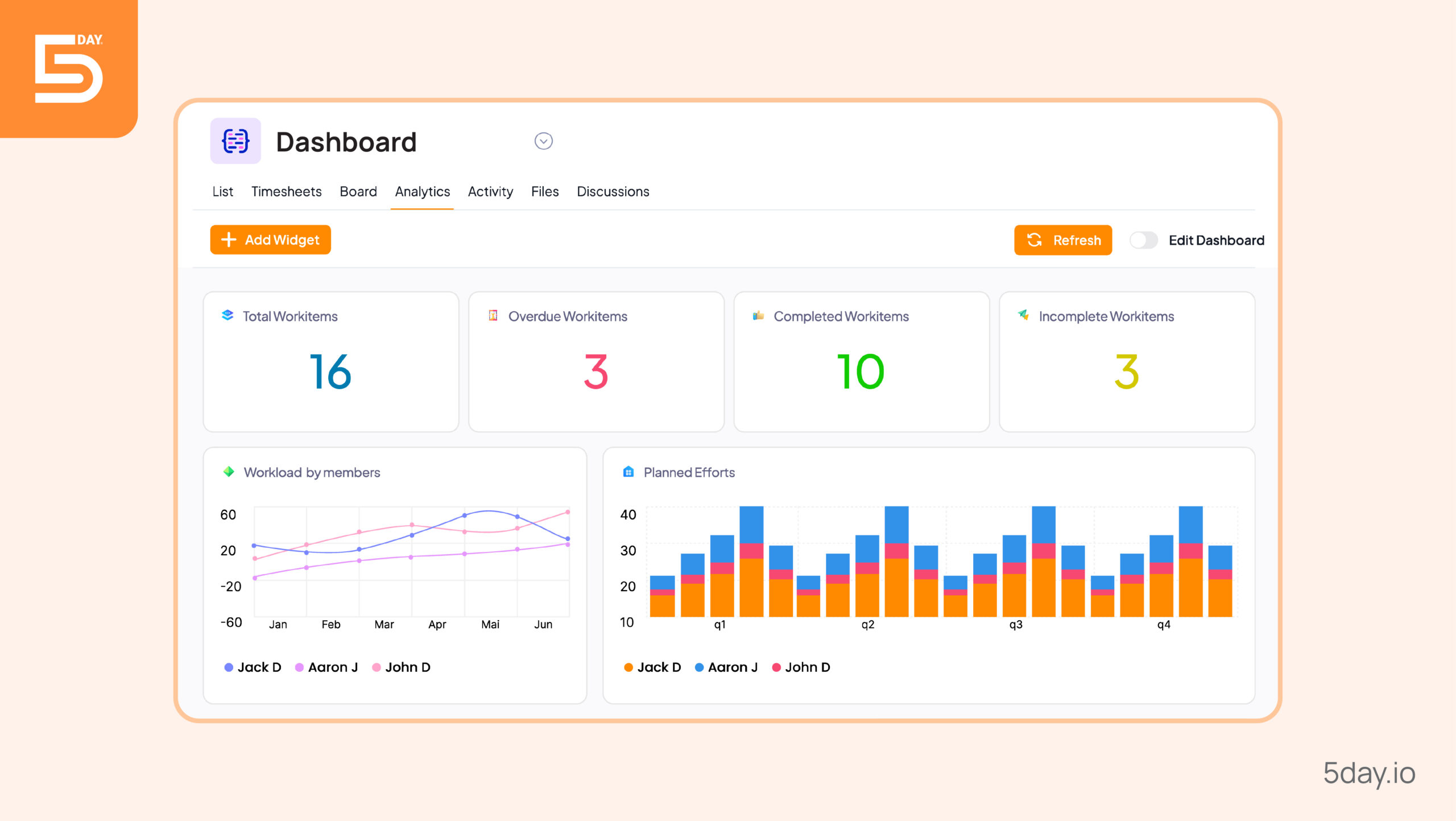
Project management in 5day.io focuses on all the major aspects of executing a project. Key features here include:
- Project Templates
- Custom Roles and Permissions
- 5day.io Structure
- Project Views
- Custom Project Dashboard
- Activity Stream
Task Management
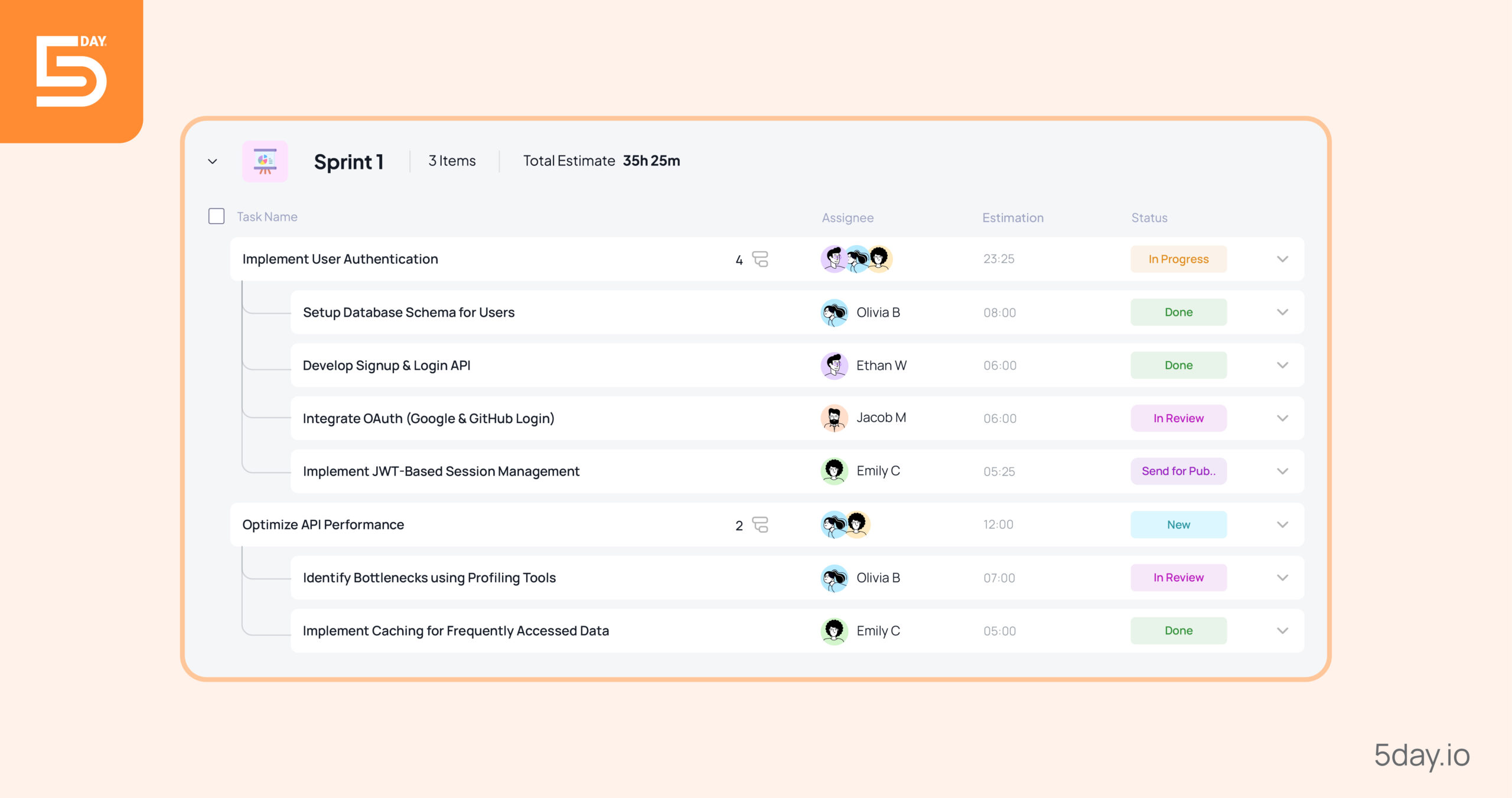
Task management in 5day.io is all about empowering individual team members to take accountability for their work. Features that support this are:
- Custom Task Types
- Custom Status and Priorities
- Multiple Assignees
- Reminders
- Task Recurrence
- Bulk Updates
- Custom Fileds
- My Work
Timesheet Management
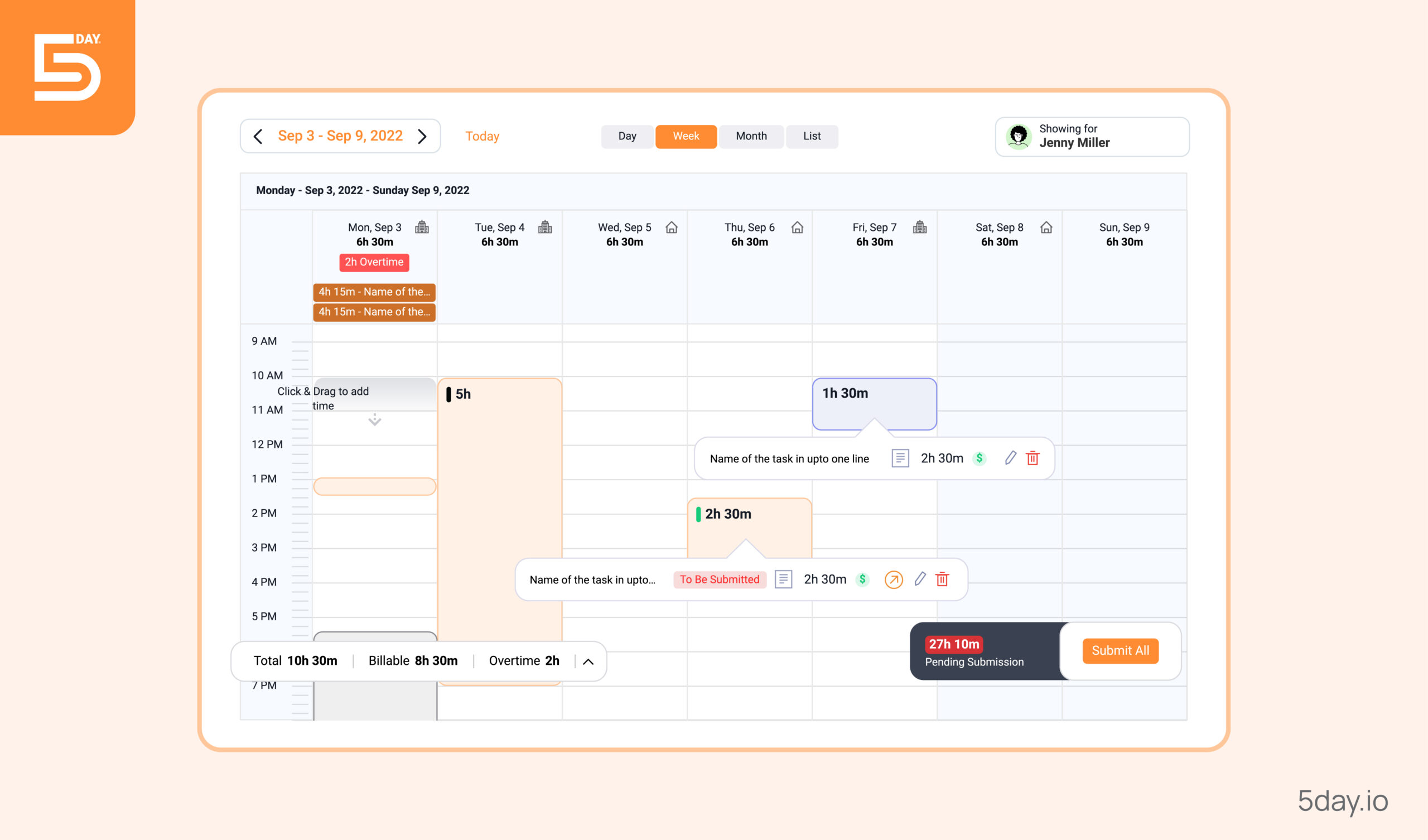
To make 5day.io a complete work platform for you without overwhelming your team or you with features, we have selected the top important timesheet features.
- Auto Timer
- Bulk Time Entry
- Timesheet Reminders
- Submission and Approvals
- Time-off and Internal Time
- Overtime Tracking
- Billable and Non-billable Time Tracking
- Timesheet Views
- Timesheet Reports
Team Collaboration
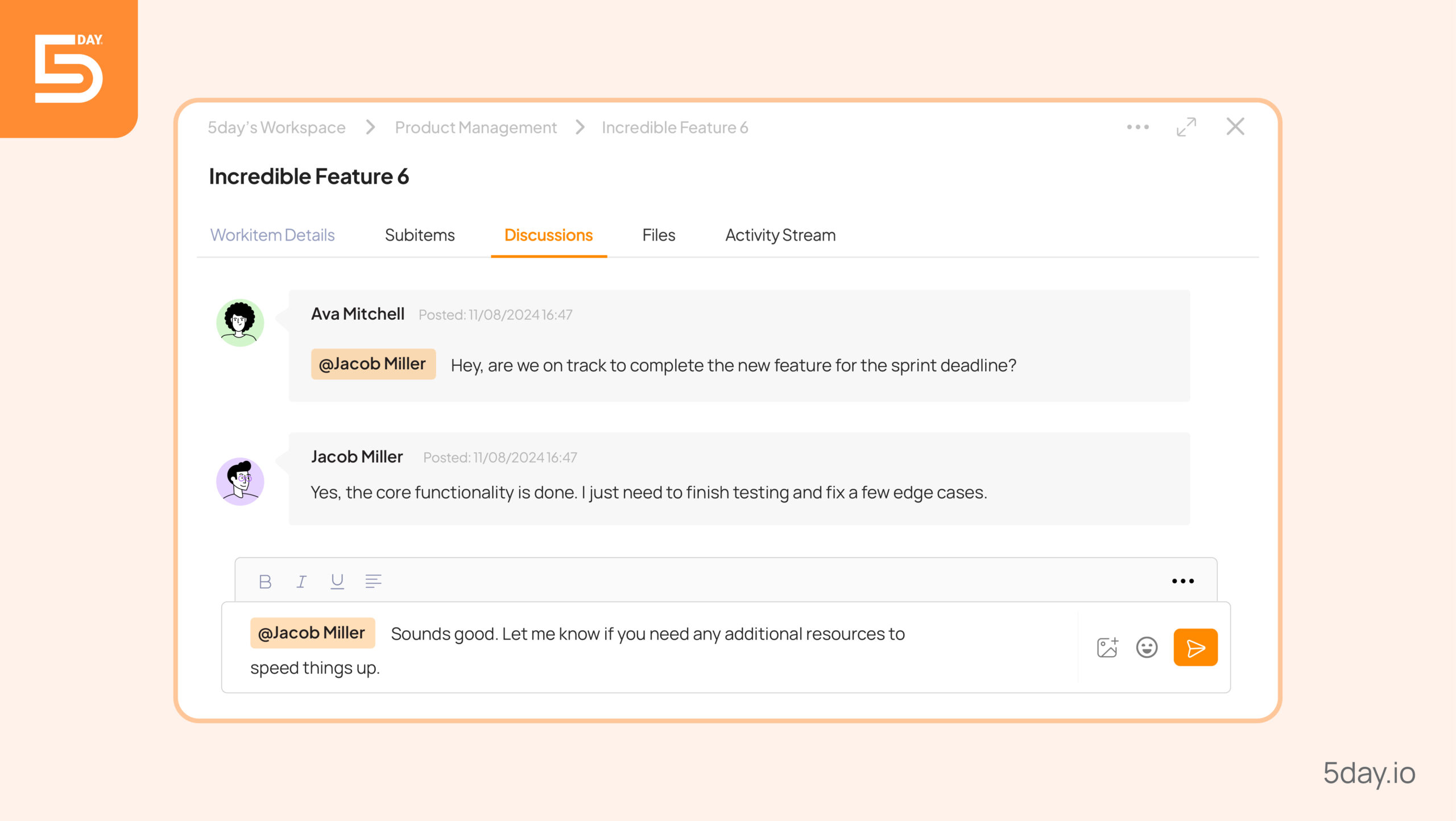
Every project needs collaboration. Without that, it all turns into chaos and nothing gets delivered. With every feature we selected in 5day.io, our goal was to reduce friction caused by scattered files and communication. These are the features supporting collaboration in 5day.io:
- Work Schedules
- Notifications
- Files and Discussions
The real value you get with 5day.io – what are the benefits?
When teams use 5day.io consistently, the outcomes go beyond just better task lists. Here are the benefits of using 5day.io:
- Work that feels less scattered, more in control
How? Because everything related to a project like conversations, updates, timelines, and tasks is centralized. You stop playing detective across tools and folders. You start making decisions with context.
- More work done with fewer follow-ups
How? Clarity around who’s responsible for what, by when, reduces the need for constant check-ins. It creates momentum and accountability without micromanagement.
- Time that’s visible, not guessed
How? When time spent is logged alongside the actual work, you gain a true picture of how projects unfold. This leads to smarter staffing decisions and better client reporting.
- A team that stays aligned without trying too hard
How? Lightweight nudges like notifications and reminders keep everyone on the same page without needing long status meetings or scattered updates.
- Mental space to focus on moving the project, not managing the noise
How? By simplifying how information flows through your team, 5day.io frees up attention for solving problems and shipping work.
Tailored for you: How do different teams use 5day.io?
Now it’s time to put our money where our mouth is. 5day.io is intentionally sector-agnostic. We’ve designed it to flex around how you work, not force you into how we think work should happen.
To show you how that flexibility plays out, we’ve written a detailed study on how two very different industries, marketing and IT product teams, use 5day.io.
Read more about it here:
How 5day.io’s marketing team uses the product
How 5day.io’s IT engineering team uses the product
Two industries. Two very different needs. One tool that bends to fit both of them without bending them out of shape.
Want to try it 5day.io for yourself? Start for free today. No credit card needed.