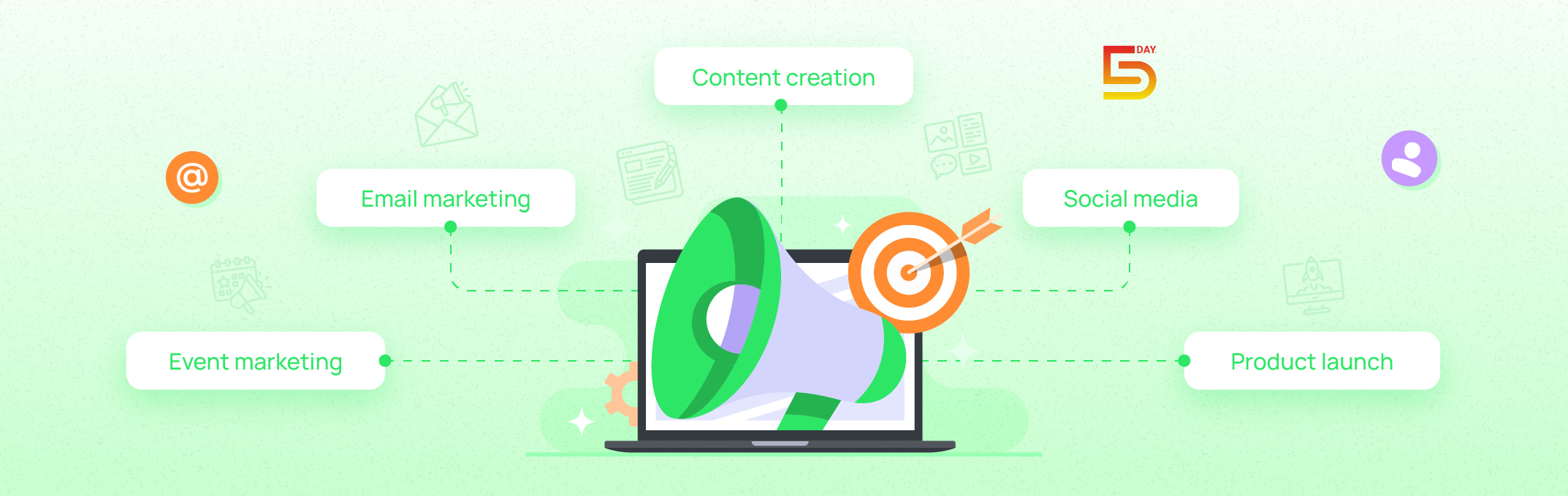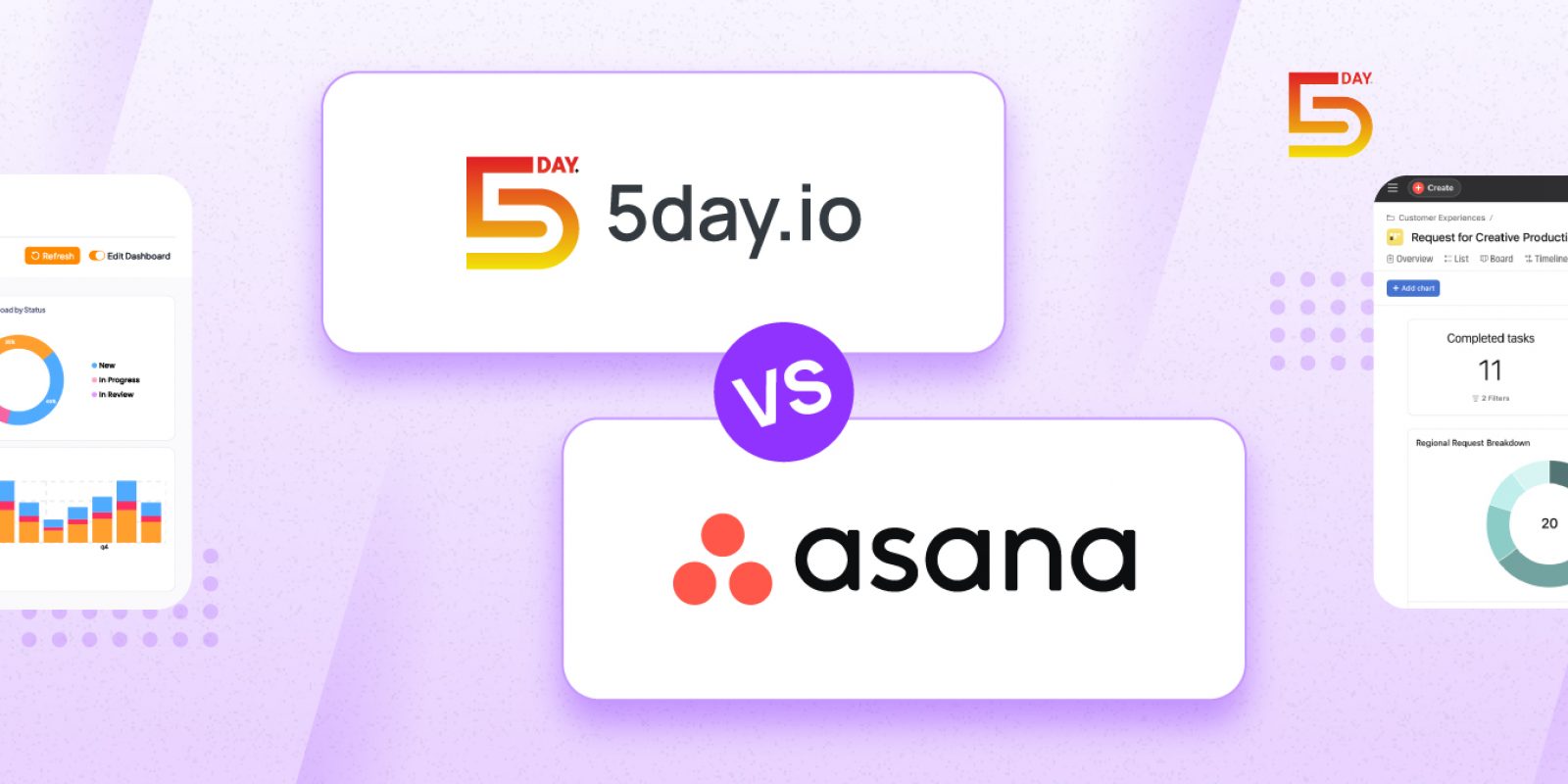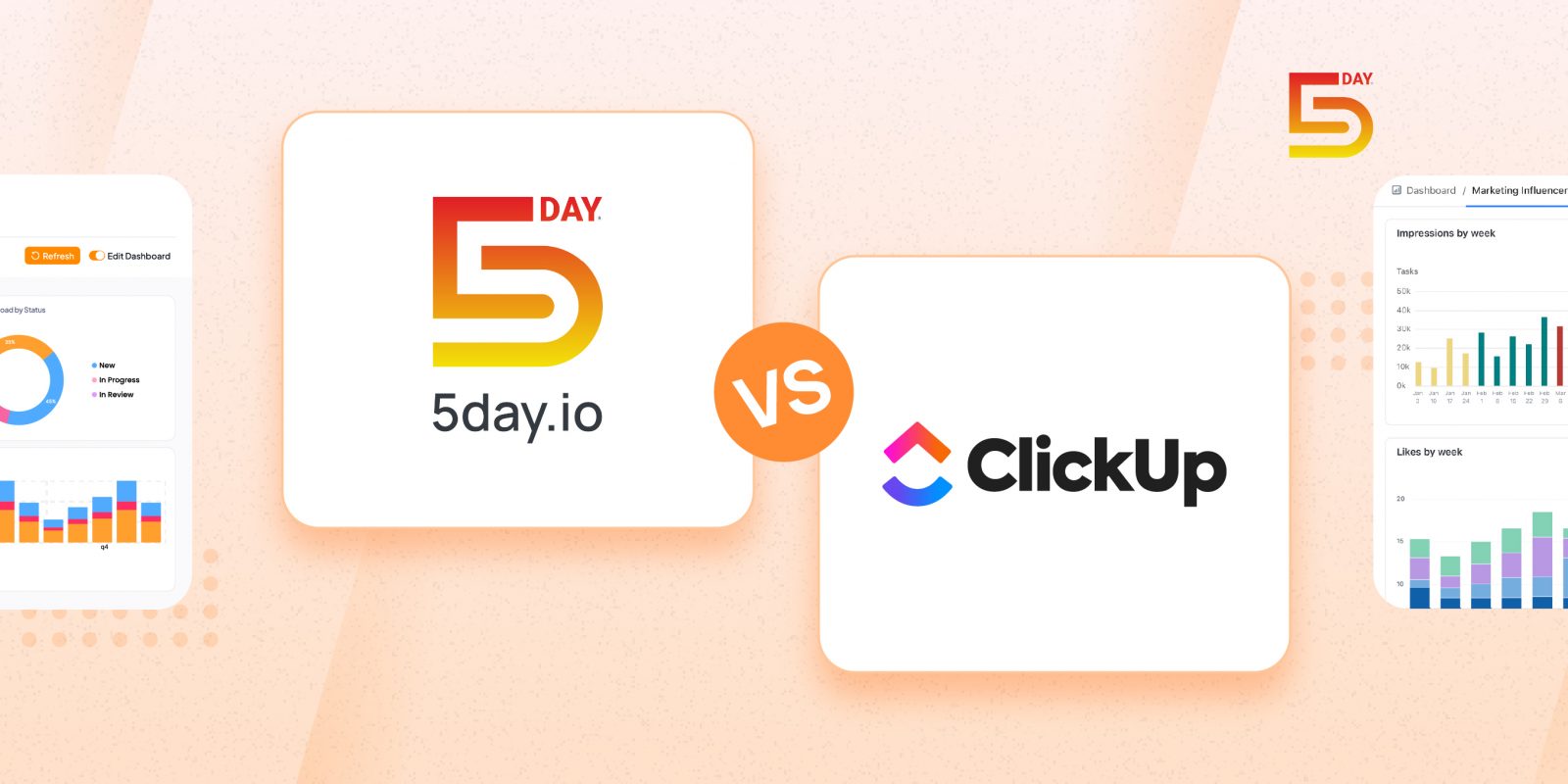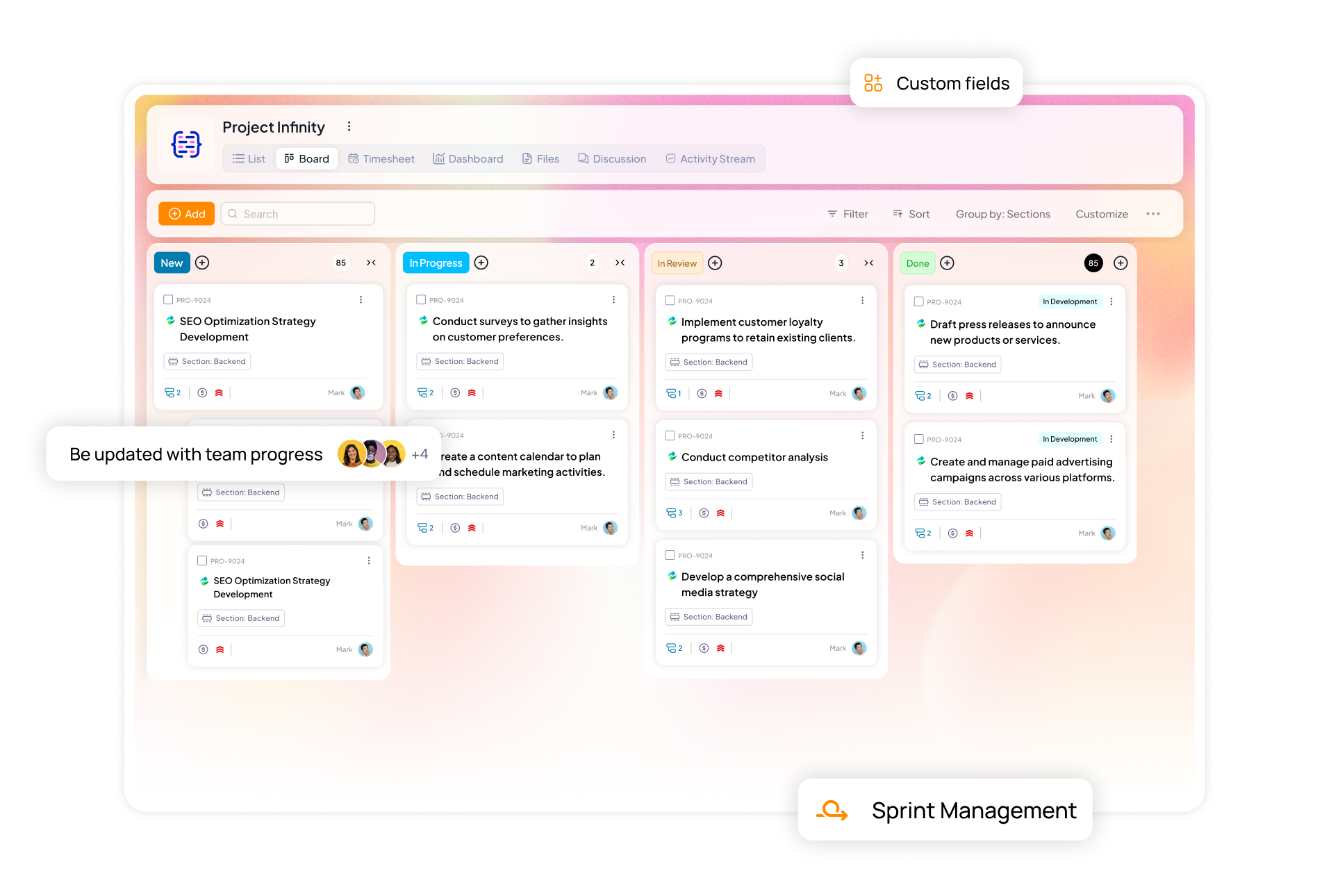Marketing teams lose hours each week figuring out what should already be clear.
64% of people say their teams are constantly pulled in too many directions. And 70% believe progress would come easier if they had fewer, more specific goals (Atlassian survey). The hidden issue behind this? Disjointed or unclear marketing workflows.
Marketing workflows are the step-by-step processes your team follows to plan, create, review, and launch work, like blog posts or email campaigns. When team leaves deadlines unclear or undocumented, they feel overwhelmed, and their quality of work suffers.
In this guide, you’ll learn what smooth marketing workflows look like in practice, and why they’re critical to scaling. Most importantly, you’ll learn how to streamline marketing workflows without adding any complexity.
The core benefits: How optimizing workflows transforms your marketing team?
When you use clear, optimized workflows, your team stops wasting time and starts delivering results. Let’s understand how it works through the benefits of marketing workflow optimization.
1. Boost efficiency and productivity
When you map out every step and assign owners as well as deadlines, your team spends less time on status checks and more time on doing. Defined workflows help everyone jump straight into the task at hand. Instead of asking “Who’s on review?” or “Where’s the latest draft?”, everyone plugs into a shared process, and projects move steadily forward.
2. Align brand and quality consistently
Built‑in review stages make sure each piece of content meets your brand standards before it goes live. Documented workflows stages include copy, editing, design, QA, and SEO approval, so you never ship off‑brand or error‑prone content. Whether your star writer is on vacation or you bring in a new freelancer, you keep the same high bar for quality every single time.
3. Simplify collaboration and communication
Clear handoffs prevent feedback from getting lost in endless threads.
Tie feedback and approvals directly to specific tasks. When you centralize comments and notifications in your workflow, no one misses a review or chases information in never-ending email threads.
4. Reach time‑to‑market and agility faster
Parallelize approvals, automate reminders, centralize comments, and flag stalled items instantly. It helps you launch campaigns sooner and jump on time‑sensitive opportunities before they slip away.
5. Allocate resources and control budget smartly
With clear visibility into who’s working on what (and for how long), you spot overloaded team members and resource drains right away. That lets you reassign tasks and stay within budget. Further, it helps avoid last‑minute crunches.
Common types of marketing workflows (with examples)
Understanding which workflow fits which campaign helps you deliver consistent results. Here are five types of marketing workflows and real‑world examples of how teams use them:
Content creation workflow
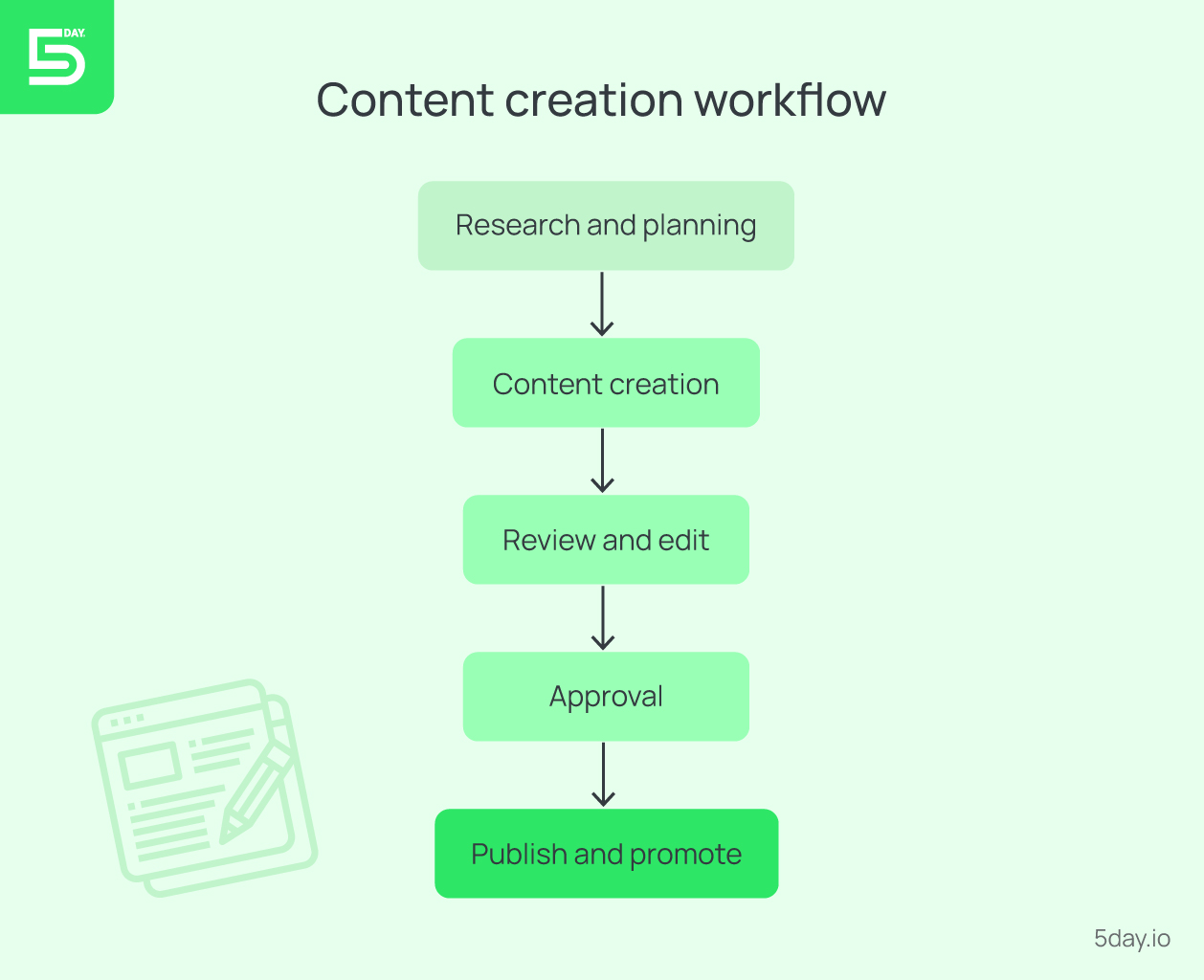
Guide your blog, eBook, or landing‑page production from start to finish. Here are the steps of a content creation workflow:
- Research & planning: Conduct keyword research, competitor analysis, and draft a content brief
- Creation: Write copy or script, then design supporting visuals
- Review & edit: Fact‑check, proofread, edit and polish for SEO
- Approval: Secure stakeholder sign‑off
- Publish & promote: Schedule the post and share across channels
For example, Matrix Marketing Group used AI-enhanced content workflows to cut production timelines in half. Using automation and better internal reviews, their team reduced time-to-publish by 50% and saw a 30% lift in blog engagement.
Instead of waiting for a copy to finalize, they let writers and designers work simultaneously using dynamic content briefs.
Pro tip: Create a reusable content‑brief template, so every writer and designer start with the same context.
Email marketing workflow
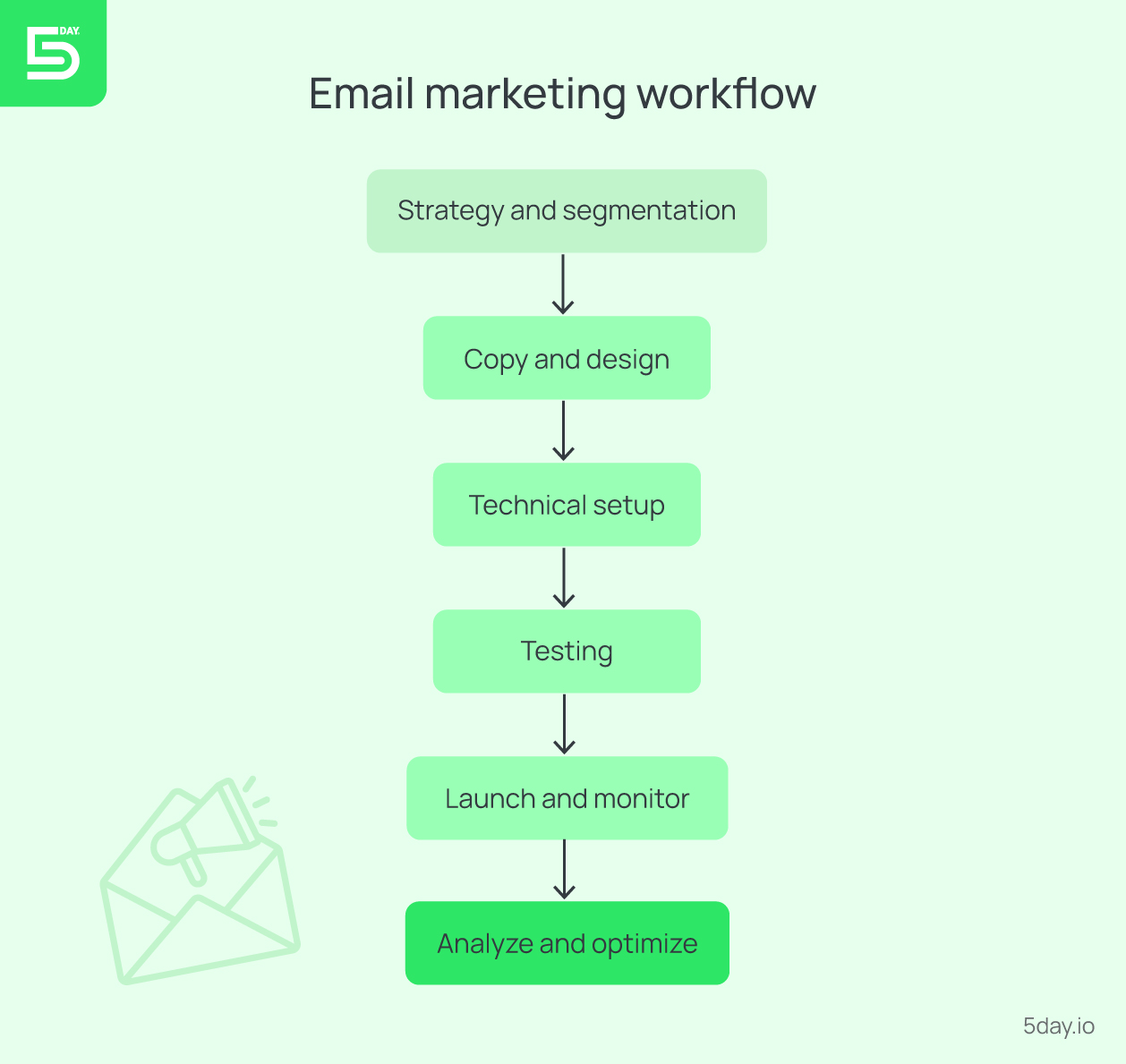
Coordinate copy, design, and deployment without missing a beat. Stages of email marketing workflow:
- Strategy & segmentation: Define audience lists and campaign goals
- Copy & design: Draft email copy, design templates, and insert personalization tags
- Technical setup: Configure automation, tags, and tracking links
- Testing: Run A/B tests on subject lines and calls to action
- Launch & monitor: Send emails and track open, click‑through, and conversion rates
- Analyze & optimize: Review results and update your next send
Take, Indian pleasure-tech startup Manzuri for instance. The company built its entire launch strategy around email, skipping paid ads entirely. Running copywriting and design while setting up email automation in parallel, they achieved 66% higher click-through rates on segmented campaigns.
Social media management workflow
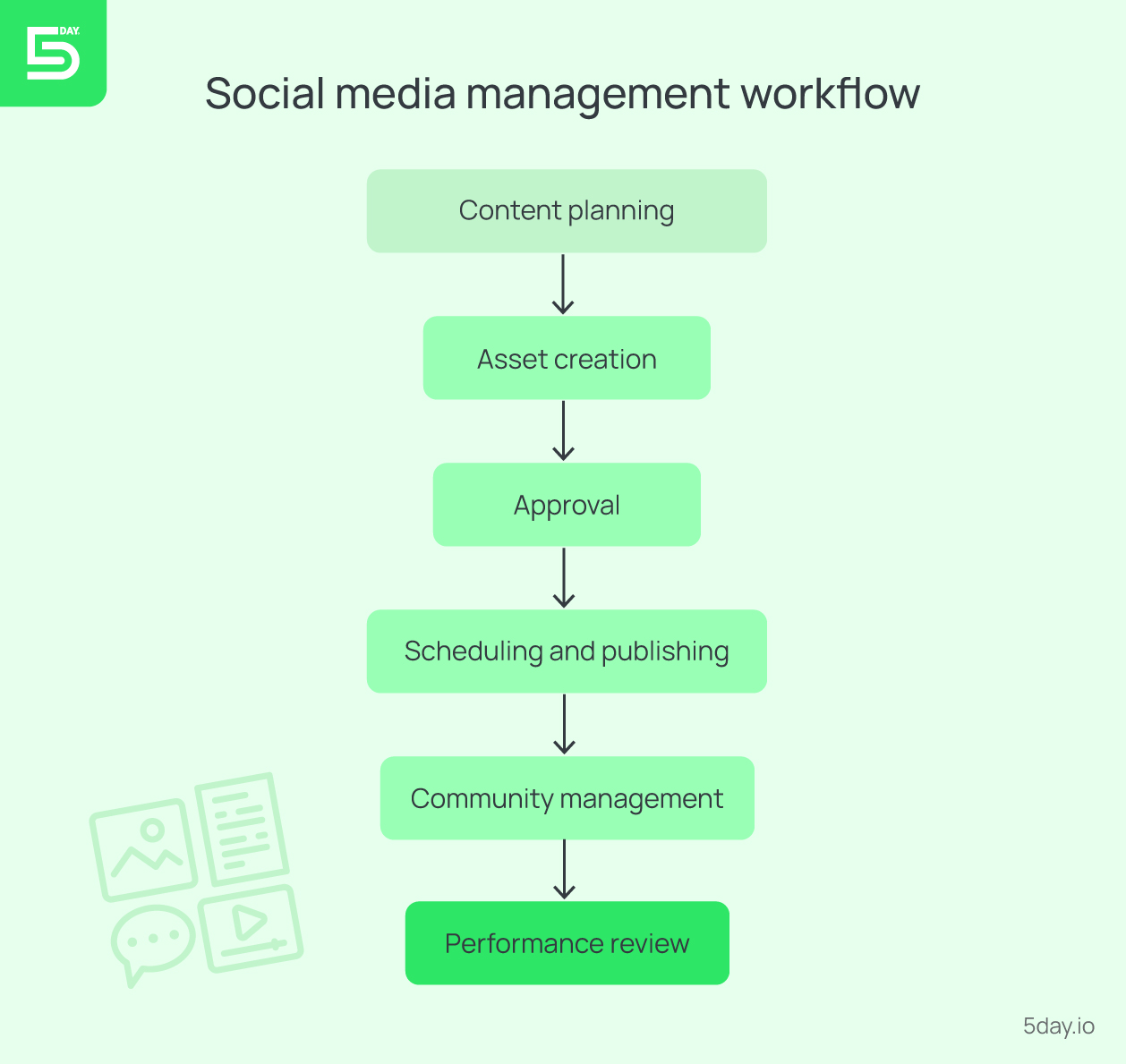
Keep your social channels fresh, on‑brand, consistent and engaging. Phases of a well-aligned social media management workflow:
- Content planning: Build a calendar aligned to themes, launches, or seasonal events
- Asset creation: Design graphics or record short videos
- Approval: Route posts to brand or legal teams for sign‑off
- Scheduling & publishing: Use platform‑native schedulers or a social tool
- Community management: Respond to comments and messages
- Performance review: Track engagement and refine your content mix
Writers and designers work off the same brief, set up approvals in weekly batches, and automate publishing based on preset cadences. This way, you speed up turnaround time and reduce review cycles when creative and copy teams collaborate earlier.
Pro tip: Batch your community‑management tasks into daily ‘office hours’ slots to maintain responsiveness without constant context‑switching.
Product launch workflow
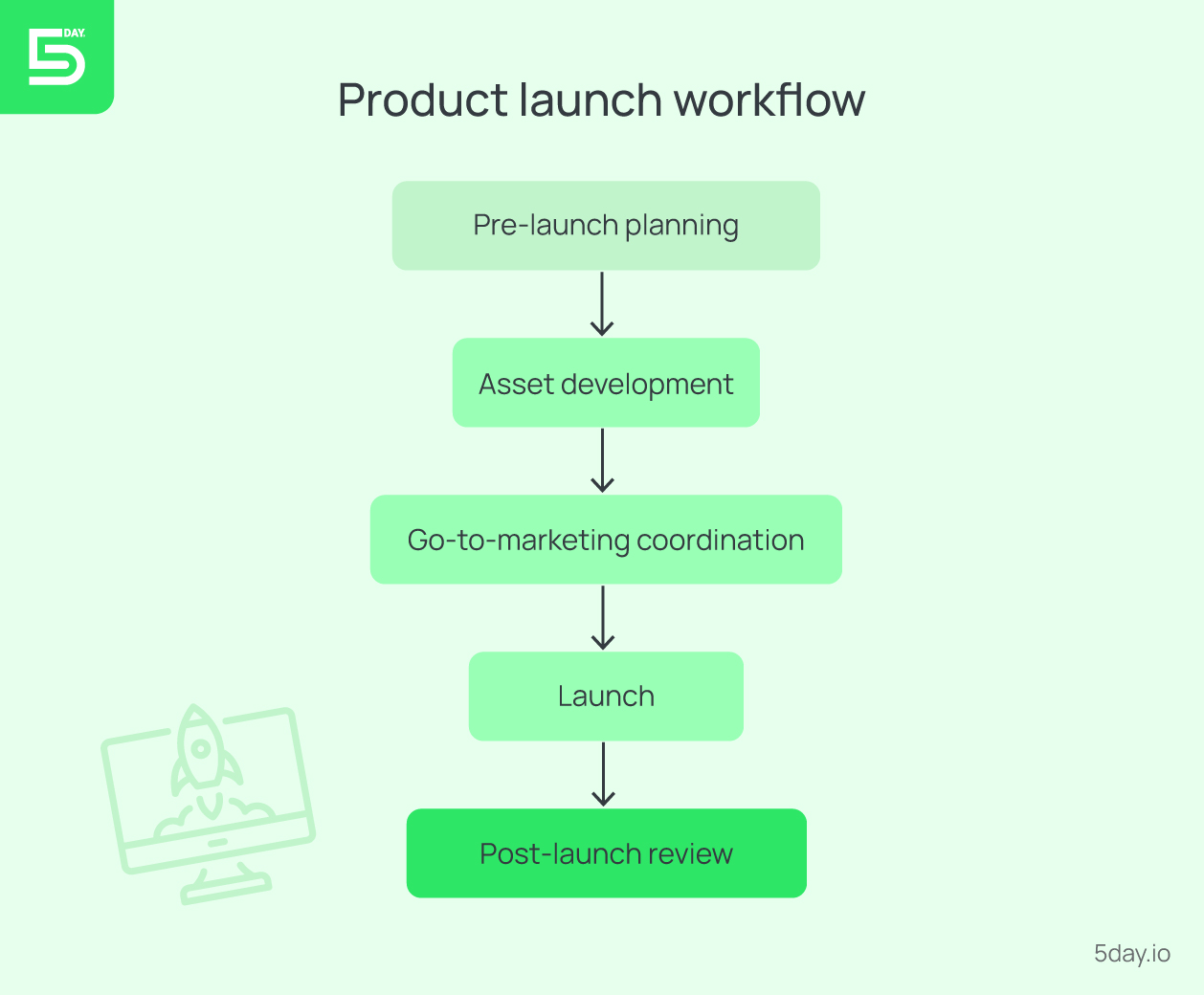
Coordinate cross‑functional teams to hit your go‑live date on all fronts. Stages of product launch workflow:
- Pre‑Launch planning: Validate positioning and setup success metrics
- Asset development: Create sales decks, one‑pagers, copy and promotional videos
- Go‑to‑market coordination: Sync marketing and customer‑success teams
- Launch: Publish landing pages, deploy emails, and announce social posts
- Post‑launch review: Gather feedback, analyze KPIs, and document lessons learned
Launching a product is complex, and if you follow a rigid, step-by-step process, it usually ends in chaos. In traditional workflows, teams wait to create assets until they finalize messaging. But by the time they complete visuals, deadlines are already tight, shrinking the review window further.
Pro tip: Build a shared “launch checklist” template so you never skip critical tasks like legal review or support‑team training.
Event marketing workflow
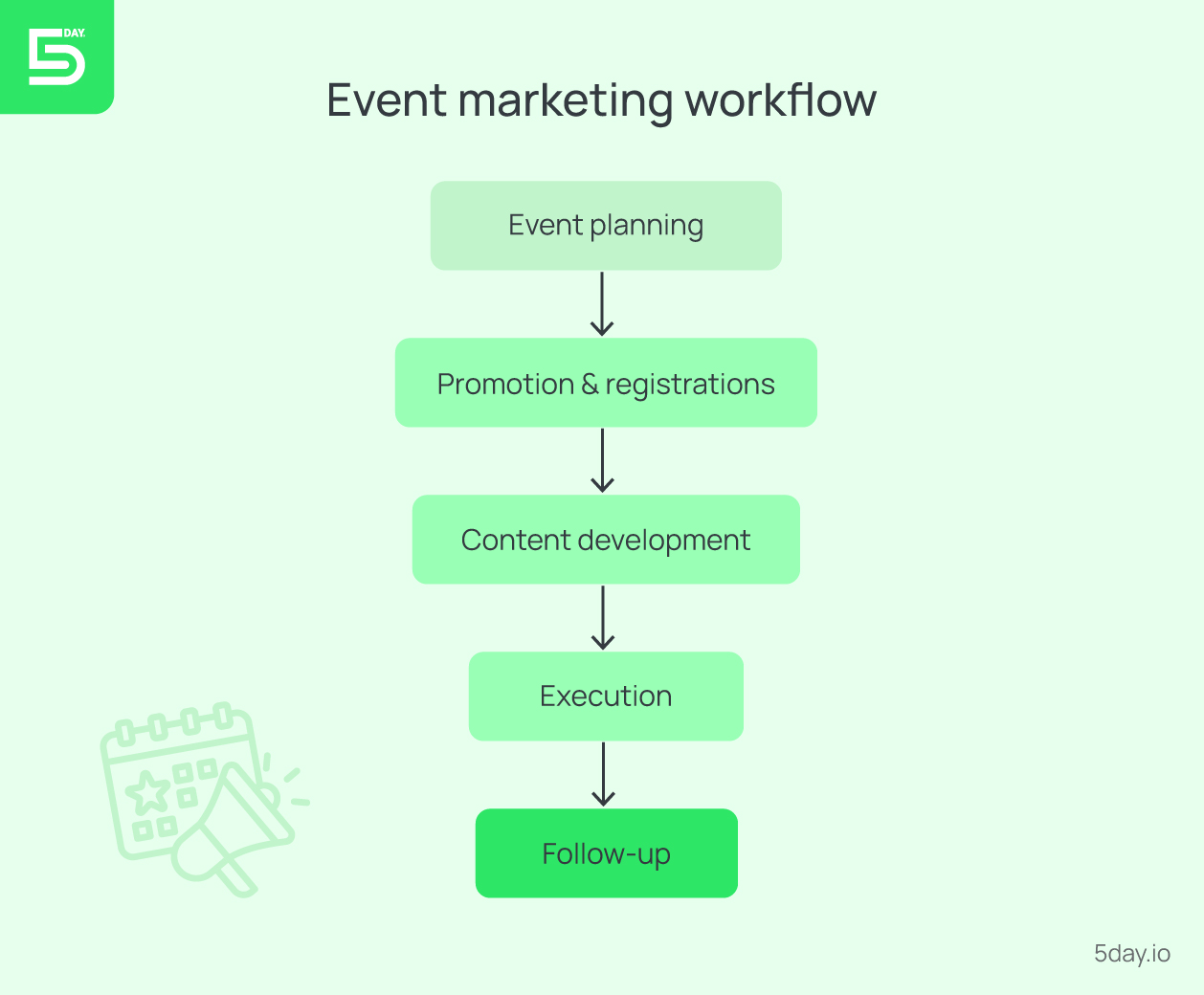
Run webinars, trade shows, seminars and virtual summits without last‑minute panic. Stages of an event marketing workflow:
- Event planning: Book venues or platforms, confirm speakers, and set agendas
- Promotion & registration: Launch email invites, ads, social posts and lead magnets
- Content preparation: Develop slide decks, and promo videos
- Execution: Coordinate on‑site or online logistics and tech checks
- Follow‑up: Nurture leads, send recordings, survey attendees and nurture leads
Pushing early content development well before the invites frees you to focus on logistics later. It ensures the teams don’t rush the promotional sequences.
The Nonprofit Marketing Summit (Community Boost) changed its workflow, making it more structured. It helped them launch content (speaker intros, promo emails) before promos for attendance. This change in workflow resulted in a 6.2% attendance lift and 28% SMS opt-ins with a 20.8% VIP upgrade rate.
Pro tip: Automate post‑event thank‑you email and feedback surveys to capitalize on attendee momentum.
How to create effective marketing workflows?
Even solid workflows can grow stale as your team or goals evolve. That’s why you need one that starts with your team’s reality, not an idealized version of it. The above marketing workflow examples help set standard processes. But you build your own workflow for teams’ specific processes.
Let’s find out how to create a marketing workflow to set reliable processes aligned with your goals.
1. Define clear objectives
Every workflow needs a starting point, giving you a source of clarity and direction. Defining clear objectives serves the purpose. Start by answering, “What outcome does this process serve? Is it to generate 50 qualified leads, publish four blog posts per month, or reduce email errors to zero?”
When you tie each task back to a specific, measurable, actionable, relevant, and time-bound goal, everyone understands the direction.
Pro tip: Write your objective at the top of the workflow document. Seeing “Goal: Generate 50 leads” keeps decisions on track.
2. Map your current process
Document your current process, especially the imperfections and blockers. No shame in pointing out messy handoffs or extra steps. Make the discussion more about understanding, not blaming.
Invite your team to a quick whiteboard session or use sticky notes to outline each step in your existing workflow. Discuss questions like:
- Who kicks things off?
- Which systems capture briefs?
- Who reviews drafts, and how long does it take?
- Where do tasks commonly stall?
This “as-is” map reveals duplicate work and unnecessary processes.
3. Identify pain points and bottlenecks
Now that you’ve mapped it, ask your team where they are facing issues. Dig deeper into the delays and frustrations. Look for:
- Approval delays: Do you wait days for sign-off?
- Unclear ownership: Has work ever fallen through the cracks?
- Tool silos: Do people juggle multiple apps to move one task forward?
- Quality rework: Does missing context trigger extra revision rounds?
Ask your team to estimate how many hours they lose each week chasing status updates or clarifying briefs. That number helps show everyone why fixing a workflow matters and why it should be a priority.
4. Design your ideal workflow
Now that you’ve discussed the frustrations, sketch a smoother path. Rebuild your ideal workflow for clarity, speed, accountability, and quality. Design the process with these principles:
- Minimize handoffs by combining steps when one person can own two adjacent tasks
- Parallelize, when possible, to let design and copy run side by side, using the same brief
- Add SEO and brand-voice reviews before final formatting for quality checks
- Set realistic timelines with deadlines based on historical data
Keep the design simple so your first version should feel like an improvement, and not something extreme. This helps make the changes easy to follow through while improving marketing team productivity with workflows.
5. Assign roles and responsibilities
Name an owner for every step, keeping the roles and responsibilities straight and transparent. Use a RACI matrix to clarify:
- Responsible: Who does the work
- Accountable: Who ensures it gets done
- Consulted: Who provides input
- Informed: Who needs to know about progress
For content workflow, you can set the following responsibilities with the RACI matrix:
- Content or marketing manager: Who will create the strategy and plan?
- Writer, designer, or social media manager: Who will create the creative deliverables?
- Editor or proofreader: Build a pipeline for the editing team or the compliance team to approve the deliverables
- Content manager: Who will take care of the last mile delivery?
When each person knows their responsibility, it helps avoid “Who’s doing this?” conversations and wasted follow-up.
6. Choose the right tools
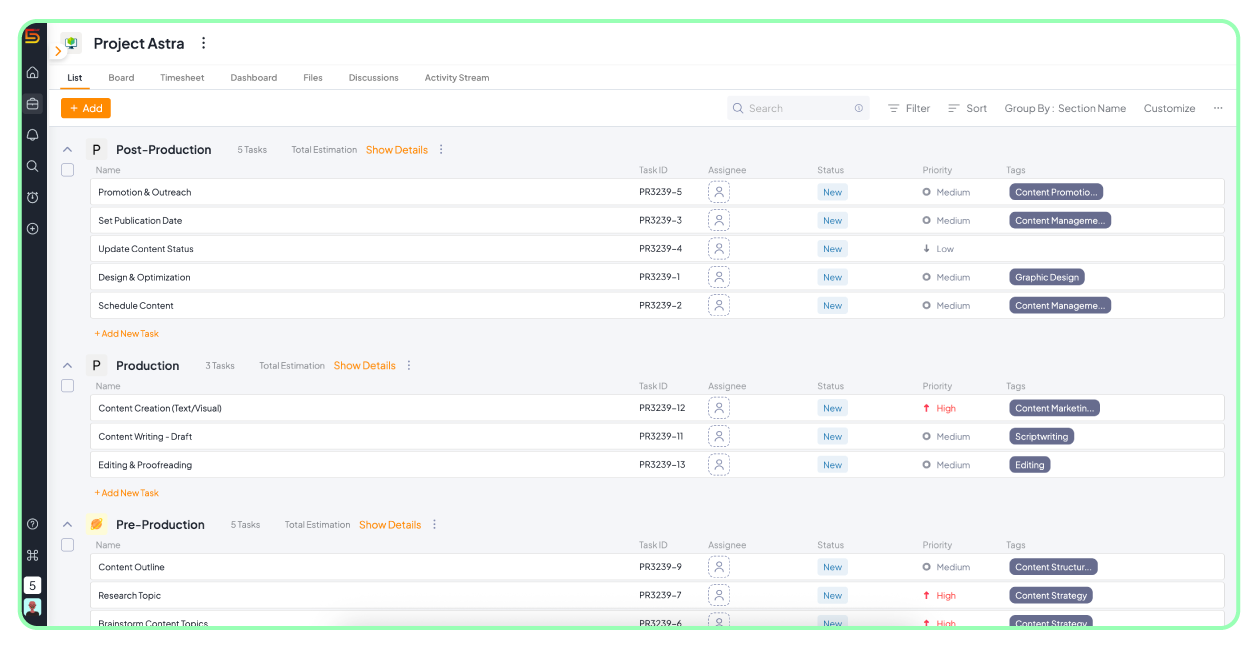
Pick marketing workflow software that shapes your process and doesn’t make it tedious. An ideal tool lets you:
- Create custom workflows or reuse templates
- Assign tasks and set deadlines in one view
- Automate reminders, approvals, and status changes
- Centralize comments and file attachments
For example, 5day.io for marketing teams lets you build a custom workflow template with features to assign deadlines and roles, which are reusable across all your campaigns.
7. Pilot, gather feedback, edit and iterate
Create a pilot workflow and run it on one real project. Then:
- Collect feedback: What felt smoother? What still felt off?
- Measure key metrics: Cycle time, on-time completion rate, etc.
- Refine: Tweak steps and adjust deadlines as per the feedback
Schedule a quarterly review to repeat this process. As your team grows or tools evolve, your workflows should adapt, too.
The best marketing workflow management feels intuitive to your team. By defining objectives, mapping current processes, designing for clarity, and improving, you’ll build processes that help your marketing team focus more on creative work and less on chasing tasks.
Strategies to optimize your marketing workflows
Even the most well-documented workflows can slow down over time, especially when your teams and tools evolve. That’s why workflow optimization isn’t a one-time task. It’s an ongoing practice that helps you stay focused even as your marketing engine grows more complex.
Here are proven strategies on how to optimize marketing workflows for agencies, keeping them lean and reliable.
1. Remove what’s not needed
Take a closer look at your current workflows. Do you need two approval rounds for internal newsletters? Can a Slack update replace your weekly status call?
When you remove redundant reviews, duplicated steps, or outdated checkpoints, your team gets back valuable time without compromising on quality.
Pro tip: Set a recurring reminder to audit one workflow each quarter. Start by asking: “What can we simplify here?”
2. Automate repetitive tasks
Let your tools handle what doesn’t need a human touch. Use automation to:
- Assign tasks when a previous step is marked complete
- Send deadline reminders
- Route content for review
- Collect campaign performance data
Start with one small automation, like notifying stakeholders when a task hits the ‘ready to review’ stage and build from there.
3. Run tasks in parallel wherever possible
Sequential processes slow you down. If two steps don’t depend on each other, don’t wait.
For example, your design team can start working on blog visuals while your writer drafts content. Your ad copywriter can create variations while the strategy finalizes the media plan.
Parallel processes shortens timelines without adding stress if everyone stays on the same page.
Pro tip: Make sure parallel tasks have access to the same brief and expectations to avoid conflicting outputs.
4. Build a template library
Templates help your team move faster without starting a workflow from scratch. Create templates for:
- Creative briefs
- Email campaign outlines
- Launch checklists
- Reporting decks
These templates will help you save time and bring consistency across projects, even when different team members handle the same type of work.
5. Use data to spot what’s stalling
If you’re not tracking how your workflows perform, you’re guessing what to fix. Look at:
- Time taken per task type
- Frequency of bottlenecks or rework
- Missed deadlines
- Team capacity distribution
Many project management tools (like 5day.io) offer real-time analytics that help you catch what’s slowing you down and where to improve next.
Pro tip: Add workflow KPIs to your monthly reporting cadence. Treat your internal processes like you treat your campaigns.
6. Make room for urgent work
Last-minute tasks will show up. That doesn’t mean your whole workflow should fall apart. Build flexible options like:
- Pre-build special workflows for small, urgent tasks
- Specific (Tirage workflow) steps to validate real vs perceived priority
- Dedicated team capacity for ad hoc work
When your system can absorb the unexpected, your team avoids burnout and delivers better work under pressure.
7. Create a culture of ongoing refinement
Workflows improve when your team is part of the process. Encourage feedback loops like weekly retros, async check-ins, or simple “What felt clunky?” questions. Your team’s insights are the most accurate signals for where friction lives
Marketing workflow optimization requires you to notice friction and design your way out of it. The more your team owns its workflows, the more your work flows.
How project management tools power marketing workflows
When your team handles multiple campaigns and feedback loops, the right project management tool can change everything. Instead of relying on lengthy email chains or scattered spreadsheets, marketing workflow tools give your team a shared source of truth.
But not every platform covers project management features with marketers in mind.
That’s where 5day.io stands out. It simplifies marketing workflow management for real teams doing real work. Launch campaigns or handle client approvals, 5day.io project management software is there to help you move faster with less friction.
Here’s how the right marketing workflow management software transforms the way teams work, and how 5day.io brings it all together:
1. Centralize visibility for every campaign
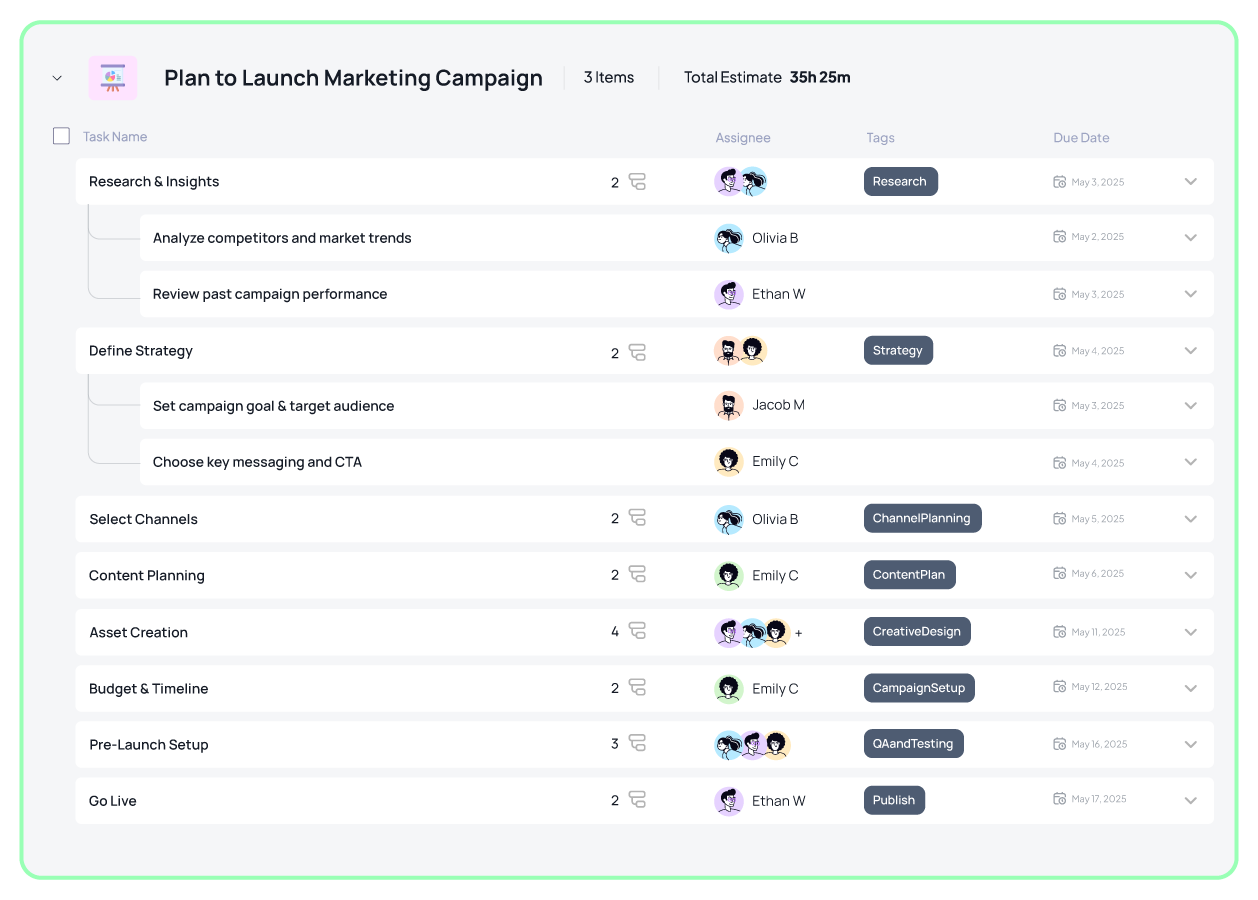
When your team can see what’s happening, they stop asking, “What’s the status?” and start making progress. With 5day.io, you can:
- Track every campaign in one shared dashboard
- View due deadlines and owners at a glance
- Manage overlapping projects with ease
Visibility reduces confusion and builds trust. Everyone from junior writers to client stakeholders knows what’s happening, when, and why.
2. Create templates for a smart start
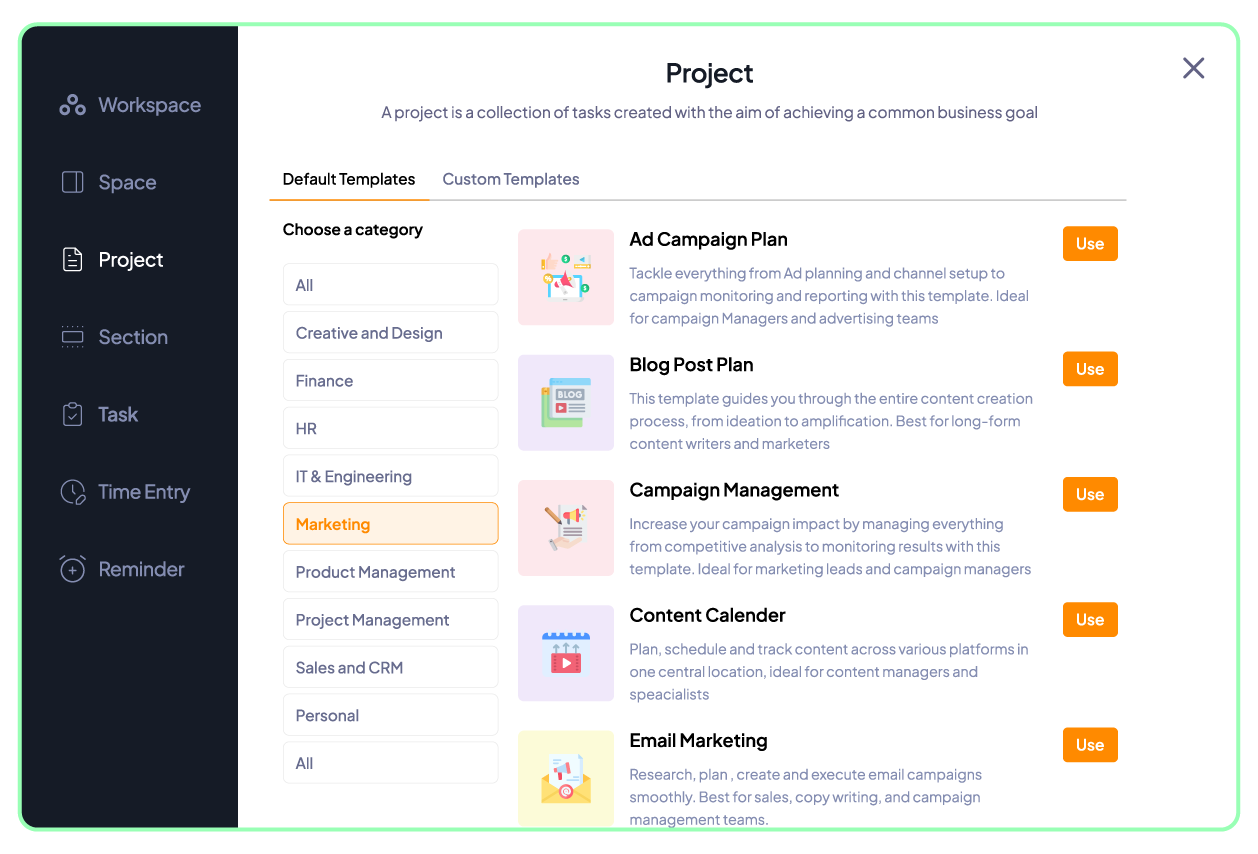
Most marketing projects follow familiar patterns. Tools like 5day.io offer ready-to-use marketing workflow tools for teams, with templates for:
- Content production
- Email campaign launches
- Social media scheduling
- Client onboarding
You can also create custom templates to reflect how your team works. This helps teams save hours in setup time and maintain consistency across campaigns, even if you’re managing a dozen client deliverables.
3. Real-time analytics
With 5day.io, you don’t have to guess where time is going or why deadlines slip. You get:
- Project health dashboards
- On-time vs. overdue delivery tracking
- Time tracking by task, by task or project
When you know where your workflow stalls, you can fix it with confidence.
4. Built-in collaboration for cross-functional marketing teams
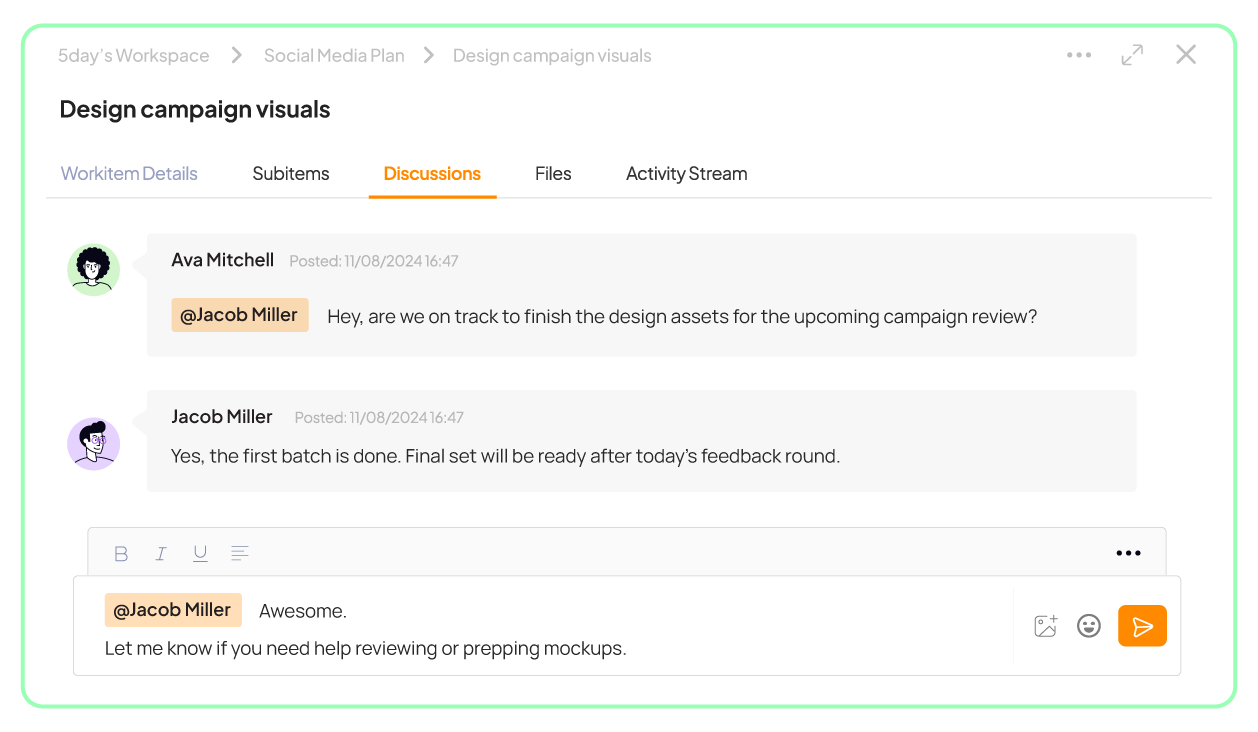
Marketing doesn’t happen in silos. The strategy team needs buy-in. And clients? They need visibility, without dealing with the messy back end. 5day.io project management software gives you:
- Task-specific comment threads
- File uploads and downloads
- Tagging and @mentions for real-time feedback
- Role-based permissions for secure client and freelance team access
Everyone stays in the loop without email overload. And no one works off the wrong version of a deck again.
5. Tools that adapt to the way your team works
No two marketing teams are alike. Some manage their work in sprints, and others run campaigns in parallel. That’s why the 5day.io project management software offers:
- Flexible project views (Kanban board and list)
- Custom fields for projects or tasks
- Agile project management for marketing teams
- Workspace folders to separate clients, sections, or departments
- Unlimited users and projects, no matter your size
6. Stay on track, even when working remotely
Marketing doesn’t stop at 6 p.m. or wait until Monday. 5day.io’s mobile access keeps your team in sync, wherever they are.
- Update task statuses on the go
- Leave feedback from your phone
- Approve assets while traveling
- Get real-time notifications when things move (or stall)
Hybrid and remote teams stay connected without chasing updates.
Simplify your marketing workflows with 5day.io

Most marketing teams struggle because their workflows weren’t built for how work actually happens.
Maybe your campaign approvals always seem to get stuck with the same people. Or maybe your team is just tired of chasing updates and starting from scratch every time.
You don’t have to burn your current process down, though. Start by fixing one thing at a time, like the workflow that causes the most friction. Define objectives. Map it. Simplify it. And collect feedback.
For this, you might want to choose the right tool that makes all of that easier, and 5day.io is built exactly for that. It’s not just another project management software. It’s a system that gives your team room to breathe and focus.
It’s time to say no to duct-taped spreadsheets. Experience smooth workflows and organized marketing execution with 5day.io, available to use for 30 days free. Even no credit card needed.