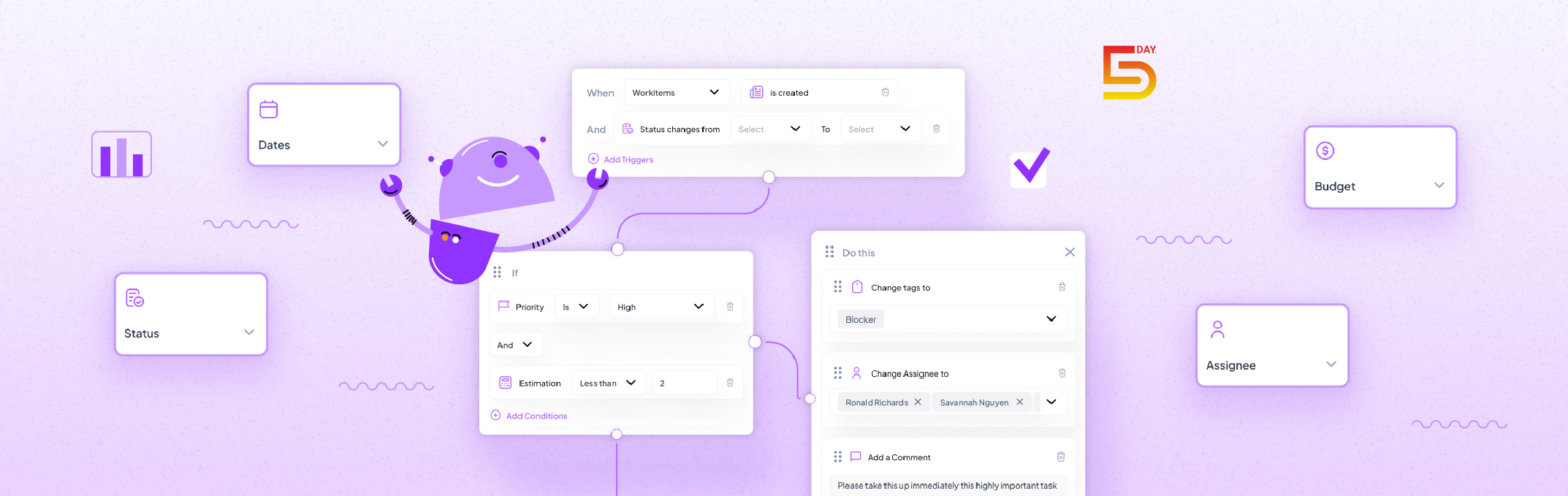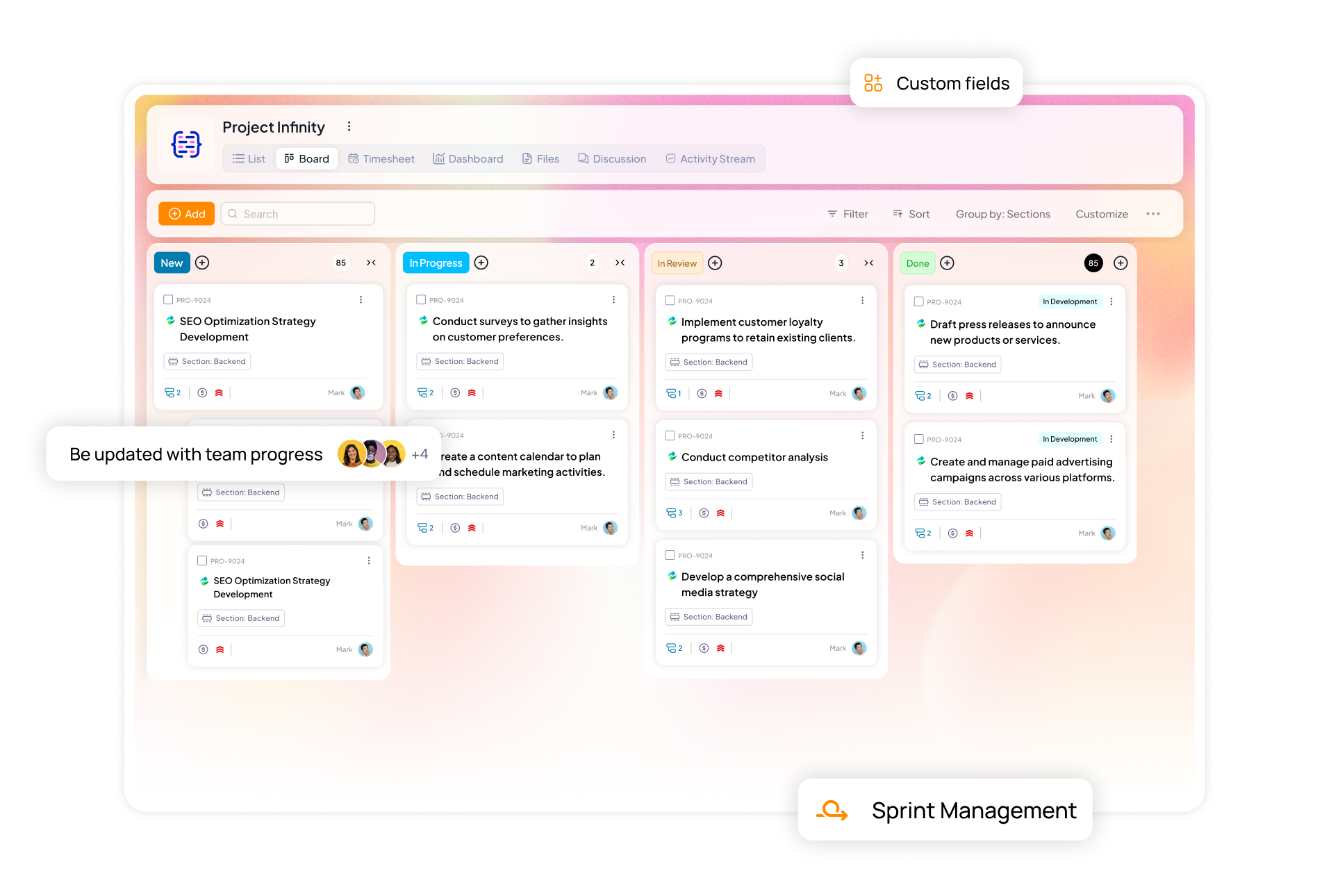Every week, your team loses hours to the same routine tasks. Someone assigns tickets. Someone else is occupied with statuses. A manager chases approvals. These aren’t strategic problems. Rather, they’re coordination problems that eat away at time you could spend building.
Workflow Automation in 5day.io ends this cycle. It’s a no-code feature that turns repetitive processes into reliable, self-running flows. It connects 5day.io’s project and task management modules together for a smooth hassle-free workflow.
Design once, then let work move forward on time, the same way, every time.
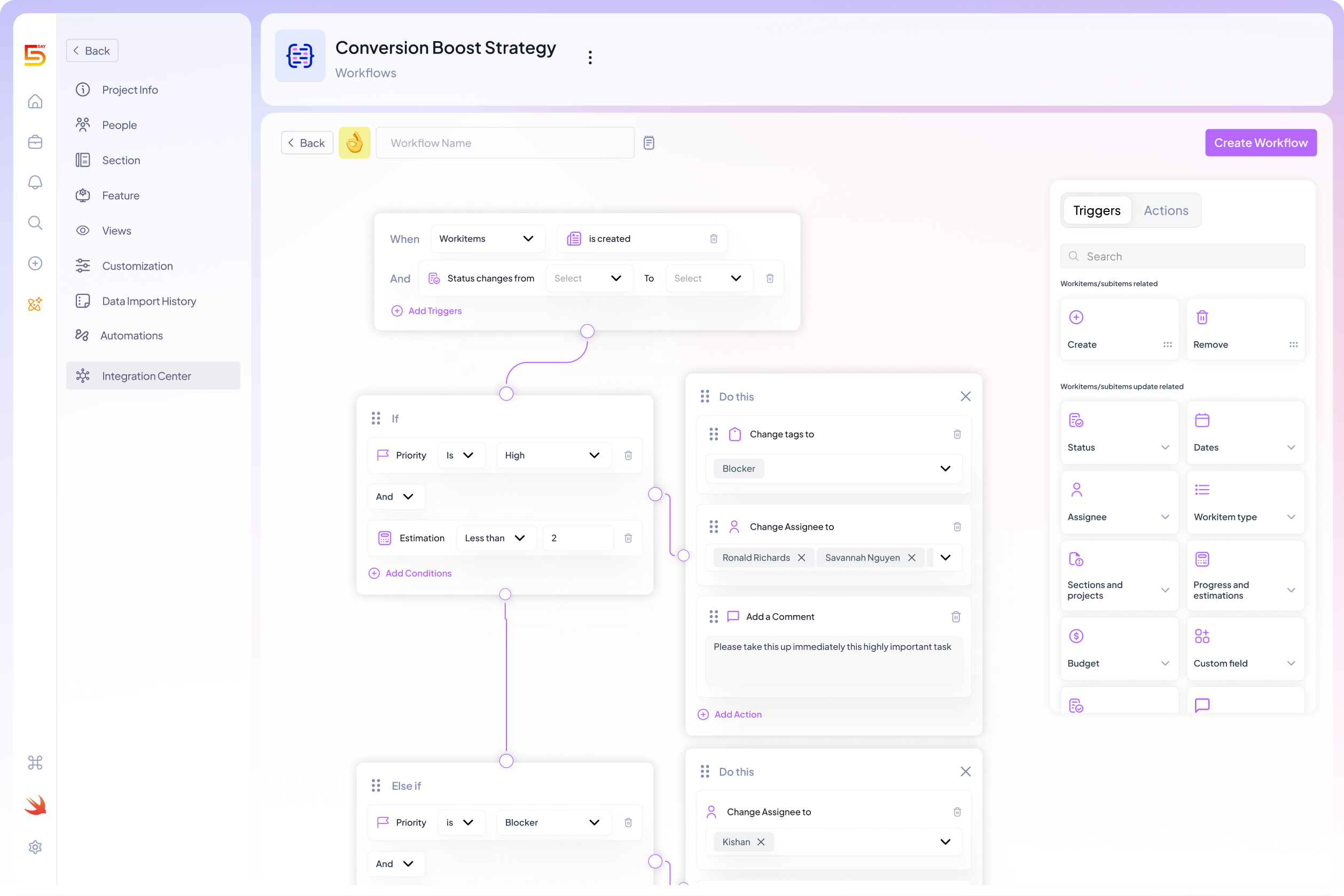
Why this feature matters?
Build flows that match how work happens
The visual builder lets you connect triggers, actions, and conditions without writing code. Start with an event and map out what should happen next. Branch based on conditions.
When a new lead is logged in your project, route it to the right region, request manager approval for high-value deals, notify the task owner, and create a follow-up task, all in under a minute. No handoffs. No dropped context.
See everything that happened, and why
Unlike scripts that fail silently or integrations that hide their logic, every workflow run generates a complete audit trail. You see inputs, outputs, and decision points for each step. If something breaks, you know exactly where. If someone asks why a record changed, you have a timeline that shows the trigger, the data, and who approved what.
This visibility matters for operations teams running vendor onboarding, product teams managing release checklists, and marketing teams running layered campaigns. When questions arise, the answer is already logged.
How 5day.io’s workflow automation feature works
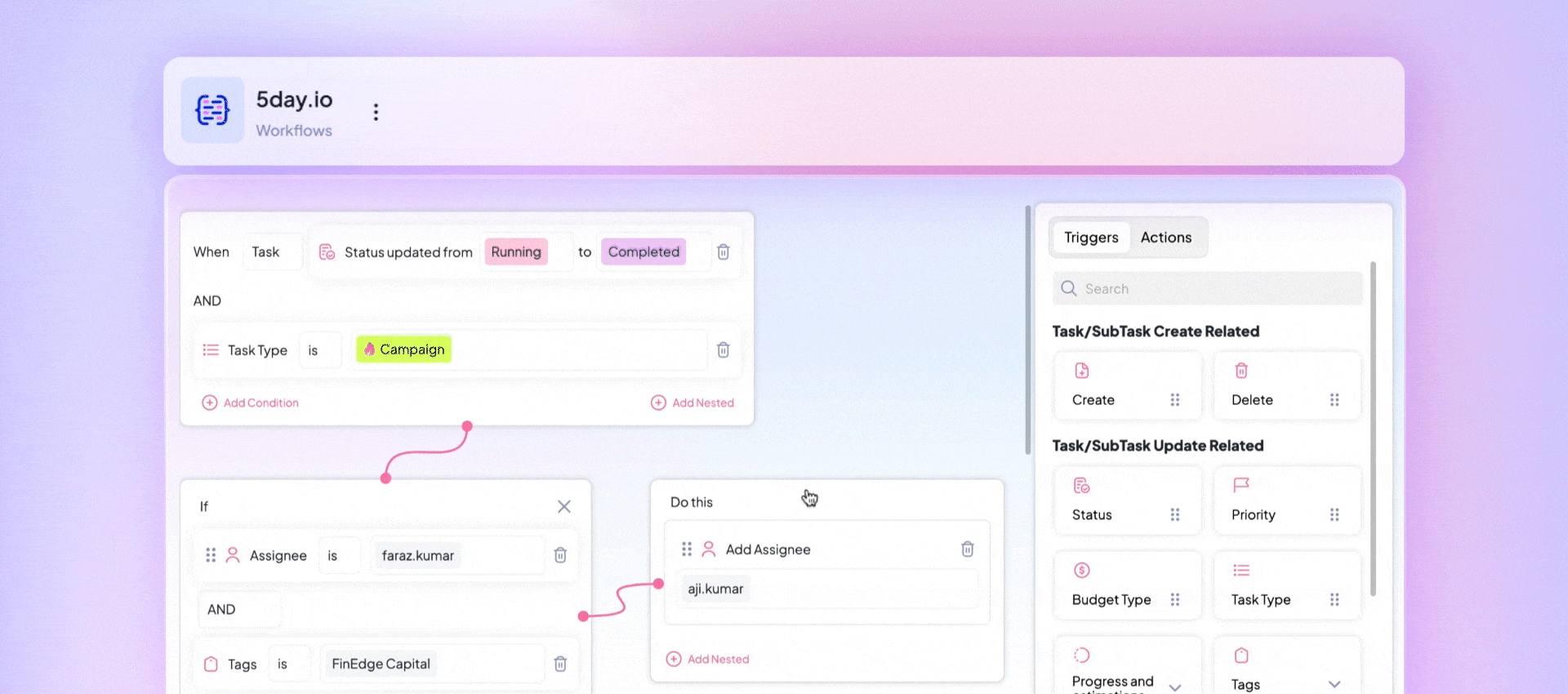
- Choose a trigger – e.g., “New lead created” or a daily schedule.
- Design the flow – add actions, conditions, and assign tasks.
- Test in draft – run with sample data; inspect step inputs/outputs.
- Monitor & iterate – view run logs, fix errors, and edit for improvements.
Who benefits from it
Marketing, operations, product, engineering, sales, HR, and finance teams all use Workflow Automation differently, but the pattern is the same: identify a process that runs repeatedly, codify it once, then let the system handle execution while humans focus on improvements.
The shift is centered around creating space for the work that requires your team’s expertise. When routine coordination runs itself, you can spend more hours solving problems that matter and fewer hours asking if someone remembered to send that email.
Workflow Automation is available in your projects on 5day.io now. Try it. For any queries or workflow setup assistance, reach out to us.