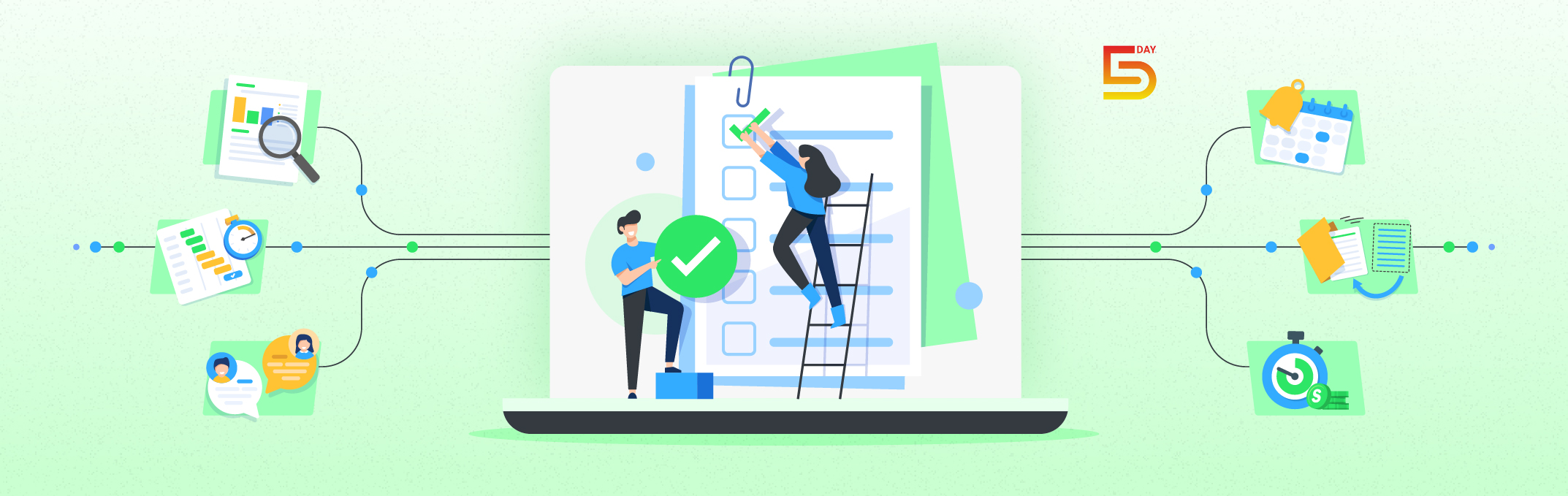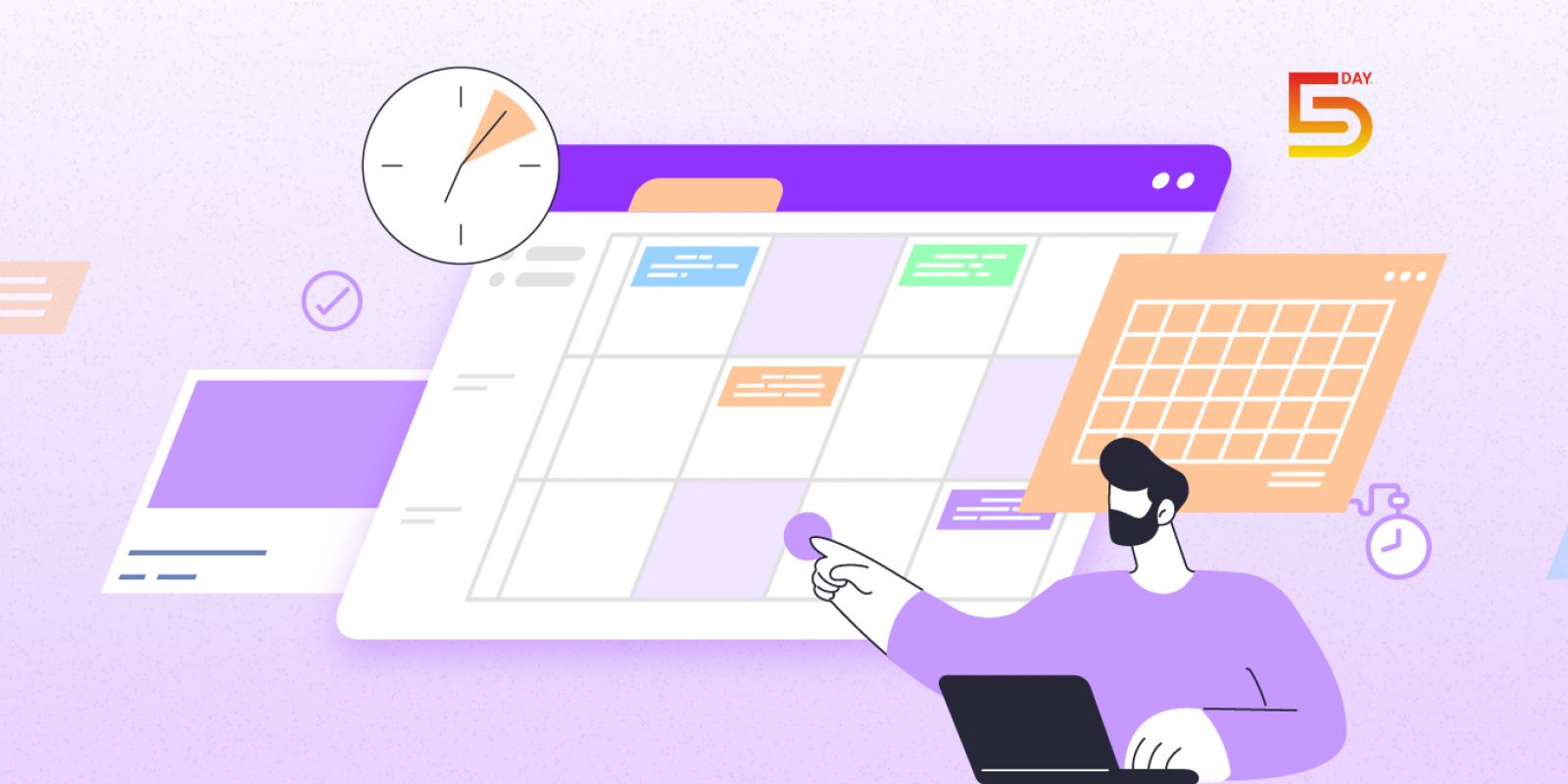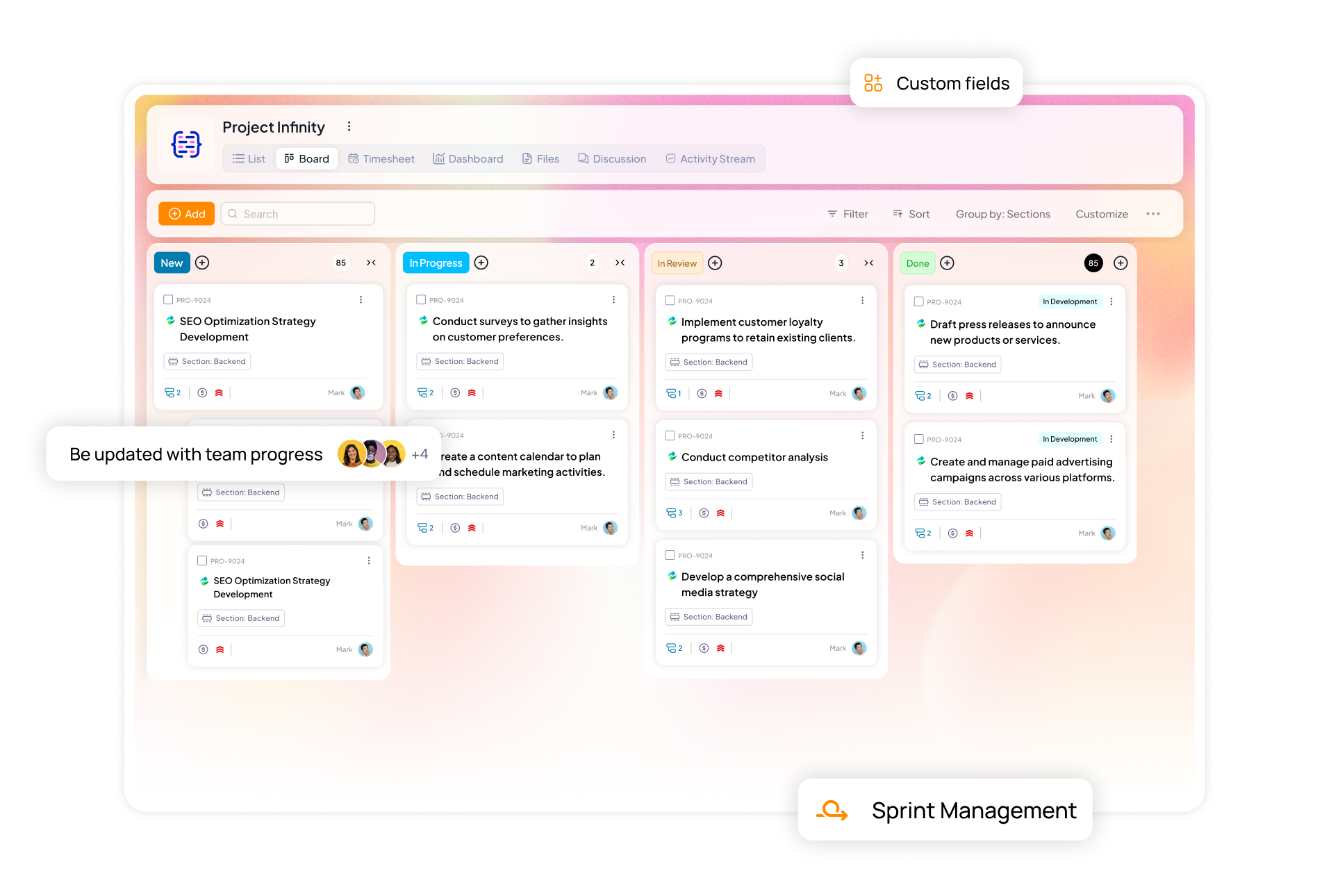Over time, teams collect tools for every critical function like campaign planning, analytics, content, and reporting. Each tool adds its own value. Together, they keep your engine running.
But even the best stacks can burden your team. Too many touchpoints slow down workflows. And your team might finish the work despite it, friction stays in the process.
Most marketers have custom solutions in place to patch these gaps. And these solutions work – until they don’t. Because the real issue is the absence of a single place that unites tools to support the team behind the work.
In short, you need a project management hub for marketing tools, making everything work like one unified system from day one. In this article, you’ll learn all about integrating marketing technology stack with PM tools.
The challenges of the modern MarTech stack
Marketing agencies pile on specialized tools that don’t work together. It leads to wasted time and effort. For example, designers use Figma, and writers use Google Docs. They literally bend multiple tools together, which just creates silos.
As a result, every new app adds manual work (such as duplicate data entry, extra reports, etc.). Here’s what that looks like in practice:
Fragmented workflows
Teams use different tools for different functions. In practice, this means data and decisions get stuck within individual tools instead of moving seamlessly across the team.
Manual overhead
Every update becomes manual work without integration. Reports require exporting data from multiple platforms. Teams duplicate task statuses to keep everyone in the loop.
Ultimately, the stack ends up adding to the operational load instead of reducing it.
Patchwork processes
A disparate tech stack can feel like a complex patchwork of integrations that make workflows inefficient. Teams struggle to get a clear view of progress. It means confusion and delays that slow down campaigns.
Resource wastage
Gartner finds marketers use only ~42% of their tools’ capabilities. The rest go underutilized, adding complexity and cost without adding value.
These issues slow down projects, inflate costs, and frustrate teams. Agencies need a better approach to MarTech stack integrations. They need one central platform where all marketing tools connect and share data.
What marketers need: A central source of truth
Most marketing teams already have the right tools in place. What’s missing is the connection that brings them together. Adding another platform won’t solve this on its own. What teams need is a marketing project management software that ties their tools into one clear, usable system.
Simply put, agencies need a system where they can plan, track, share feedback, and report on all campaigns. A project management tool for marketing teams provides:
- Single dashboard: Helps track all campaign stages and KPIs in one place instead of switching between tools
- Linked data and assets: Store briefs, designs, files, and reports together so you can align content and analytics
- Cross-team collaboration: Sales, marketing, design, and content teams comment on tasks and see updates in the same context
With a central hub linking all MarTech tools, teams spend less time on coordination and more on strategy and creativity.
How project management tools unify your marketing tech stack
MarTech project management software can tie together all your tools into one workflow. Modern PM platforms act as a connective layer over your existing tools. They let you plan campaigns step-by-step and assign tasks, all from a central workspace.
For example, this means linking email, CRM, ads, and analytics to project tasks. Leading project tools also offer native integrations and automation. Some teams even launch campaigns directly from their project dashboard.
Here are some ways PM tools unify a marketing tech stack:
Central project workflows
Map every campaign step (content creation, approvals, ads, analysis) in one plan. Assign tasks and set deadlines in a single interface.
Integrations & APIs
Connect email platforms, CRMs, analytics, and more. Automate updates (e.g., new leads from the CRM create tasks, or analytics dashboards update project status).
Collaboration and communication
Discuss client feedback inside tasks (for example, “@design: need banner by 3 PM”), keeping conversations attached to the right work items.
Essential PM tool features for MarTech stack integration
Look for built-in MarTech stack integration when choosing a PM tool. The best platforms have features designed for marketing workflows. Key capabilities include:
Pre-built integrations
Connectors or plugins for CRM, email, social media, file storage (Google Drive, OneDrive), chat apps, etc. This lets you pull data into one view without manual export.
Custom workflows
Often, campaign processes rarely follow a rigid path. Look for tools where you can design workflows to match how your team works. Maybe your workflow looks like approvals, reviews, and launches, so choose tools that allow custom workflows.
Dashboards and reports
Integrating your stack is more than moving files. Teams need to put performance in context. Tools with live dashboards that pull in data from connected platforms give everyone visibility without extra reporting work.
Look for tools with real-time analytics widgets and custom reports to track timelines and performance metrics alongside campaign tasks.
Content/asset management
Central file libraries and document previews make work easier to track. So, all creative assets live inside the project (avoiding scattered versions in multiple tools). It removes the back-and-forth of digging through folders or switching apps to find the right file.
Collaboration tools
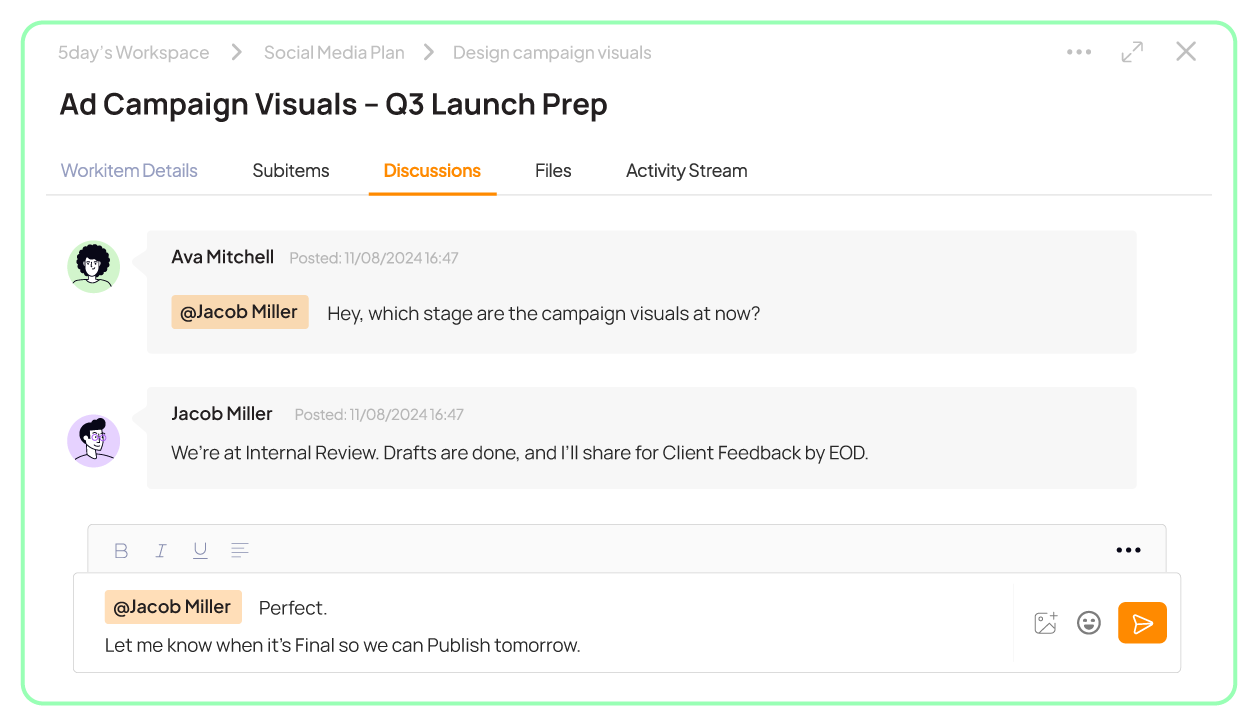
Tools with comments and @mentions tied to the tasks so feedback stays linked to the right campaign step. It makes collaboration and working with multiple team members a breeze.
Automation for task handoffs and updates
Automation ensures your stack works without constant manual intervention. From sending review notifications to updating task statuses based on CRM or analytics triggers, automation can change how you work on a campaign.
Clear permissions for teams and clients
Integration also means security. The tool should let you control who sees what, whether it’s internal teams or client stakeholders reviewing campaign progress. Everyone has the details they need to know and can work without friction.
Many marketing-first PM platforms also offer templates (campaign briefs, editorial calendars) and time logging tools. In short, pick a tool that can grow with your needs and absorb as much of your tech stack workload as possible.
Considerations for choosing a Martech stack/platform
Choosing the right platform means matching features to your marketing team’s needs and strategy. Start by listing your goals and current tools. Ask if the tool fits your strategy and solves a real problem. Check that any new platform integrates with your essentials and brings measurable value. Here’re a few more pointers to consider when choosing a MarTech platform.
Integration support
Does it connect with your key marketing tools via APIs or built-in integrations? A great PM platform should be able to sync data to and from your CRM, analytics, marketing automation, chat, etc.
Audit your existing tools to find frequently used and unused tools to optimize your stack. Build your stacks with tools that generate the most revenue and simplify your team’s workflow.
User-friendliness
The interface should be clean and easy to learn. Adoption is critical because if it’s too complex, teams won’t use it. Look for good documentation and support. Although you must ensure training your team before full adoption, a user-friendly interface makes the transition simple.
Compare different alternatives, including these criteria, when choosing your tools. Look for user reviews and case studies to understand how well they perform.
Collaboration & visibility
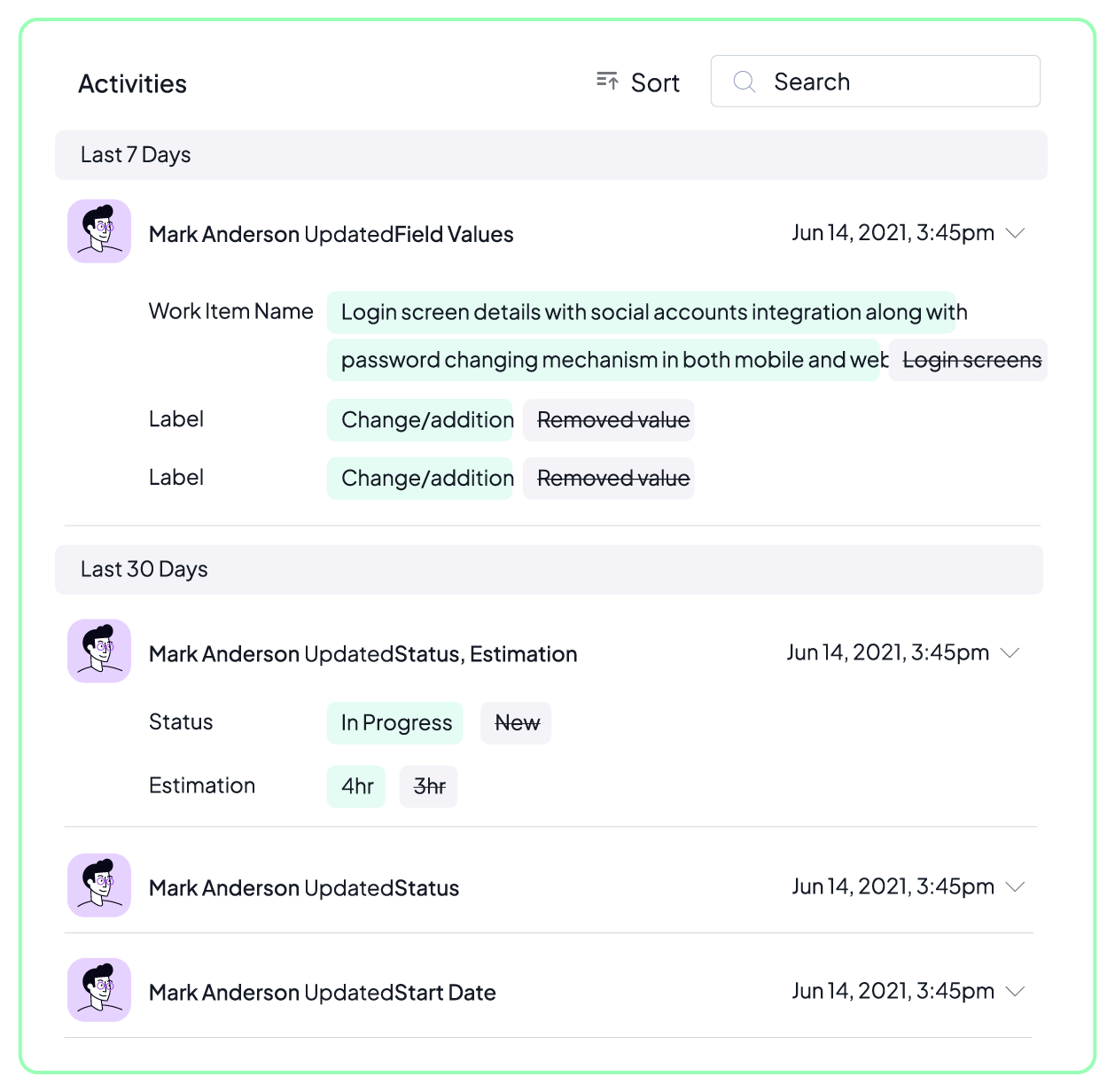
Features like shared dashboards and real-time updates ensure everyone stays in sync. Verify that the tool enables transparent project tracking. It must allow you to tag teammates directly within tasks and manage approvals without leaving the platform.
Features like activity streams help track who made changes and when, giving context to decisions. This transparency builds trust across teams, making handoffs clearer and reducing delays due to miscommunication.
Scalability and cost
Consider how the tool grows with you. Can it handle dozens of projects? Does the pricing tiers align with team size and feature needs?
As your team takes on more clients or campaigns, your project management tool should keep pace without breaking processes or budgets. Look for platforms that support multiple workspaces and complex workflows as your agency structure evolves.
Check if pricing aligns with how your team operates. See whether you need advanced features for all users or just admin-level seats. A scalable tool prevents costly migrations later when your team outgrows basic functionality.
Analytics and reporting
Built-in reporting on campaign progress and performance can replace spreadsheets. Look for reporting that ties metrics to specific tasks or campaigns, so teams can see what drove results.
Features like custom fields for ROI or channel-specific performance make it easier to connect effort with outcomes. Tools that let you create client-ready reports directly from the dashboard save hours spent formatting data in spreadsheets.
Vendor reliability
A tool is only as good as the support behind it. Uptime matters when your campaigns run on tight deadlines. Also, review vendor SLAs, check how often they roll out updates. And always read reviews and testimonials to understand how responsive their support team is.
It also helps to see if other agencies in your field use the platform. Knowing it works well for teams with similar needs gives confidence in your choice.In short, tools should align with the strategy and solve specific pain points. A well-chosen PM hub will pay off in saved time and fewer mistakes.
How 5day.io becomes the hub of your marketing stack
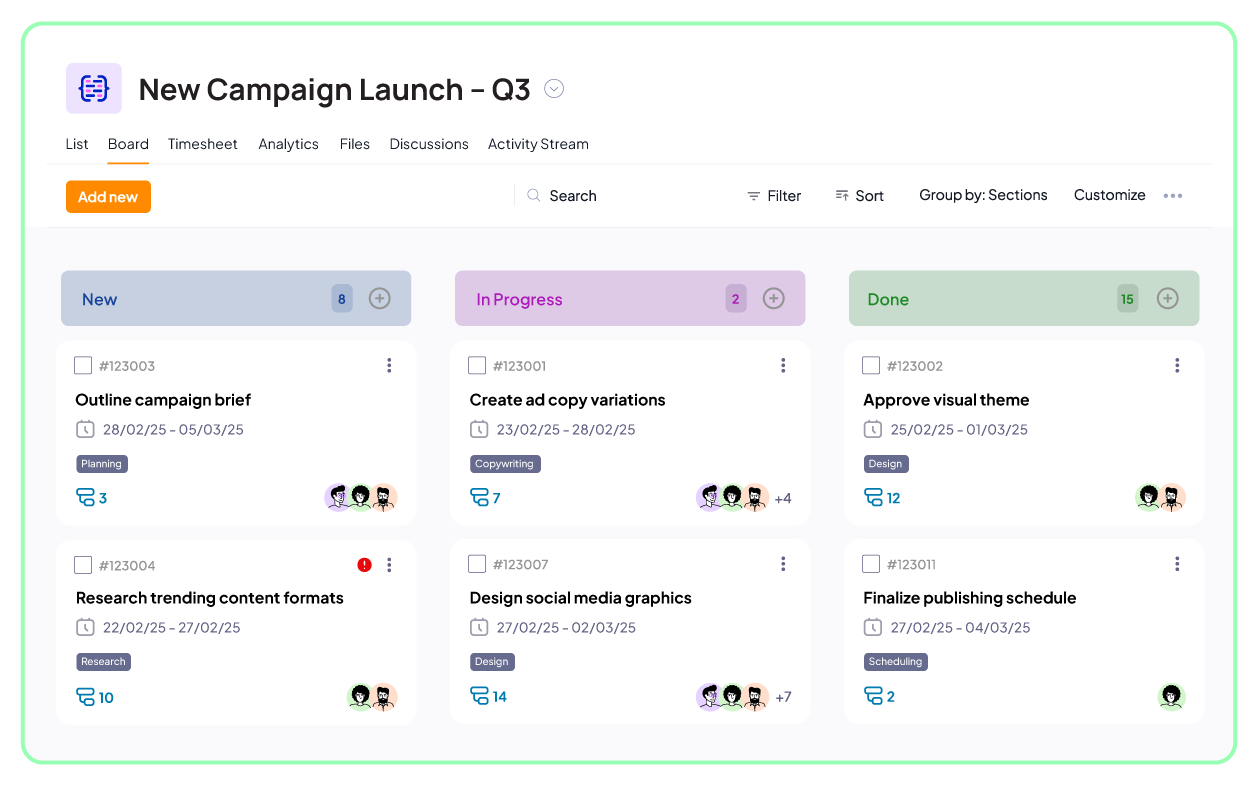
5day.io is the marketing team’s all-in-one workspace. Instead of adding another disconnected app, 5day.io replaces the patchwork with a unified system. It helps your team build a shared workspace around how marketing works.
In practice, every campaign’s tasks and data live in 5day.io. It helps teams to:
- Define campaign goals and timelines with built-in marketing templates
- Attach briefs, designs, and strategy docs to tasks so everyone sees the full picture
- Visualize the whole project on Kanban boards or List views
- Team members log progress and timesheets in real time, reducing overcommitment
- Comment in threads, use custom tags (e.g., “@SEO: check keywords”)
- Plan content, social, and ad schedules in one editorial calendar
- Track status (initiation, ideation, drafting, review, published) without switching tools
- Use built-in analytics widgets to work progress at a glance
Ready to take control of your marketing tech stack? 5day.io gives your agency a single source of truth for all campaigns. Sign up now to try 5day.io free for 3 months (no credit card needed).
FAQ
What does a marketing technology stack mean?
A marketing technology (MarTech) stack is the collection of online tools and software that marketing departments use to execute their tasks. It includes workflows for campaign planning, engagement, analytics, content, design, and reporting.
In short, your MarTech stack is everything in your toolkit that helps you run marketing programs.
What are the essential components of a MarTech stack?
At a minimum, a stack needs tools for core marketing functions. It may include marketing automation (email and lead nurturing), CRM, content management (CMS), website analytics, social media management, advertising/SEM tools, SEO, and team collaboration software.
As you scale, you might add specialized platforms (such as A/B testing software or advanced analytics), but those basics cover most needs.
How marketers should build their MarTech stack?
Start by defining your goals and auditing the current tools. Pinpoint the gaps and pain points they address. Then implement tools one step at a time, making sure each new addition integrates with your existing systems.
Use a project management platform as the integration hub to map the end-to-end workflow, then connect each tool in the chain. This gradual approach with the PM tool at the center lets you integrate without overwhelming the team.
Which practices help integrate a MarTech stack smoothly?
First, ensure everything ties to your strategy for MarTech stack integration. Experts note that your tech stacks are a vehicle to efficiently and effectively execute strategy, so avoid adding tools without a clear need.
Regularly audit your stack to retire underused tools. Talk to vendors about integration features and consolidate where possible.
Automate data flows (for example, feed analytics into your PM dashboard) and train your team to use each tool effectively. Always tie new tools to clear goals.