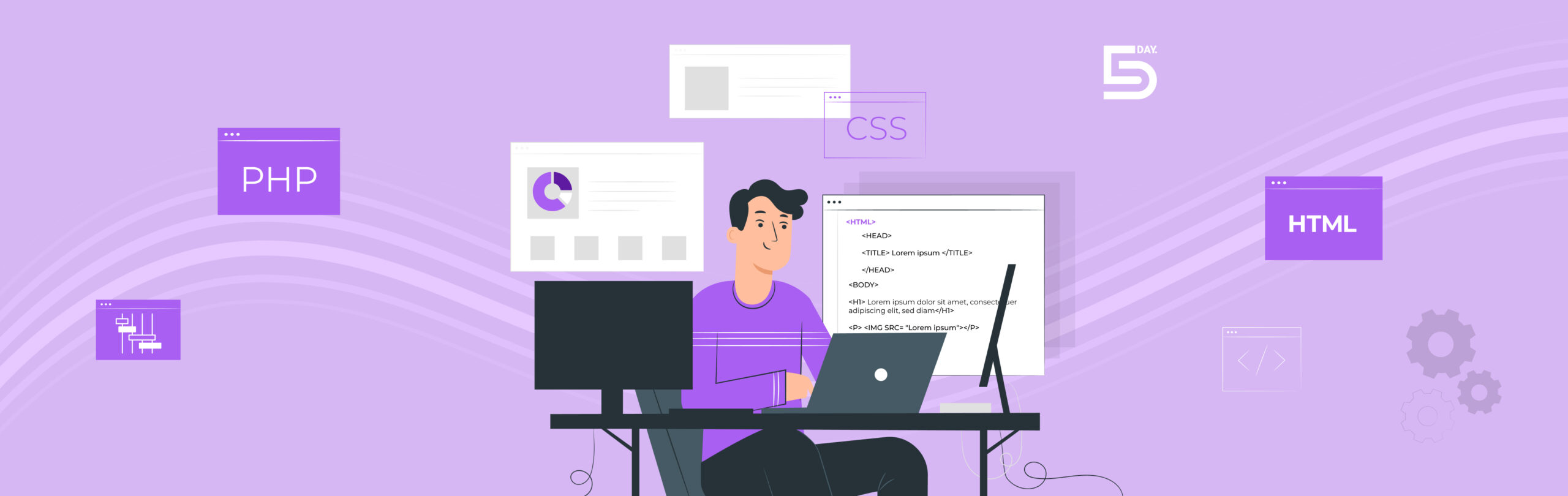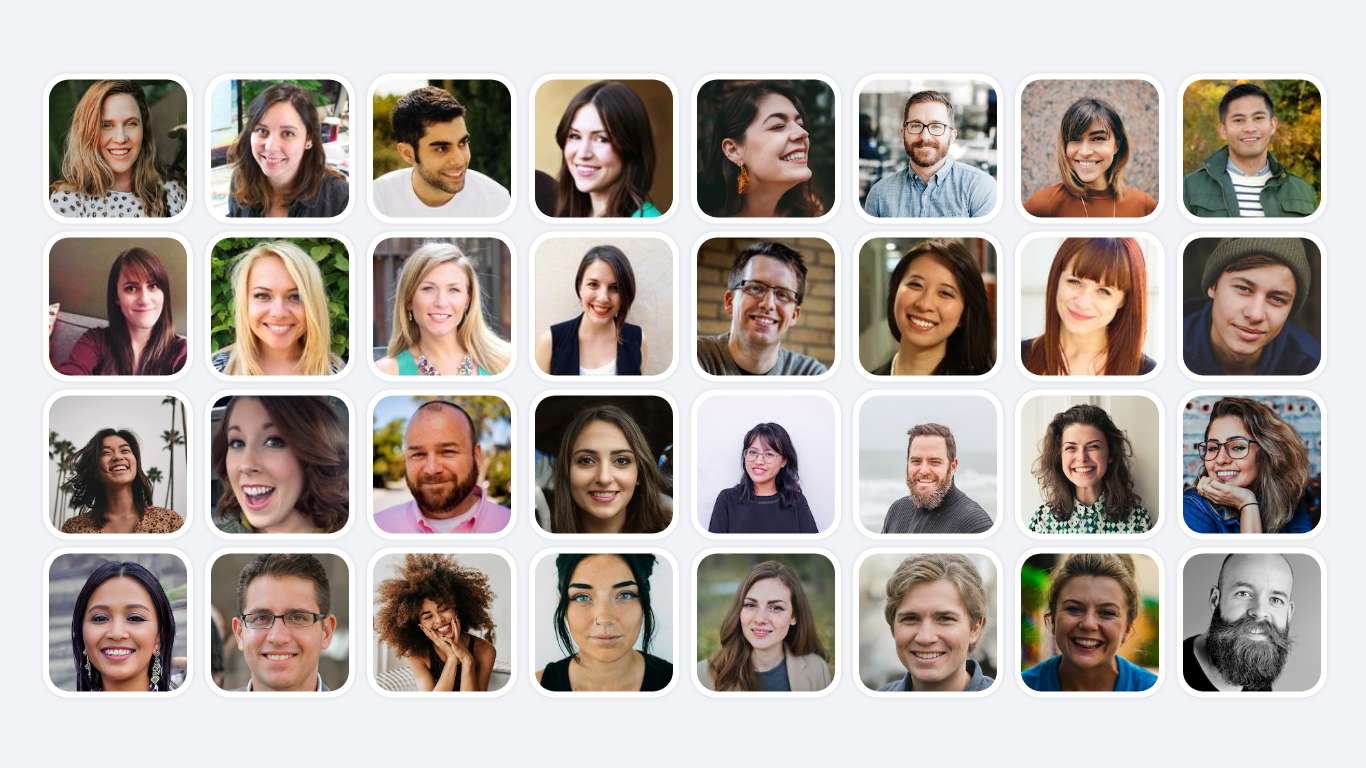Nearly 68% of employees stated that they do not have time for deep, focused work during their workday, according to a Microsoft study. This is a result of juggling between emails, team messaging apps, meetings, and other, often unnecessary, communication.
How your resources use their time is directly tied to your project’s timeline, quality, and outcome. Therefore, it is vital to keep track of where their time goes and how to minimize distractions for more focused work. Finding the best time tracking software helps you see what internal activities take time away from actual work. It also speeds up processes like billing, resource allocation, and more.
This blog post will explore the benefits of time tracking software, things to consider before investing in time tracking software, and some popular software available.
Benefits of investing in a time tracking software
A study in 2022 found that 88% of people do not use a proper time management system. They typically make do with to-do lists, calendars, and their inbox.
This can heavily impact their priorities, distract them from important work, and derail employees from the actual goals of a project. Time tracking is extremely beneficial in such cases.
Additionally, time tracking software can help employees as well to improve their productivity, highlight their contribution to the overall project, and track overtime.
Let’s discuss some benefits of employee time tracking software below.
1. Tracking work progress
Time tracking software provides insights into how employees use their time across various tasks and projects. This visibility allows managers to monitor project progress and assess whether timelines are being met.
By keeping track of work milestones, teams can:
- Identify any bottlenecks
- Figure out areas that may require additional resources
- Increase the overall workflow
2. Improving billing processes
Accurate time tracking directly influences billing methods, particularly for organizations that bill clients hourly or by project.
When employees track their hours meticulously, businesses can bill clients for the exact amount of work, reducing discrepancies and disputes over charges.
3. Promoting accountability and productivity
Time tracking creates a culture of accountability by holding employees responsible for their time management and task completion.
It encourages individuals to focus on their assignments and minimize distractions, helps them achieve targeted goals, and ultimately boosts productivity.
4. Better planning and estimation
Effective use of employee time tracking software allows organizations to analyze data over time for better resource planning and allocation. Managers can determine which tasks require more time and finalize project scopes based on actual historical data.
This leads to:
- More realistic deadlines
- Improved client expectations
- Reduced pressure on employees to meet unreasonable timelines
Precise estimation is vital, particularly in project-based work where accurate predictions can lead to more successful project outcomes.
What to consider before choosing a time tracking software?
There are multiple tools in the market that consider themselves to be the best time-tracking software. But, the process of selecting a time tracking software for small businesses may differ from selecting one for a larger organization.
Here’s how you assess which time tracking software is right for you.
a. What does your team’s current workflow look like?
Before going straight into choosing a time tracking software, understanding your team’s current workflow is vital.
Any software you choose must fit into your existing project management workflow, or else it might create multiple complications in your project’s timeline.
Know how tasks are currently managed in each team to highlight inefficiencies and areas for improvement.
Having a deep understanding of how all your teams function independently might also be helpful. Where more and more employees want to thrive in autonomy now, investing in tools that track clicks and monitor screens would not be the right choice for you.
b. What are the core problems you want to solve with a time tracking software?
Define which problems you want to solve with a time tracking software. It is crucial for the selection process.
Common problems businesses face include:
- Time theft
- Inaccurate time reporting
- Manual errors in timesheets
- Difficulty in tracking multiple tasks
- Poor record of billable projects/hours
- Ensuring compliance with labor regulations
c. Which features might benefit you the most?
When assessing various time tracking software, it is vital to consider the features that will provide the most value to your organization.
Some important features include:
- Automatic time tracking
- Online timesheets
- Reporting and analytics
- Integration with project management tools
- Mobile accessibility
- Managing billable and non-billable hours
- Capturing overtime
Prioritizing the features that align with your team’s needs will save you money, reduce the learning curve, and ensure your team actually likes tracking their hours. This also increases productivity and accuracy in timekeeping.
Which employee time tracking software is best for your team?
There are multiple paid and free time tracking software options available in the market. Let’s compare the most popular to see which is best for your team.
Time tracking software | Best for | Standout feature | Price |
5day.io | Small in-office or remote teams to track time, create timesheet reports, and get quick approvals | Auto time tracker, background tracking, reminders, end-to-end project management capabilities | Free for 5 users, $8 per user/month |
Harvest | Teams to track expenses and project timelines | Invoicing for hourly rates, revenue tracker, integrates with Jira and Zapier | Free for 1 user, $10.80 per seat/month |
Toggl | On field or remote employees | Project and revenue tracking, simple to use | Free for 5 users, $9 per user/month |
Clockify | Mid-level teams and enterprises | Activity tracking, easy accessibility, auto timer | $5.49 per user/month |
Wrapping up
Selecting the best time tracking software is crucial for increased productivity and accountability within your team. Whether you’re a small business or a large enterprise, the right software can transform how you manage time and resources, paving the way for more focused work and successful project outcomes.
If you want to know more about 5day.io’s time tracking capabilities, head to the Timesheet Management page.