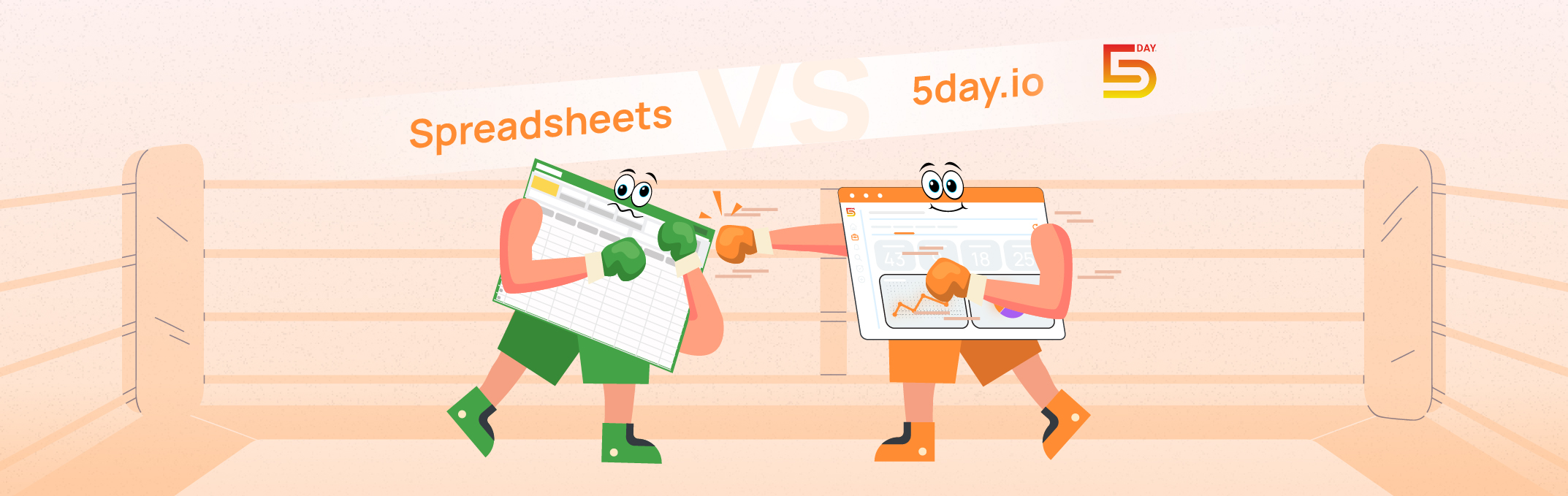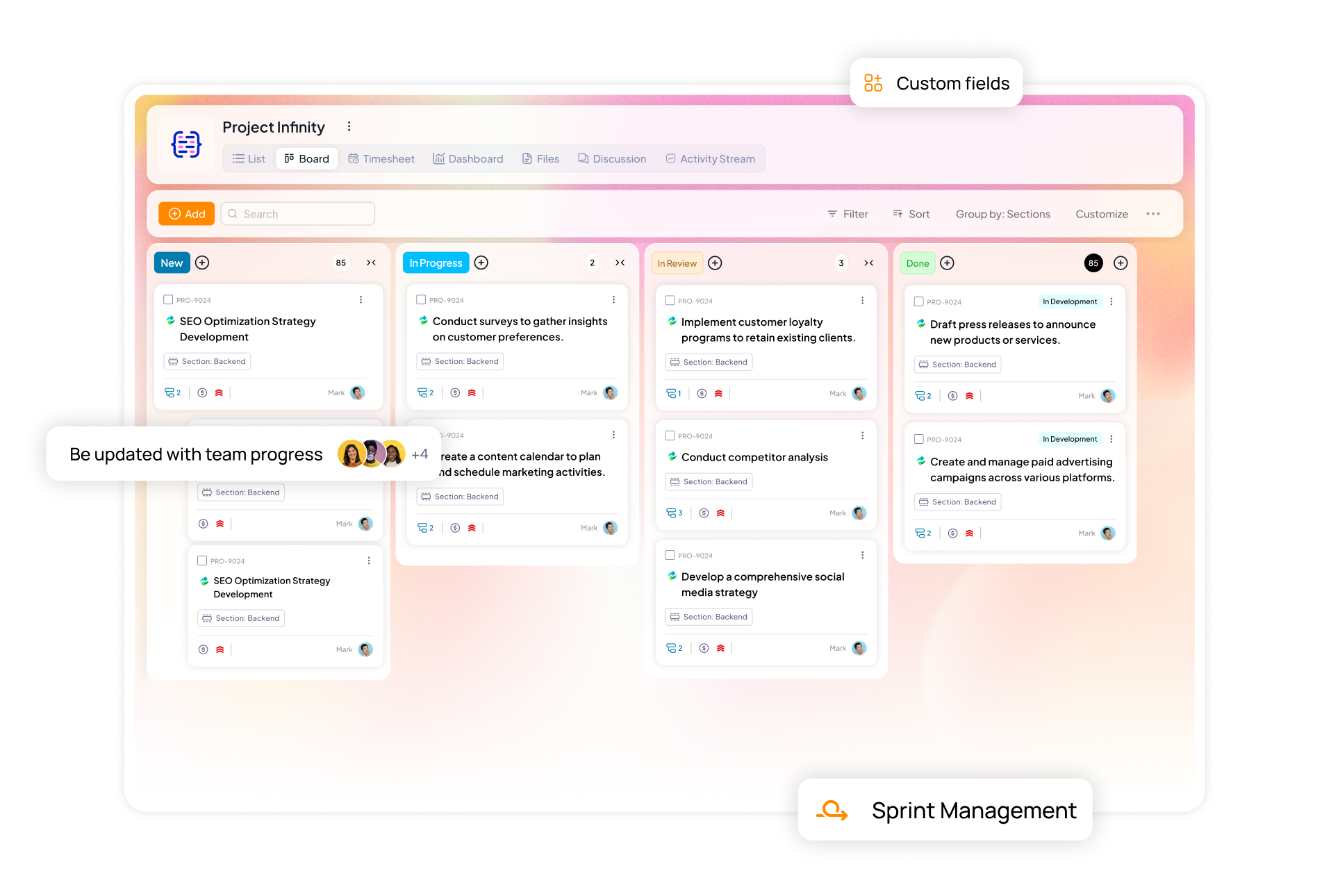If you’re still relying on spreadsheets to manage your marketing projects, you’re not alone or wrong. Spreadsheets are awesome.
But at some point, they alone stop cutting it.
As your agency takes on more clients and bigger campaigns, the complexity grows. It leaves your team scrambling for alignment.
The time has come to make a switch. 5day.io offers a purpose-built solution to manage your marketing workflows with transparency and collaboration. Let’s dive into how it stacks up against spreadsheets and why it might just be the upgrade your agency needs.
Common spreadsheets use cases and their challenges
Before we look at the difference between 5day.io and spreadsheets, let’s see how marketing agencies usually use Excel and at what point does it become limiting.
Because let’s be honest, Excel is not all bad. If your use case is limited, it can actually be a powerful tool to execute your work. But when it increases, it comes with hidden or frustrating limits.

Campaign planning
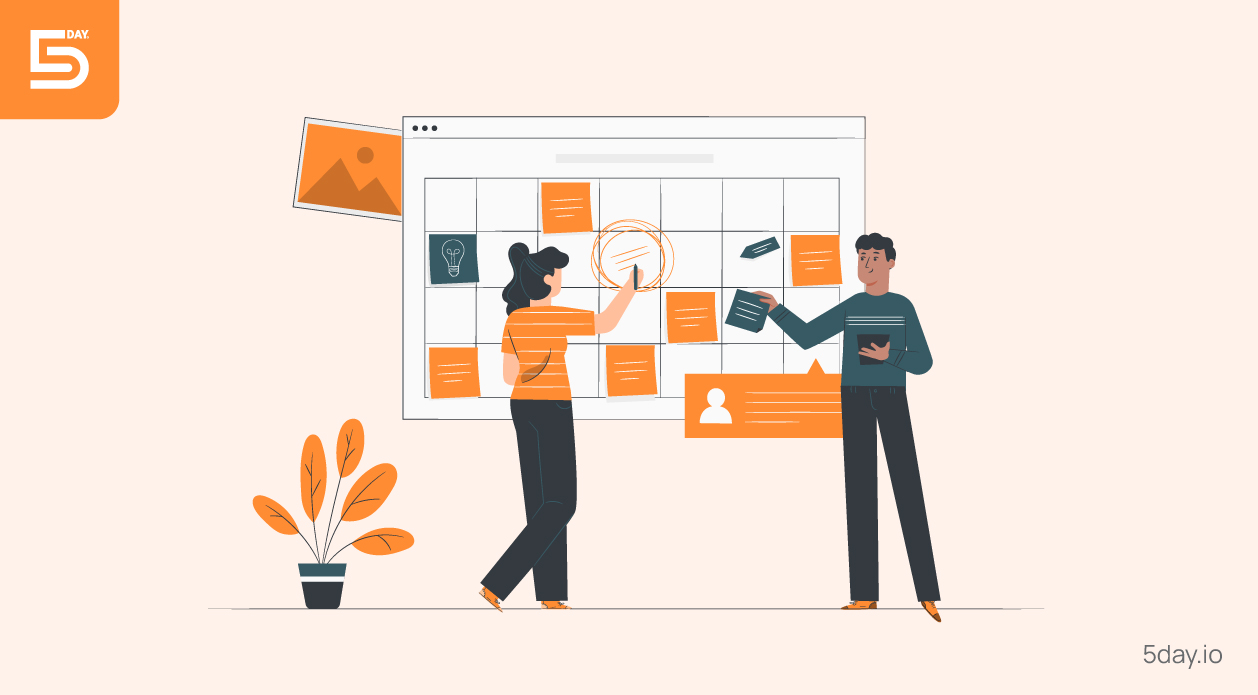
Your marketing team will generally kick off campaign planning in spreadsheets. It’s familiar and quick, easy to list campaign goals, tasks, timelines, and budgets in a grid. Sometimes you’ll add separate tabs for each part. In the early stages, a spreadsheet feels like a convenient one-stop plan.
However, this comfortable approach breaks down as campaigns grow more complex.
Agencies often juggle one sheet for ideas, another for timelines, and yet another for content status – a patchwork that’s hard to keep consistent.
A simple schedule change means manually updating multiple places and opening the door to errors. The pace of modern marketing isn’t a great match for a static spreadsheet system. This is usually when teams realize they need a more dynamic, collaborative tool to keep everyone on the same page.
Content calendar

Many marketing agencies use spreadsheets as a makeshift content calendar. They’ll map out blog topics, social posts, publish dates, and assignees in rows and columns.
And it’s great! I personally like the visual format, too. It’s a handy way to see upcoming content and share the plan with the team or clients in a simple format.
The trouble is spreadsheets aren’t built for rich content workflows. There’s no easy way to see what is working on, what is the expected input from different members etc. The context behind that particular piece of content is missing too.
Instead, you’re stuck scrolling through rows of text with zero context, which makes it easy to misinterpret details or overlook gaps. There’s also no straightforward approval process – feedback ends up scattered in email threads or comment boxes.
As the content schedule expands, a spreadsheet calendar becomes cumbersome and error-prone. It often prompts teams to seek a dedicated content planning tool as an alternative to Excel spreadsheets that handles visuals, approvals, and scheduling more gracefully.
Billable work tracking
![]()
For tracking billable work and hours, spreadsheets are a go-to tool in many agencies.
Teams maintain timesheets where staff log hours spent on each client project, or they use budget spreadsheets to record billable tasks, rates, and running totals. At a small scale this works – it provides an immediate record of who did what and helps in preparing client invoices.
But relying on spreadsheets for billables can quickly become problematic. Manual entry and complex formulas are highly prone to human error. An overwritten cell or a forgotten update might mean hours go unbilled or a client gets overcharged.
When multiple people need to update the sheet, you get version mix-ups and inconsistent data, creating daily frustration. Chasing down missing time entries or fixing mistakes wastes valuable hours. That’s often when agencies realize they need a more reliable system that automates time tracking and reduces human errors.
Multi-client project visibility

Marketing agencies usually handle several client projects at once, and many try to track all those moving pieces in spreadsheets. Often this means separate tabs or files for each client, or one massive workbook with every project listed in different sections.
In theory, having everything in spreadsheets gives managers a central place to check project status across the agency.
Although, in practice, it’s tough to get a true bird’s-eye view from a bunch of spreadsheets. It’s hard to spot bottlenecks or see resource conflicts when project data is siloed across worksheets.
Teams may attempt a “master” tracker spreadsheet to compile all projects, but keeping that in sync with individual project sheets means double work and plenty of gaps.
Soon you’re relying on a patchwork of disconnected files to make sense of it all. If a client calls for an update, you might scramble through multiple documents (and hope they’re up to date).
That frustration is a tell-tale sign that a unified project management tool is needed for real-time visibility across all client work.
Cross-team communication

Successful marketing campaigns involve multiple teams like content, design, SEO, analytics, client services, and more.
Many agencies try to coordinate all these moving parts with shared spreadsheets. They list tasks, owners, and status, and everyone is expected to check the sheet for updates. It serves as a basic source of truth that anyone can open to see what’s going on.
However, spreadsheets don’t facilitate active communication between teams. A spreadsheet won’t notify someone when a task is updated or approaching a deadline, so following up on who’s doing what quickly turns into long email or Slack threads.
Even with cloud-based sheets that allow simultaneous editing, there’s no robust version control – it’s easy to overwrite each other’s changes and end up wondering who has the latest info.
Important context or discussions often live outside the sheet (in meetings or messages), increasing the chance of something getting missed.
Teams find themselves constantly emailing “Check cell C5 in the spreadsheet” or holding meetings to clarify spreadsheet data. It becomes clear that they’ve hit the limits of what a spreadsheet can do.
That’s usually the moment when they ask what is better than Excel spreadsheet for communication and maintaining smooth exchange of files?
Why spreadsheets are holding marketing agencies back

It is not built for projects, only data
Spreadsheets are great for static planning but ask them to manage shifting deadlines or multi-stage approvals and they fall flat.
For agencies, project work is more than a list of tasks. At the center of everything is momentum and feedback loops along with strong team collaboration.
Spreadsheets can’t adapt to the fluid nature of client work. As a result, you’re left wrestling with formulas instead of focusing on delivery.
Agencies struggle to find the right information
Unlike in-house teams who work on one brand with fixed goals, agencies handle fast-paced deliverables across clients, each with their own priorities and quirks.
That leads to disconnected sheets and a team who is constantly firefighting just to stay on top of things. There’s no central source of truth and everyone ends up pulling their hair.
“Free” spreadsheets have a hidden cost
You don’t pay for the tool, but you pay in time and mistakes.
Spreadsheets seem free until you count the hours spent chasing updates on them. Think about the hours you spent correcting errors or explaining last-minute delays to a client.
These tiny tasks all add up. And when things go wrong, there’s no audit trail to pinpoint what happened. In the long run, this invisible overhead chips away at profitability and client trust.
Spreadsheets vs 5day.io: feature-by-feature breakdown
This section has a detailed comparison of Excel spreadsheets with 5day.io to give you a proper idea of how it fits your use case.
Task and timeline management

What you are trying to achieve
Launch client campaigns on time, without missing any critical tasks or deadlines. Prevent team members from scrambling to complete work last minute.
What your team is saying
“Wait, is this still due Friday or did it move again?”
What happens in spreadsheets
Tasks are listed, but they don’t show blockers or actual progress. Someone updates a date but forgets to tell the team. You’re constantly jumping between tabs, Slack threads, emails, and your gut feeling to figure out what’s going on.
What happens in 5day.io
Every task lives in context with clear due dates, assignees, estimations, campaign details, and progress updates.
The team can switch between a different project views depending on what works best for which member. Changes are updated publicly for all the relevant people and everyone stays in sync without chasing answers.
Approval workflow and status updates
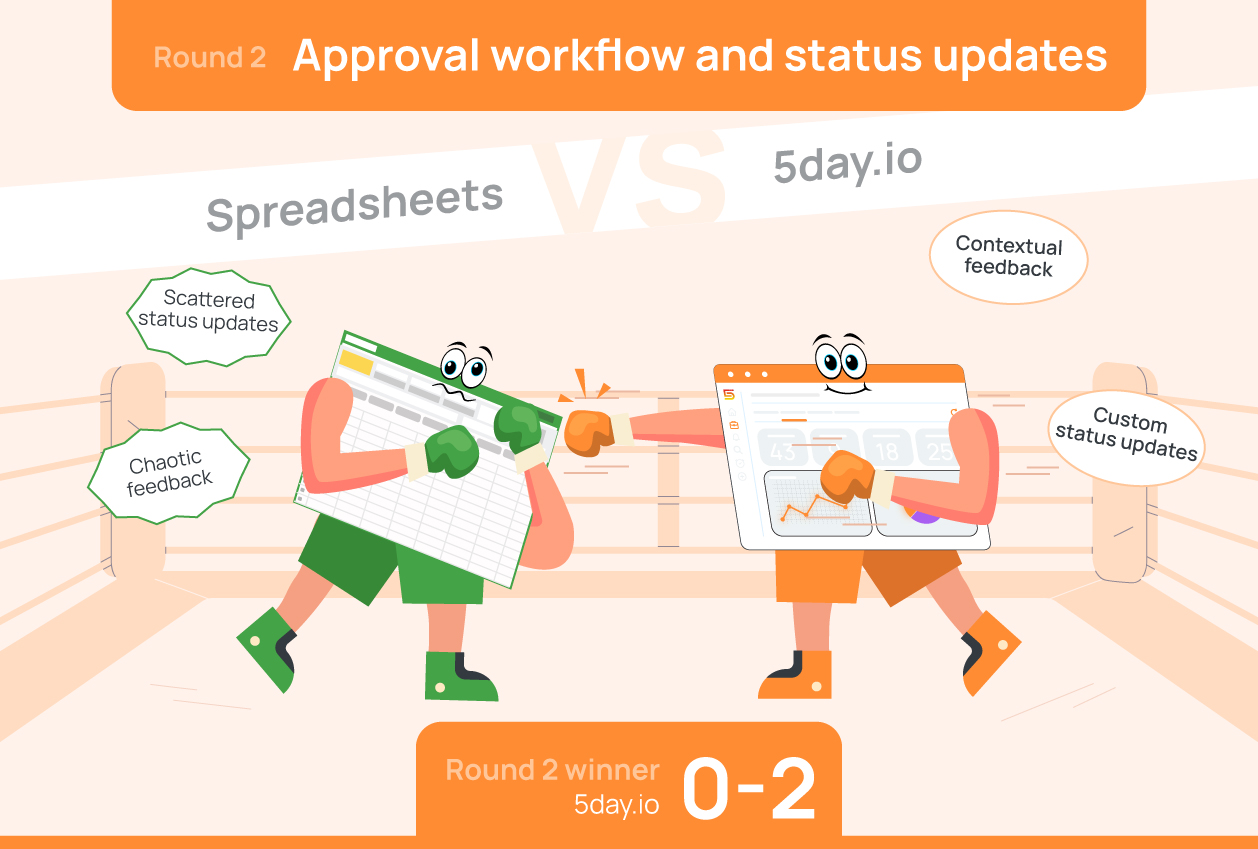
What you are trying to achieve
Know exactly what’s approved, what’s in development, what’s under review, and what’s stuck without digging through emails.
What your team is saying
“Has the client seen this yet? Should I send the next version or wait?”
What happens in spreadsheets
Status is a dropdown column or a color-coded cell. There’s no record of who approved what, or when. Approval lives in inboxes, not in the project file.
What happens in 5day.io
Create custom statuses like “Client Review,” “Legal Review,” or “Ready to Publish.” Onboard clients with limited visibility to directly approve the campaign plan, share final assets, discuss updates, and get approval directly on task level.
You’ll see exactly where each task stands and who needs to take action. No second guessing or missed steps.
Team and client collaboration

What you are trying to achieve
Make it easy for your team, clients, and freelancers to work together without things getting lost.
What your team is saying
“Where did they share and approve that file again: email, Slack, or comments?”
What happens in spreadsheets
Everyone’s using the same file, but not the same system. Some add notes, others comment or duplicate tabs. Feedback gets missed and there’s no unified place for discussions.
What happens in 5day.io
Each task or project becomes a shared space. Drop comments, tag teammates, upload files, and track conversations all right where the work lives.
Everyone can focus on work and find entire threads of contextual information right where the work is.
Access control and permission settings
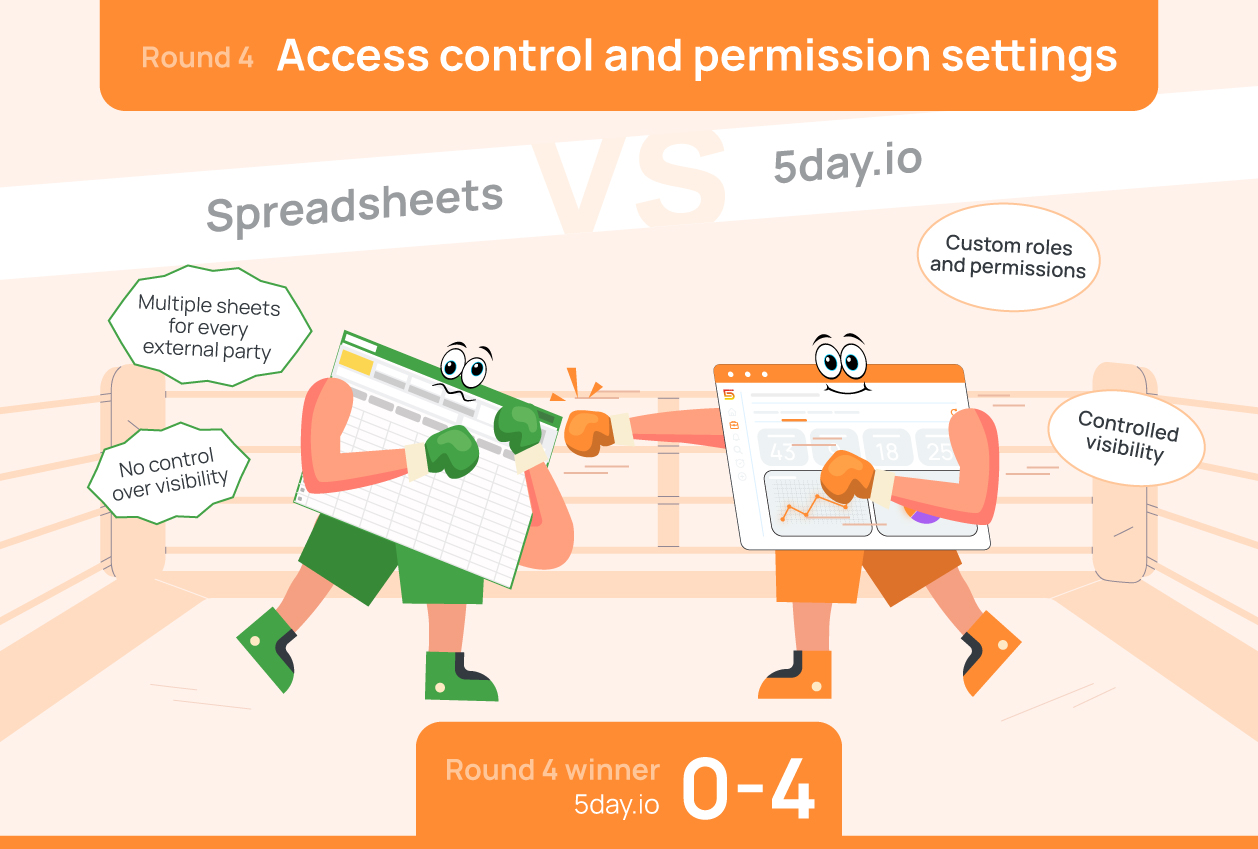
What you are trying to achieve
Give clients, vendors, or teammates just the right amount of visibility. No more, no less.
What your team is saying
“I don’t want the client to see the internal notes… can we hide that tab right now or create a different client sheet?”
What happens in spreadsheets
You duplicate the file, hide sheets, or make quick edits before sharing. It’s manual, error-prone, and often means maintaining multiple versions just to keep things clean.
What happens in 5day.io
Assign custom permissions per user or guest. Clients only see what they need. Freelancers can update their tasks without accessing internal strategy. It’s clean, secure, and designed for agency work.
This means you control who sees what, so everyone only gets access to what matters to them.
Version history and activity logs

What you are trying to achieve
Track changes and know exactly who did what without playing detective. Avoid the mess of unnecessary confrontation and hostile work environment.
What your team is saying
“Who updated this budget column? The old numbers were right!”
What happens in spreadsheets
Using version history at least 2 times a day to verify invisible and accidental changes is like a prayer for teams using spreadsheets. Team members inevitably overwrite each other’s updates, and no one knows what changed or when.
What happens in 5day.io
First, everyone gets custom access. But for team members who do have edit rights to everything, every change is logged. You can see task edits, comments, uploads, and status changes along with timestamps and who made them.
This removes guessing or finger-pointing and increases transparency.
Reporting and stakeholder dashboards
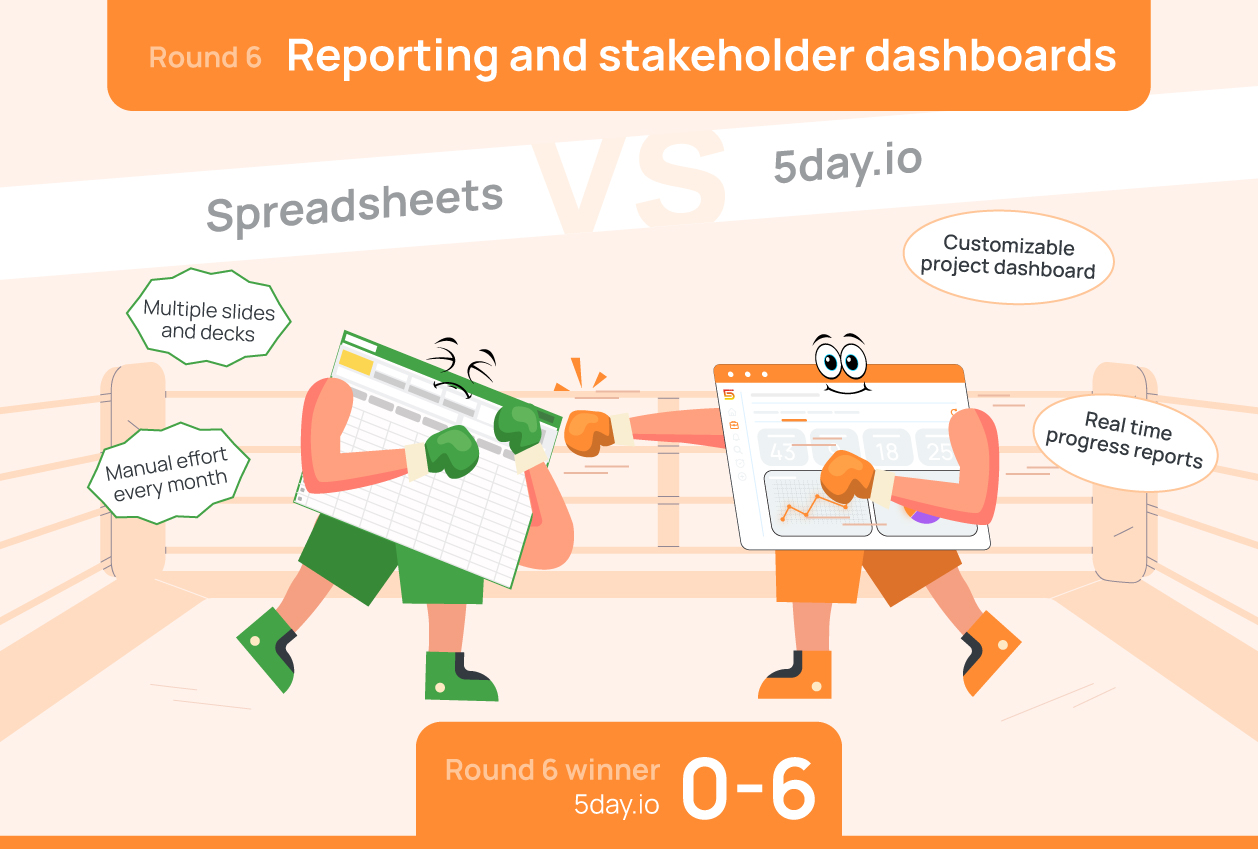
What you are trying to achieve
To quickly show clients or leadership what’s done and where things are headed.
What your team is saying
“Can someone pull together a project update deck for tomorrow?”
What happens in spreadsheets
You compile a manual report from multiple sheets every single time. Once a quarter spend hours preparing a huge deck for leadership compiling how many projects did you work on and for what client.
You highlight progress, chase updates, clean the formatting… then repeat the process all over again. It takes time you don’t have.
What happens in 5day.io
Dashboards update as statuses and priorities change, showing project health, deadlines, workload, billable time and more. You just have to open the project and share all relevant information live with your clients or export it in seconds. No prep needed.
Spreadsheets vs 5day.io: Comparison at a glance
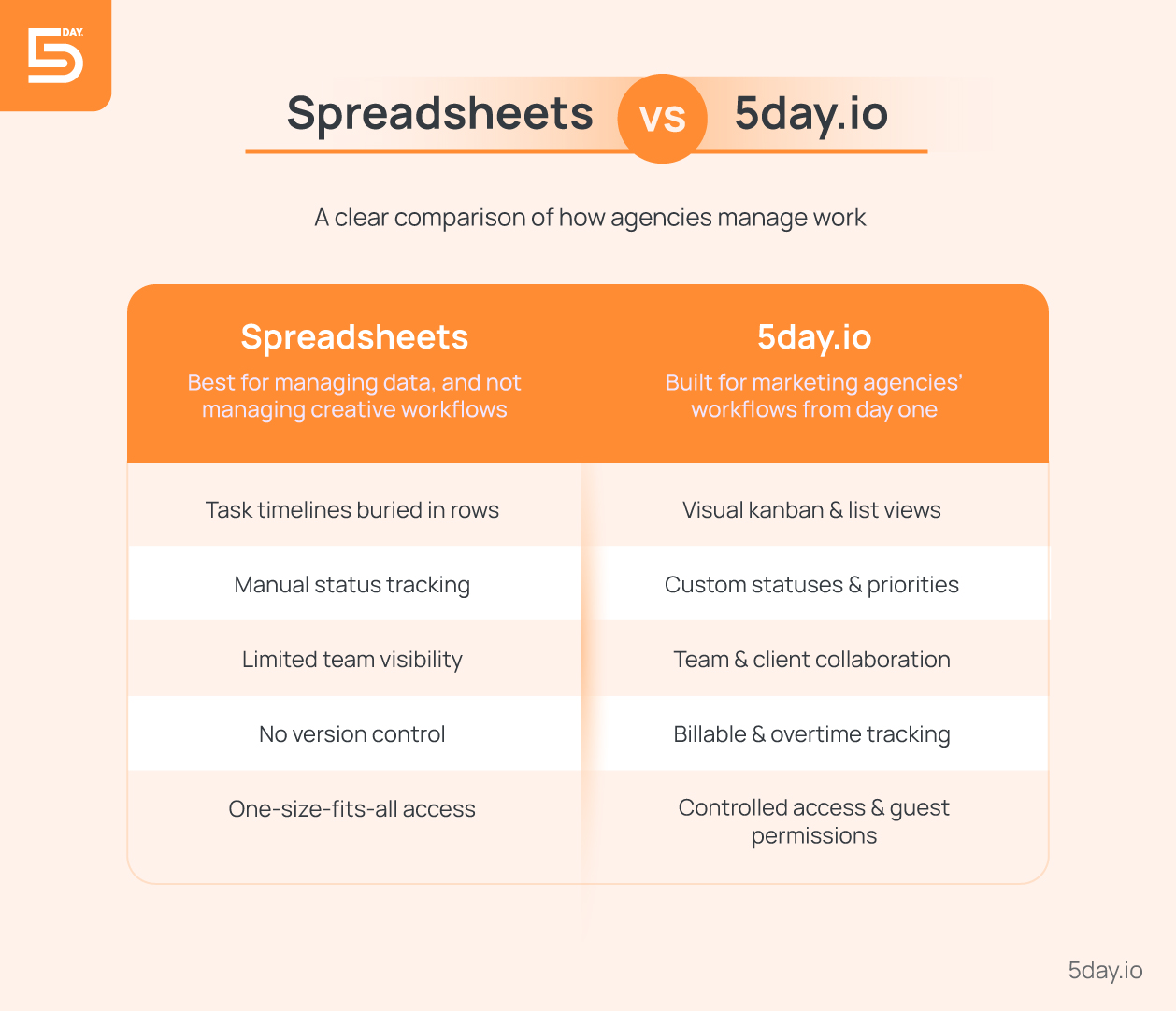
How 5day.io solves real problems for marketing agencies: a.k.a the benefits of project management software
So far, we have seen the major use cases and how Excel vs 5day.io stack up. This section covers how 5day.io can be a better alternative to spreadsheets for teams that just need more.
Visual project planning that makes sense to creatives
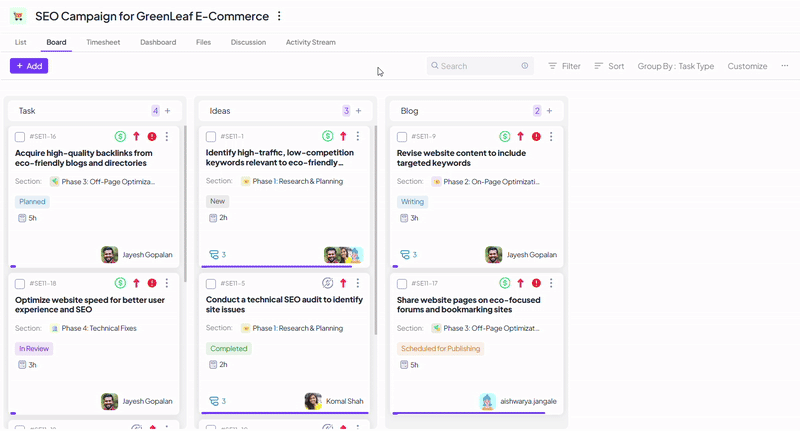
Creativity thrives when the team has clarity. With visual Kanban planning, 5day.io provides an easy way to track tasks, timelines, priorities, and progress without getting lost in data.
Team members can focus on their work while knowing exactly how their contributions fit into the bigger picture.
Built-in approvals that cut bottlenecks
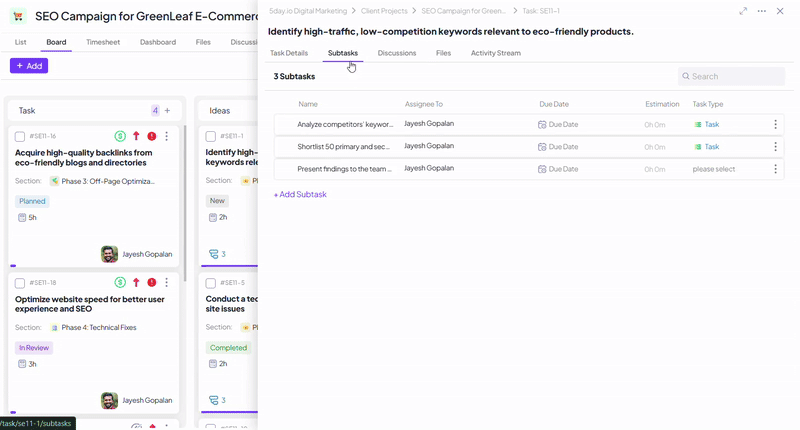
Approval workflows are streamlined in 5day.io. You can forget about messy emails chains with endless back-and-forth.
Feedback happens within the platform, allowing teams to stay aligned and respond quickly. They can also make changes with context and without delays.
No more spreadsheet reports for clients
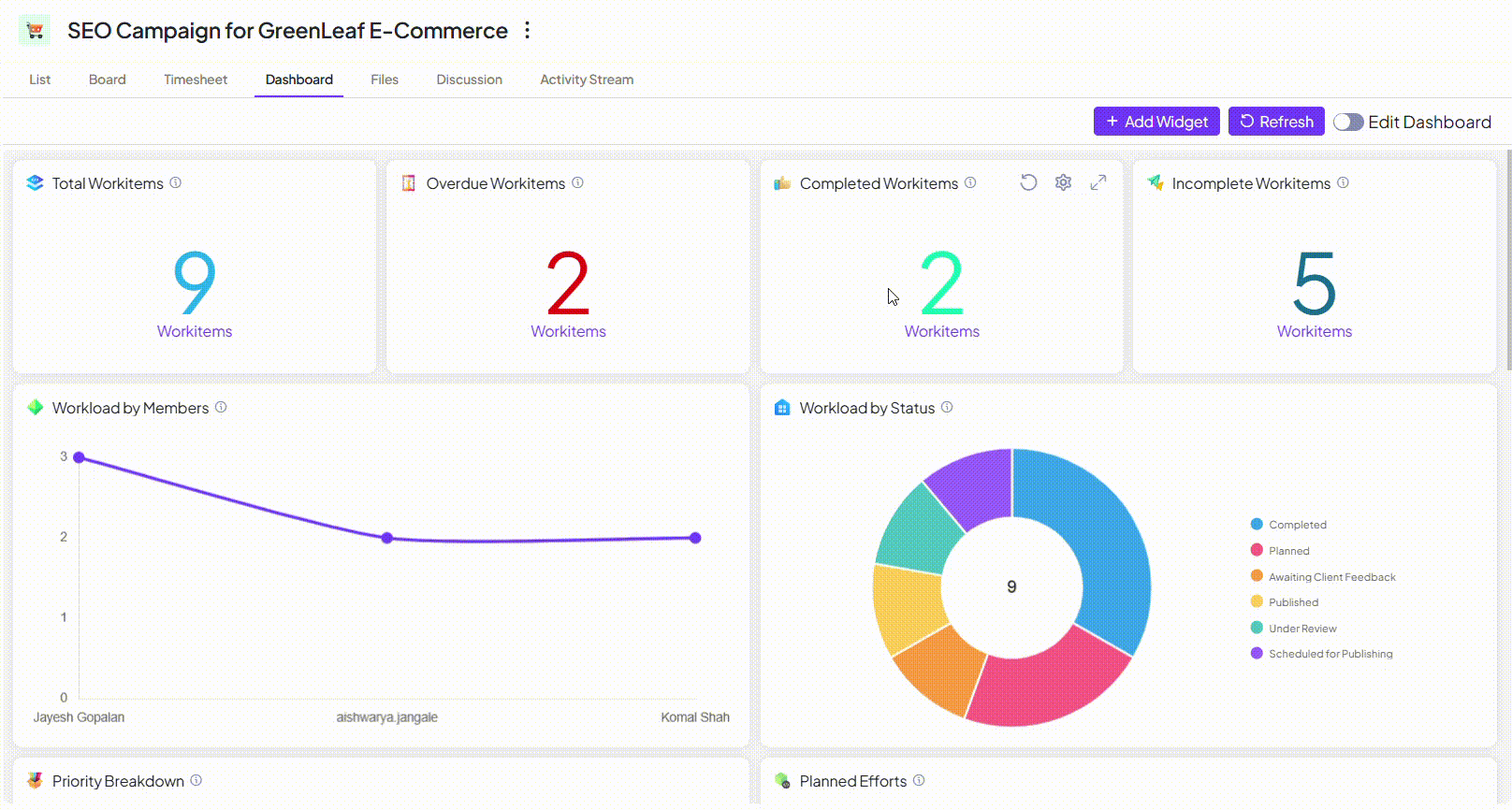
Clients can view live progress and get access to up-to-date project statuses without waiting for export updates.
This increases transparency and makes it easier to manage client expectations. You can build trust with clear, ongoing communication and form long-term relationships.
Track time, tasks, and teams without micromanaging
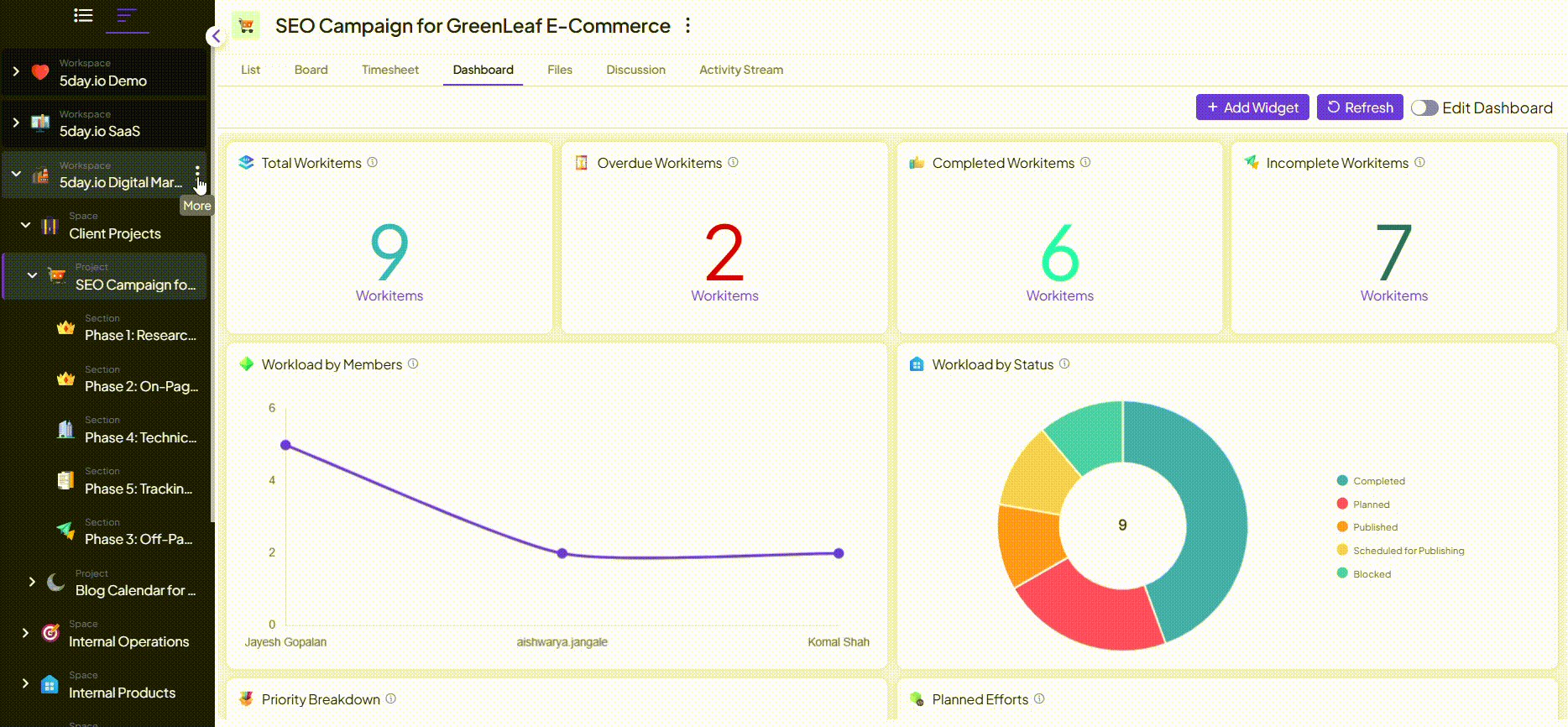
5day.io offers a clear overview of team tasks and project status. So, managers can make informed decisions without hovering over every task.
You can also set up automated time tracking reminders so your team tracks and submits timesheets for billing without delay. This balance of visibility and trust lets teams work autonomously while staying on track.
Why is 5day.io an alternative to spreadsheets and a smarter upgrade
5day.io is designed specifically for marketing teams that need clarity and efficiency. Unlike spreadsheets, 5day.io is straightforward and intuitive. Its clutter-free design ensures that only essential features are available.
This means your team spends less time trying to figure out how to use the tool and more time focusing on the work itself.
At the same time, 5day.io is robust enough to scale with your agency’s growth.
Whether you’re handling a few clients or managing dozens of campaigns, 5day.io adapts to your needs without overwhelming your team. It’s a perfect balance of simplicity and power, giving your team exactly what they need.
Objections to leaving spreadsheets and how 5day.io resolves them
Now I get it, debating about project management software vs Excel is easy, but to actually make the switch can seem like a big hassle.

“We don’t have time to train the team”
Onboarding with 5day.io is quick and easy. New users can start using the platform in just 15 minutes with the help of pre-made templates. If additional support is needed, we offer personalized training sessions upon request.
Our dedicated team is available 24×7 to assist with any questions you might have. For those who prefer self-paced learning, we provide a comprehensive help guide and tutorial videos to ensure your team can get up to speed at their own pace, with minimal disruption to your workflow.
“We can’t afford another subscription”
5day.io operates on a per-user, per-month basis, so you can have flexibility as your team grows or shrinks.
We understand budget concerns, which is why we offer a generous 3-month trial period. This allows you to experience the full value of the tool without any financial commitment upfront.
When you compare the costs of spreadsheet management, such as the time spent tracking tasks, managing versions, and fixing errors, 5day.io’s subscription becomes an investment in efficiency and creativity.
In the long run, it saves time and allows your team to focus on the work that matters most.
“It’ll be too hard to migrate our current system”
Migrating to 5day.io is simple. If your team is already working on spreadsheets, we make it easy to upload your Excel files directly onto the platform.
All your tasks, assignees, due dates, and project details are automatically imported, so there’s no need to manually re-enter data. This quick and easy transition helps minimize downtime and ensures your team can get started without a lengthy setup process.
Additionally, we offer integration with tools like Google Drive and OneDrive, allowing you to continue working with the files you already use.
“We don’t need fancy tools for simple projects”
5day.io is built to be as simple or as complex as you need it to be. Whether you’re managing a straightforward project like a blog post or a complex campaign, the platform can be configured to match your workflow.
With a range of templates specifically designed for marketing teams, such as for content calendars, email marketing, or ad campaigns, 5day.io streamlines even the simplest tasks.
While the platform is feature-rich, it remains intuitive and easy to use, offering just the right amount of functionality for your team without overwhelming them.
Agency testimonials: real stories, real impact

Cuneiform Consulting experienced a 12% increase in revenue generation after fixing operational gaps with 5day.io.
By centralizing updates and discussions, they saved 700 hours per month, eliminating time spent chasing client approvals, asset hand-offs, and feedback.
With tasks and files organized, their team delivered 100% on-time campaign launches, improving client satisfaction and internal morale.
Read the full story to learn how 5day.io transformed their workflow. Read it here.
How to get started with 5day.io
What you can do in the first week
Getting started with 5day.io is quick and simple. In your first week, you’ll be able to set up your projects, assign tasks, and start collaborating with your team. The intuitive design means you’ll be up and running right away without lengthy training required.
Leveraging personal onboarding support
Our dedicated team is here to make your transition as smooth as possible. We offer personalized onboarding support to walk you through the platform and help you set up your projects in a way that works for your team.
You’ve seen the 5day.io and spreadsheet differences along with what 5day.io can bring to your agency. It’s time to stop juggling spreadsheets and start working smarter.
Try 5day.io free for 30 days. No credit card required, no strings attached.
Sign up now, and let’s get your agency moving faster and more efficiently.