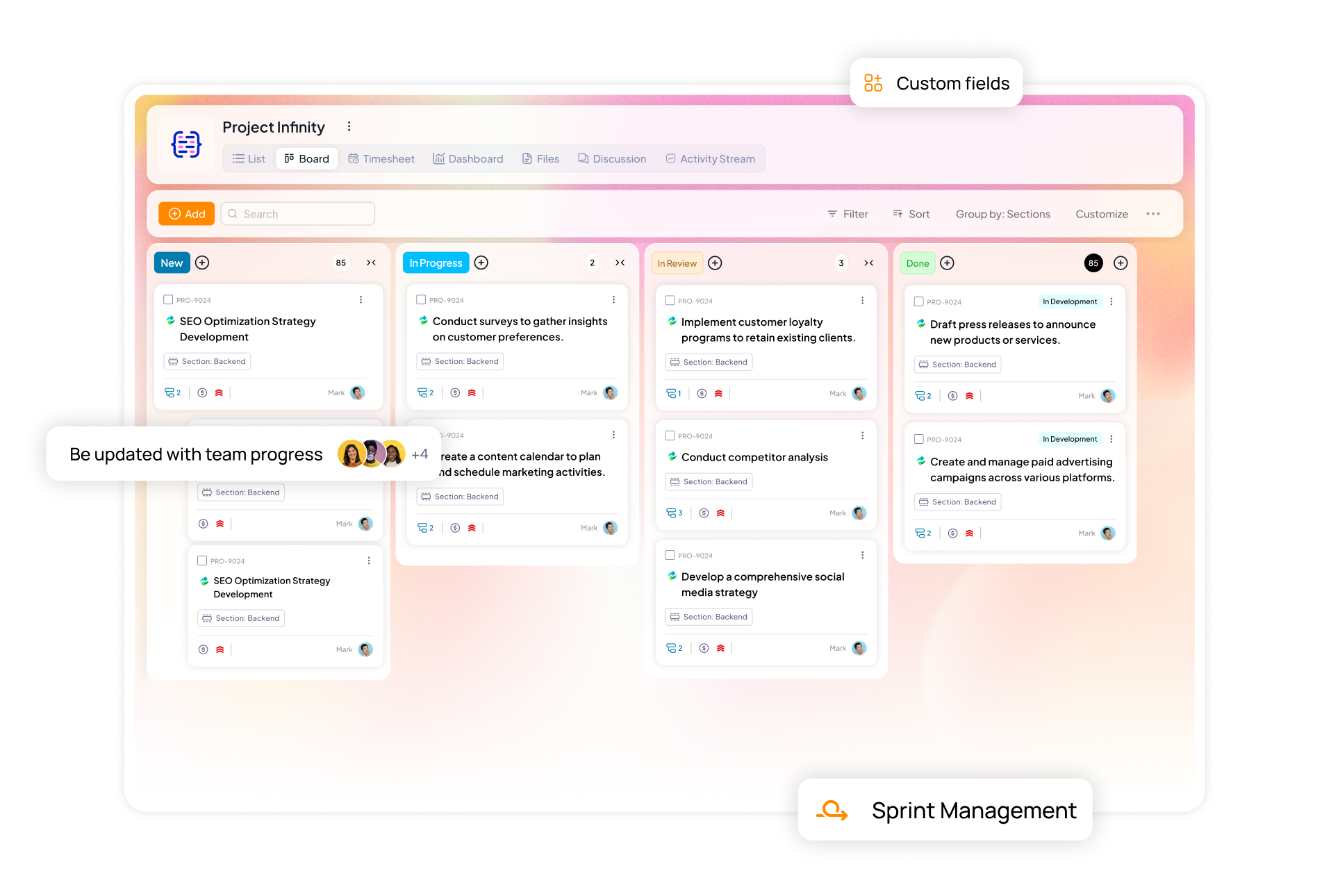Notion is the default go-to for many teams, promising an all-in-one workspace. For a small team with a limited use case, Notion can be an excellent choice, it gives you endless flexibility, a clean canvas to build from, and the freedom to shape processes exactly the way you want.
But what happens when your agency starts growing, your projects multiply, and your team needs more structure than customization? That’s where the question shifts from what you can build to what will help your agency run profitably and keep clients happy.
Notion asks you to create your perfect workspace from scratch, while 5day.io offers pre-configured workflows designed around how marketing agencies operate.
In this article, we’ll do a Notion comparison alongside 5day.io, in depth, not to declare a one-size-fits-all winner, but to help you understand which tool best fits your agency’s unique operations, team size, and growth stage.
Introducing Notion and 5day.io
The choice between these platforms reflects two distinct approaches to productivity: building versus using. Notion appeals to teams that view their workspace as a creative extension of their marketing process, technically savvy groups who see setup time as a worthwhile investment.
These teams typically handle diverse project types and need extensive documentation capabilities, making Notion’s flexibility valuable long-term. The platform’s robust free plan and template community also attract budget-conscious teams willing to invest intellectual capital upfront.
5day.io targets teams operating under tight deadlines where billable hours directly impact profitability. Its structured approach delivers immediate productivity without configuration overhead, similar to choosing a purpose-built sports car over a customizable kit car.
This appeals to agencies running standardized campaign workflows who prioritize consistent outcomes. The platform’s client management features and predictable pricing suit teams that need specialized functionality rather than general-purpose flexibility.
Ultimately, the decision hinges on whether teams prefer unlimited creative potential or focused productivity.
Notion suits organizations that view their project management software as an evolving workspace that grows with their expertise. 5day.io attracts teams that prefer proven, structured approaches to marketing project management.
Both philosophies work well. The key is honestly assessing whether your team thrives on building custom solutions or executing within pre-designed frameworks.
Feature-wise comparison between Notion and 5day.io
While both serve project management needs, their approaches to functionality, customization, and team collaboration differ significantly across critical dimensions.
Project structure and organization
Notion
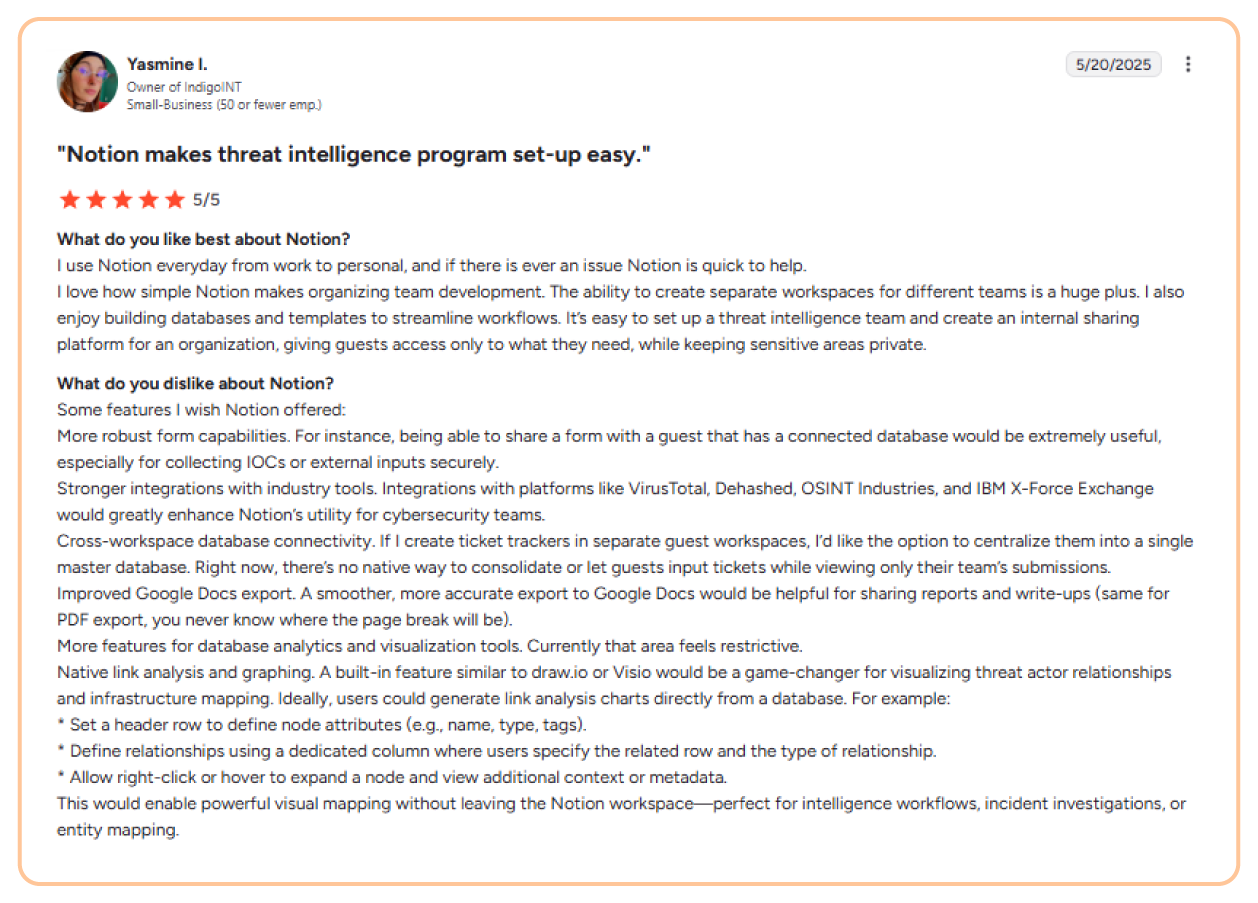
Notion operates on a hierarchical page-based system where everything exists as interconnected blocks within a flexible workspace. Teams can create unlimited pages and sub-pages, organize content through dynamic databases with multiple views (table, calendar, kanban, gallery, list), and establish relationships between different data sources.
The platform’s strength lies in its ability to merge documentation, task management, and knowledge bases into a single, fluid interface that adapts to any organizational structure.
5day.io
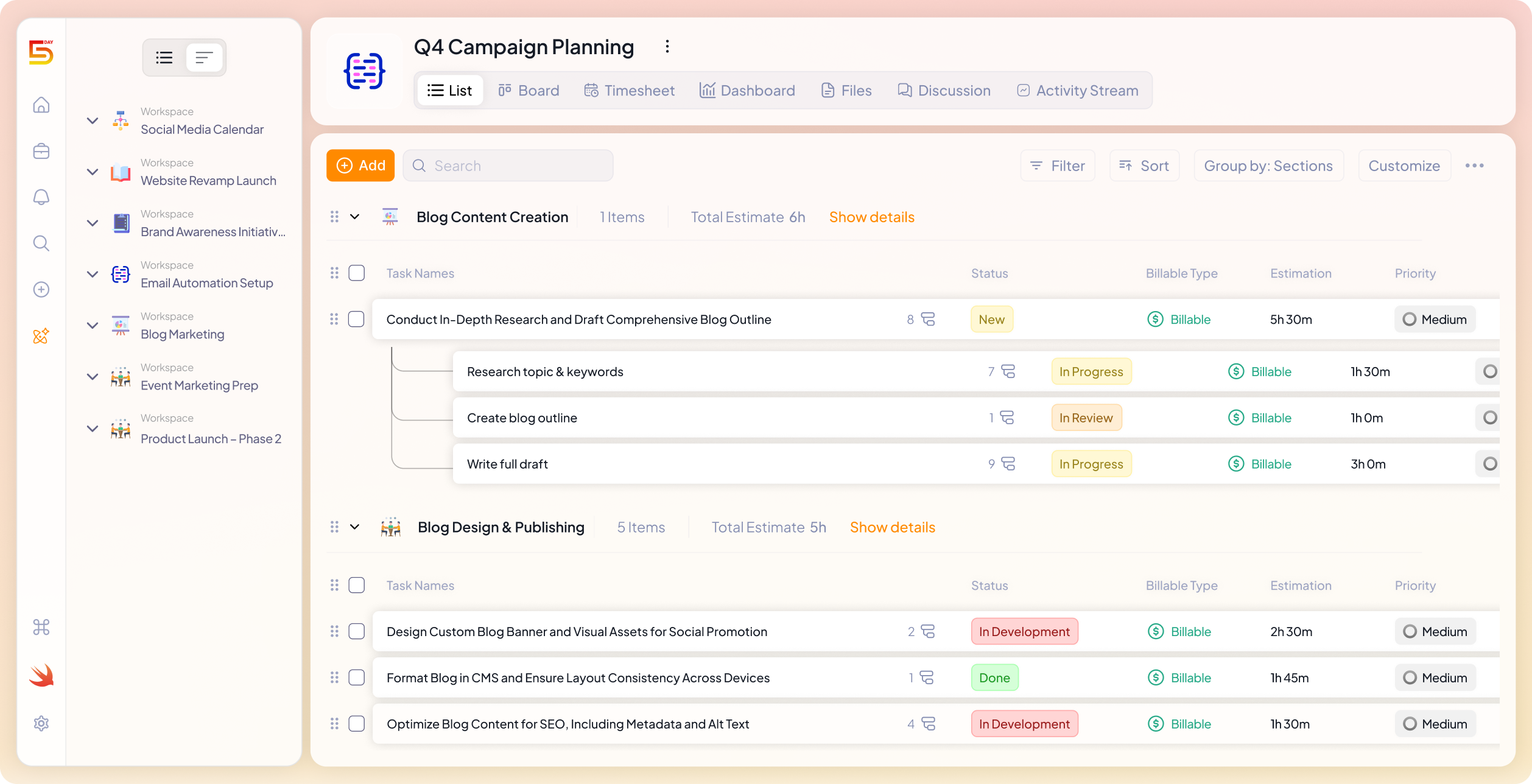
5day.io provides a structured system built specifically for project execution: workspaces contain spaces, which house projects, which break down into sections and tasks. This top-down architecture mirrors traditional project management methodologies and includes 43+ pre-built templates for immediate productivity.
The platform offers multiple views like List, board, and Timeline for project tracking, with customizable user permissions that control access at granular levels throughout the project hierarchy.
Task management and workflow capabilities
Notion
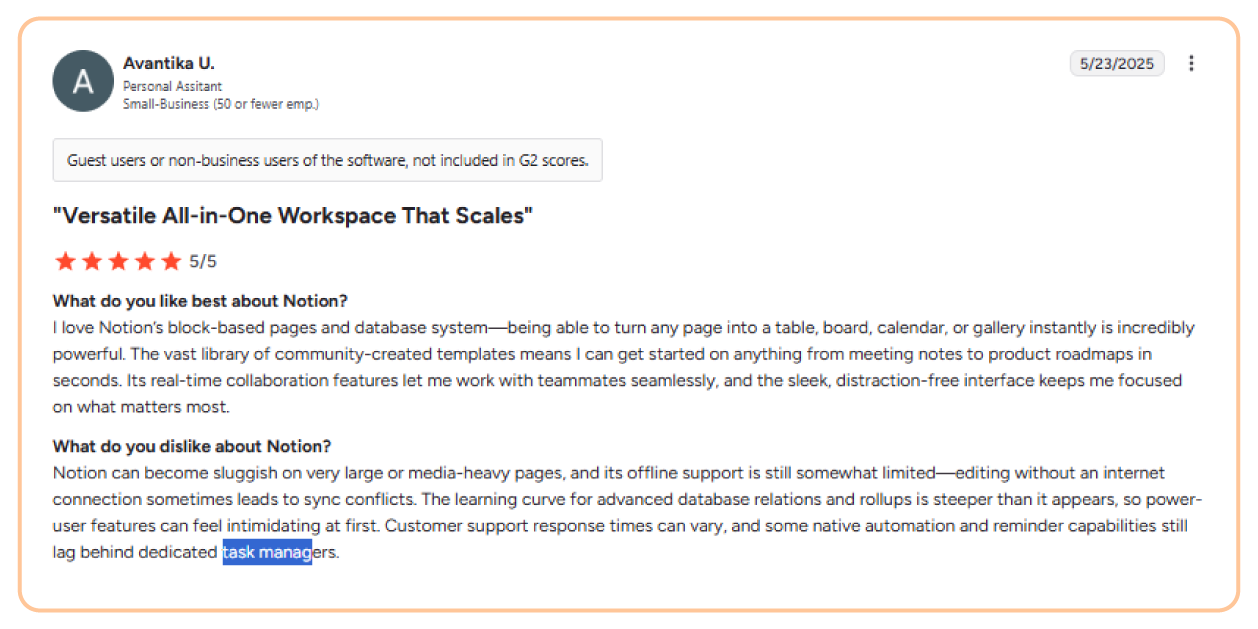
Notion’s task management operates through its database system with customizable properties for status, assignee, due dates, and priorities. Teams can create dependencies between tasks and visualize progress through multiple database views.
The platform includes automation features through its API and integrations, plus Notion AI for generating project documentation and automating routine tasks.
5day.io
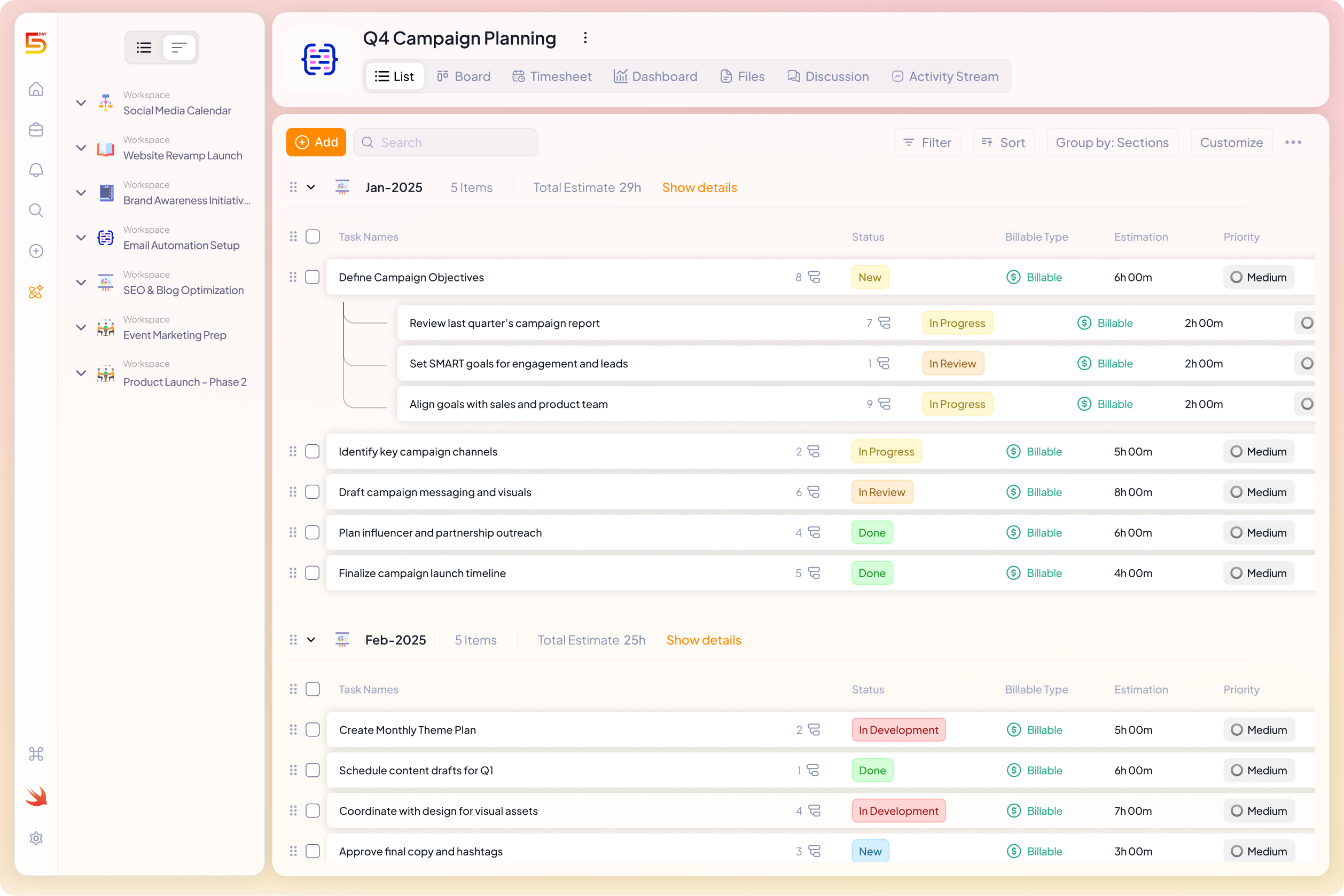
5day.io offers comprehensive task management with advanced features including subtasks, bulk task updates, recurring task automation, and effort estimation across multiple team members.
Read Also: Best Task Management Software for Agencies
The platform includes AI-powered task recommendations based on historical data, and a “My Work” dashboard that consolidates all assigned tasks in one location. Teams can create custom fields, statuses, and priorities to match specific project requirements.
Time tracking and analytics
Notion
Notion lacks native time tracking capabilities, requiring third-party integrations or manual tracking through database properties. The platform provides basic progress visualization through charts and progress bars, but analytics focus primarily on project completion rates rather than time-based insights. Teams must create custom dashboards using database formulas and rollups to generate meaningful project analytics.
5day.io
![]()
5day.io includes comprehensive time tracking with bulk or automatic timer functionality, detailed timesheet management across multiple views (day, week, month, list), and time approval workflows for client billing accuracy.
The platform generates detailed reports comparing estimated versus actual effort, provides 8 automatic project analytics widgets, and includes performance insights dashboards with customizable data visualization for strategic decision-making.
Collaboration and communication
Notion
Notion enables real-time collaboration through comments, mentions, and page sharing with granular permission settings. Teams can embed multimedia content, create shared wikis, and use the web clipper to capture external content. The platform integrates with tools like Slack, Trello, and Google Calendar, plus offers form creation for collecting team input and automating workflows.
5day.io
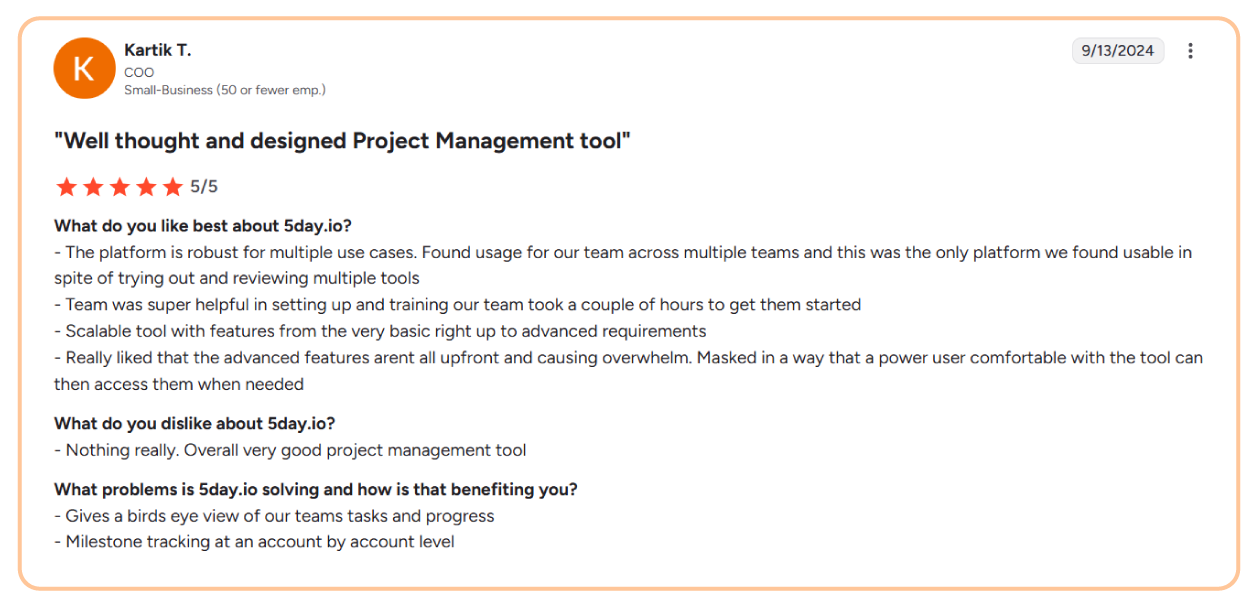
5day.io provides project-specific collaboration through dedicated discussion threads per task, file upload systems, and client association features that allow external stakeholder participation.
The project management software includes instant notifications, activity streams for accountability, and supports hybrid work environments with flexible scheduling. Teams can manage guests, freelancers, integrate with existing tools, and vendors with controlled access to specific project information.
Customization and flexibility
Notion
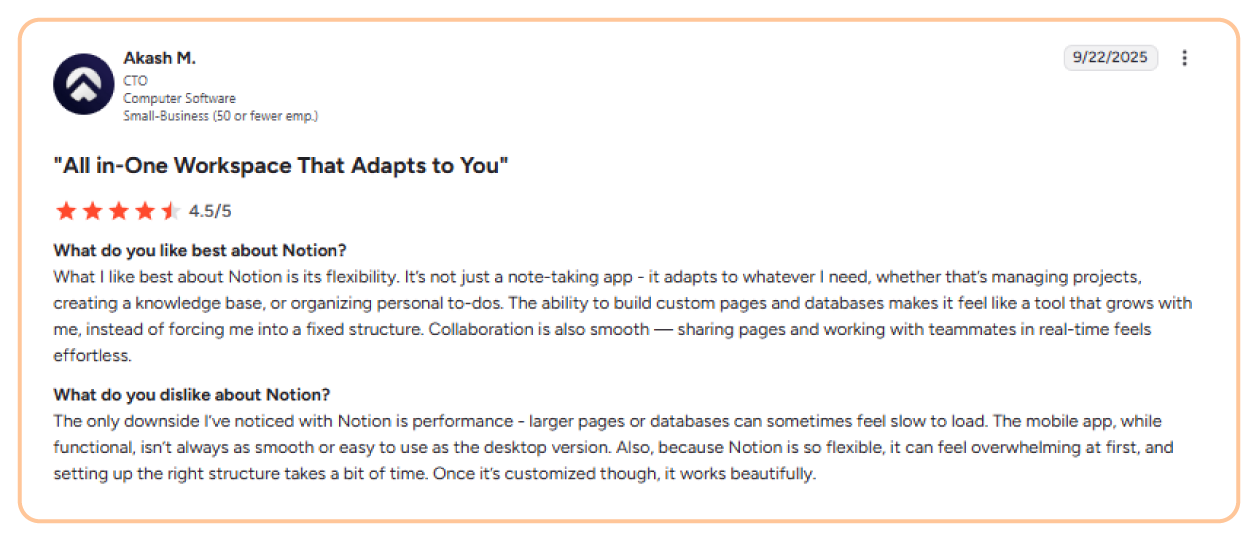
Notion’s primary strength lies in unlimited customization potential where teams can build virtually any workflow using its block-based system. The platform offers extensive template galleries, custom database properties, advanced filtering and sorting options, and the ability to create unique layouts for different team needs. However, this flexibility requires significant setup time and ongoing maintenance as projects and teams evolve.
5day.io
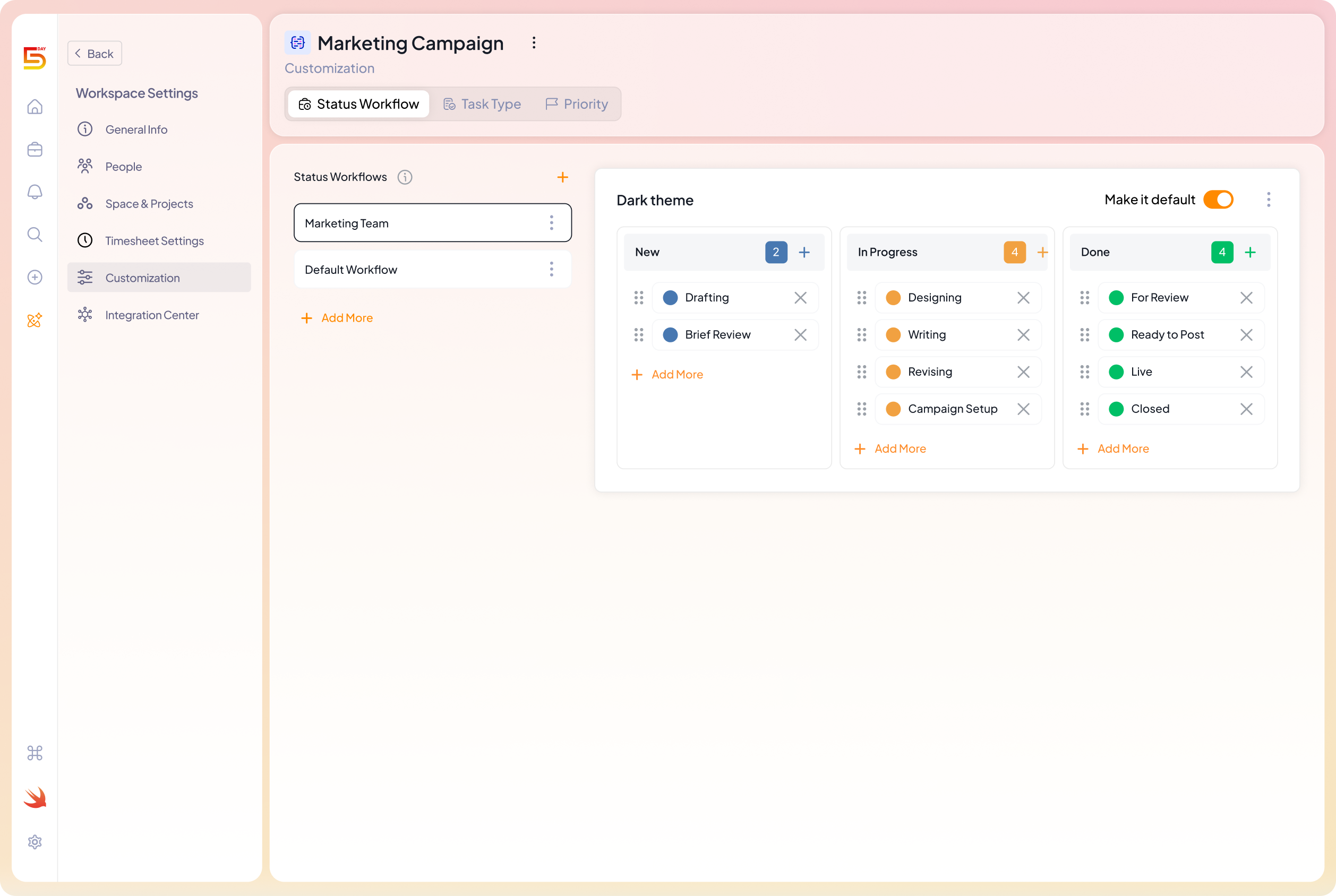
5day.io provides structured customization within defined parameters: custom fields for tasks, configurable status workflows, customizable templates, and dashboard widgets. W Tools like Notion, ClickUp, or Monday hand you a blank canvas and expect you to spend hours setting everything up. Sure, that’s flexible, but it often pulls your team into tweaking workflows instead of actually doing the work.
With 5day.io, customization is structured by design. You still get what matters, custom fields for tasks, configurable status workflows, templates, and dashboard widgets, but all within clear guardrails. That’s intentional. We cut out the noise so you’re not drowning in options that don’t really move the needle.
AI and automation features
Notion
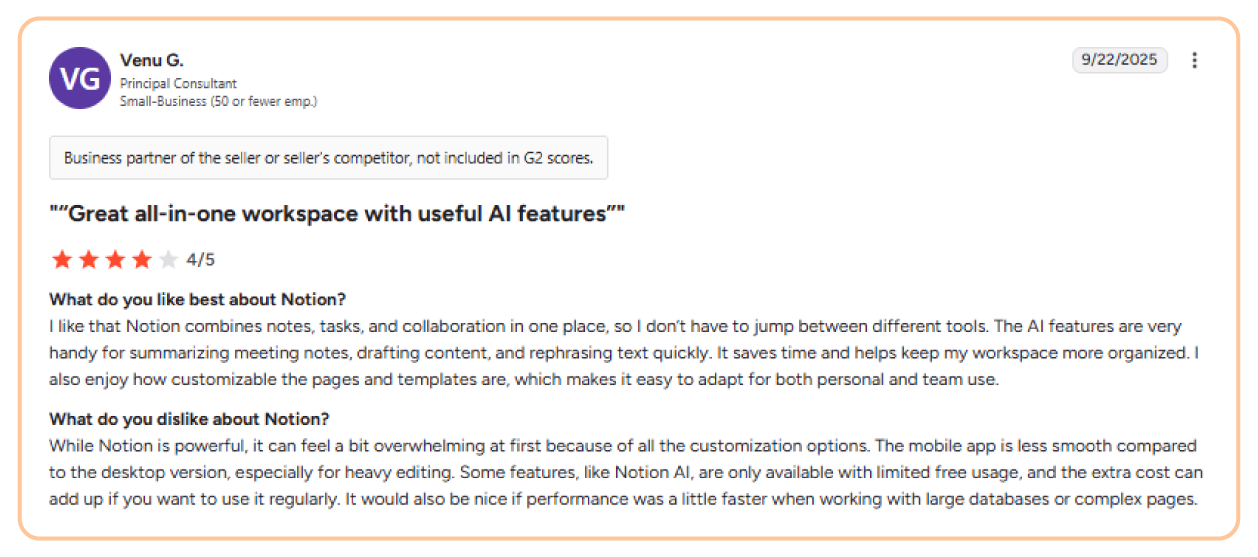
Notion AI excels in content generation, project documentation, and contextual workspace understanding. The platform can generate project plans, create comprehensive documentation from brief outlines, automate sprint planning, and provide writing assistance across all project materials. Its AI understands page relationships and maintains consistency across interconnected project elements.
5day.io
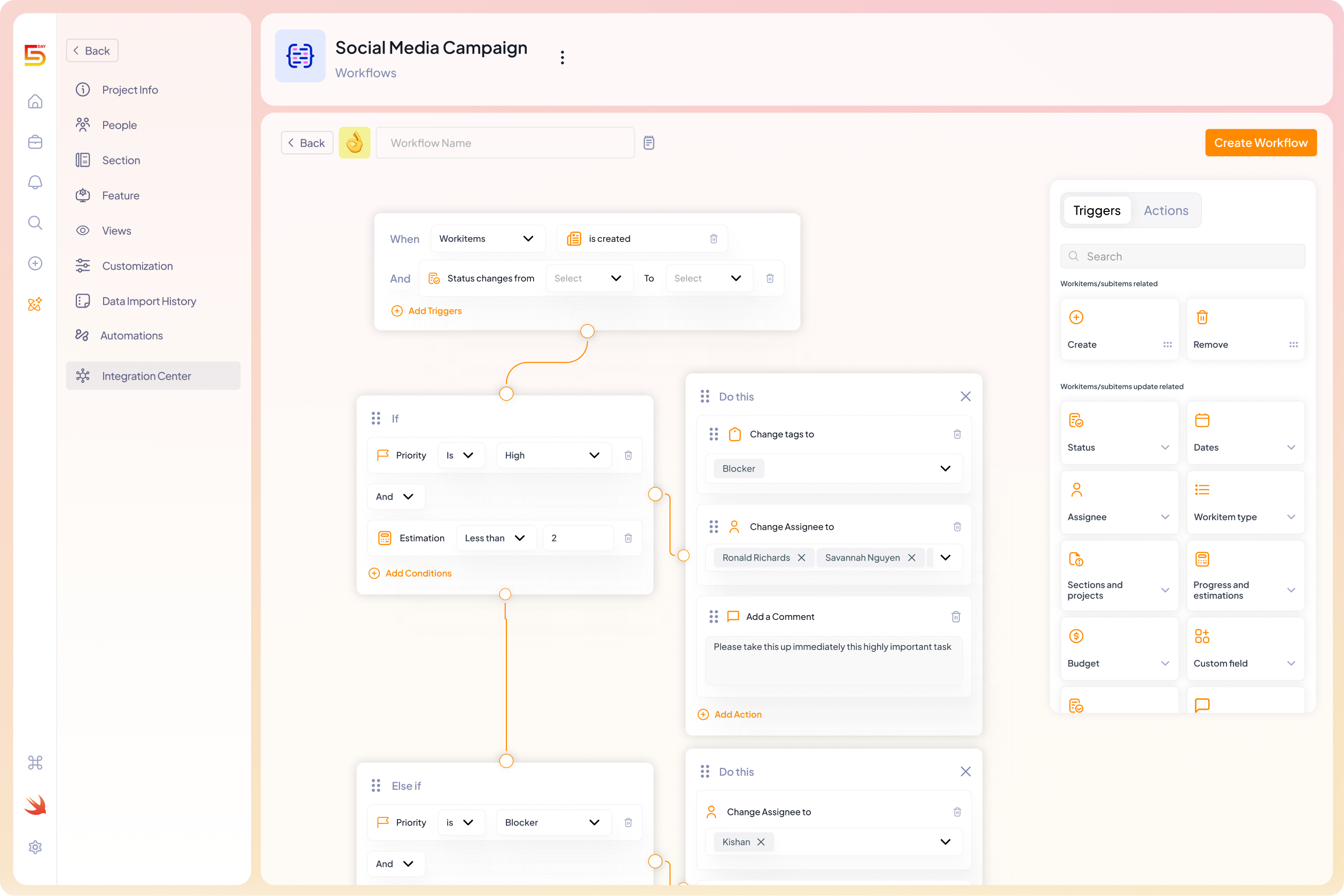
When you compare Notion, 5day.io focuses its AI capabilities on operational efficiency: task and people recommendations based on historical data, automated progress reporting, advanced writing assistance for task descriptions, and smart suggestions for improving project workflows. The platform’s AI emphasizes productivity enhancement, targeting specific project management pain points.
Real-world marketing scenarios: Notion vs. 5day.io in action
Scenario 1: Digital agency managing multi-channel campaigns
ABC Creative runs simultaneous campaigns for three clients across social media, email, and paid advertising channels. Each campaign involves content creation, client approvals, cross-platform scheduling, and client reporting.
How Notion handles this
The team spends their first week building custom databases for each client campaign, creating separate pages for content calendars, approval workflows, and reporting templates. They manually link tasks between different campaign elements and rely on comments for approval tracking.
When clients request changes, team members update multiple database entries and manually calculate time spent on revisions. Monthly reporting requires pulling data from various pages, creating custom formulas, and manually compiling insights into client-ready presentations.
How 5day.io handles this
The agency can pick from ready-to-use templates like Ad Campaign Plan, Blog Post Plan, Content Calendar, or Social Media and tailor them to client requirements in under 30 minutes. Each template comes with built-in status stages, multiple views, and client association features that make it easy for stakeholders to participate directly in the process.
Time tracking happens seamlessly as team members work, and separating billable from non-billable hours becomes easy. The analytics widgets generate real-time campaign performance data, while client-ready reports export with one click.
When approval delays occur, the accountability features immediately flag bottlenecks and notify relevant stakeholders.
The difference
ABC Creative saves 15 hours per campaign launch with 5day.io’s pre-built structure versus Notion’s custom setup requirement. Client billing accuracy improves by 23% through automated time tracking, and campaign pivot decisions happen 40% faster thanks to real-time analytics visibility.
Scenario 2: Marketing agency launching SaaS product for client
Momentum Marketing handles a complete product launch campaign for a fintech startup’s new mobile banking app, coordinating PR outreach, influencer partnerships, content marketing, paid advertising, sales enablement, and post-launch optimization across a 16-week timeline.
How Notion handles this
The agency creates a master launch hub with interconnected pages for each campaign component, manually building databases for media contacts, influencer partnerships, content calendars, and campaign assets. Team members spend hours linking related tasks across different launch phases and creating custom views for client reporting.
The PR team maintains separate contact databases, while the creative team manages asset libraries in disconnected pages. Client approvals happen through scattered comments across multiple pages, often causing confusion about which version is final. Performance tracking requires manual data entry from various platforms into custom Notion formulas, with weekly reports taking 6+ hours to compile.
How 5day.io handles this
Momentum selects the right template that automatically structures the 16-week timeline with integrated PR workflows, influencer management systems, and content approval stages.
The platform’s client association feature allows the startup team-controlled access to relevant launch phases without exposing sensitive agency strategy details. Built-in time tracking separates launch preparation from execution phases, ensuring accurate client billing for each campaign element.
Media contact management integrates with campaign tasks, while automated progress reports keep both agency leadership and client stakeholders informed of launch readiness.
The difference
Momentum reduces launch coordination overhead by 65% through structured workflows versus Notion’s manual coordination requirements. Cross-functional miscommunication drops by 50% with dedicated approval channels and launch performance analysis becomes available in real-time.
Client satisfaction increases due to transparent progress visibility and accurate timeline predictions in the right project management software for marketing teams.
What would your day-to-day look like if you chose Notion or 5day.io
Setup time reality
Notion requires 2-3 weeks for complex marketing workflows to become fully functional, during which teams operate at reduced capacity while building their ideal workspace. 5day.io’s marketing templates enable full productivity from day one, with customization happening during actual work execution rather than as a prerequisite.
Accountability mechanisms
5day.io’s built-in activity streams, automatic progress tracking, and approval stage visibility create natural accountability without manual oversight. Teams know exactly where bottlenecks occur and can address them immediately.
Notion relies on manual check-ins and custom dashboard creation to achieve similar visibility, often missing real-time issues until weekly reviews.
Client transparency benefits
5day.io’s client association features allow external stakeholders to participate in relevant project discussions without accessing sensitive agency information. Notion’s page-based permissions often result in over-sharing or under-communication, creating client relationship challenges that agencies must navigate carefully.
Why choose 5day.io over notion for your marketing team
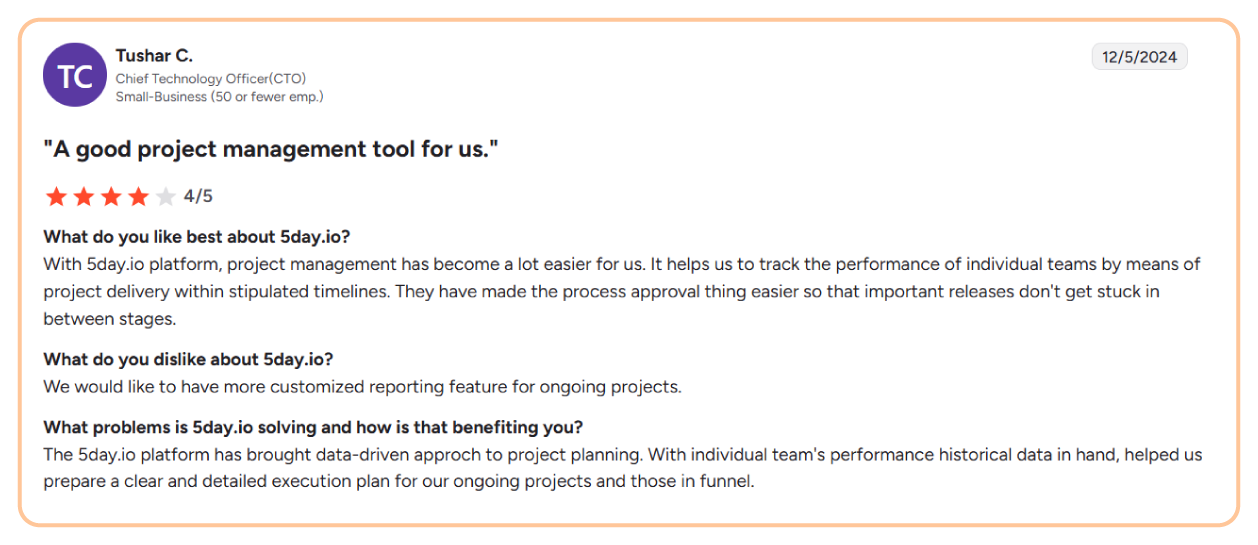
- 43+ pre-built templates eliminate weeks of setup time that Notion requires for complex campaign workflows
- Campaign-specific features including status workflows, and project views built specifically for marketing needs
- Product launch workflows include pre-defined phases, and cross-functional task linking for immediate productivity
- Zero learning curve – teams achieve full productivity from day one versus Notion’s 2–3-week setup period
- Intuitive interface designed for non-technical users, eliminating the steep learning curve that makes Notion overwhelming for many marketers
- No configuration overhead. Structured workflows work immediately without requiring technical expertise to build custom databases
- One-click template activation gets campaigns running in under 30 minutes compared to Notion’s extensive customization requirements
- Built-in deadline tracking with automatic notifications and accountability features that prevent campaign delays
- Real-time progress visibility through automatic analytics widgets versus Notion’s manual dashboard creation
- Advanced features included – granular admin roles, unlimited guests, time tracking, and custom permissions available in standard pricing
- No expensive tier requirements for essential agency features like advanced project analytics and work schedules
- Predictable budget scaling allows agencies to price client services accurately without worrying about tool cost fluctuations
Wrapping up
Now that we have concluded the Notion vs. 5day.io comparison, let’s review. While Notion excels at documentation and knowledge management with its flexible, wiki-style approach, 5day.io is purpose-built for marketing project execution. Notion requires weeks of custom setup that agencies can’t afford, forcing teams to spend valuable time building workflows instead of running campaigns.
5day.io eliminates this overhead with 43+ pre-built marketing templates, automatic time tracking with billable/non-billable separation, and client collaboration features that agencies need daily.
For marketing teams looking for the best marketing project management software that delivers campaigns on time and within budget, 5day.io beats Notion hands down.
The platform’s structured approach, and instant productivity make it the clear choice for agencies prioritizing execution over endless customization.
Ready to transform your marketing project management?
Try 5day.io today and see how effortless project management can be for your marketing team. Start your free trial, no credit card required.
FAQs
Is 5day.io better than Notion for marketing agencies?
Yes. 5day.io provides 43+ pre-built marketing templates, built-in time tracking, and client collaboration features that agencies need immediately. Notion requires weeks of custom setup that agencies can’t afford. 5day.io delivers instant productivity with scalable pricing , while Notion’s per-user costs escalate quickly.
What makes 5day.io unique compared to apps better than Notion?
Perfect balance of structure and flexibility. Unlike rigid tools or overly flexible platforms, 5day.io provides pre-configured workflows that work immediately while allowing customization. Key differentiators include automatic project analytics, seamless client collaboration.
Can Notion be used as project management software for marketing teams?
Yes. Notion can be used as project management software for marketing teams, but it requires significant setup and customization to fit their workflows.
Which is the best marketing project management software overall?
5day.io is the best marketing project management software for agencies prioritizing productivity and client work. Its purpose-built design includes campaign templates, client features, automatic time tracking, and real-time analytics. Agencies report immediate productivity gains and improved billing accuracy. Notion works for documentation-heavy teams, but 5day.io excels at campaign execution.