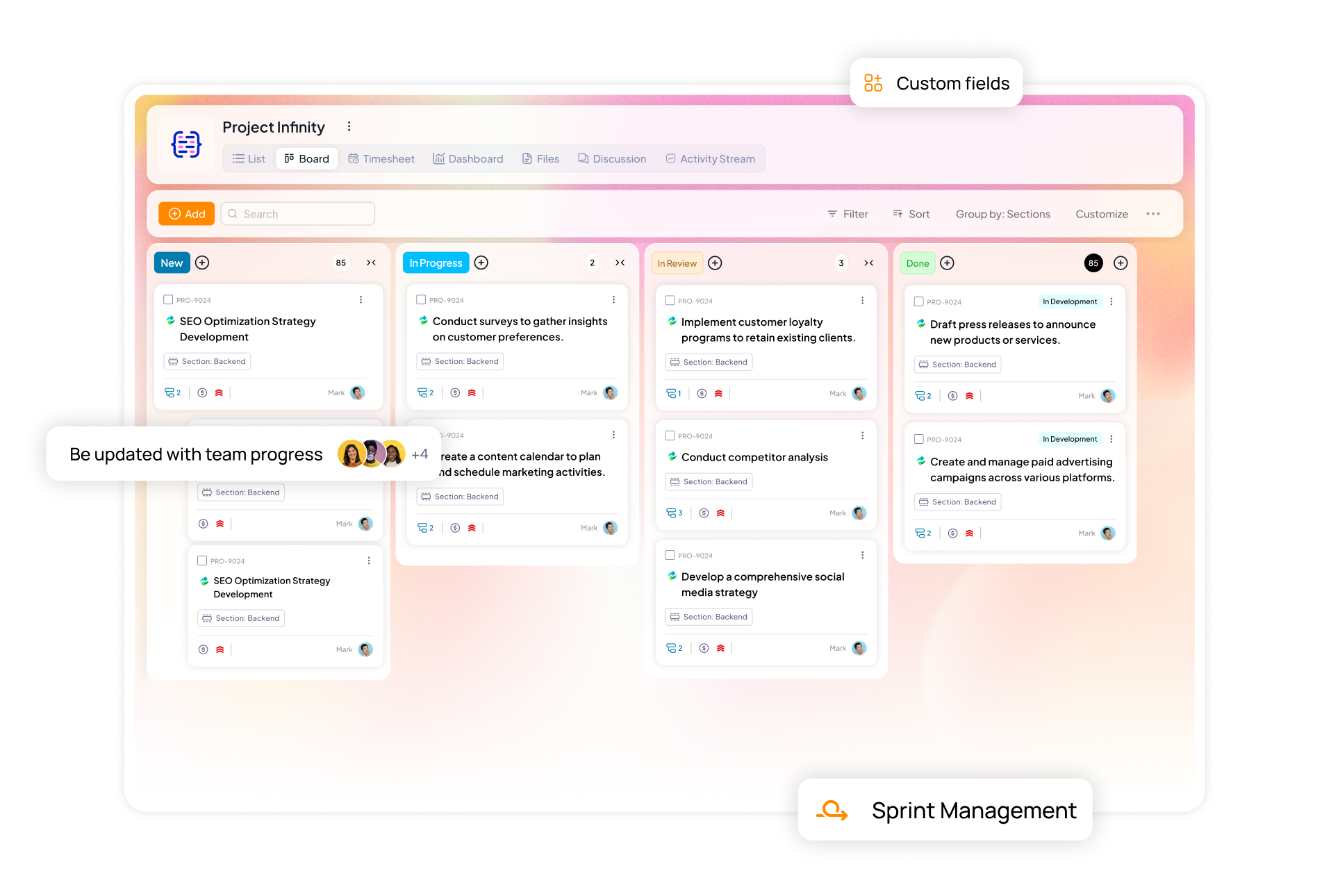What most people don’t see is the sheer orchestration behind a single social media campaign. It’s running a multi-platform, multi-stakeholder, high-visibility project, every single time.
And that’s why even the most creative campaigns can start to unravel. Over time, this drains engagement and quietly chips away at marketing ROI.
But it doesn’t have to be that way.
With the right social media campaign management checklist, your team gains what they truly need. It might sound simple, but in practice, a checklist builds rhythm into the chaos. This blog is your complete guide to building that system.
Why you need a social media campaign management checklist?
A well-run social media campaign is a team sport.
A campaign management checklist is a coordination tool that brings structure to the creative process.
With the right checklist, you can:
- Keep every stakeholder on the same page, from kickoff to launch
- Prevent miscommunication and unnecessary back-and-forth
- Streamline collaboration across writers, designers, and strategists
- Ensure every post aligns with brand tone, and promotional rules
- Tie each campaign piece back to a clear marketing goal
No two social media campaigns are the same, but behind every one that works is a repeatable system. When you break down campaign plan execution down into daily, weekly, and monthly rhythms, marketing teams can stay focused, agile, and aligned from start to finish.
Different types of social media management checklists
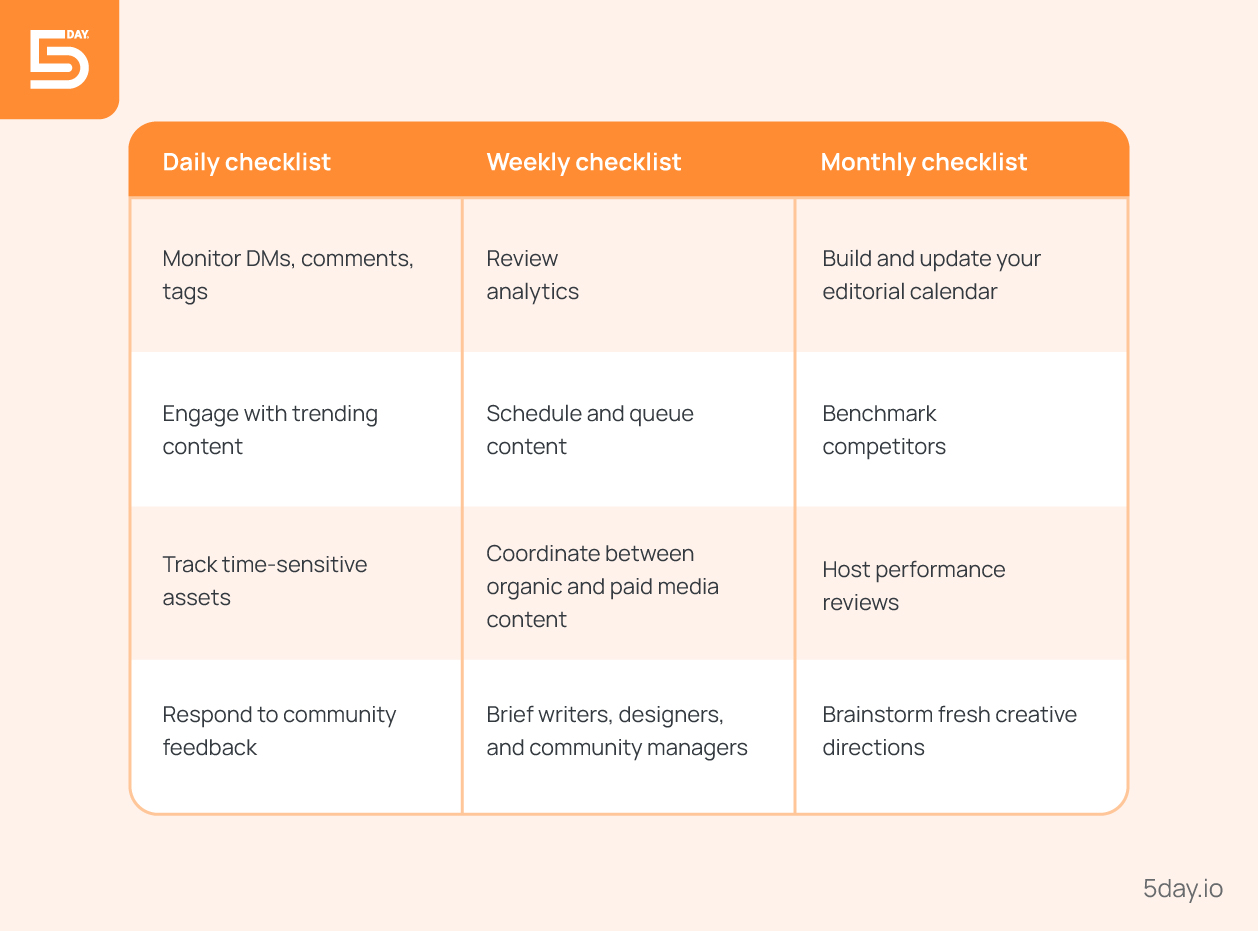 Here’s how a well-structured social media campaign checklist plays out in real-world workflows:
Here’s how a well-structured social media campaign checklist plays out in real-world workflows:
Daily checklist
What’s trending this morning could be irrelevant by evening. That’s why daily habits matter.
Your daily checklist keeps your brand present, responsive, and plugged into the pulse of your audience:
- Monitor DMs, comments, tags, and mentions across platforms
- Engage with trending content, challenges, or conversations
- Track time-sensitive assets like Stories, Reels, and Live posts
- Respond to community feedback to build trust and loyalty
Weekly checklist
This layer of campaign management for social media brings structure to creative work.
Your weekly checklist ensures that every post, promotion, and team member is in sync:
- Review analytics to catch patterns, and red flags
- Schedule and queue content for the upcoming week
- Coordinate with paid media teams to align organic and paid messaging
- Brief writers, designers, and community managers on what’s coming up
Monthly checklist
This is your big-picture view, the zoomed-out lens where campaigns are refined, and reimagined.
Key tasks include:
- Build and update your editorial calendar around launches, and key dates
- Benchmark competitors to spot trends and gaps
- Host performance reviews to assess campaign impact
- Brainstorm fresh creative directions and content pillars
Read Also: How Does Project Management Software Help in Content Creation?
When you invest in monthly planning, your social media presence becomes proactive.
Essential social media strategy checklist for campaign success
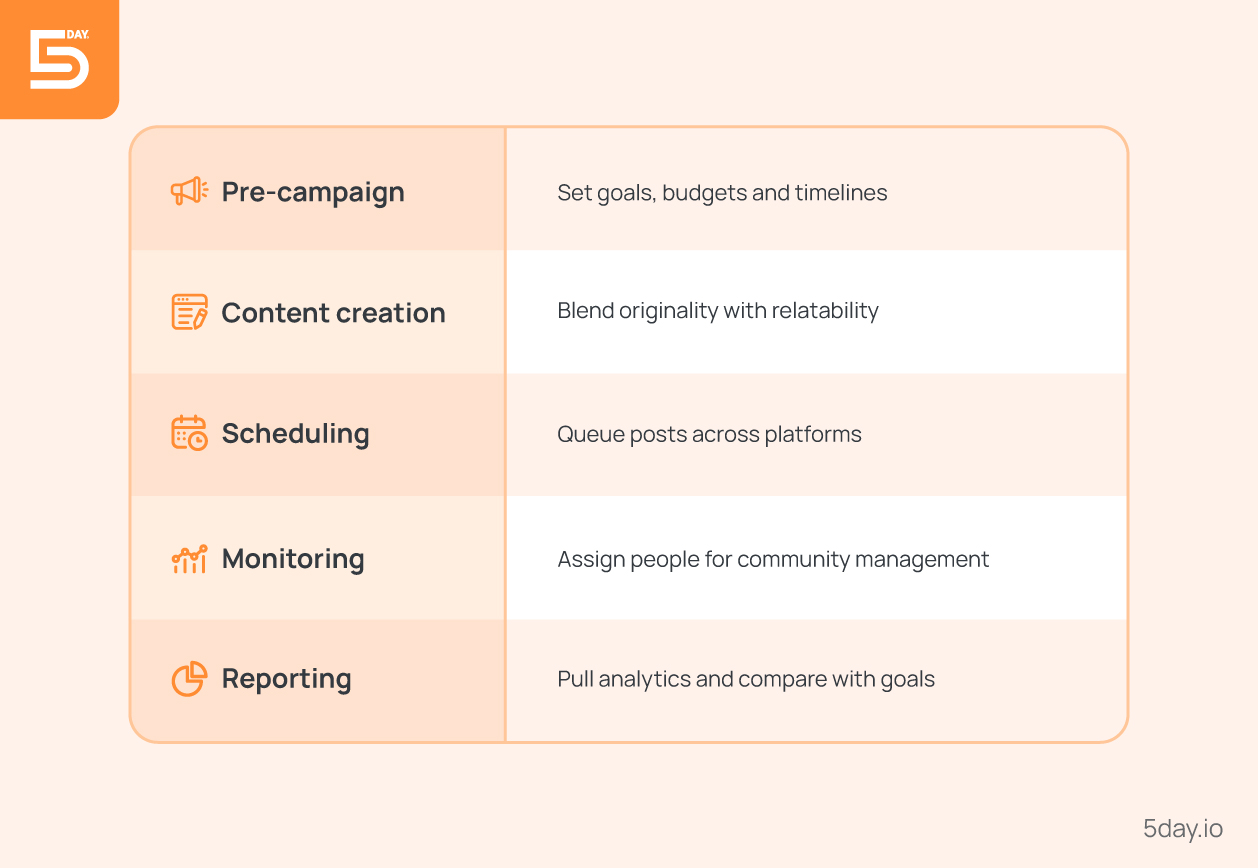
When you delve deeper than everyday execution, you realize a need to make a checklist for strategizing, so you have a flexible, repeatable blueprint that keeps your team aligned.
Here’s a step-by-step guide to the social media planning steps, before, during, and after launch.
Pre-campaign planning
Start by setting SMART goals. Are you aiming for brand awareness? Clicks? Conversions? Defining your “why” early helps shape every decision that follows.
Next, choose the right platforms. Don’t spread yourself thin. Focus on where your audience actually is. Build out detailed audience personas so every piece of content speaks directly to them.
Then, lock in your budgets and timelines. Whether you’re boosting posts or running full-scale paid campaigns, clear financial and scheduling boundaries will help you avoid costly last-minute pivots.
Content planning and creation
Once the strategy’s set, it’s time to bring it to life.
This is where your creative engine kicks in, right from writing captions, designing visuals, editing videos, and curating user-generated content (UGC). Great campaigns blend originality with relatability, so build around themes that resonate with your audience.
But creativity needs structure. Double-check that every asset follows your brand guidelines, and fits platform-specific specs (like aspect ratios, and character limits).
Create organized asset folders with clear version control. This step seems small, but it saves hours of frustration during approvals or edits, especially when multiple team members are involved.
Scheduling and publishing
With content ready, it’s time to move into orchestration mode. Use scheduling platforms to queue up posts across platforms.
Automation saves time, but don’t set and forget.
Before hitting schedule, conduct a final review:
- Are all CTAs accurate and clear?
- Are publishing times optimized for each platform’s peak activity hours?
- Are the right tags, hashtags, and links in place?
- Are you publishing in the right time zones for your audience?
Treat publishing like launching a rocket, it only works if everything is aligned.
Monitoring and engagement
Assign clear roles for community management so someone is always watching the comments and replying to DMs. Speed matters here, as timely responses build trust.
Set up alerts or use social listening tools to track brand mentions, and unexpected spikes in engagement.
These real-time signals tell you what’s landing well, and what’s not.
Reporting and post-campaign review
After the final post, the most important part, reflection begins.
Pull analytics across platforms, reach, clicks, saves, shares, conversions, and beyond. Compare these numbers to the KPIs you set in the beginning. What worked? What flopped? Where did your audience surprise you?
Go deeper than surface stats. Look at audience sentiment. Did your content spark conversation, loyalty, or action?
Finally, document everything. Note what you’d repeat and what you’d change. These learnings feed your next campaign and make your social media campaign management checklist stronger with every cycle.
How project management tools help social media teams stay on track?
From brainstorming ideas to tracking performance, the process involves multiple parts. Without the right system in place, even the best teams risk dropping the ball.
That’s where project management software for marketing teams becomes invaluable. Here’s how it makes a real difference:
Centralize assets, approvals, and calendars
Project management tools bring everything into one shared space, your creative briefs, brand guidelines, visual assets, captions, approval checklists, and content calendars all live in the same platform.
This centralized hub becomes the team’s single source of truth for managing creative projects. Nothing gets lost in the shuffle anymore.
Break campaigns into tasks and subtasks
A single campaign can include dozens of steps and publishing across multiple platforms. Tools like 5day.io allow you to break big-picture campaigns into manageable tasks and subtasks.
Each piece of work is clearly mapped out with deadlines and project dependencies, helping everyone understand what’s next, who’s responsible, and how each part fits into the bigger picture of campaign success.
Assign ownership and automate reminders
Accountability is everything in collaborative environments. With a rock-solid project management for social media teams, it’s easy to assign clear ownership to each task.
Even better, automated reminders and notifications make sure no one misses a deadline. Team members get nudged when it’s their turn to step in, which keeps the workflow moving smoothly.
Provide transparency to stakeholders
Marketing leaders, or clients often want visibility into campaign progress without constantly checking in. Project management tools allow stakeholders to see real-time updates without interrupting the creative process.
Track performance milestones within the same system
Many project management tools for social media teams now integrate with analytics dashboards or allow custom fields where you can log metrics. Tracking milestones within the same system where you plan and execute campaigns helps you close the loop and optimize future efforts.
How 5day.io simplifies social media campaign management
5day.io changes everything, by bringing ideas, assets, tasks, people, approvals, and analytics into one connected system, built specifically for modern marketing teams.
Here’s how 5day.io turns messy workflows into smooth, scalable campaigns:
Collaborative content workflows right from idea to scheduling
Every campaign begins with structured planning and flows through every stage, briefing, content creation, review, scheduling, and performance, within one platform.
Creative and strategy teams can collaborate on subtasks, tag each other in discussions, manage approvals, and track feedback, all without leaving the platform.
Built-in task boards for campaign phases
With 5day.io’s Board and List Views, you can visually organize tasks into clear, trackable phases.
Need to break down content by channel, or week? You can customize your boards and views in just a few clicks. Filter by deadlines, status, priority, or assignee, giving every stakeholder visibility.
File sharing and approvals in one place
Forget switching between Drive folders and email chains. With 5day.io, all files live alongside the tasks they’re tied to. Need approval? Tag the decision-maker directly within the task and get feedback in context. This centralization speeds up collaboration and keeps everything documented.
Tag-based tracking for campaign themes
Running multiple campaigns at once? 5day.io uses flexible tag-based tracking, so your team can organize content by theme, audience, channel, product, or even internal goals.
Want to pull up everything related to your new product launch or your “Back to School” campaign? Just filter by tag, and you’re looking at a clean, focused view of only the relevant tasks, and conversations.
Native integrations with multiple tools
Already using a multitude of tools that you absolutely cannot give up? 5day.io plays well with them. It integrates with Google Drive, OneDrive, and multiple other tools, so you can sync files, and communicate without context switching.
You can even automate reminders, and updates, making it easier to manage campaigns across distributed teams.
Time tracking, sprint management and resource visibility
Social media management for marketing teams is often underestimated in terms of time or burn out trying to keep up. 5day.io includes advanced timesheet management, workload views, so you can see how much time campaigns actually take and plan resources accordingly.
Log time (manually or in bulk), approve hours, and break down billable vs. non-billable efforts. This is perfect for agencies managing multiple clients.
Wrapping up
A great idea can only go so far without the systems to support it.
That’s why a structured marketing checklist for social campaigns is a must. It keeps your team aligned, your assets organized, and your messaging sharp, no matter how fast timelines move or how many platforms you’re juggling.
And when you pair that checklist with the right tools, everything clicks into place.
Platforms like 5day.io take the heavy lifting out of campaign management.
From content planning to approvals, it gives your team the visibility, and coordination to deliver on time.